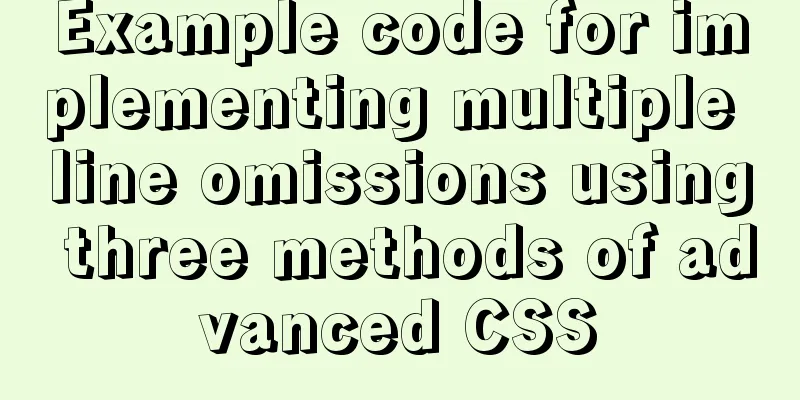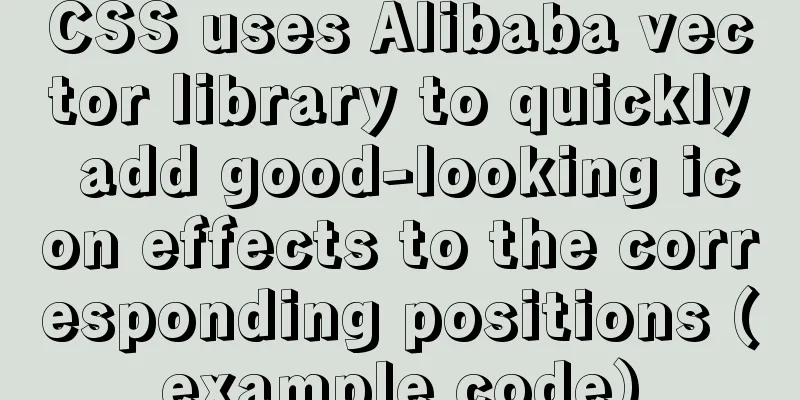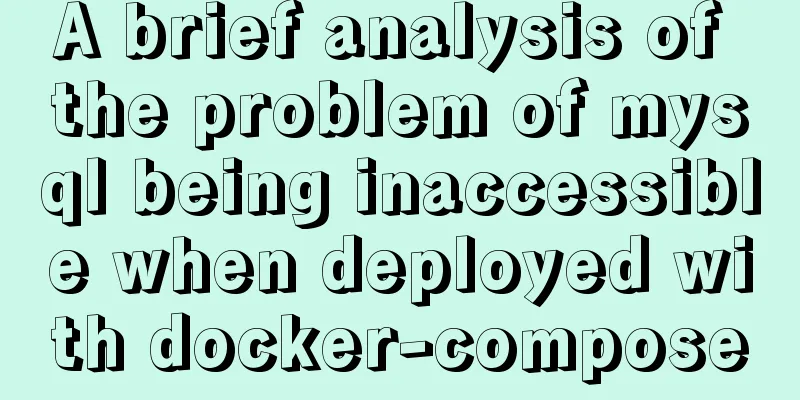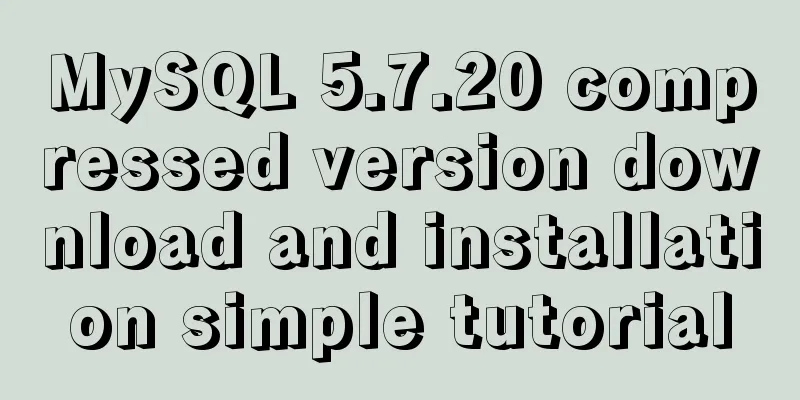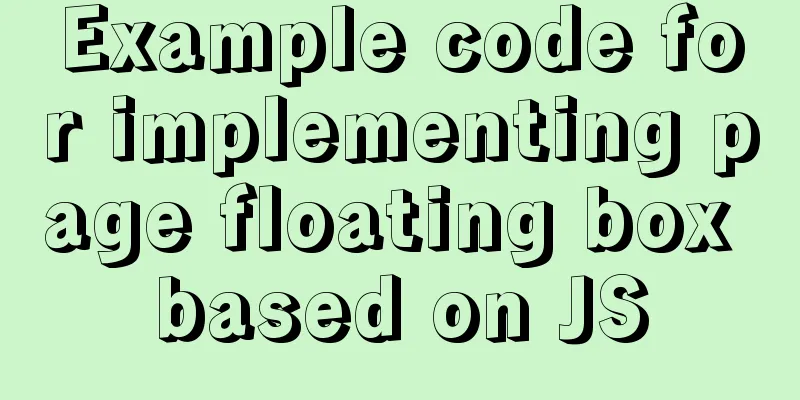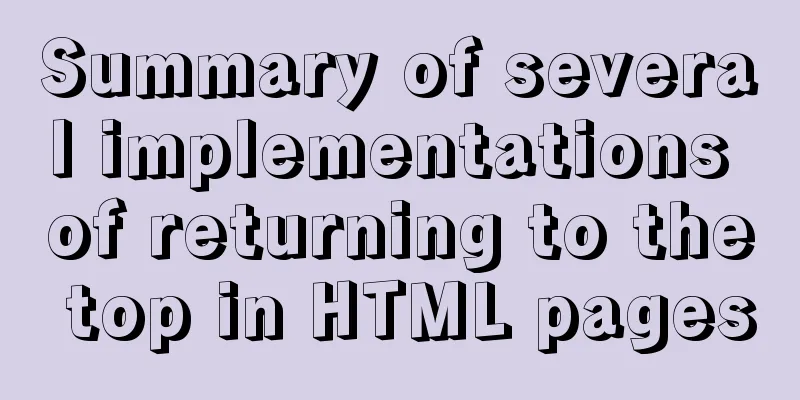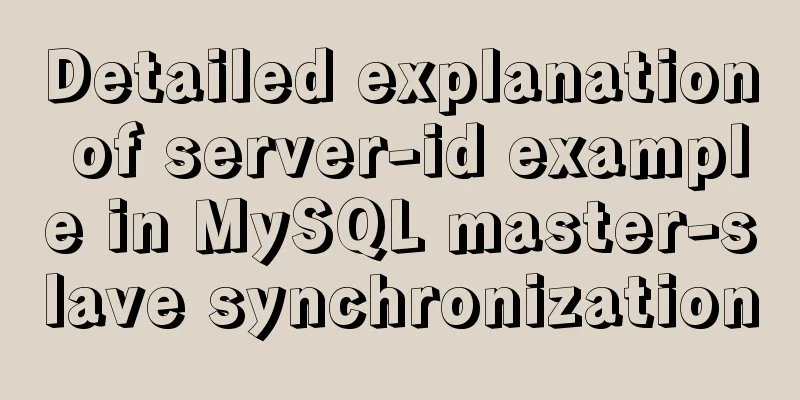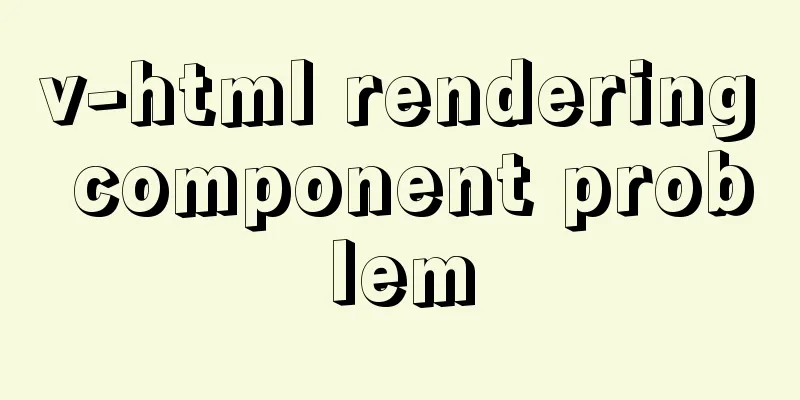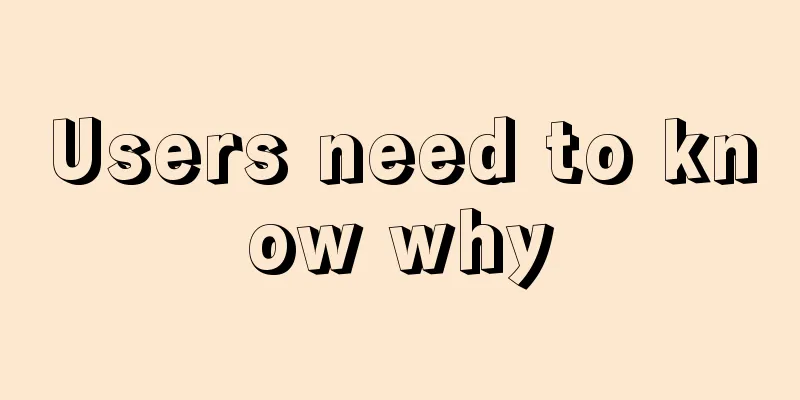Zabbix3.4 method to monitor mongodb database status
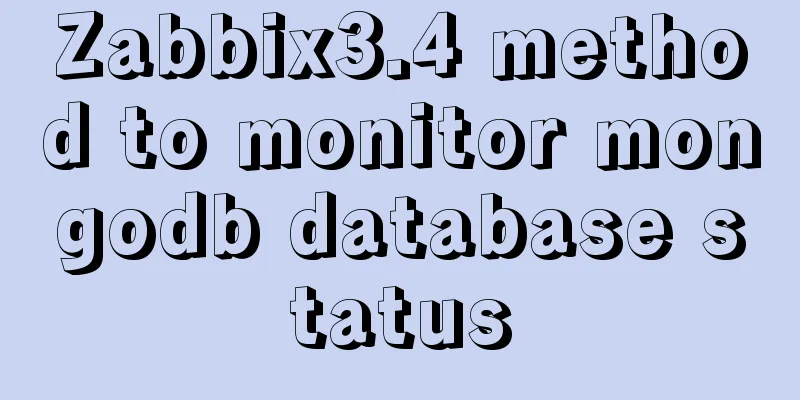
|
Mongodb has a db.serverStatus() command, which can be used to view the running status of Mongodb. Then Zabbix can call this command to monitor Mongodb. 1. Use of db.serverStatus() command Note: Only super administrator accounts have permission to use this command 1. Check the mongodb service status echo "db.serverStatus()" | mongo --port 37485 -u username -p 'password' --authenticationDatabase 'admin' 2. Check the memory usage of mongodb echo "db.serverStatus().mem" | mongo --port 37485 -u username -p 'password' --authenticationDatabase 'admin'
3. Check the number of mongodb connections echo "db.serverStatus().connections" | mongo --port 37485 -u username -p 'password' --authenticationDatabase 'admin'
2. Create a monitoring profile 1. Write a mongodb monitoring configuration file
vim /etc/zabbix/zabbix_agentd.d/mongodb.conf
UserParameter=MongoDB.status[*],/bin/echo "db.serverStatus().$1" |/data/mongodb/bin/mongo --port 37485 -u username -p 'password' --authenticationDatabase 'admin' | grep "$2" | awk -F ' : ' '{print $$2}' | awk -F ',' '{print $$1}'
UserParameter=MongoDB.ok,/bin/echo "db.serverStatus().ok" | /data/mongodb/bin/mongo --port 37485 -u username -p 'password' --authenticationDatabase 'admin' | sed -n '5p'
UserParameter=MongoDB.connections[*],/bin/echo "db.serverStatus().connections.$1" | /data/mongodb/bin/mongo Note: Use the super administrator account 2. Restart zabbix-agent systemctl restart zabbix-agent 3. Test on the zabbix server /data/zabbix/bin/zabbix_get -s xxx.xxx.xxx.xxx -p 10050 -k "MongoDB.status[mem,virtual]" /data/zabbix/bin/zabbix_get -s xxx.xxx.xxx.xxx -p 10050 -k "MongoDB.connections[available]" /data/zabbix/bin/zabbix_get -s xxx.xxx.xxx.xxx -p 10050 -k "MongoDB.ok"
3. Create a monitoring template 1. Add monitoring template
2. Create an application set Note: Create an application set based on the items you want to monitor.
3. Create monitoring items Note: Please create the sub-items you want to monitor one by one according to your own sub-items.
4. Create a trigger
5. Create monitoring graphics
4. Add monitoring template to the host
5. Monitoring effect diagram
Summarize The above is the method of Zabbix3.4 monitoring the status of mongodb database introduced by the editor. I hope it will be helpful to everyone. If you have any questions, please leave me a message and the editor will reply to you in time. I would also like to thank everyone for their support of the 123WORDPRESS.COM website! You may also be interested in:
|
<<: About Vue to eliminate repeated prompts when refreshing the page when the Token expires
>>: How to handle concurrent updates of MySQL data
Recommend
The principle and application of ES6 deconstruction assignment
Table of contents Array destructuring assignment ...
Detailed explanation of CSS3 rotating cube problem
3D coordinate concept When an element rotates, it...
Explain MySQL's binlog log and how to use binlog log to recover data
As we all know, binlog logs are very important fo...
SQL uses ROW_NUMBER() OVER function to generate sequence number
Syntax: ROW_NUMBER() OVER(PARTITION BY COLUMN ORD...
mysql group_concat method example to write group fields into one row
This article uses an example to describe how to u...
How to modify the time zone and time in Ubuntu system
On a Linux computer, there are two times, one is ...
MySQL msi version download and installation detailed graphic tutorial for beginners
Table of contents 1. Download MySQL msi version 2...
Detailed explanation and practical exercises of Mysql tuning Explain tool (recommended)
MySQL tuning Explain tool detailed explanation an...
How to limit the value range of object keys in TypeScript
When we use TypeScript, we want to use the type s...
How to run Python script on Docker
First create a specific project directory for you...
js native waterfall flow plug-in production
This article shares the specific code of the js n...
How to locate MySQL slow queries
Preface I believe that everyone has had experienc...
Nginx builds rtmp live server implementation code
1. Create a new rtmp directory in the nginx sourc...
JavaScript to implement input box content prompt and hidden function
Sometimes the input box is small, and you want to...
Several ways to hide Html elements
1. Use CSS Copy code The code is as follows: style...