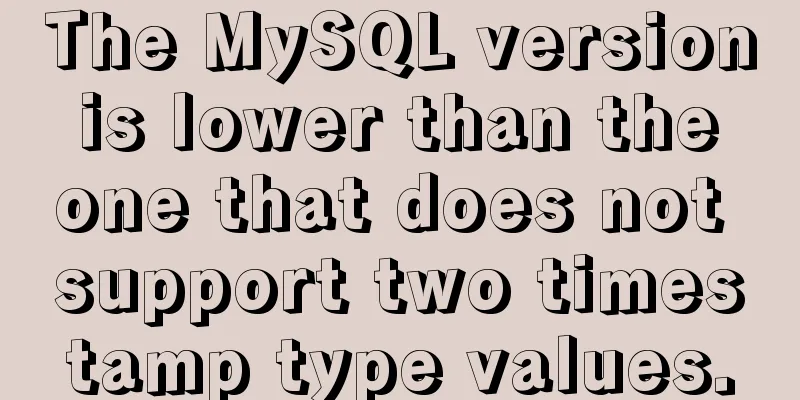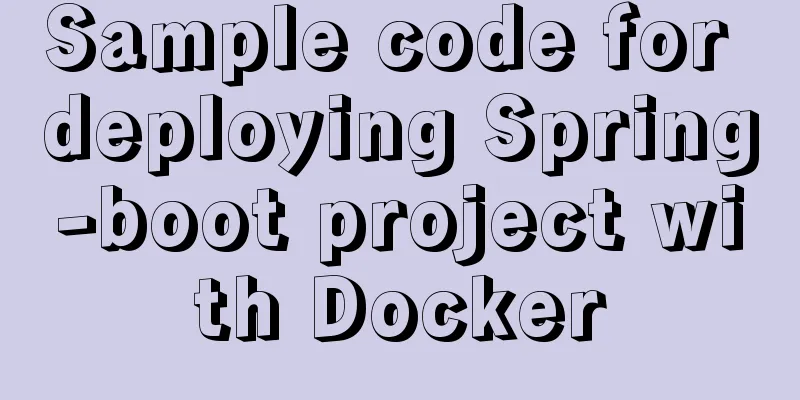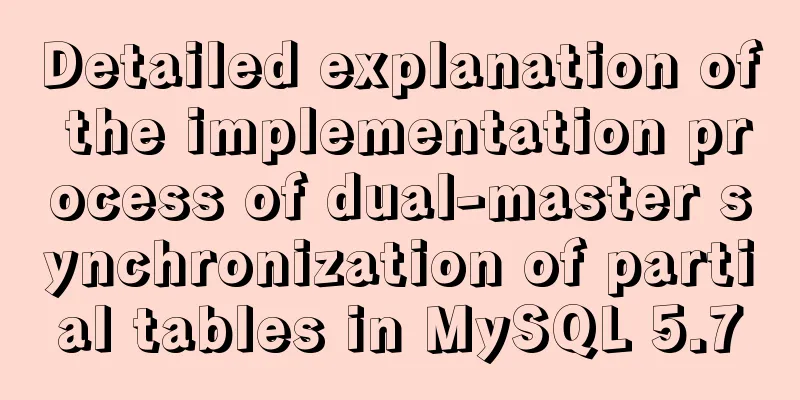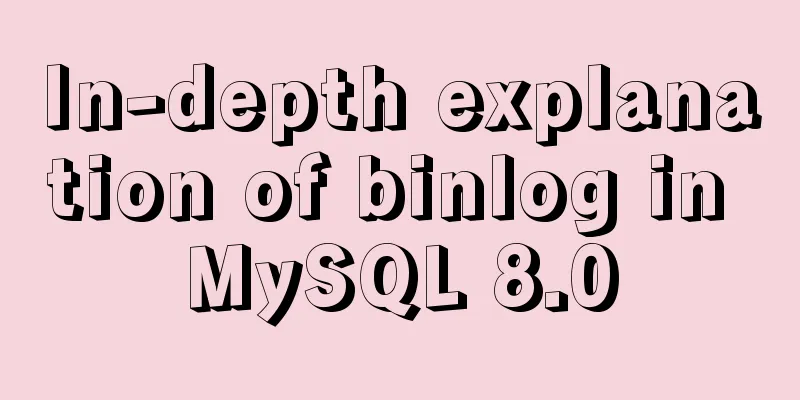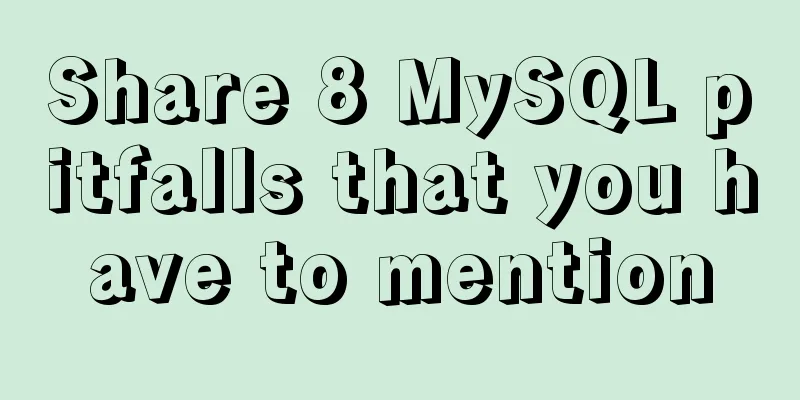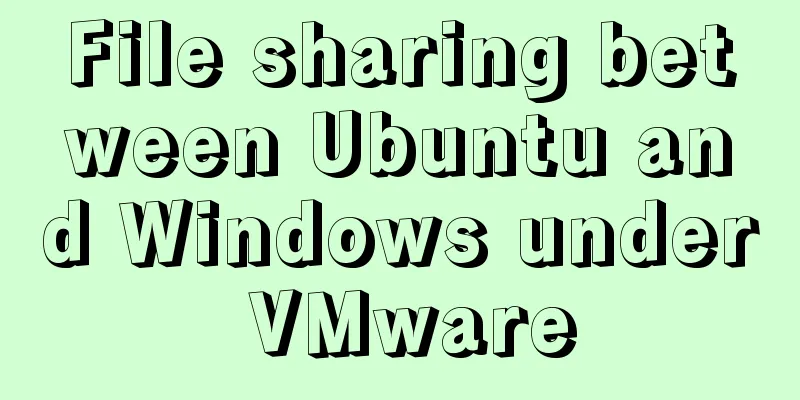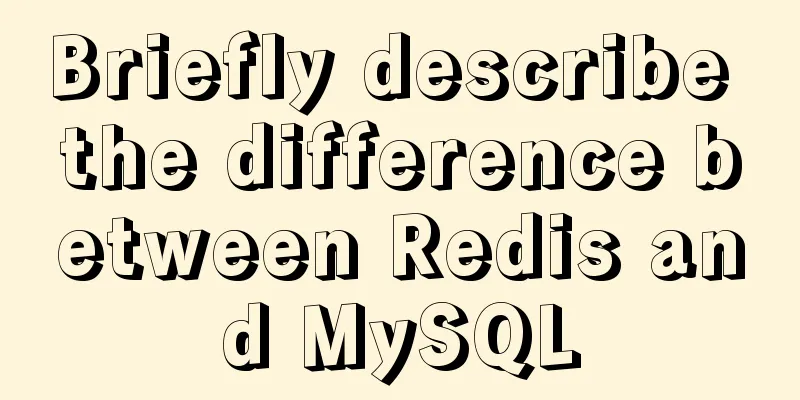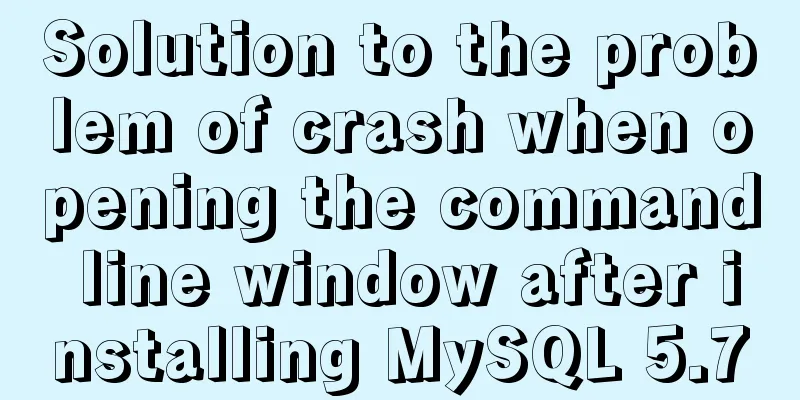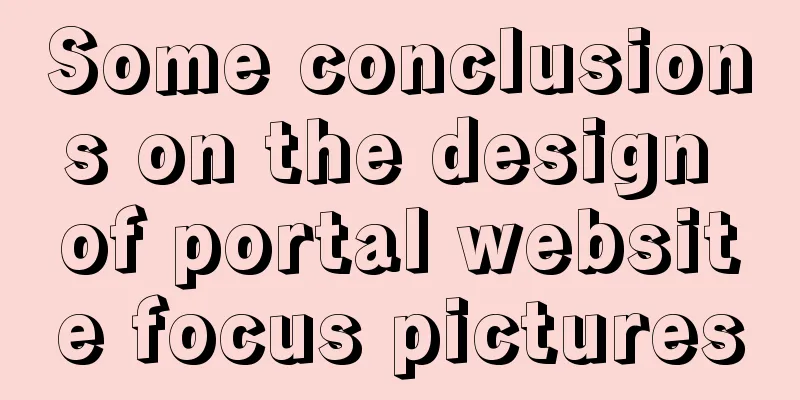Several ways to hide Html elements
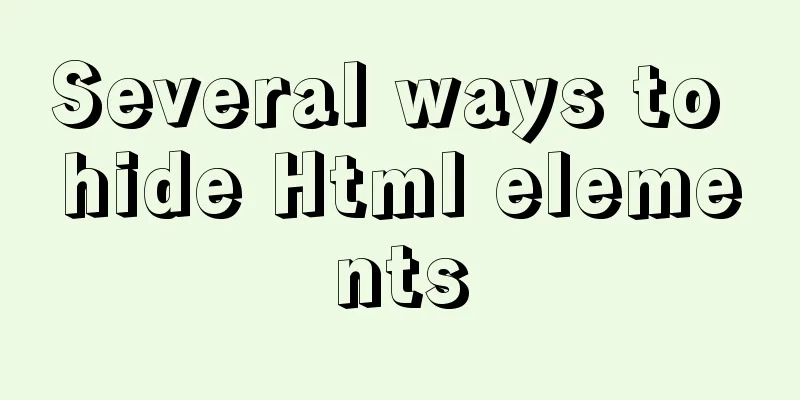
|
1. Use CSS Copy code The code is as follows:style="display:none;" 2. Using JavaScript Copy code The code is as follows:item.style.display='none'; |
<<: Vue globally introduces scss (mixin)
>>: Learn about CSS label display mode in one article
Recommend
MySQL 8.0.11 installation tutorial with pictures and text
There are many tutorials on the Internet, and the...
Briefly describe how to install Tomcat image and deploy web project in Docker
1. Install Tomcat 1. Find the tomcat image on Doc...
A brief discussion on VUE uni-app template syntax
1.v-bind (abbreviation:) To use data variables de...
Introduction to the application of HTML tags superscript sup and subscript sub
HTML tag: superscript In HTML, the <sup> tag...
HTML elements (tags) and their usage
a : Indicates the starting or destination positio...
CentOS7 deployment Flask (Apache, mod_wsgi, Python36, venv)
1. Install Apache # yum install -y httpd httpd-de...
In-depth understanding of Vue-cli4 routing configuration
Table of contents Preface - Vue Routing 1. The mo...
Centos 7 64-bit desktop version installation graphic tutorial
If you think the system is slow and want to chang...
Detailed explanation of deploying Elasticsearch kibana and ik word segmenter in docker
es installation docker pull elasticsearch:7.4.0 #...
JS implements a stopwatch timer
This article example shares the specific code of ...
An example of changing traditional replication to GTID replication without stopping business in MySQL 5.7
Due to the advantages of GTID, we need to change ...
Understand the rendering process of HTML pages in preparation for learning front-end performance optimization
I'm currently learning about front-end perform...
Detailed explanation of the use of Vue.js render function
Vue recommends using templates to create your HTM...
Detailed examples of the difference between methods watch and computed in Vue.js
Table of contents Preface introduce 1. Mechanism ...
Basic reference types of JavaScript advanced programming
Table of contents 1. Date 2. RegExp 3. Original p...