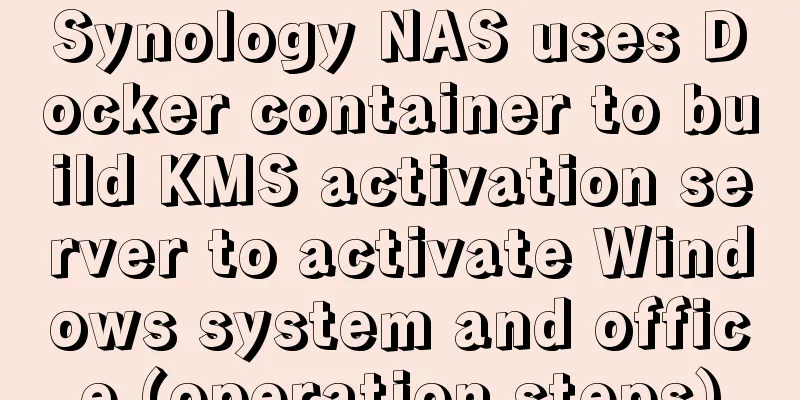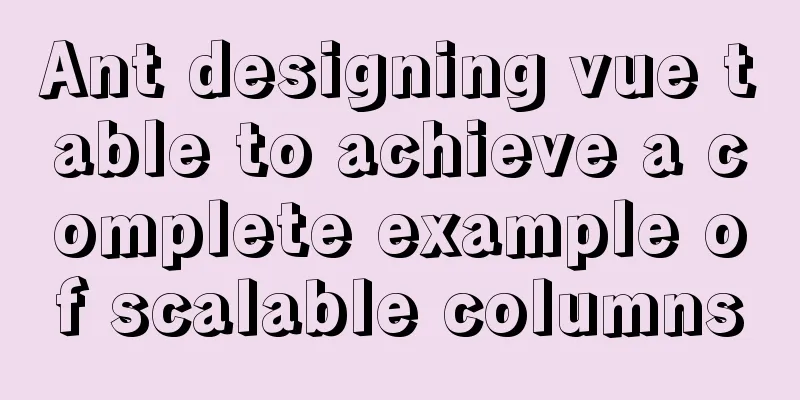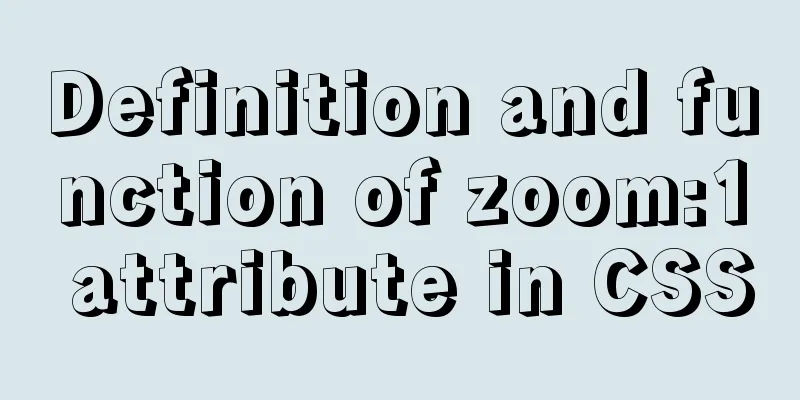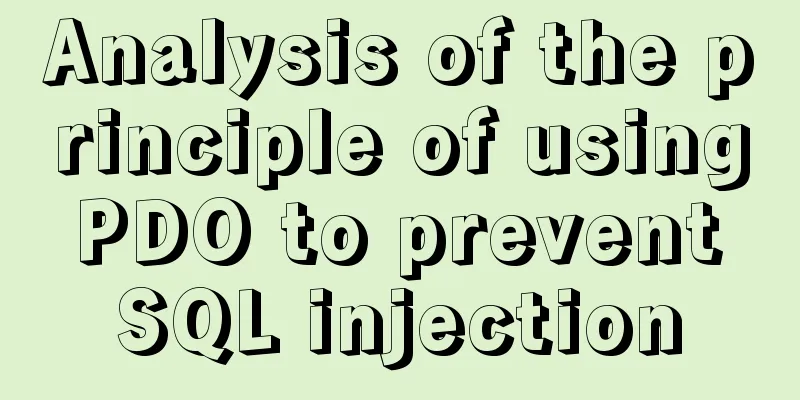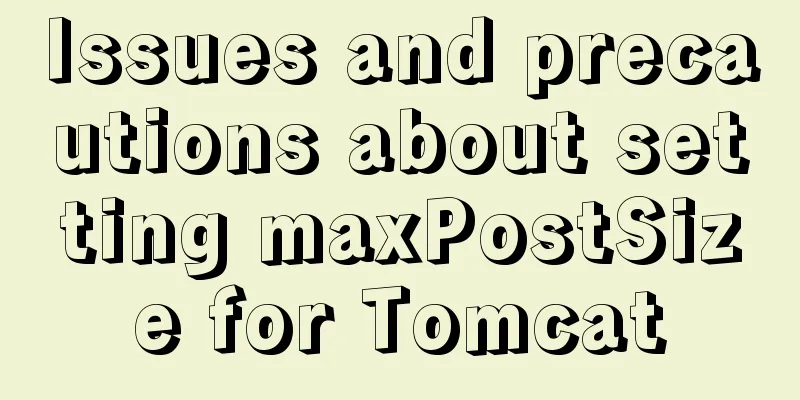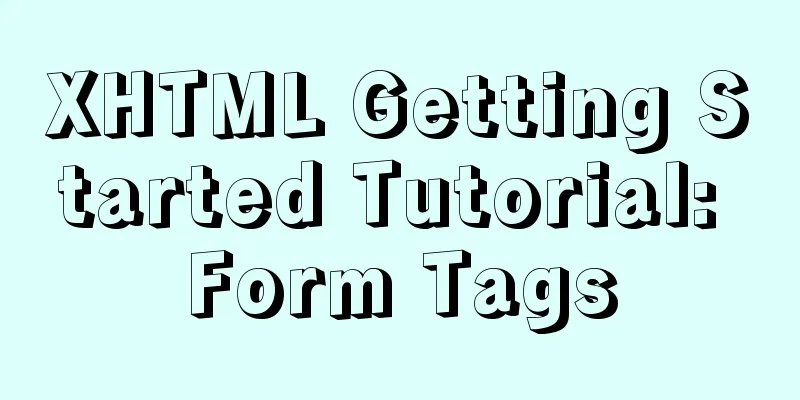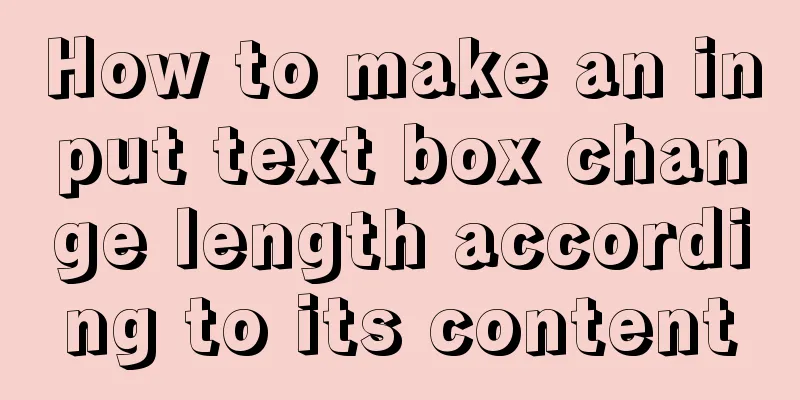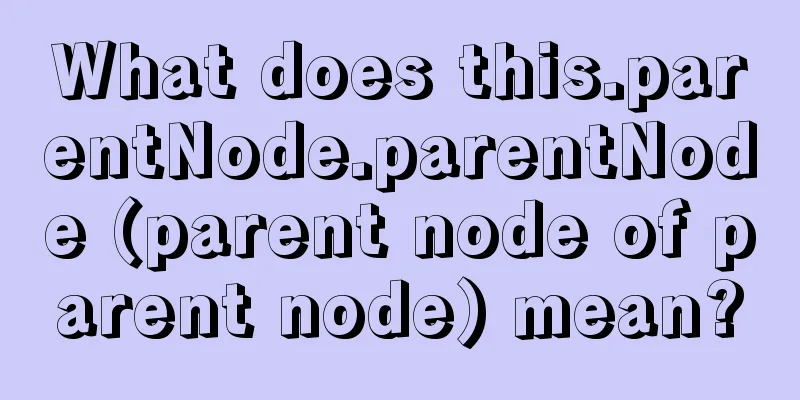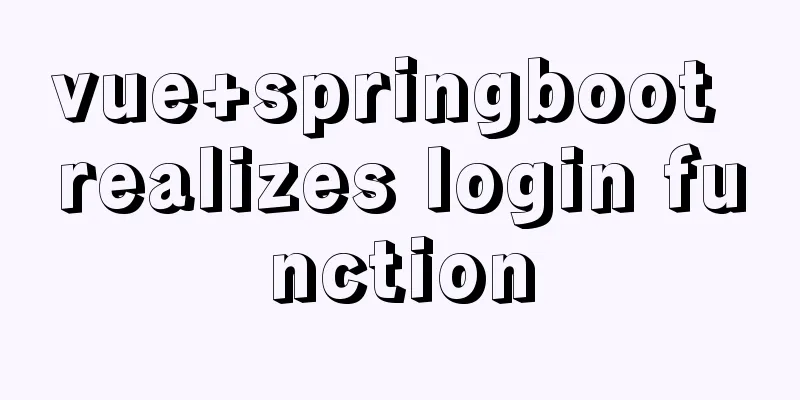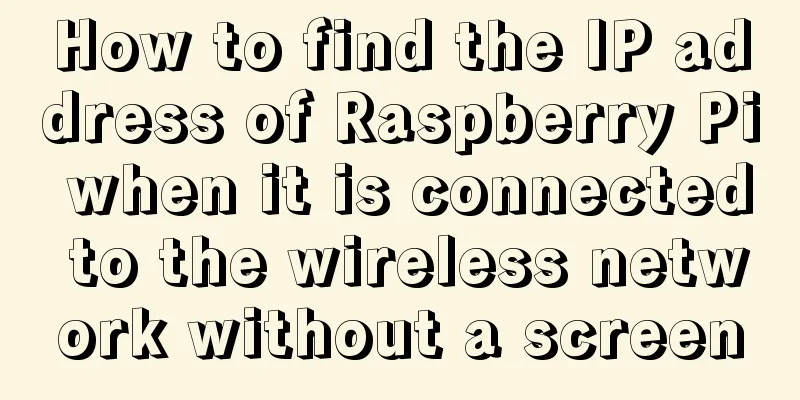Introduction to the application of HTML tags superscript sup and subscript sub
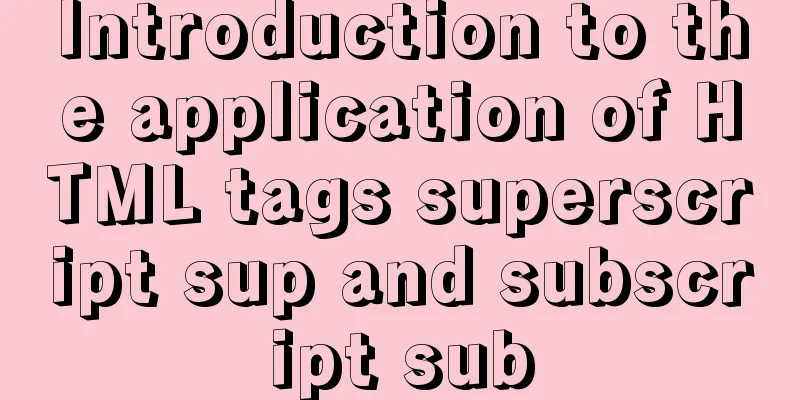
|
HTML tag: superscript In HTML, the <sup> tag defines superscript text. For example, if you want to display 2 oxygen ions, you need to write it as 2O<sup>2-</sup> in the HTML code. 2O2- The content contained in the <sup> tag and its closing tag </sup> will be displayed at half the character height of the current text flow, but with the same font and size as the text in the current text flow. Tip: This tag is useful for adding footnotes to documents and for indicating exponential values in equations. If used in conjunction with the <a> tag, it can create nice hyperlinked footnotes. HTML tag: subscript In HTML, the <SUB> tag defines subscript text. For example: if you want to display: H20, where 2 is the subscript, you need to write it as: H<SUB>2</SUB>0 in the HTML code. H2O The content contained in the <SUB> tag and its closing tag </SUB> will be displayed at half the character height of the current text flow, but with the same font and size as the text in the current text flow. |
<<: Solve the problem that line-height=height element height but text is not vertically centered
>>: Vue uses calculated properties to complete the production of dynamic sliders
Recommend
jquery+springboot realizes file upload function
This article example shares the specific code of ...
A complete list of commonly used MySQL functions (classified and summarized)
1. Mathematical Functions ABS(x) returns the abso...
JavaScript common statements loop, judgment, string to number
Table of contents 1. switch 2. While Loop 3. Do/W...
Implementation of Bootstrap web page layout grid
Table of contents 1. How the Bootstrap grid syste...
Solution to the problem that the border style of the <td></td> tag cannot be displayed in the browser
question: In some browsers, such as 360 browser&#...
Vue implements interface sliding effect
This article example shares the specific code of ...
Detailed tutorial on using VMware WorkStation with Docker for Windows
Table of contents 1. Introduction 2. Install Dock...
How to run MySQL using docker-compose
Directory Structure . │ .env │ docker-compose.yml...
Problem of retrieving root password in MYSQL 5.7 under Linux (tested and available)
Table of contents 1. Retrieve via --skip-grant-ta...
Super detailed steps to install zabbix3.0 on centos7
Preface Recently, part of the company's busin...
JavaScript source code for Elimination
JavaScript to achieve the source code download ad...
Implementing a simple carousel based on JavaScript
This article shares the specific code of JavaScri...
Native js to realize a simple snake game
This article shares the specific code of js to im...
jQuery+Ajax to achieve simple paging effect
This article shares the specific code of jquery+A...
Analysis of the difference between placing on and where in MySQL query conditions
Introduction When writing SQL today, I encountere...