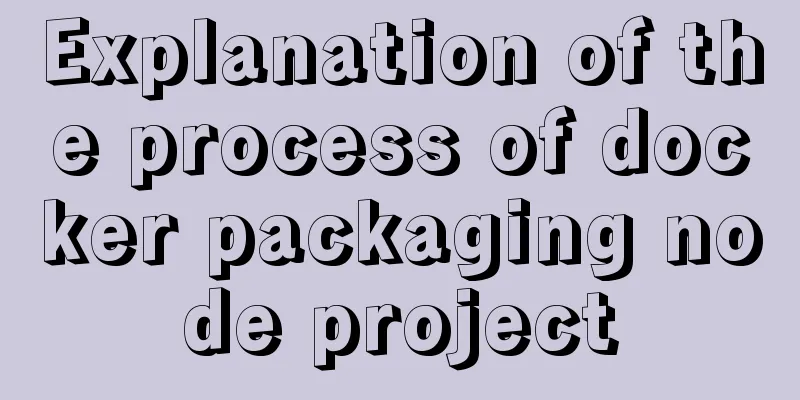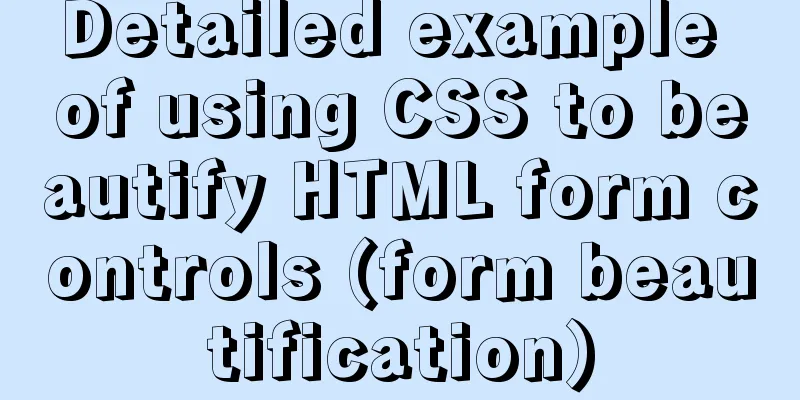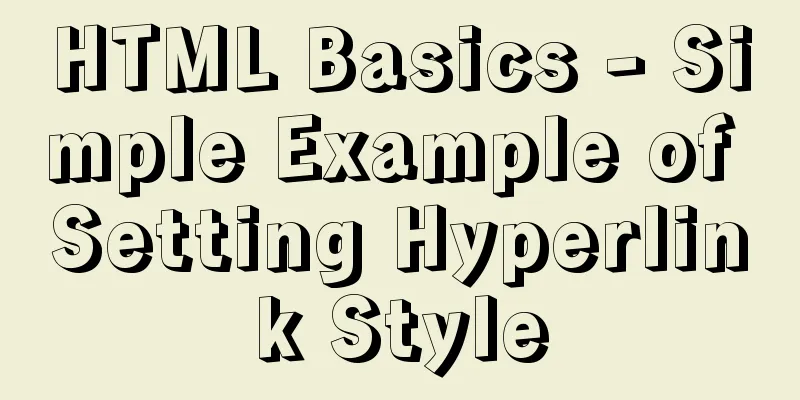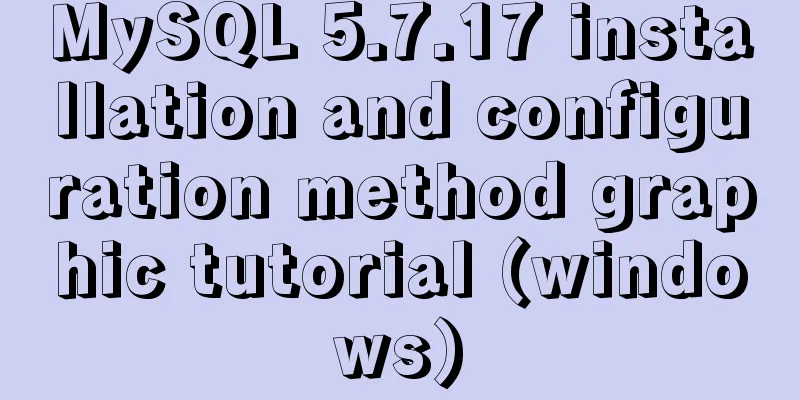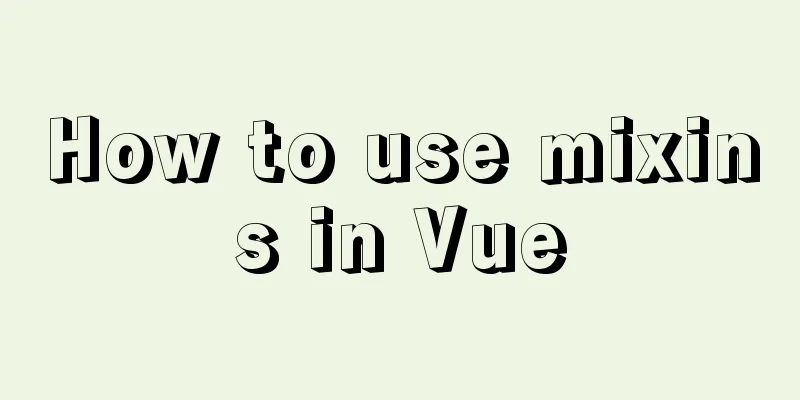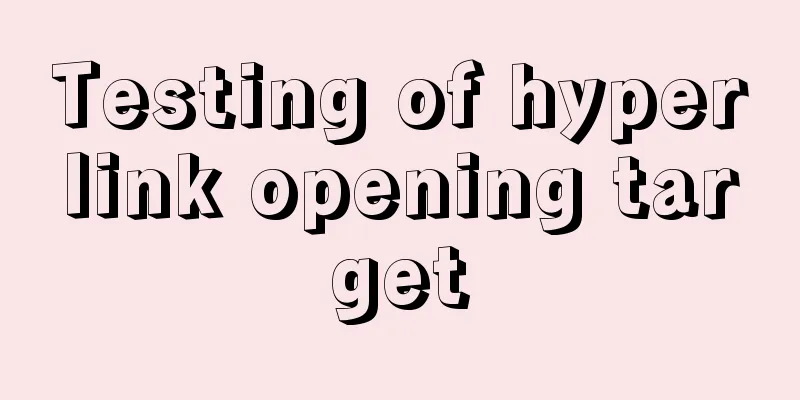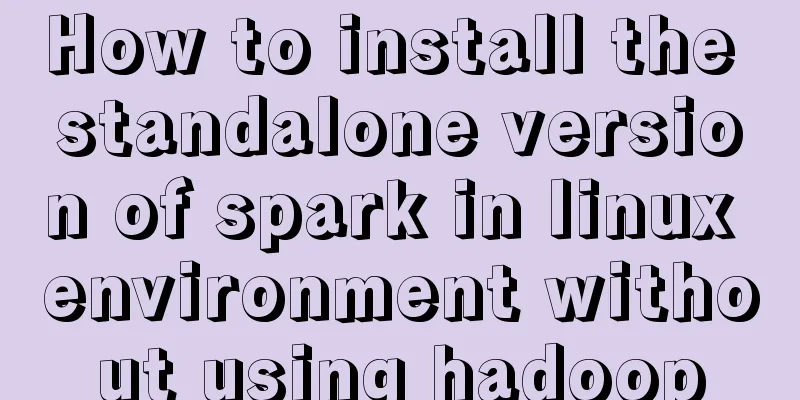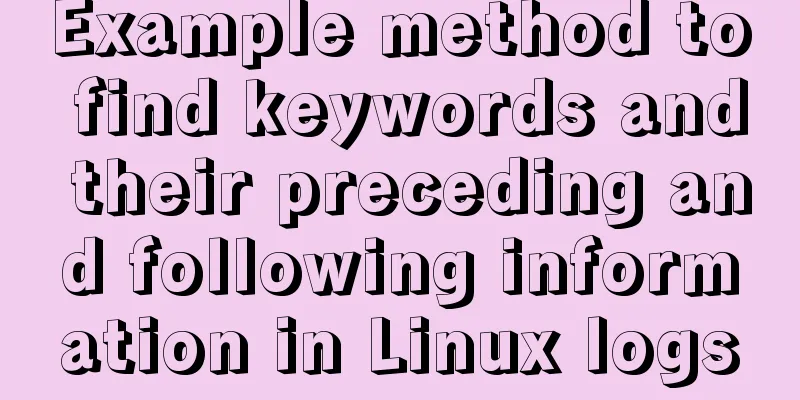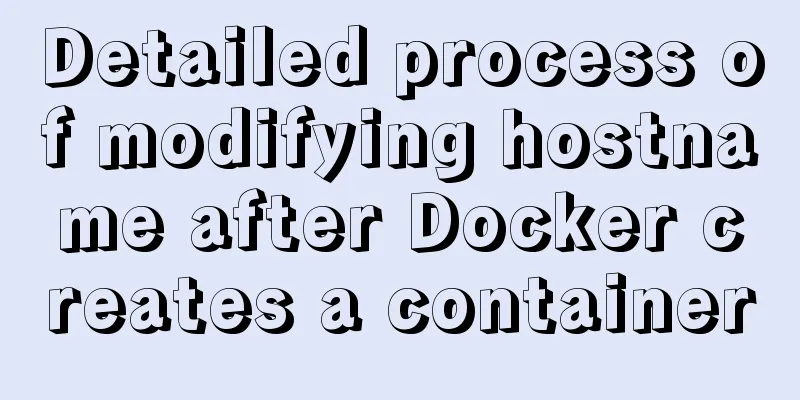Problem of retrieving root password in MYSQL 5.7 under Linux (tested and available)
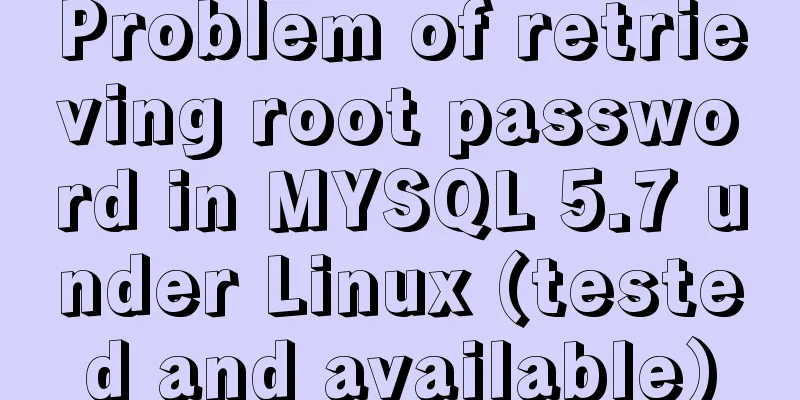
1. Retrieve via --skip-grant-tables(Note: This operation must take security factors into consideration, because the database is not password protected during the period of setting password-free login) 1.1 Modify my.conf and add a new password-free login startup item
Add skip-grant-tables in the [mysqld] area
After the addition is complete, press :wq to save and exit, and restart the mysqld service.
1.2 Enter the MySQL console in password-free mode and reset the password
When entering the password, just press Enter. Select database mysql
Execute the modify root command
UPDATE user SET authentication_string = password ('Your password. The default password rule requires a combination of uppercase and lowercase letters, symbols, and numbers') WHERE User = 'root';After successful execution, exit the MySQL database
1.3 Comment or delete the password-free login configuration item, restart the mysqld service and perform login verification
Restart the mysqld service
Log in with new password for verification
Enter the password and press Enter to submit and verify. This is the end of this article about retrieving the root password of MYSQL 5.7 under Linux (tested and available). For more information about retrieving the root password of MYSQL 5.7, please search the previous articles of 123WORDPRESS.COM or continue to browse the related articles below. I hope you will support 123WORDPRESS.COM in the future! You may also be interested in:
|
<<: Html+CSS drawing triangle icon
>>: vue3 timestamp conversion (without using filters)
Recommend
MyBatis dynamic SQL comprehensive explanation
Table of contents Preface Dynamic SQL 1. Take a l...
Web Design: Web Music Implementation Techniques
<br />When inserting music into a web page, ...
How to install rabbitmq-server using yum on centos
Socat needs to be installed before installing rab...
MySQL Constraints Super Detailed Explanation
Table of contents MySQL Constraint Operations 1. ...
Solution to the network failure when installing workstation in a virtual machine in ESXI
Problem Description After installing workstations...
React implements double slider cross sliding
This article shares the specific code for React t...
Description of the default transaction isolation level of mysql and oracle
1. Transaction characteristics (ACID) (1) Atomici...
Detailed explanation of InnoDB architecture and features (summary of InnoDB storage engine reading notes)
Background Threads •Master Thread The core backgr...
The difference between storing full-width characters and half-width characters in MySQL
Unfortunately, the MYSQL_DATA_TRUNCATED error occ...
Tutorial on installing and configuring Tomcat on Alibaba Cloud Server and adding external network access ports
Alibaba Cloud Server installs and configures Tomc...
MySQL UNION operator basic knowledge points
MySQL UNION Operator This tutorial introduces the...
The principle and application of MySQL connection query
Overview One of the most powerful features of MyS...
Detailed explanation of Linux rpm and yum commands and usage
RPM package management A packaging and installati...
How to publish static resources in nginx
step Place the prepared static resource files in ...
CSS World--Code Practice: Image Alt Information Presentation
Using the <img> element with the default sr...