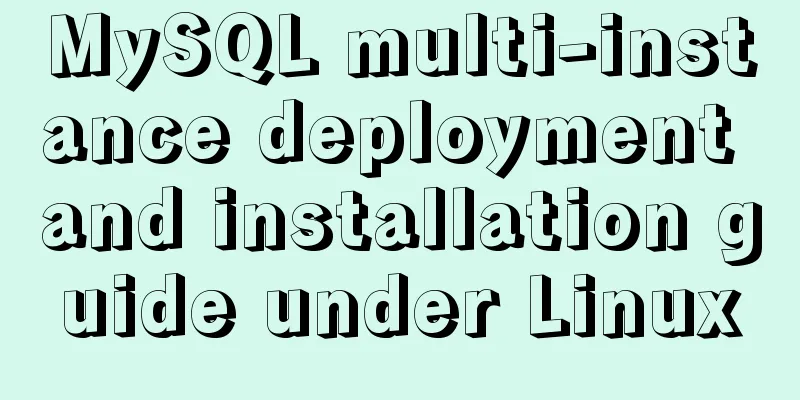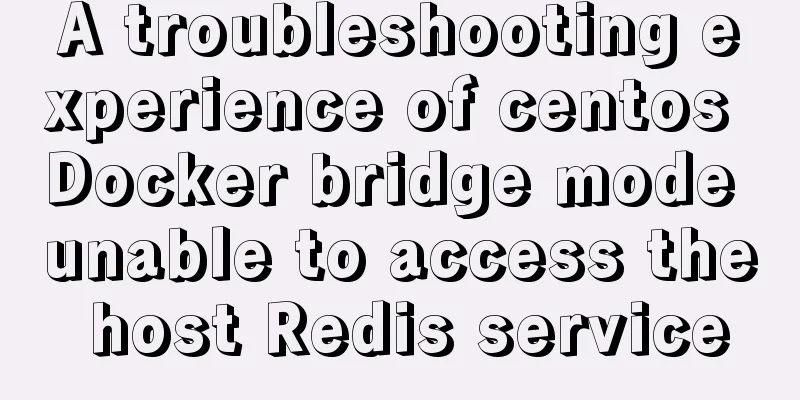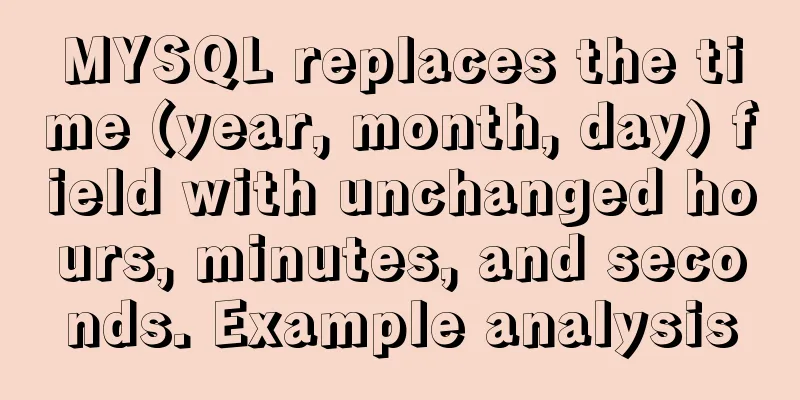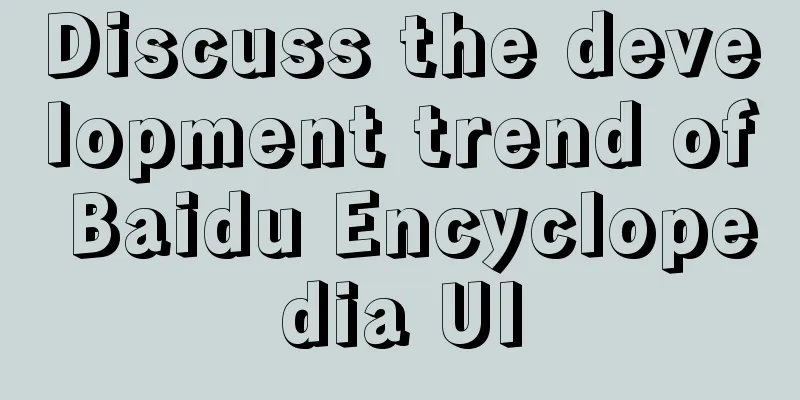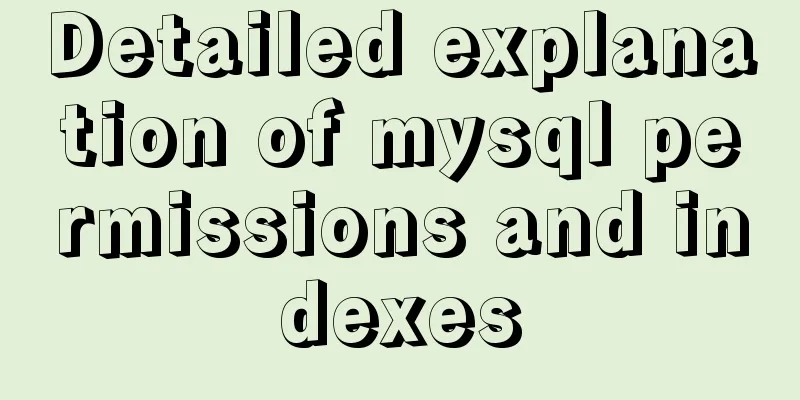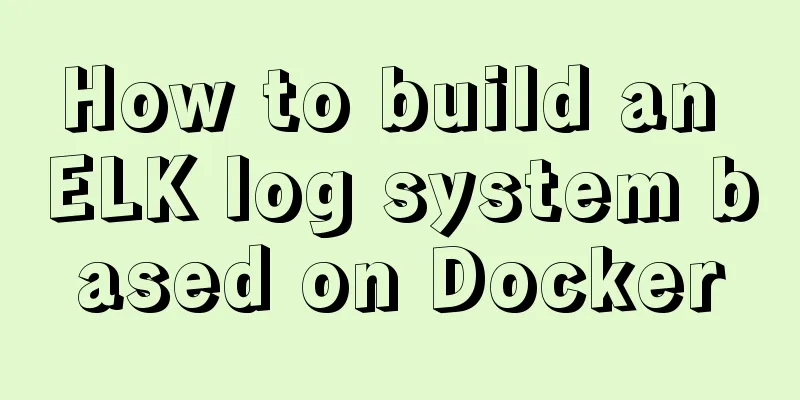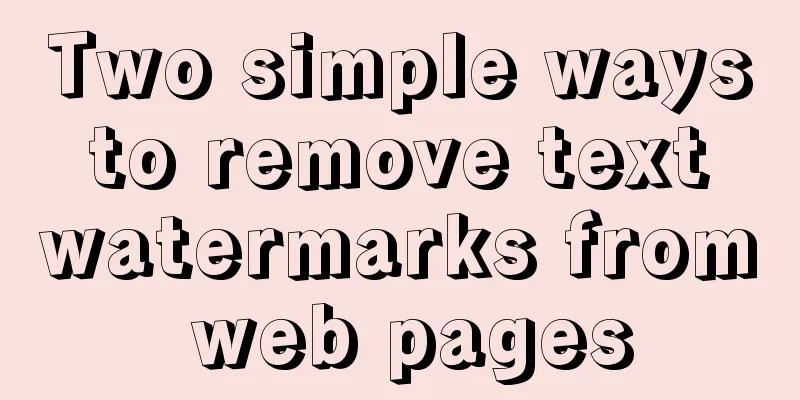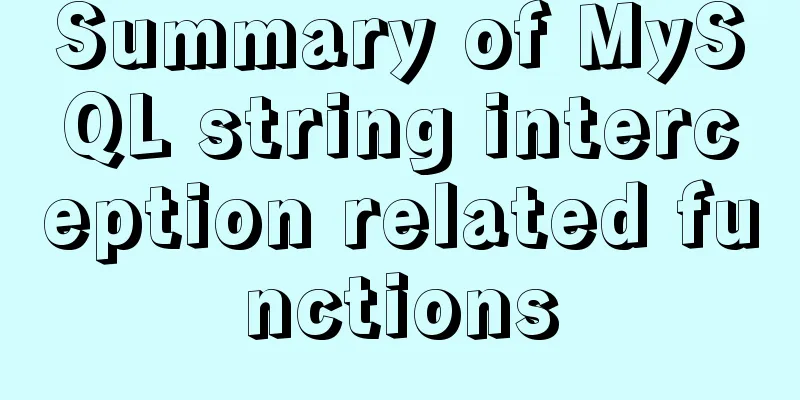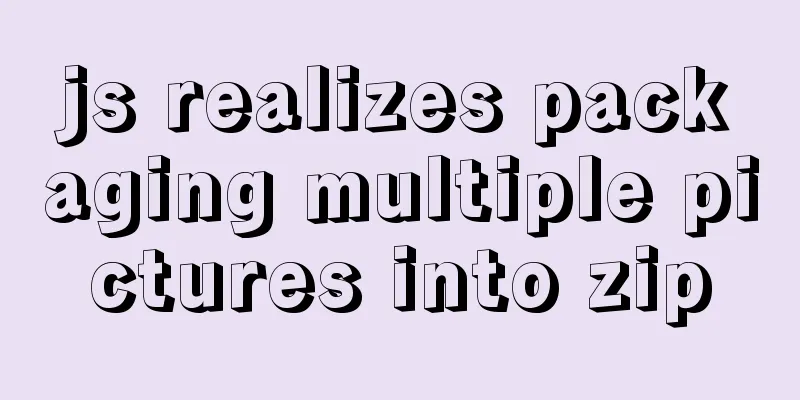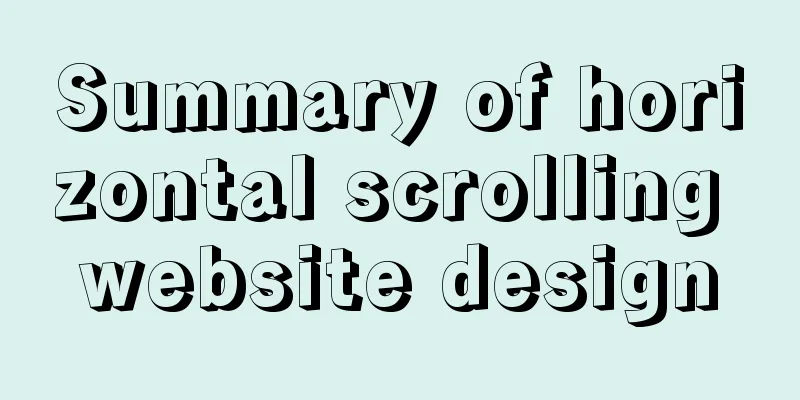Detailed explanation of Linux rpm and yum commands and usage
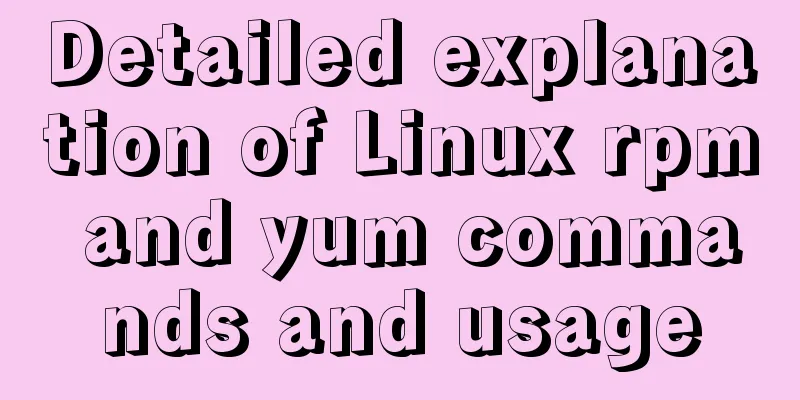
|
RPM package management A packaging and installation tool for Internet download packages. It generates files with the .RPM extension. RPM is the abbreviation of RedHat Package Manager, which is similar to setup.exe in Windows. Simple query command for rpm package The basic format of rpm package name An rpm package name: firefox-45.0.1-1.el6.centos.x86_64.rpm
RPM other instructions rpm -q package name # Check if it is installed rpm -qi package name # Check package information rpm -ql package name # Check the installation location of files in the package rpm -qf file (such as: /etc/passwd) # Check which rpm package a file belongs to Uninstall rpm package Package dependency issues: If other packages depend on the package you want to uninstall, an error message will be generated when uninstalling it. Install rpm package rpm -ivh RPM package full path name
yum Yum is a shell front-end package manager. Based on RPM package management, it can automatically download and install RPM packages from the specified server, automatically handle dependency relationships, and install all dependent software packages at once. The premise of using yum is that you can connect to the Internet. Type pip in python Basic instructions
The above is the full content of this article. I hope it will be helpful for everyone’s study. I also hope that everyone will support 123WORDPRESS.COM. You may also be interested in:
|
<<: React's method of realizing secondary linkage
>>: A brief discussion on using Cartesian product principle to query multiple tables in MySQL
Recommend
A Deep Dive into the MySQL InnoDB Storage Engine
Preface In MySQL, InnoDB belongs to the storage e...
Why should the number of rows in a single MySQL table not exceed 5 million?
Today, let’s discuss an interesting topic: How mu...
Native js custom right-click menu
This article example shares the specific code of ...
IIS7 IIS8 http automatically jumps to HTTPS (port 80 jumps to port 443)
IIS7 needs to confirm whether the "URL REWRI...
MySQL quickly obtains the table instance code without primary key in the library
Overview Let's summarize some SQL statements ...
Web page layout should consider IE6 compatibility issues
The figure below shows the browser viewing rate i...
CSS simulates float to achieve the effect of center text surrounding the image on the left and right
What is text wrapping around images? This is the ...
Javascript implements simple navigation bar
This article shares the specific code of Javascri...
MySQL 8.0.23 installation super detailed tutorial
Table of contents Preface 1. Download MySQL from ...
Detailed explanation of the relationship between Linux and GNU systems
Table of contents What is the Linux system that w...
Shell script nginx automation script
This script can satisfy the operations of startin...
MySQL 5.7.23 installation and configuration graphic tutorial
This article records the detailed installation pr...
A brief discussion on which fields in Mysql are suitable for indexing
Table of contents 1 The common rules for creating...
Flame animation implemented with CSS3
Achieve results Implementation Code html <div ...
Detailed explanation of CSS3 text shadow text-shadow property
Text shadow text-shadow property effects: 1. Lowe...