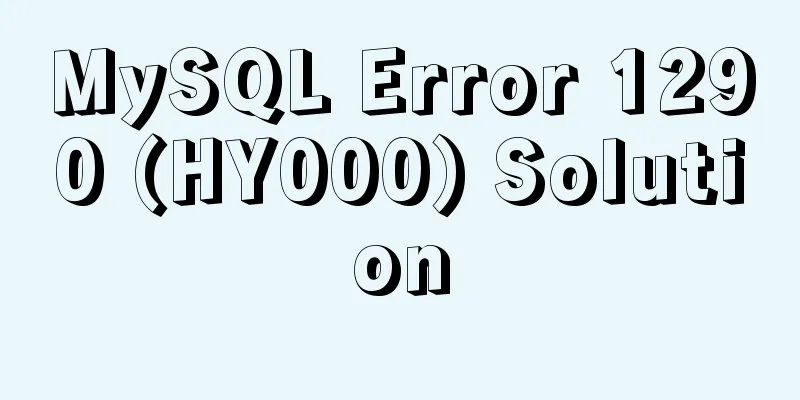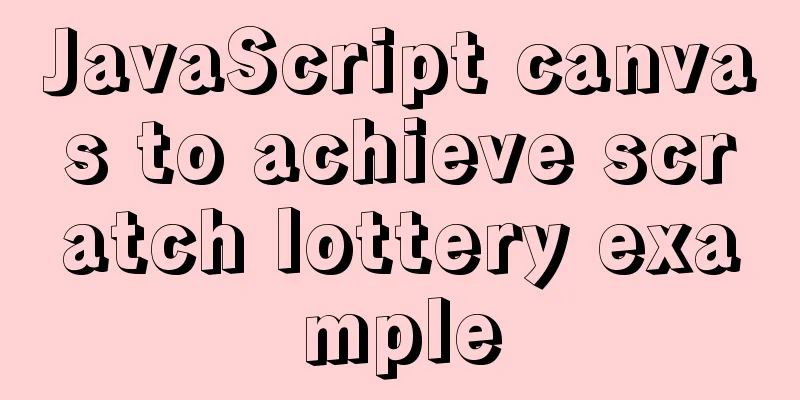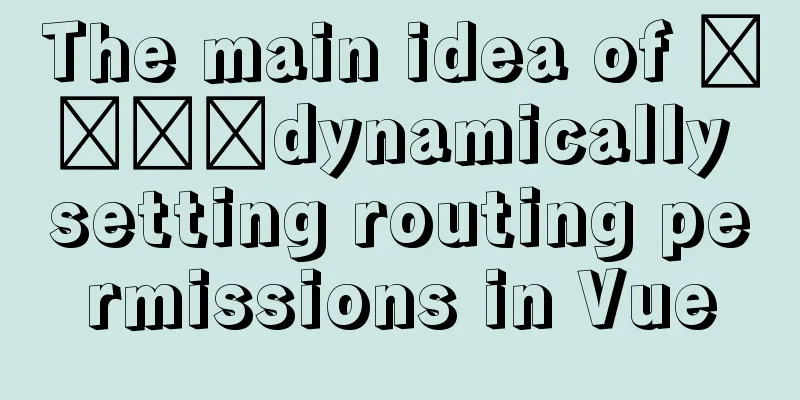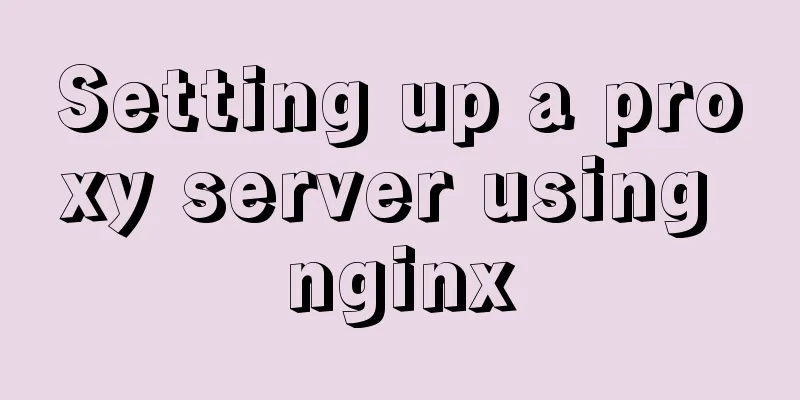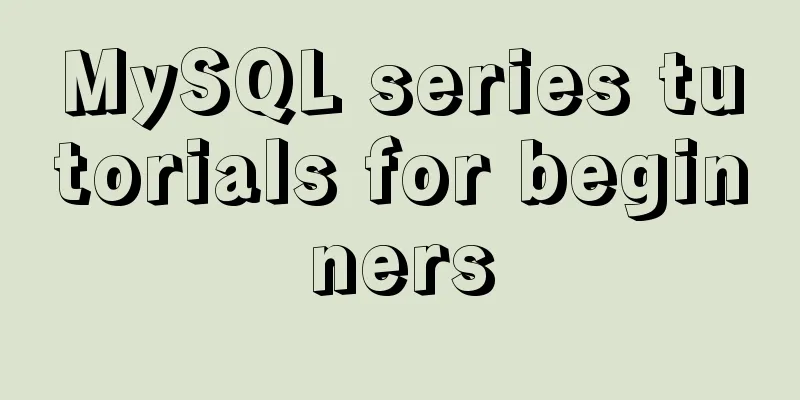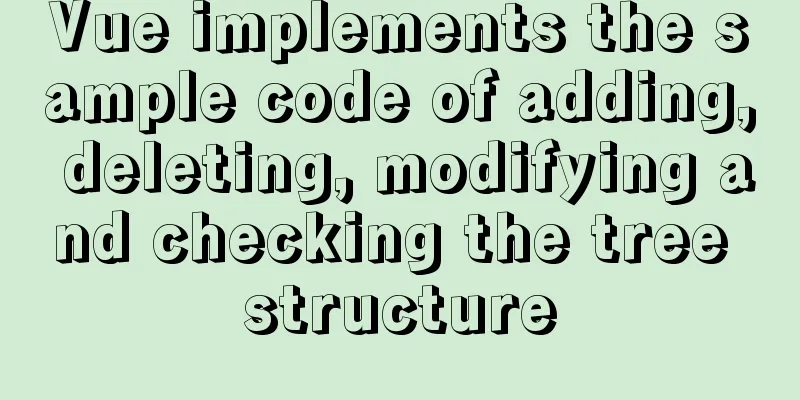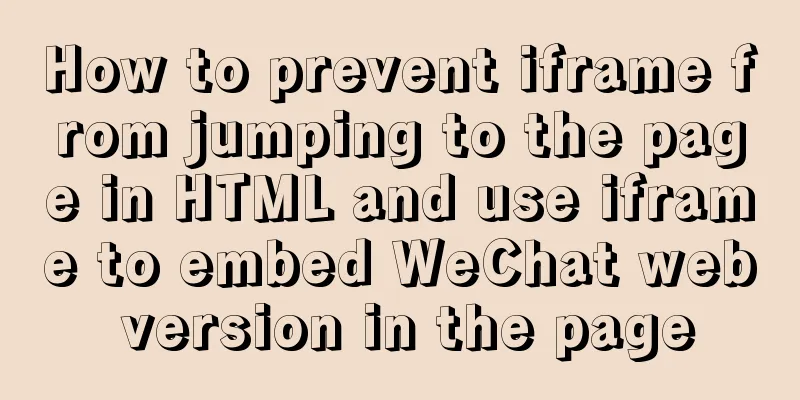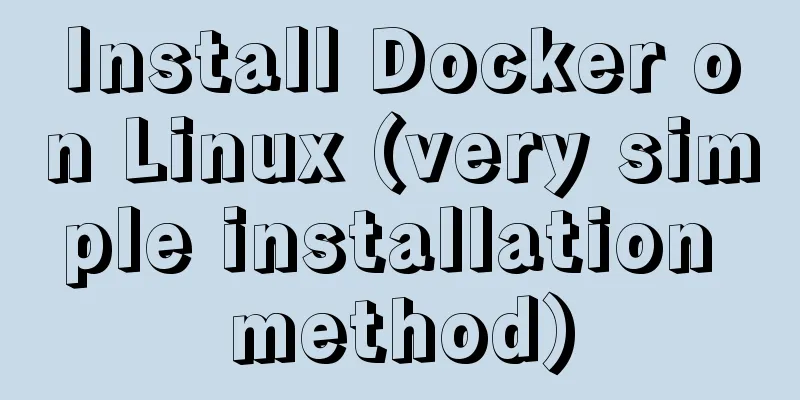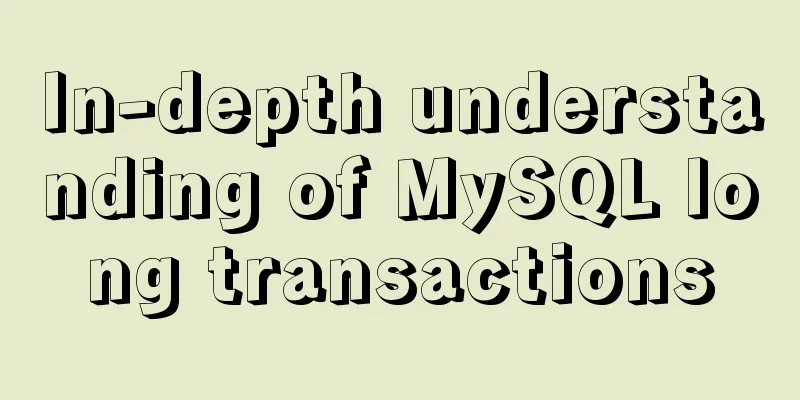React's method of realizing secondary linkage
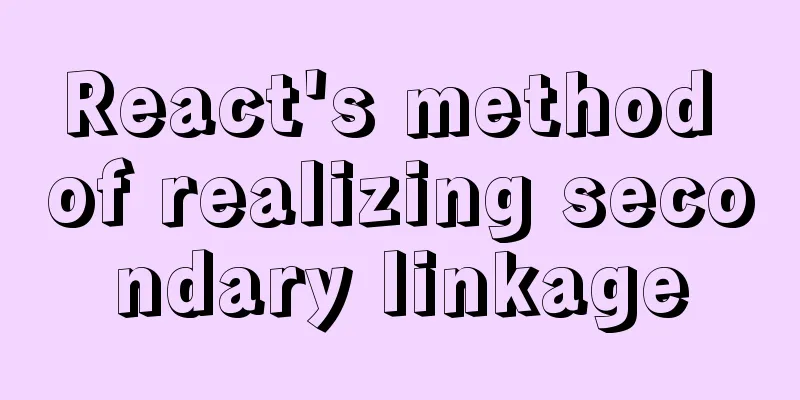
|
This article shares the specific code of React to achieve secondary linkage for your reference. The specific content is as follows Implementation effect: Ordinary h5 page. I cropped the picture and deleted the user part, but it does not affect the description. The general idea is to pass the data interface from the page to the component. After the interaction is executed in the component, the selected data result is returned to the page through onTimeChange and then displayed on the page.
Mini Program Effect
A method from a long time ago, I will give you the implementation code: 1. There is a pop-up window module for selecting time on the page
{this.state.isToggleOn && (
<Panel
onTimeChange={this.onTimeChange}
onClick={this.closeMask}
list={this.state.timeList} //Interface data status={this.state.status} //Current product status, optional/>
)}2. In the pop-up window
import { Component } from "@tarojs/taro";
import { View, Text } from "@tarojs/components";
import SendTime from "../time";
import "./index.scss";
export default class Panel extends Component {
constructor(props) {
super(props);
}
static defaultProps = {
list: [],
status: ""
};
onClick() {
this.props.onClick();
}
onTimeChange(date, time) {
this.props.onTimeChange(date, time);
}
render() {
return (
<View className="panel-modal">
<SendTime
list={this.props.list}
onClick={this.onClick}
onTimeChange={this.onTimeChange}
status={this.props.status}
/>
</View>
);
}
}3. In the time component
import { Component } from "@tarojs/taro";
import { View, Text } from "@tarojs/components";
import { imageList } from "../../image";
import "./index.scss";
let dateNum = 0,
timeNum = 0;
export default class SendTime extends Component {
constructor(props) {
super(props);
this.state = {
dateNum: dateNum,
timeNum: timeNum,
timeList: [],
};
}
static defaultProps = {
list: [],
};
onClick() {
this.props.onClick();
}
switchDay(index, info) {
this.setState({
dateNum: index,
});
dateNum = index;
this.switchTime(timeNum);
let date = info ? info.date : "";
let time = info && info.timeSegementList ? info.timeSegementList[0] : "";
this.setState({
timeList: info.timeSegementList,
});
this.onTimeChange(date, time);
}
switchTime(index) {
let dateNum = this.state.dateNum;
this.setState({
timeNum: index,
});
timeNum = index;
let date = this.props.list[dateNum] ? this.props.list[dateNum].date : "";
let time = this.props.list[dateNum]
? this.props.list[dateNum].timeSegementList[index]
: "";
if (index != 0) {
this.onTimeChange(date, time);
}
}
onTimeChange(date, time) {
this.props.onTimeChange(date, time);
}
componentWillMount() {
this.setState({
timeList: ["Ship immediately after group is formed"],
});
}
componentDidMount() {
if (this.props.status) {
this.switchDay(dateNum, this.props.list[dateNum]);
} else {
(dateNum = 0), (timeNum = 0);
this.setState(
{
dataNum: 0,
timeNum: 0,
},
() => {
this.switchDay(0, this.props.list[0]);
}
);
}
}
getClassName(index) {
switch (index) {
case this.state.dateNum:
return "send-data-li current";
default:
return "send-data-li";
}
}
render() {
return (
<View>
<View className="send-time-title" onClick={this.onClick}>
<Text>Delivery time</Text>
<View className="close" />
</View>
<View className="send-time-cont">
<View className="send-date-list">
{this.props.list.map((info, index) => (
<View
key={index}
className={
index === this.state.dateNum
? "send-data-li current"
: "send-data-li"
}
onClick={this.switchDay.bind(this, index, info)}
>
<Text className="txt">{info ? info.date : ""}</Text>
</View>
))}
</View>
<View className="send-r-time">
{this.state.timeList.map((info, index) => (
<View
key={index}
className={
index === this.state.timeNum
? "send-r-li current"
: "send-r-li"
}
onClick={this.switchTime.bind(this, index)}
>
<View class="send-r-flex">
<Text class="txt">{info}</Text>
<Image
className="blue-ok"
src={imageList.blueOk}
mode={"aspectFit"}
lazy-load={true}
/>
</View>
</View>
))}
</View>
</View>
</View>
);
}
}The above is the full content of this article. I hope it will be helpful for everyone’s study. I also hope that everyone will support 123WORDPRESS.COM. You may also be interested in:
|
<<: Detailed explanation of MySQL monitoring tool mysql-monitor
>>: Detailed explanation of Linux rpm and yum commands and usage
Recommend
Implementation of pushing Docker images to Docker Hub
After the image is built successfully, it can be ...
Parsing Linux source code epoll
Table of contents 1. Introduction 2. Simple epoll...
HTML table markup tutorial (48): CSS modified table
<br />Now let's take a look at how to cl...
How does MySQL connect to the corresponding client process?
question For a given MySQL connection, how can we...
MySQL sorting Chinese details and examples
Detailed explanation of MySQL sorting Chinese cha...
Install OpenSSL on Windows and use OpenSSL to generate public and private keys
1. OpenSSL official website Official download add...
Complete steps for mounting a new data disk in CentOS7
Preface I just bought a new VPS. The data disk of...
Summary of common functions and usage methods of WeChat applet development
Here, I have mainly sorted out some commonly used...
Summary of the use of Datetime and Timestamp in MySQL
Table of contents 1. How to represent the current...
Markup Language - Title
Click here to return to the 123WORDPRESS.COM HTML ...
MySQL Series 14 MySQL High Availability Implementation
1. MHA By monitoring the master node, automatic ...
Vue implements an example of pulling down and scrolling to load data
Table of contents Step 1: Installation Step 2: Ci...
Detailed explanation of the process of building and running Docker containers
Simply pull the image, create a container and run...
MySQL 5.7.16 ZIP package installation and configuration tutorial
This article shares the installation and configur...
Detailed explanation of the usage of image tags in HTML
In HTML, the <img> tag is used to define an...