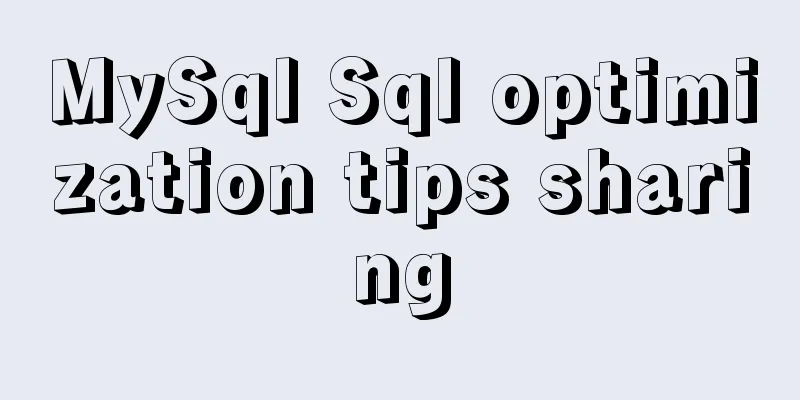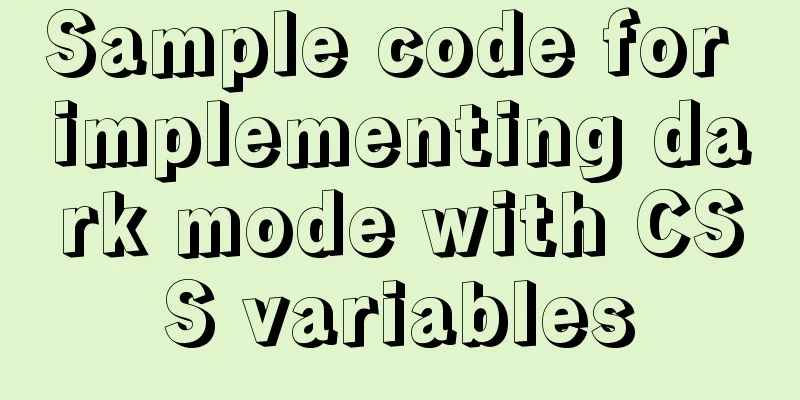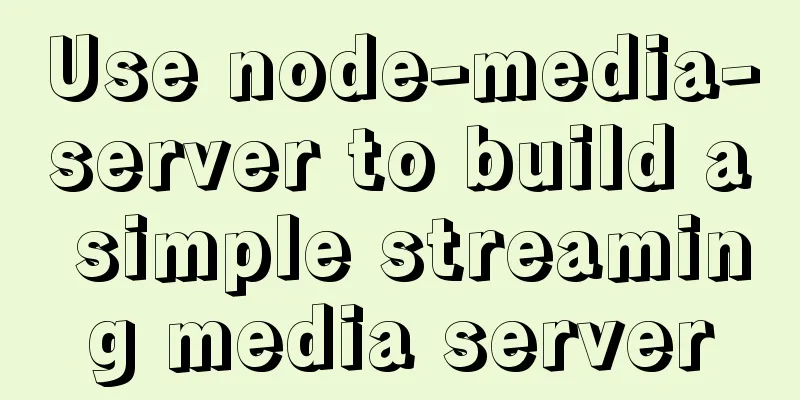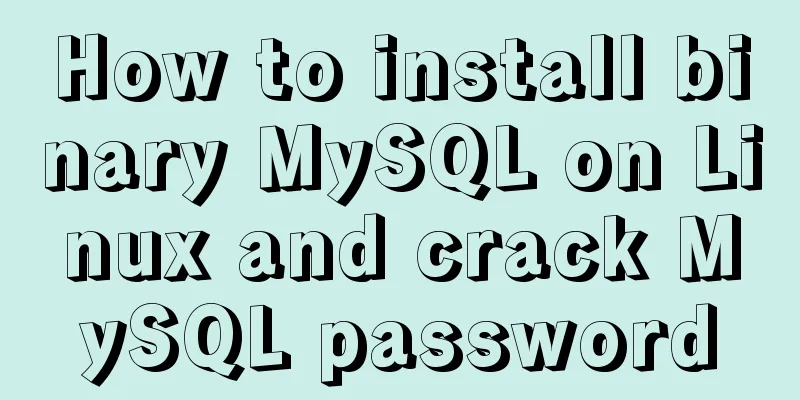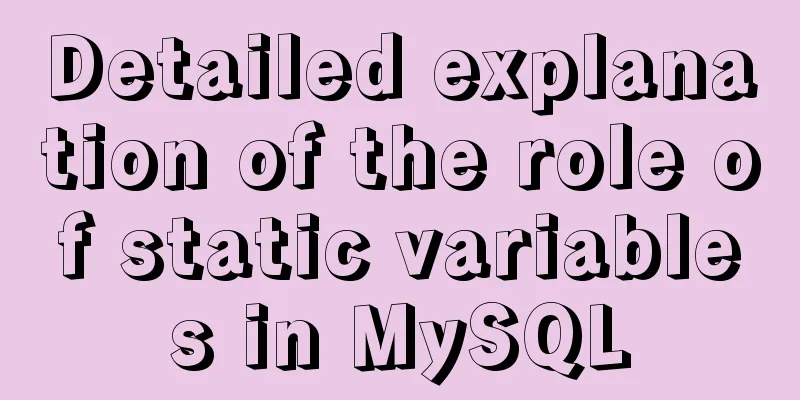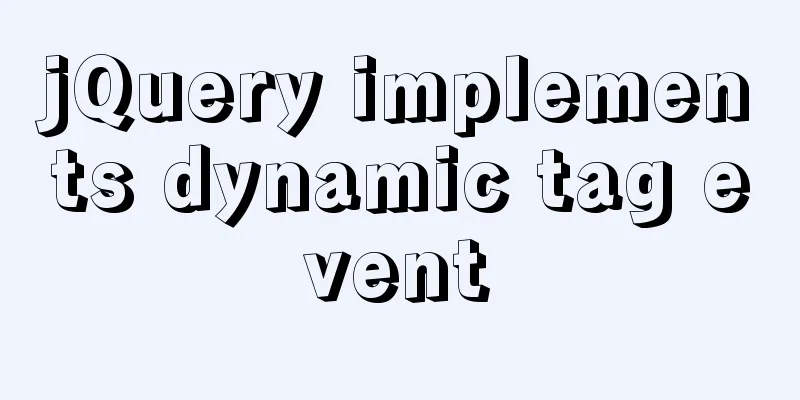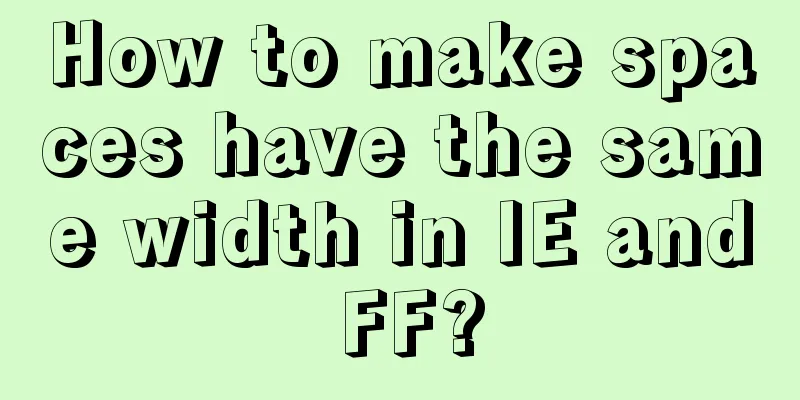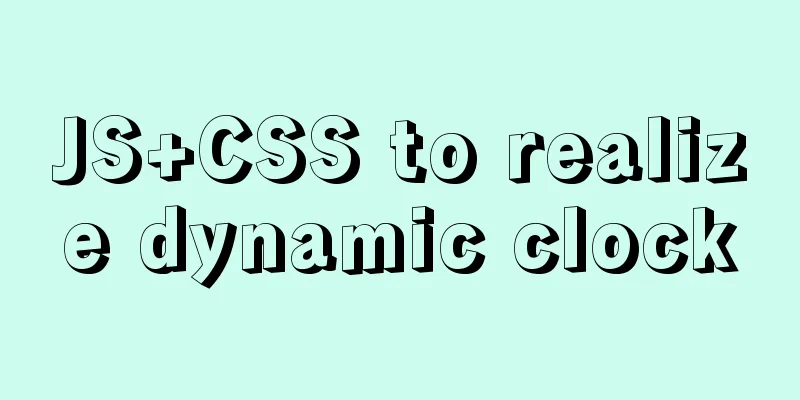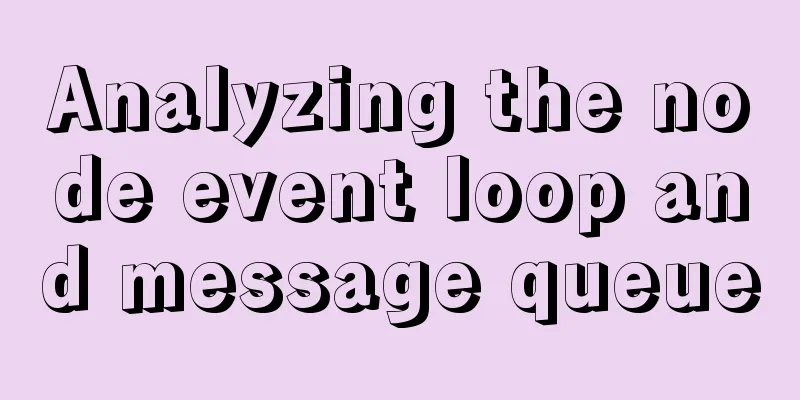JavaScript canvas to achieve scratch lottery example
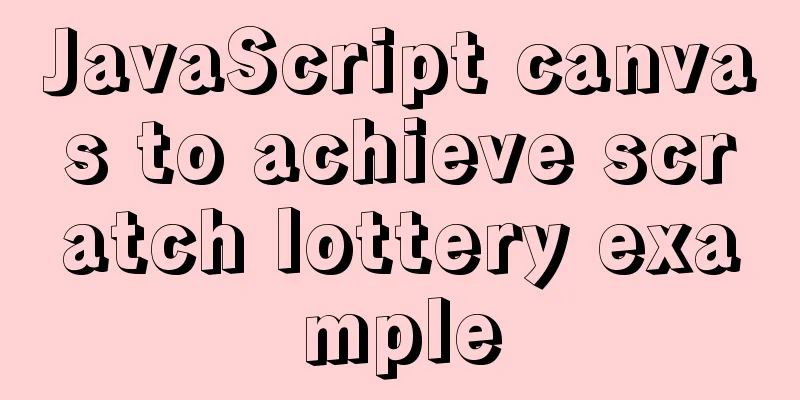
|
This article shares the specific code of JavaScript canvas to achieve the scratch effect for your reference. The specific content is as follows Rendering
HTML code:
<div class="ggk">
<span id="span">200 yuan</span>
<canvas id="canvas"></canvas>
</div>CSS code:
.ggk {
width: 200px;
height: 100px;
border: 1px solid #000;
margin: 20px auto;
color: red;
position: relative;
}
.ggk span {
position: absolute;
width: 100%;
height: 100%;
text-align: center;
font-size: 50px;
line-height: 100px;
}
#canvas {
position: absolute;
left: 0;
top: 0;
}js code:
var canvas = document.getElementById("canvas")
init()
function init() {
canvas.width = 200;
canvas.height = 100;
var ctx = canvas.getContext("2d")
// Cover with a layer of gray ctx.save();
ctx.fillStyle = 'rgb(100,100,100)'
ctx.fillRect(0, 0, 200, 100)
draw(ctx)
pro()
}
// Random content function pro() {
var span = document.getElementById("span")
var arr = ["100 yuan", 'Thank you for your patronage', '200 yuan', 'Thank you for your patronage', 'Thank you for your patronage', 'Thank you for your patronage', '5 million', 'Thank you for your patronage']
var num = Math.floor(Math.random() * (arr.length - 1))
var text = arr[num]
span.innerHTML = text
}
function draw(ctx){
//Click event canvas.onmousedown = function(e){
//Move event var downX = e.offsetX
var downY = e.offsetY
ctx.beginPath()
// ctx.globalCompositeOperation = 'destination-out'
ctx.lineWidth = 10;
ctx.moveTo(downX,downY)
canvas.onmousemove = function(e){
var x = e.offsetX
var y = e.offsetY
// ctx.lineTo(x,y)
ctx.clearRect(x,y,20,20)
ctx.stroke()
}
}
// Mouse pop-up event canvas.onmouseup = function(){
canvas.onmousemove = null
}
} The above is the full content of this article. I hope it will be helpful for everyone’s study. I also hope that everyone will support 123WORDPRESS.COM. You may also be interested in:
|
<<: Solve the problem of docker images disappearing
>>: Introduction and use of triggers and cursors in MySQL
Recommend
JS implements the dragging and placeholder functions of elements
This blog post is about a difficulty encountered ...
Detailed explanation of the basic commands of Docker run process and image
Table of contents 1. Run workflow 2. Basic comman...
How to build sonarqube using docker
Table of contents 1. Install Docker 2. Install so...
Common shell script commands and related knowledge under Linux
Table of contents 1. Some points to remember 1. V...
Solution for front-end browser font size less than 12px
Preface When I was working on a project recently,...
How to configure Nginx to distinguish between PC or mobile phone access to different domain names
The new official website is online, but the exper...
vue.js Router nested routes
Preface: Sometimes in a route, the main part is t...
MySQL data insertion optimization method concurrent_insert
When a thread executes a DELAYED statement for a ...
Linux user script creation/guessing game/network card traffic monitoring introduction
Table of contents 1. User created script 2. Word ...
Detailed example of using useState in react
useState useState adds some internal state to a c...
Detailed steps for installing Tomcat, MySQL and Redis with Docker
Table of contents Install Tomcat with Docker Use ...
How to install redis5.0.3 in docker
1. Pull the official 5.0.3 image [root@localhost ...
In-depth analysis of MySQL execution plans
Preface In the previous interview process, when a...
HTML tag dl dt dd usage instructions
Basic structure: Copy code The code is as follows:...
Implementation of Webpack3+React16 code splitting
Project Background Recently, there is a project w...

![Examples of common operations on MySQL foreign key constraints [view, add, modify, delete]](/upload/images/67cae6fbde5f7.webp)