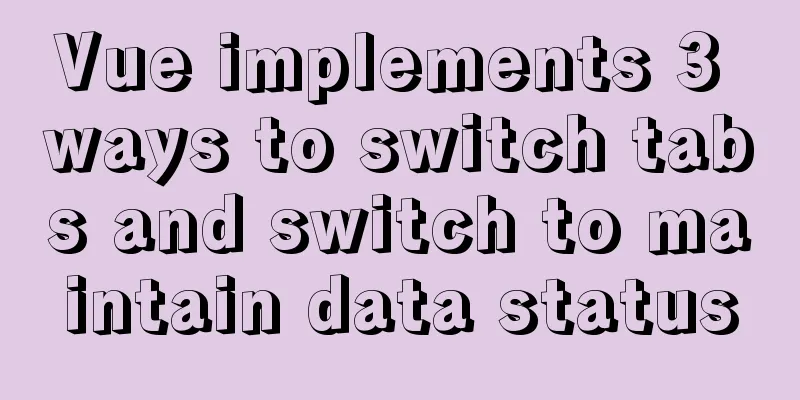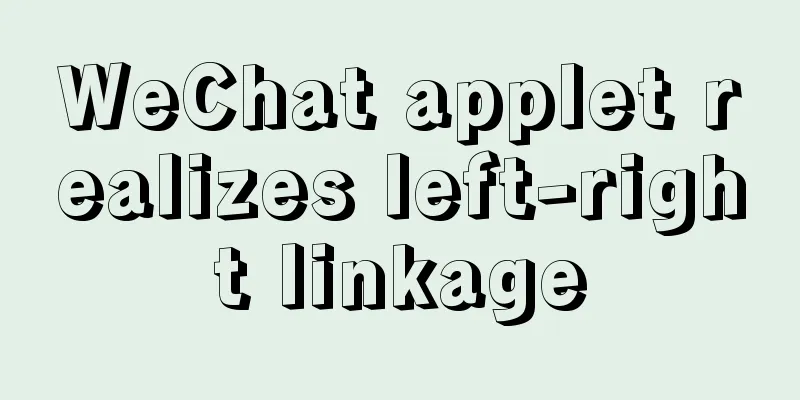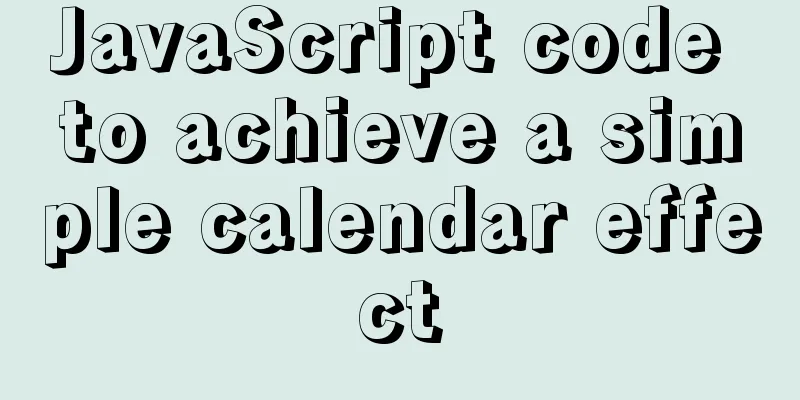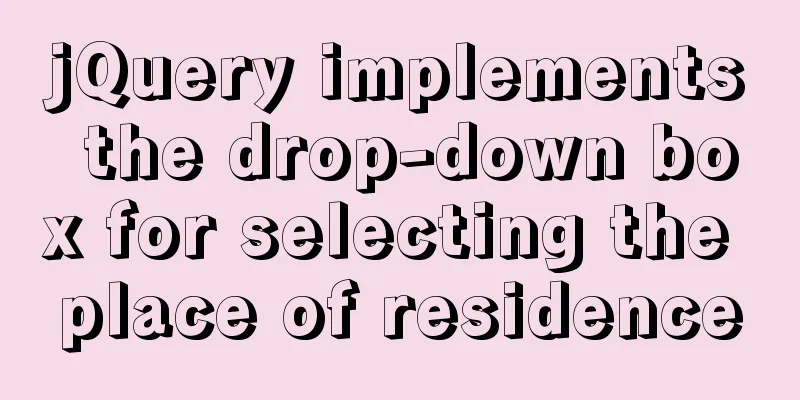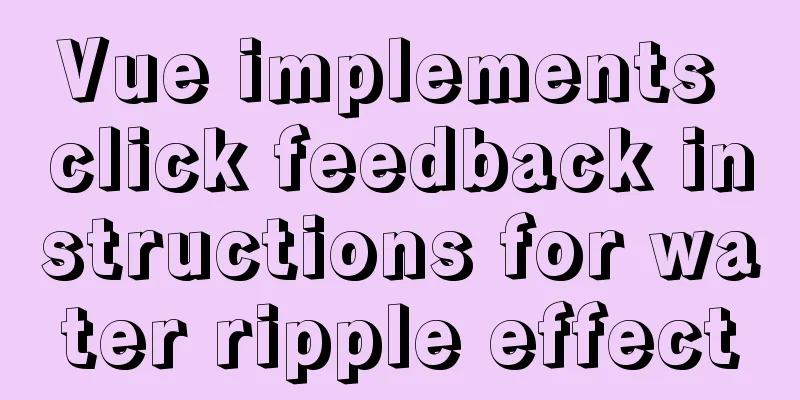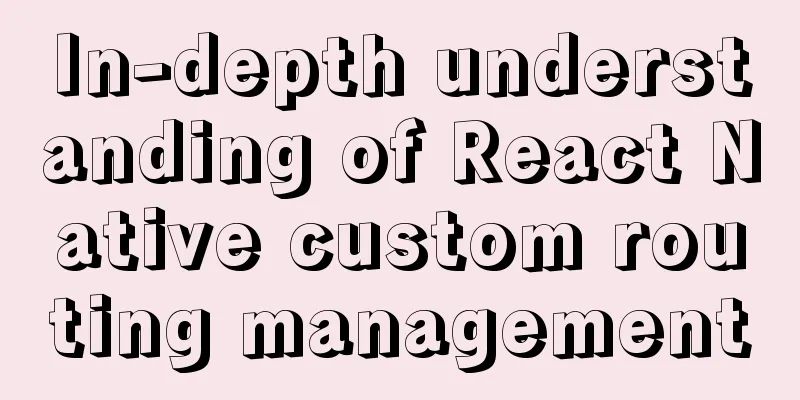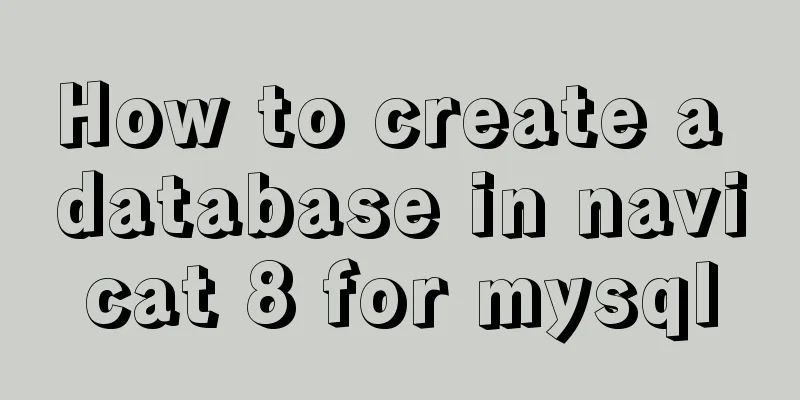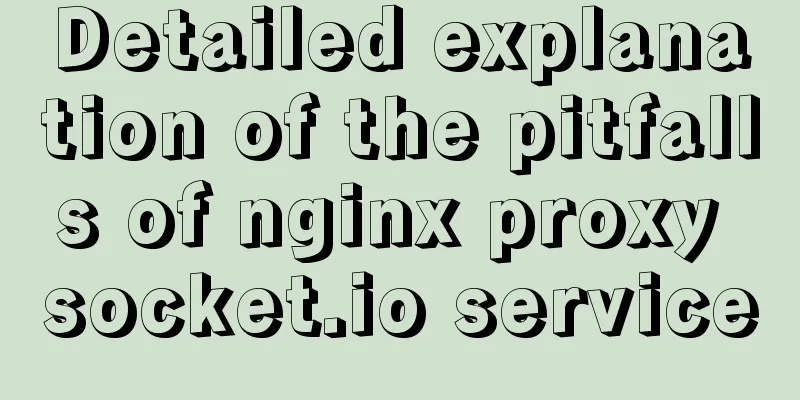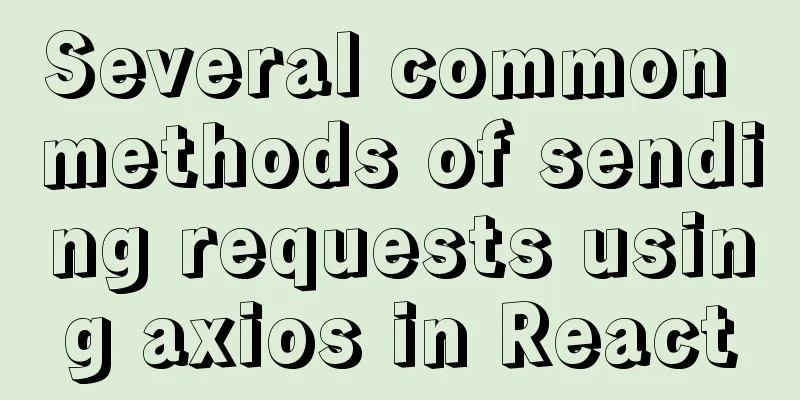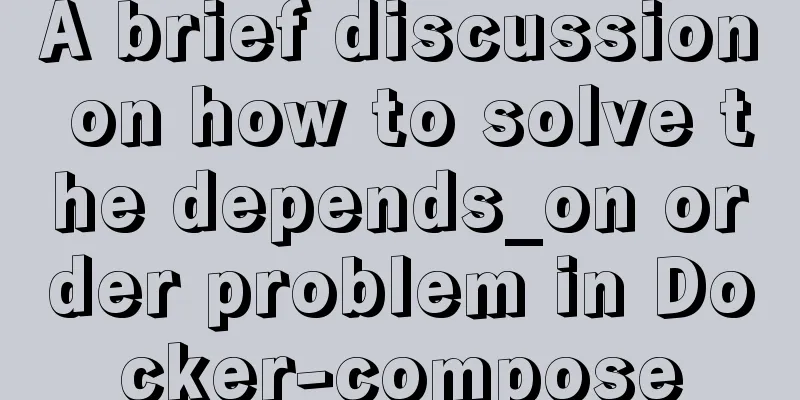How to build sonarqube using docker

|
Sonarqube is a code quality checking tool. Using sonar to scan the code we have written can help check the bugs, standardization and robustness of the code, which helps to improve the quality of our code. 1. Install DockerAfter the installation is complete, enter the command line docker -v When the version number appears, the installation is complete.
. . . . . . . . 2. Install sonar image1. Enter in the command line docker -search sonar You will see many sonar versions:
2. We use the command directly, docker pull sonar downloads the latest version of sonarqube by default docker pull sonar After the download is complete, execute docker images to view the downloaded image files. Already have sonarqube.
3. Run sonar Command line input docker run -p9000:9000 sonarqube The default port of sonar is 9000. Map the port 9000 in the docker image to the host port 9000. At this time, we open the browser and enter the URL localhost:9000 to enter the docker page. The default login account and password are both admin. At this point, our sonar installation and operation is complete.
4. Persistent Sonar If you need to persist our sonar scan data, you can use the following command to start sonar. The jdbc information is the mysql connection, username and password. Sonar will persist the scan information to MySQL. docker run --restart=always -d --name sonarqube \ -p 9000:9000 \ -e sonar.jdbc.username=root \ -e sonar.jdbc.password=123456 \ -e sonar.jdbc.url= jdbc:mysql://172.30.50.215:3306/payment?useUnicode=true&characterEncoding=UTF-8 \sonarqube 3. Use sonar to scan codeAfter logging in to the sonar page, click to create a project
Click manually. You can also select GitHub here. Using git to associate sonar with your project makes it easier to scan code branches.
Then enter a project name at random. It is recommended to make it the same as the project name.
Enter anything (it is recommended to be the same as the project name) to generate a token. After generation, click continue.
Choose maven or gradle, or others according to our project location. Sonar will automatically give the command to scan the code below. Then open our idea and execute it in the command line below. There is a pitfall here. Since sonar will scan our class files in the target directory, we need to package the project first. mvn -package Then scan again. After the scan is complete, return to localhost:9000 and you can see the quality problems in our code.
Note: The latest version (5.7 and above) of SonarQube no longer supports MySQL. It is recommended to use other databases or use version 5.2 This is the end of this article about how to use docker to build sonarqube. For more information about building sonarqube with docker, please search for previous articles on 123WORDPRESS.COM or continue to browse the following related articles. I hope you will support 123WORDPRESS.COM in the future! You may also be interested in:
|
<<: Repair solution for inconsistent MySQL GTID master and slave
>>: JavaScript Composition and Inheritance Explained
Recommend
How to implement horizontal bar chart with percentage in echarts
Table of contents Example Code Rendering Code Ana...
JavaScript implements the detailed process of stack structure
Table of contents 1. Understanding the stack stru...
Detailed explanation of MySQL information_schema database
1. Overview The information_schema database is th...
Using zabbix to monitor the ogg process (Linux platform)
The ogg process of a database produced some time ...
Calling the search engine in the page takes Baidu as an example
Today, it suddenly occurred to me that it would be...
The implementation principle of Tomcat correcting the JDK native thread pool bug
To improve processing power and concurrency, Web ...
MySQL Oracle and SQL Server paging query example analysis
Recently, I have done a simple study on the data ...
Docker image creation Dockerfile and commit operations
Build the image There are two main ways to build ...
Solution to the problem that mixin does not work in scss (browser cannot compile it)
Mixin method: The browser cannot compile: The old...
Detailed steps to configure MySQL remote connection under Alibaba Cloud
Preface As we all know, by default, the MySQL ins...
10 Website Usability Tips Everyone Should Know
Let’s not waste any more time and get straight to...
Basic usage examples of Vue named slots
Preface Named slots are bound to elements using t...
Example code for implementing div concave corner style with css
In normal development, we usually use convex roun...
43 Web Design Mistakes Web Designers Should Watch Out For
This is an article about website usability. The a...
Solution for Nginx installation without generating sbin directory
Error description: 1. After installing Nginx (1.1...