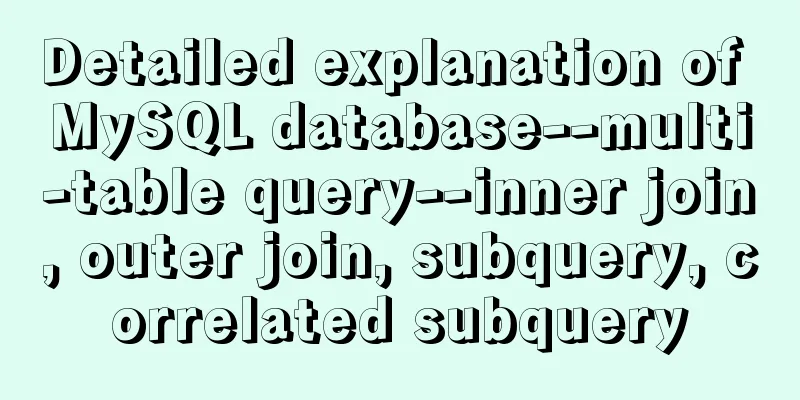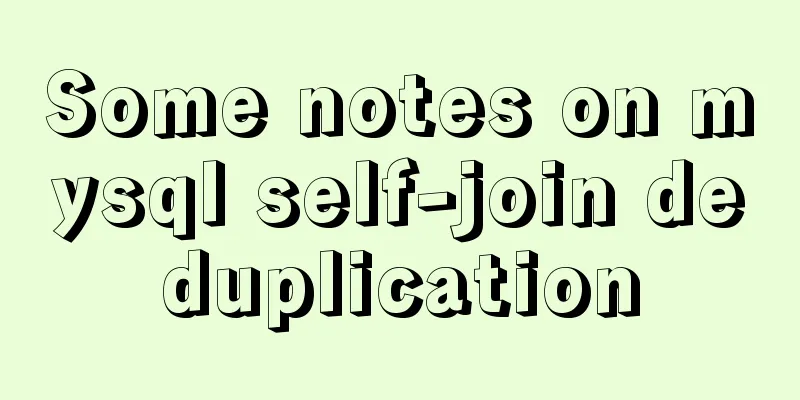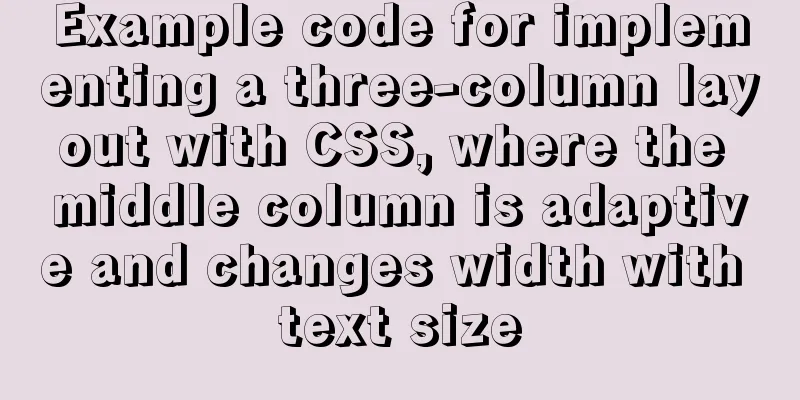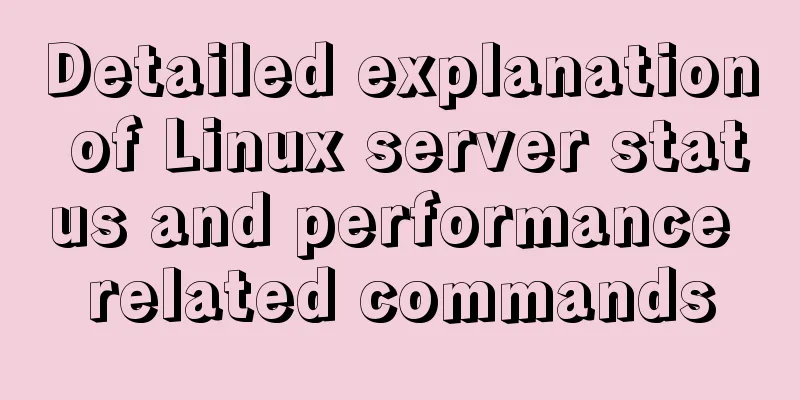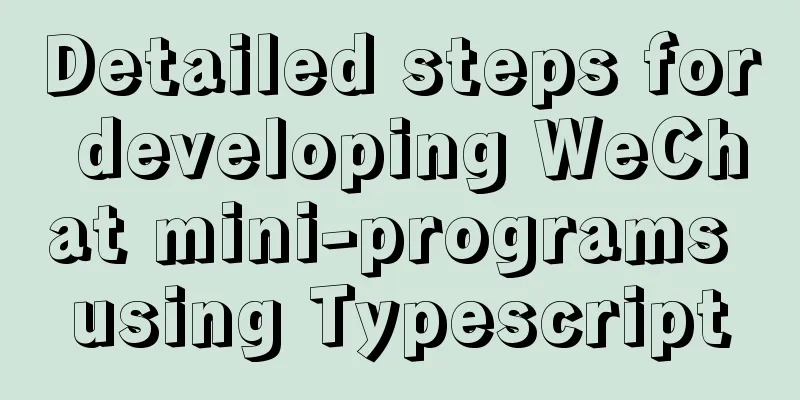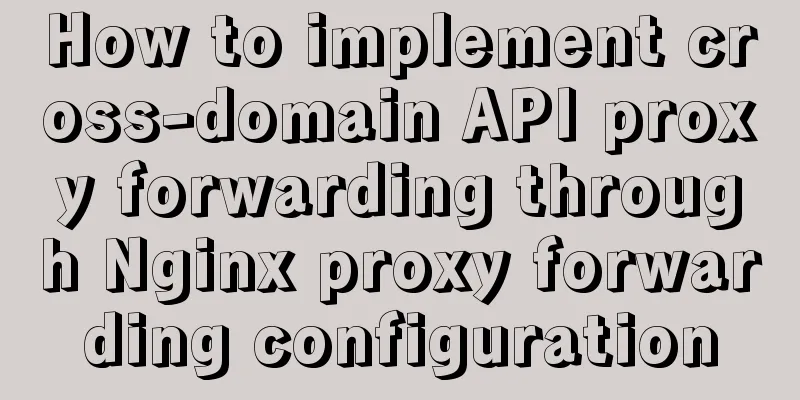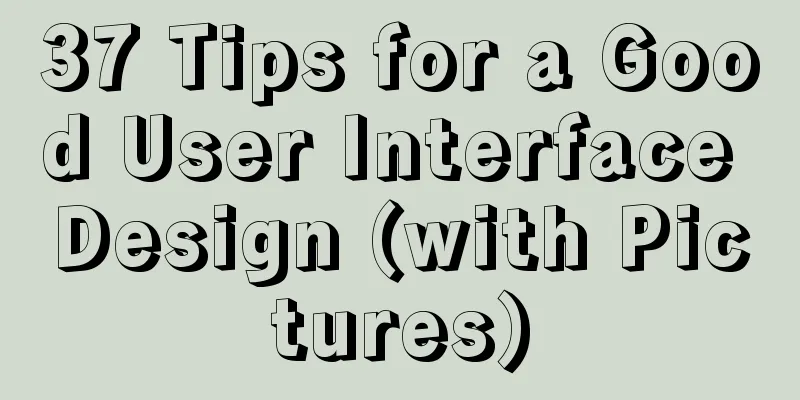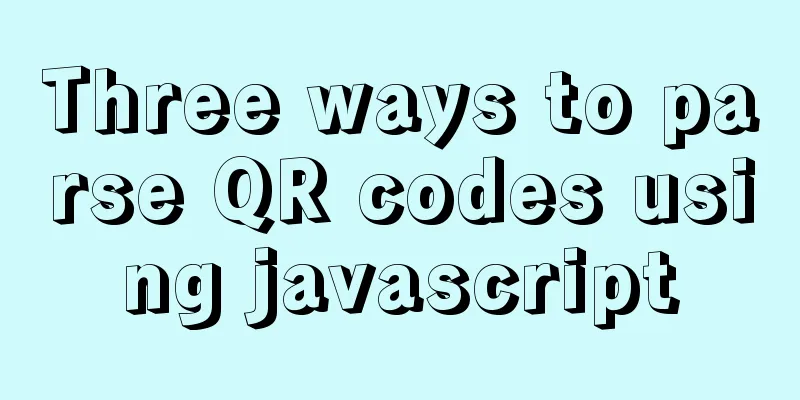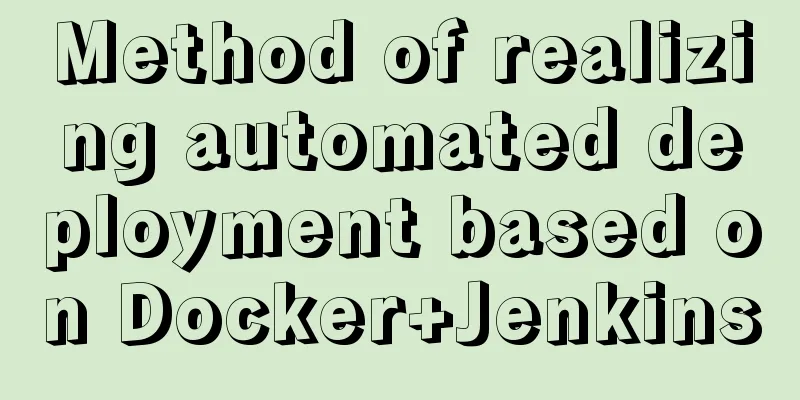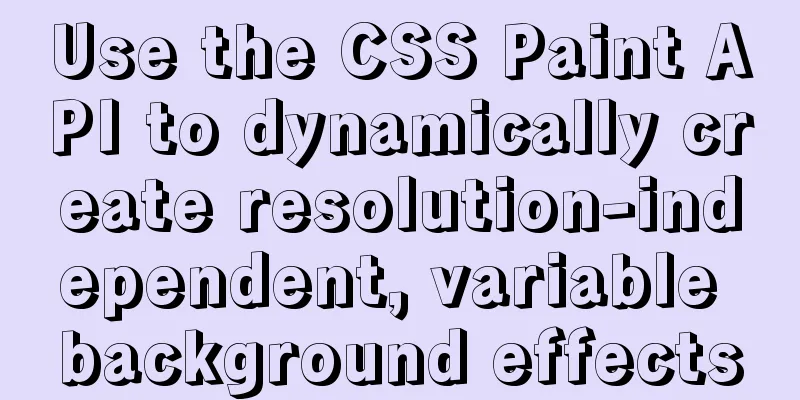Detailed explanation of the pitfalls of nginx proxy socket.io service
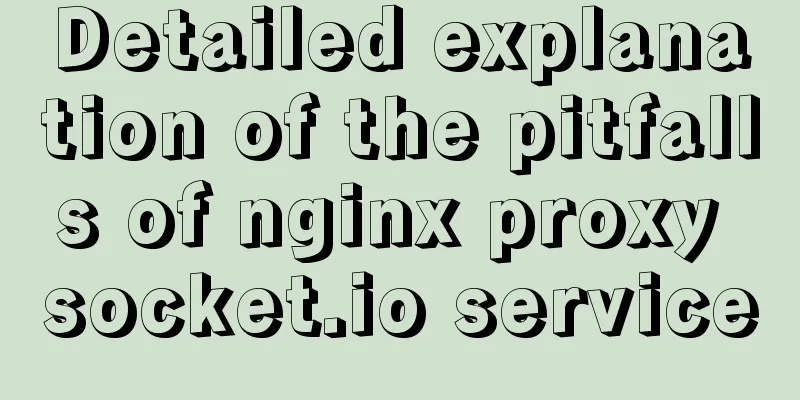
|
Nginx proxies two socket.io servers. The working mode of socket.io is polling upgraded to websocket Phenomenon When requesting services through nginx, a large number of 400 errors occurred. Sometimes they could be upgraded to websocket, and sometimes they would keep reporting errors. But when accessing directly through
analyze sid SID is the key to our problem. When initially creating a connection (polling mode is simulating a long connection), the client will initiate a request like this: https://***/?EIO=3&transport=polling&t=1540820717277-0 After receiving the message, the server will create an object, bind it to the connection, and return a sid (session id) to mark the session. What does a session mean? A session is a series of interactions, and these interactions are related. In our scenario, when the next http request comes, I need to find the object that was previously bound to the theoretical long connection (there is no websocket here, so it is theoretical). We know that HTTP requests are stateless and each request is independent, so socket.io introduces SID to do this. After receiving the request, the server will generate a sid and look at the response: Copy the code as follows: {"sid":"EoGaL3fRQlpTOaLp5eST","upgrades":["websocket"],"pingInterval":8000,"pingTimeout":10000} Each subsequent request will need to carry this sid, including the one for establishing a websocket request. Therefore, sid is the key to polling and upgrading polling to websocket. The request after this looks like: https://***/?EIO=3&transport=polling&t=1540820717314-1&sid=EoGaL3fRQlpTOaLp5eST or wss://***/?EIO=3&transport=websocket&t=1540820717314-1&sid=EoGaL3fRQlpTOaLp5eST So the question is, what happens if the SID included in the request is not generated by the server? The server will not recognize it and return a 400 to you, and tell you invalid sid This is the problem we encountered. The default load balancing strategy of nginx is polling, so the request may be hit on a machine that is not the one that generated the SID. At this time, we will receive a 400. If we are lucky, it may also be hit on the original machine. If we are luckier, we can even persist until the websocket connection is established. solve Here are two solutions
Both options have their pros and cons. The second one is obvious, old browsers and clients that don't support websockets won't work. The first problem is more hidden. Imagine what would happen if you added or removed machines. At this time, the model of the ip_hash strategy would change, and all previous connections would become invalid. However, for microservices, scaling is a very frequent operation (especially when the product is in the development stage), and this lossy scaling is most likely unacceptable. In summary, it is recommended to use websocket directly. After all, the old versions that do not support websocket account for a small proportion, and it will take less time than polling first. The above is the full content of this article. I hope it will be helpful for everyone’s study. I also hope that everyone will support 123WORDPRESS.COM. You may also be interested in:
|
<<: Vue SPA first screen optimization solution
>>: Solve the error problem caused by modifying mysql data_dir
Recommend
How to pull the docker image to view the version
To view the version and tag of the image, you nee...
How to Run a Command at a Specific Time in Linux
The other day I was using rsync to transfer a lar...
Cross-origin image resource permissions (CORS enabled image)
The HTML specification document introduces the cr...
Some notes on installing fastdfs image in docker
1. Prepare the Docker environment 2. Search for f...
How to quickly modify the table structure of MySQL table
Quickly modify the table structure of a MySQL tab...
Solution to mysql ERROR 1045 (28000) problem
I encountered mysql ERROR 1045 and spent a long t...
VMware's detailed tutorial on how to create a Linux virtual machine and set up a virtual machine network
How to create a Linux virtual machine in VMware a...
Example of implementing the Graphql interface in Vue
Note: This article is about the basic knowledge p...
HTML form submission method case study
To summarize the form submission method: 1. Use t...
Solve the Linux Tensorflow2.0 installation problem
conda update conda pip install tf-nightly-gpu-2.0...
Detailed explanation of the difference between Vue life cycle
Life cycle classification Each component of vue i...
Detailed steps for installing and configuring MySQL 5.7
1. Download MySQL 1. Log in to the official websi...
js realizes the non-select drop-down box version of the three-level linkage of provinces, cities and districts
I searched for three-level linkage on the Interne...
Solution to the cross-domain problem of SpringBoot and Vue interaction
Table of contents Browser Same Origin Policy 1. V...
How to convert JavaScript array into tree structure
1. Demand The backend provides such data for the ...