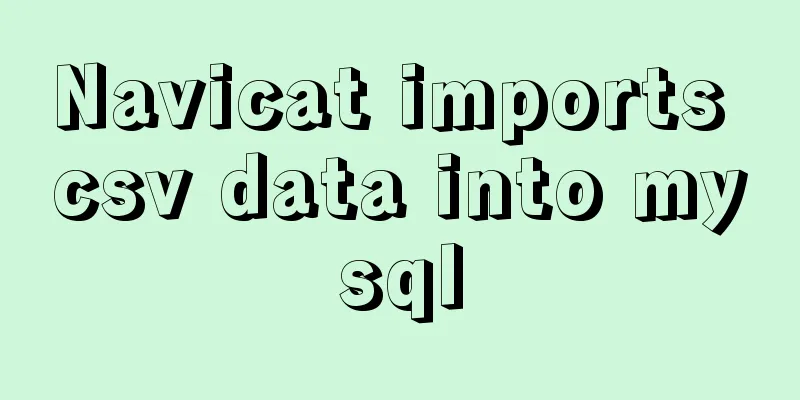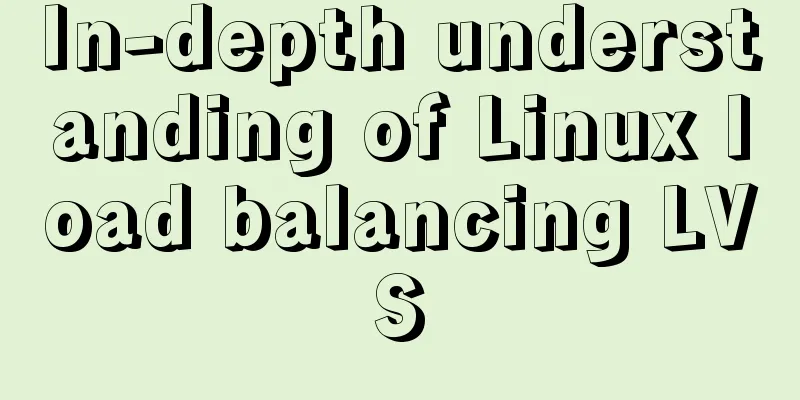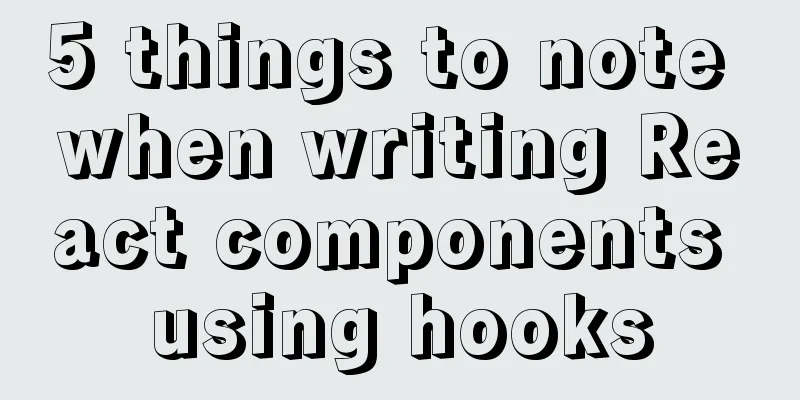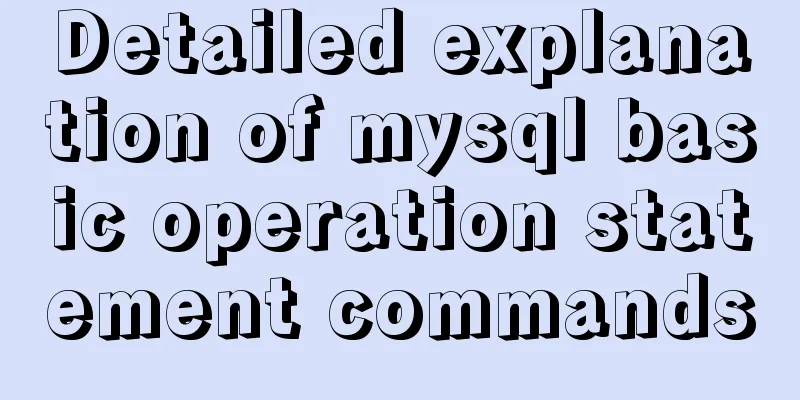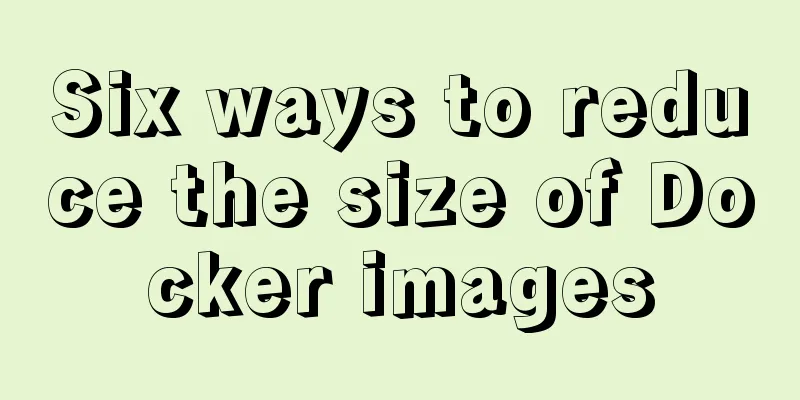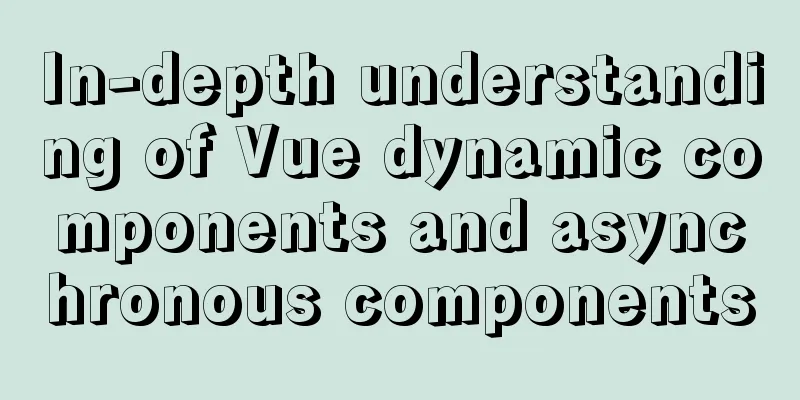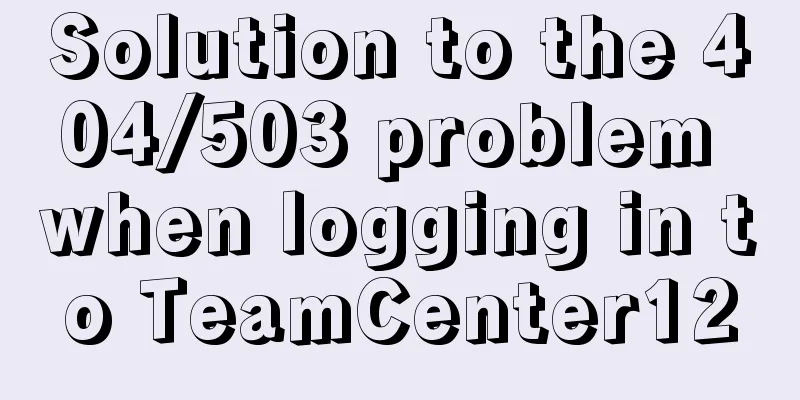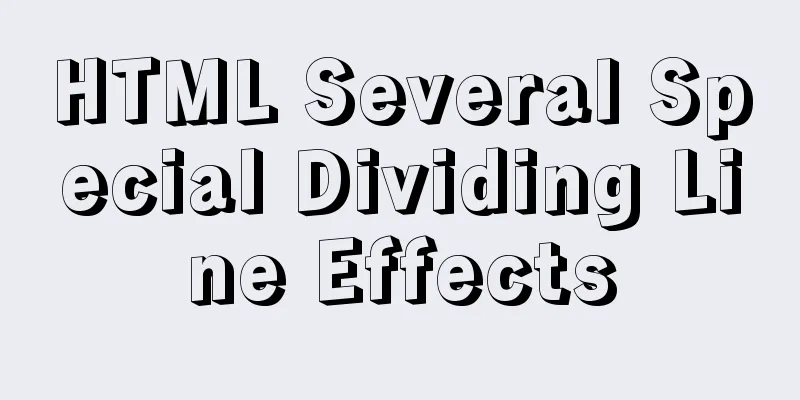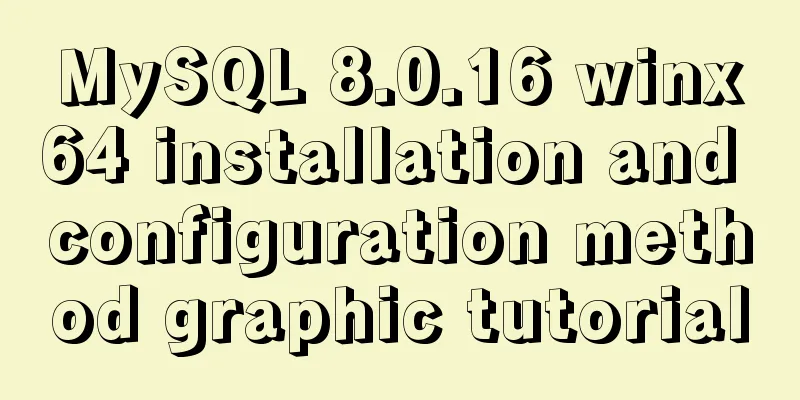Use the CSS Paint API to dynamically create resolution-independent, variable background effects
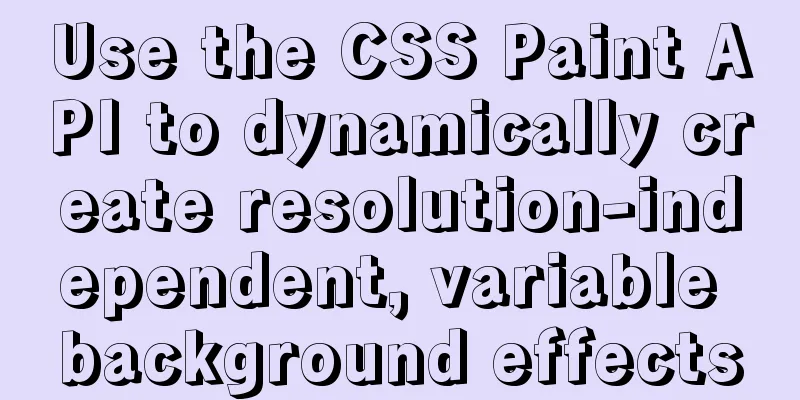
|
Source: https://medium.com/better-programming, author: Ferenc Almasi Modern web applications are image-heavy, and they account for the majority of bytes downloaded over the network. By optimizing them, you can better utilize their performance. If you happen to use geometric shapes as background images, there is an alternative: you can generate the background programmatically using the CSS Paint API [1]. In this tutorial, we'll explore its capabilities and look at how we can use it to dynamically create dynamic backgrounds that are resolution-independent. This will be the output of this tutorial:
Reference: CSS Paint API Introduction Setting up the project First, create a new
<!DOCTYPE html>
<html lang="en">
<head>
<meta charset="UTF-8" />
<meta name="viewport" content="width=device-width, initial-scale=1.0" />
<title>:art: CSS Paint API</title>
<link rel="stylesheet" href="styles.css" />
</head>
<body>
<textarea class="pattern"></textarea>
<script>
if ('paintWorklet' in CSS) {
CSS.paintWorklet.addModule('pattern.js');
}
</script>
</body>
</html>There are a few things to note:
What is a worklet? A paint worklet is a class that defines what should be drawn on the canvas. They work similarly to the Here, we also define the CSS styles. This is where we'll use our worklet:
.pattern {
width: 250px;
height: 250px;
border: 1px solid #000;
background-image: paint(pattern);
} I added a black border so we can see Defining Worklets Open
class Pattern {
paint(context, canvas, properties) {
}
}
registerPaint('pattern', Pattern); Here you can register context PaintRenderingContext2D CanvasRenderingContext2D API Draw a rectangle The next step is to display something, so let's draw the rectangle. Add the following to your
paint(context, canvas, properties) {
for (let x = 0; x < canvas.height / 20; x++) {
for (let y = 0; y < canvas.width / 20; y++) {
const bgColor = (x + y) % 2 === 0 ? '#FFF' : '#FFCC00';
context.shadowColor = '#212121';
context.shadowBlur = 10;
context.shadowOffsetX = 10;
context.shadowOffsetY = 1;
context.beginPath();
context.fillStyle = bgColor;
context.rect(x * 20, y * 20, 20, 20);
context.fill();
}
}
}All we've done here is create a nested loop to loop through the width and height of the canvas. Since the size of the rectangle is 20, we divide the height and width of the rectangle by 20. On line 4, we can use the modulus operator to switch between the two colors. I also added some shadows for depth. Finally, we draw the rectangle on the canvas. If you open it in your browser, you should have something like this:
Make the background dynamic Sadly, aside from resizing Open your
.pattern {
width: 250px;
height: 250px;
border: 1px solid #000;
background-image: paint(pattern);
+ --pattern-color: #FFCC00;
+ --pattern-size: 23;
+ --pattern-spacing: 0;
+ --pattern-shadow-blur: 10;
+ --pattern-shadow-x: 10;
+ --pattern-shadow-y: 1;
} You can define custom CSS properties by prefixing them with Checking for support in CSS To ensure the Paint API is supported, we can also check for support in CSS. To do this, we have two options:
/* First option */
@supports (background: paint(pattern)) {
/**
* If this section is evaluated, it means that the Paint API is supported**/
}
/**
* Second option * If the Paint API is supported, the latter rule will override the first rule.
* If not supported, CSS will render it invalid and the rules for url() will apply.
**/
.pattern {
background-image: url(pattern.png);
background-image: paint(pattern);
}Accessing parameters in a painting worklet To read these parameters in
class Pattern {
// Anything returned by the `inputProperties` method is accessible to the paint worklet.
static get inputProperties() {
return [
'--pattern-color',
'--pattern-size',
'--pattern-spacing',
'--pattern-shadow-blur',
'--pattern-shadow-x',
'--pattern-shadow-y'
];
}
} To access these properties inside the
paint(context, canvas, properties) {
const props = {
color: properties.get('--pattern-color').toString().trim(),
size: parseInt(properties.get('--pattern-size').toString()),
spacing: parseInt(properties.get('--pattern-spacing').toString()),
shadow:
blur: parseInt(properties.get('--pattern-shadow-blur').toString()),
x: parseInt(properties.get('--pattern-shadow-x').toString()),
y: parseInt(properties.get('--pattern-shadow-y').toString())
}
};
} For the color, we need to convert it to a string. Everything else needs to be converted to numbers. This is because
To make things more readable, I created two new functions to handle the parsing for us:
paint(context, canvas, properties) {
const getPropertyAsString = property => properties.get(property).toString().trim();
const getPropertyAsNumber = property => parseInt(properties.get(property).toString());
const props = {
color: getPropertyAsString('--pattern-color'),
size: getPropertyAsNumber('--pattern-size'),
spacing: getPropertyAsNumber('--pattern-spacing'),
shadow:
blur: getPropertyAsNumber('--pattern-shadow-blur'),
x: getPropertyAsNumber('--pattern-shadow-x'),
y: getPropertyAsNumber('--pattern-shadow-y')
}
};
} Now all we have to do is replace everything inside the for loop with the corresponding
for (let x = 0; x < canvas.height / props.size; x++) {
for (let y = 0; y < canvas.width / props.size; y++) {
const bgColor = (x + y) % 2 === 0 ? '#FFF' : props.color;
context.shadowColor = '#212121';
context.shadowBlur = props.shadow.blur;
context.shadowOffsetX = props.shadow.x;
context.shadowOffsetY = props.shadow.y;
context.beginPath();
context.fillStyle = bgColor;
context.rect(x * (props.size + props.spacing),
y * (props.size + props.spacing), props.size, props.size);
context.fill();
}
}Now go back to your browser and try changing it.
Why is the CSS Paint API useful to us? What are the use cases? Most obviously, it reduces the size of the response. By eliminating the use of images, you can save a network request and several thousand bytes. This improves performance. For complex CSS effects that use DOM elements, you can also reduce the number of nodes on the page. Because you can create complex animations with the Paint API, there is no need for additional empty nodes. The biggest benefit, in my opinion, is that it’s far more customizable than a static background image. The API also allows you to create resolution-independent images, so you don't have to worry about missing a single screen size. If you choose to use the CSS Paint API today, make sure you provide a polyfill as it still isn’t widely adopted. If you want to tweak the finished project, you can clone it from this GitHub repository [2]. The breadth and depth make for a great article : In terms of depth, this book delves into the reasons behind JS, which is unmatched in the world; in terms of breadth, this book goes through the details of semantics, and after reading it, you will no longer be confused about the mechanism. The idea of super language : all things have the same purpose and are similar. Strip away the JS shell and you will find that this book analyzes the technical essence of the language from a high level and is applicable to all programming languages. The key to cultivation is to relearn : In the era of hybrid App|Node server|FaaS cloud native|front-end intelligence, returning to the essence and retaking this basic course can help you go further and faster. References[1] CSS Paint API: https://developer.mozilla.org/en-US/docs/Web/API/CSS_Painting_API [2] GitHub repository: https://github.com/flowforfrank/css-paint This is the end of this article about using CSS Paint API to dynamically create resolution-independent variable background effects. For more relevant CSS Paint API variable background content, please search 123WORDPRESS.COM’s previous articles or continue to browse the related articles below. I hope everyone will support 123WORDPRESS.COM in the future! |
<<: Detailed tutorial on Docker pulling Oracle 11g image configuration
>>: Vue gets token to implement token login sample code
Recommend
The three new indexes added in MySQL 8 are hidden, descending, and functions
Table of contents Hidden, descending, and functio...
CentOS 7 builds hadoop 2.10 high availability (HA)
This article introduces how to build a high-avail...
Using JS to implement binary tree traversal algorithm example code
Table of contents Preface 1. Binary Tree 1.1. Tra...
Instructions for using MySQL isolation Read View
Which historical version can the current transact...
Centos7 implements sample code for restoring data based on MySQL logs
Introduction Binlog logs, that is, binary log fil...
Summary of HTML horizontal and vertical centering issues
I have encountered many centering problems recent...
Instructions for nested use of MySQL ifnull
Nested use of MySQL ifnull I searched online to s...
Vue3.0 uses the vue-grid-layout plug-in to implement drag layout
Table of contents 1. Plugins 2. Interlude 3. Impl...
Basic usage and examples of yum (recommended)
yum command Yum (full name Yellow dog Updater, Mo...
MySQL login and exit command format
The command format for mysql login is: mysql -h [...
Explanation of nginx load balancing and reverse proxy
Table of contents Load Balancing Load balancing c...
Several solutions for forgetting the MySQL password
Solution 1 Completely uninstall and delete all da...
A brief discussion on the application of Html web page table structured markup
Before talking about the structural markup of web...
Detailed explanation of Mysql function call optimization
Table of contents Function call optimization Func...
Summary of SQL query optimization knowledge points for MySQL tens of millions of big data
1. To optimize the query, try to avoid full table...