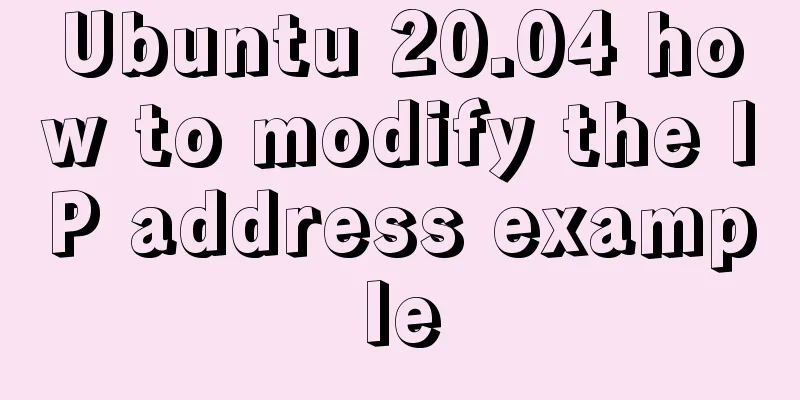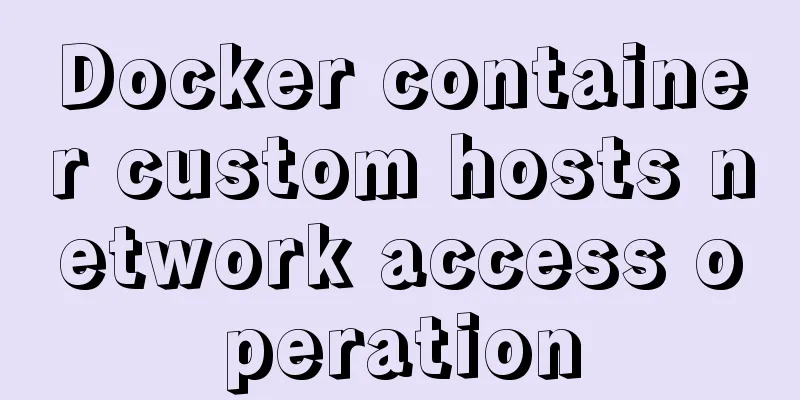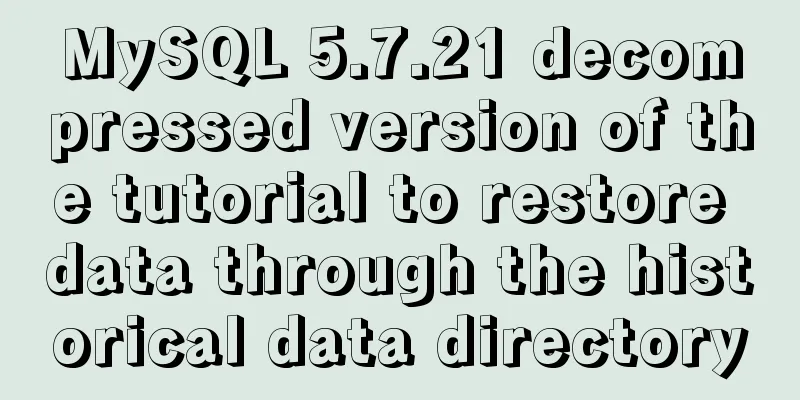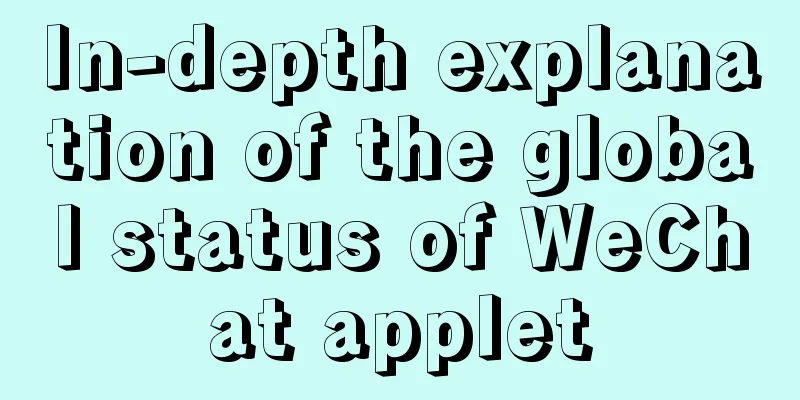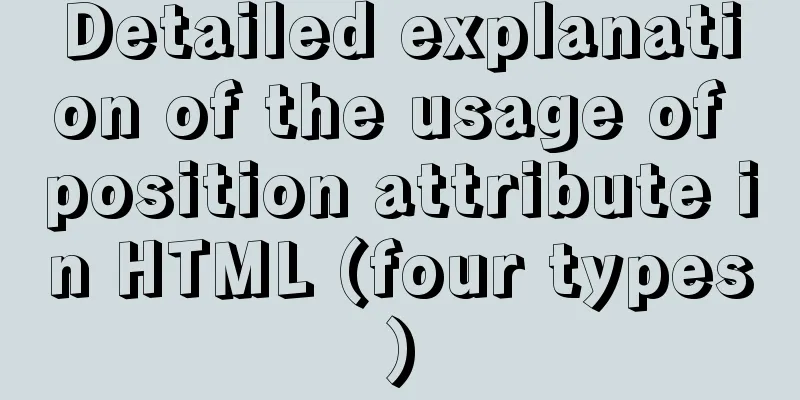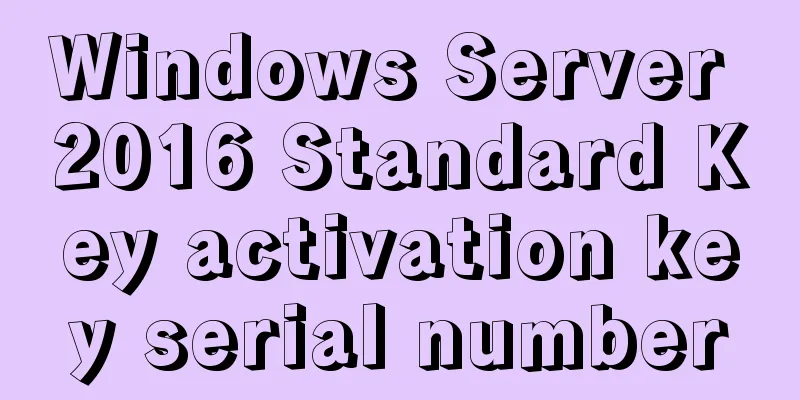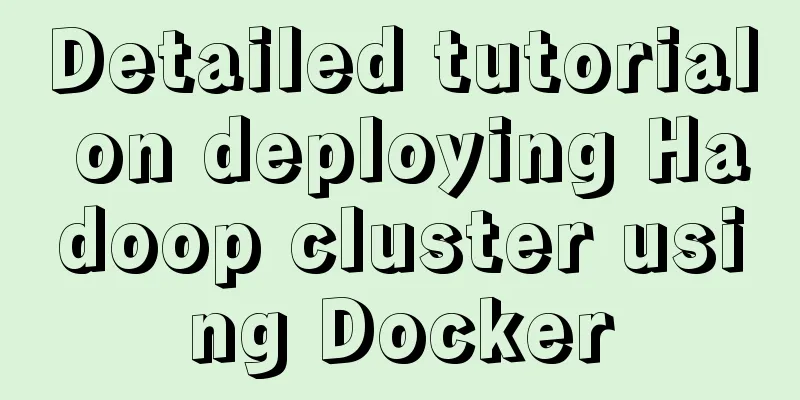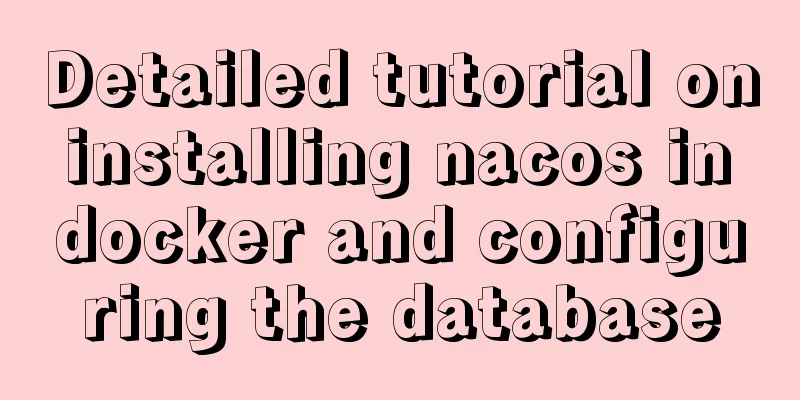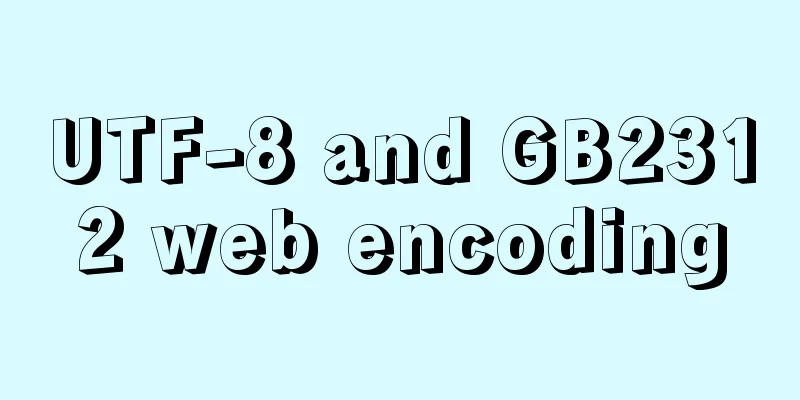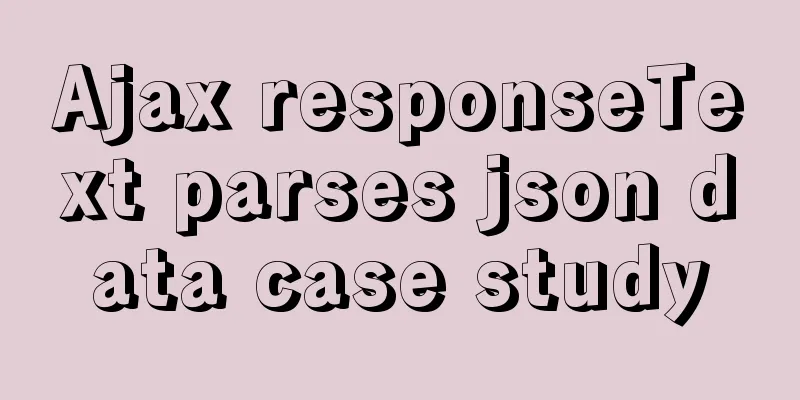Vue gets token to implement token login sample code

|
The idea of using token for login verification is as follows: 1. When logging in for the first time, the front end calls the back end interface and passes the username and password to the back end. 2. The backend receives the request, verifies the username and password, and returns a token value to the frontend after successful verification. 3. The front end receives the token value passed by the back end and stores the token in local loaclStorage and vuex. (This project uses the vue framework and vuex global state management) 4. Every time the front-end route jumps, it determines whether there is a token in localStorage. If not, it jumps to the login page. If so, it jumps to the corresponding page. 5. Package a public request interface method, and bring the token in the request header every time you request to call the backend interface 6. The backend determines whether there is a token in the request header. If there is a token, it gets the token and verifies the token. If the verification is successful, the data is returned. If the verification fails (for example, the token expires), a status code is returned to the frontend, usually 401. If there is no token in the request header, 401 is also returned. (Step 6 is done by the backend, and the frontend only needs to process the status returned by the backend accordingly.) 7. If the status code returned by the front-end backend is 401, clear the token and jump to the login page. Practical steps1. Add global methods for saving and deleting tokens in the store.js file in the project store.
// In store.js, add methods to add and delete tokens in mutation import Vue from 'vue'
import Vuex from 'vuex'
Vue.use(Vuex)
const state = { // Globally managed data storage isLogin:'0',
ser:null,
token:localStorage.getItem('token') ? localStorage.getItem('token'):'', // token
};
export default new Vuex.Store({
state,
getters:{ // Listen for data changes getStorage(state){ // Get the login information stored locally if(!state.token){
state.token = JSON.parse(localStorage.getItem(key))
}
return state.token
}
},
mutations:
$_setToken(state, value) { // Set storage token
state.token = value;
localStorage.setItem('token', value);
},
$_removeStorage(state, value){ // delete token
localStorage.removeItem('token');
},
}
})
2. After the login method in the login page (login.vue) successfully calls the interface, the token is stored in the local storage localStorage.
// login.vue page methods:{
loginFun(){
this.$api.post('requested backend interface link',{
data:{
userId:this.user, // login name userPwd:this.psw, // login password }
}).then((res) => {
if(res.data.status == 200){
var userInfo = res.data.data;
this.$store.commit('$_setToken', userInfo.token);
Toast({ message: 'Login successful', type: 'success', duration: 1500}); // UI pop-up window prompt this.$router.push({ name:'homePage' }); // Jump to the home page } else {
Toast({ message: res.data.message, duration: 1500}); // UI pop-up window prompt }
})
}
}
3. Add a request interceptor in main.js and add a token to the request header.
import Vue from 'vue'
import App from './App.vue'
import router from './router/router'
import store from './store/store'
import PublicFun from './utils/publicFun' // Public method import './mintUi' // Import mintUi components as needed. If necessary, configure them in mintUi.js. import '@/assets/mui/css/mui.css' // mui.css style /* Import axios plug-in */
import axios from 'axios'
Vue.prototype.$http = axios;
// Global routing constructor, determine whether to log in and jump to the page router.beforeEach((to, from, next) => {
if (to.matched.some(m => m.meta.requireAuth)) { // Need to log in if(window.localStorage.token && window.localStorage.isLogin === '1'){
next()
} else if (to.path !== '/login') {
let token = window.localStorage.token;
if (token === 'null' || token === '' || token === undefined){
next({path: '/login'})
Toast({ message: 'It is detected that you are not logged in, please log in before operating!', duration: 1500 })
}
} else {
next()
}
} else { // No need to log in next()
}
})
//Configure public url
Axios.defaults.baseURL = "http://www.sinya.online/api/"
//Add request interceptor axios.interceptors.request.use(
config =>{
if (store.state.token) {
config.headers.common['token'] = store.state.token
}
return config;
},
error =>{
//What to do with request error return Promise.reject(error);
})
//http response interceptor axios.interceptors.response.use(
response =>{
return response;
},
error=>{
if (error.response) {
switch(error.response.status){
case 401:
localStorage.removeItem('token');
router.replace({
path: '/views/login',
query: {redirect: router.currentRoute.fullPath}//After successful login, jump to the current page being browsed})
}
}
})
Vue.prototype.$publicFun = PublicFun // Mount global public method Vue.prototype.$apps = Apps // app.js public method Vue.config.productionTip = false
new Vue({
router,
store,
render: h => h(App)
}).$mount('#app')
See the token
When exiting
returnFun(){ // Log out MessageBox.confirm(this.lang.logoutTip).then(action => {
this.$store.commit('$_removeStorage'); // Clear login information this.$router.push({
name:'login'
});
Toast({message:this.lang.logoutSuccess, duration: 1500});
}).catch(()=>{})
} This is the end of this article about the sample code of vue getting token to implement token login. For more relevant vue token login content, please search 123WORDPRESS.COM's previous articles or continue to browse the following related articles. I hope everyone will support 123WORDPRESS.COM in the future! You may also be interested in:
|
<<: Use the CSS Paint API to dynamically create resolution-independent, variable background effects
>>: 7 skills that great graphic designers need to master
Recommend
Markup Language - Image Replacement
Click here to return to the 123WORDPRESS.COM HTML ...
Meta declaration annotation steps
Meta declaration annotation steps: 1. Sort out all...
SQL implementation of LeetCode (181. Employees earn more than managers)
[LeetCode] 181.Employees Earning More Than Their ...
How to write high-quality JavaScript code
Table of contents 1. Easy to read code 1. Unified...
Priority analysis of and or queries in MySQL
This may be an issue that is easily overlooked. F...
Solutions to black screen when installing Ubuntu (3 types)
My computer graphics card is Nvidia graphics card...
Can you do all the web page making test questions?
Web page design related questions, see if you can...
Detailed explanation of the usage of two types of temporary tables in MySQL
External temporary tables A temporary table creat...
Web2.0: Causes and Solutions of Information Overload
<br />Information duplication, information o...
Implementation of Nginx+ModSecurity security module deployment
Table of contents 1. Download 2. Deployment 1.Ngi...
Html/Css (the first must-read guide for beginners)
1. Understanding the meaning of web standards-Why...
How to use nginx to configure access to wgcloud
The nginx configuration is as follows: Such as ht...
How to create Apache image using Dockerfile
Table of contents 1. Docker Image 2. Create an in...
Summary of MySQL 8.0 memory-related parameters
Theoretically, the memory used by MySQL = global ...
Solution to the problem of crash when opening the command line window after installing MySQL 5.7
Preface I recently installed MySQL 5.7 and found ...