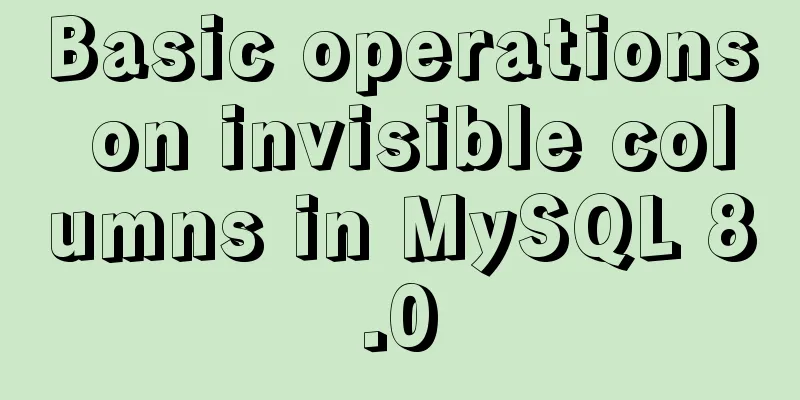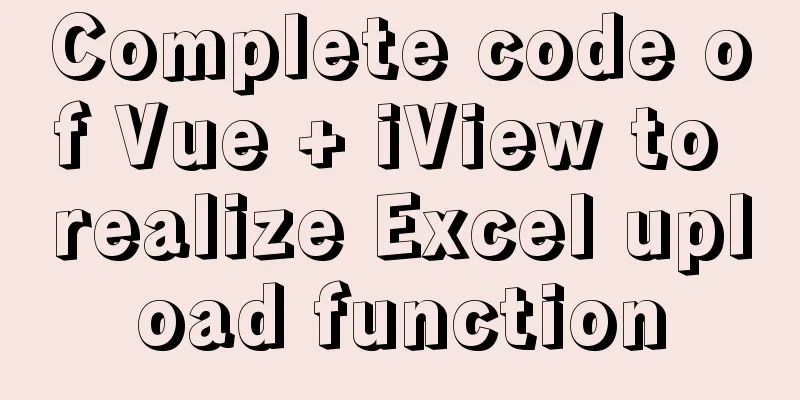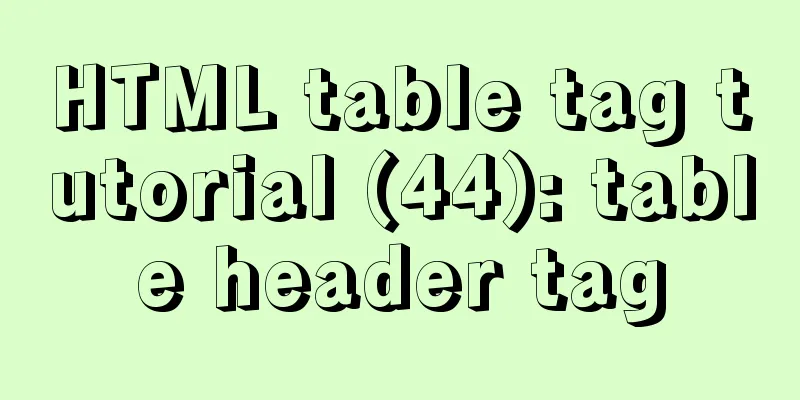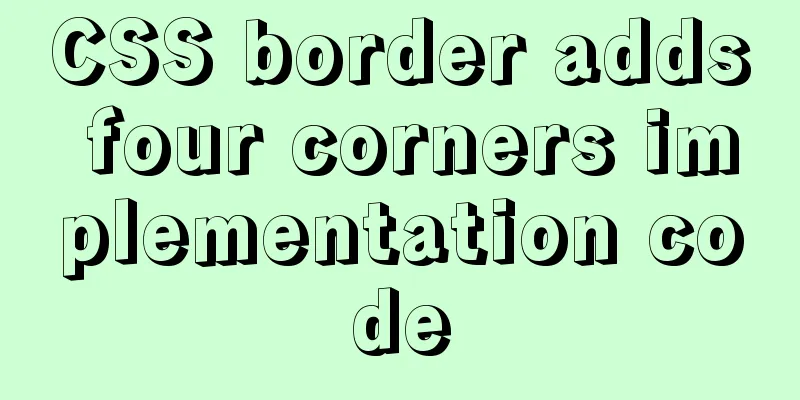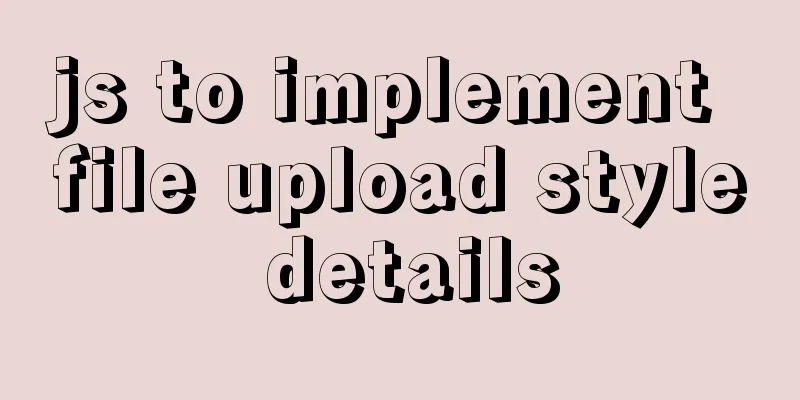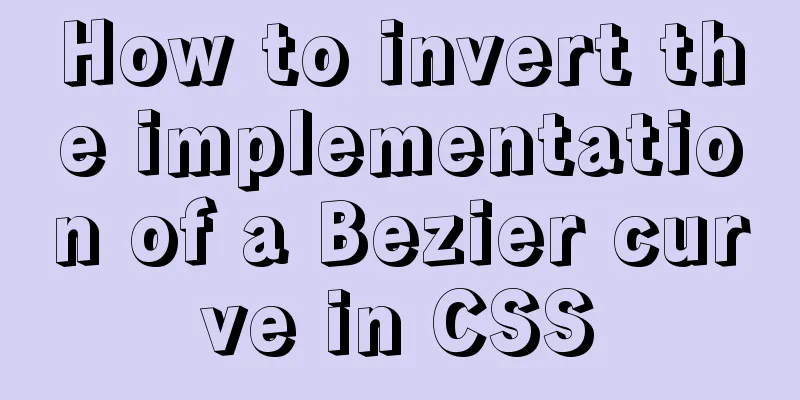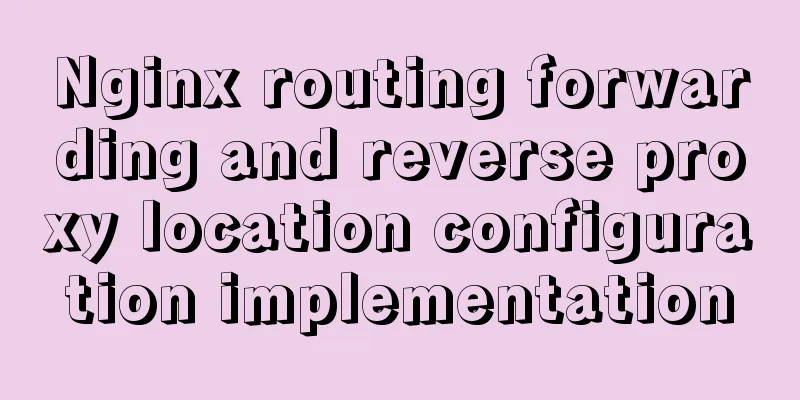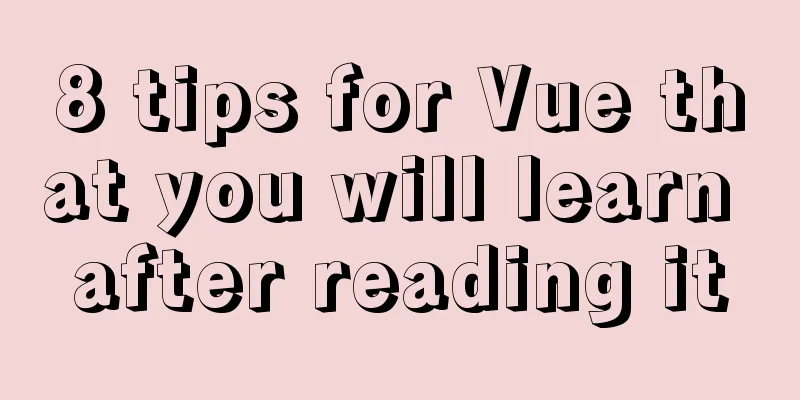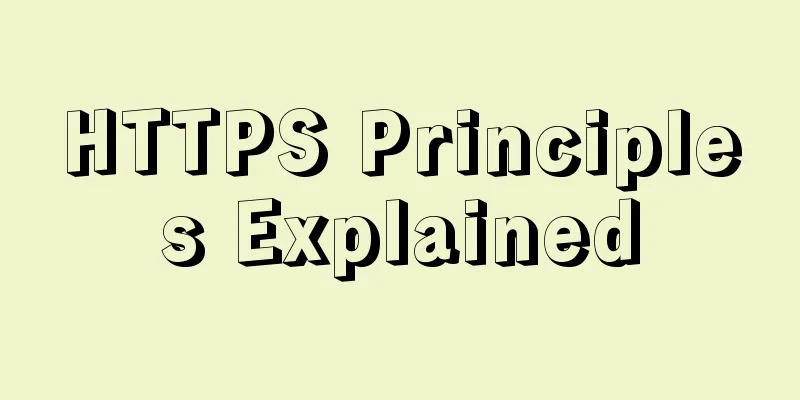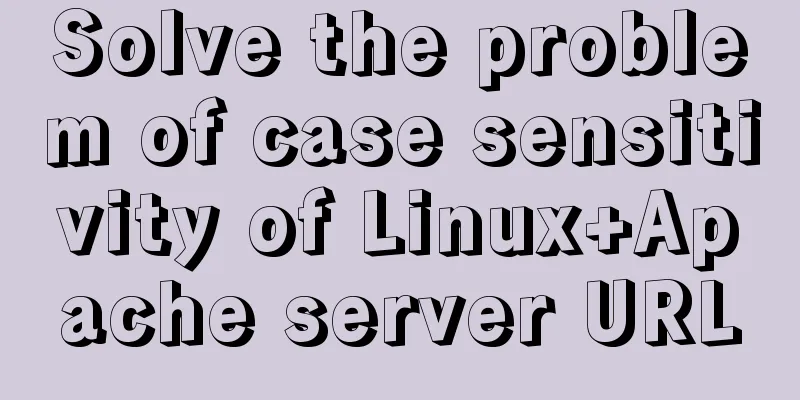Detailed tutorial on installing nacos in docker and configuring the database
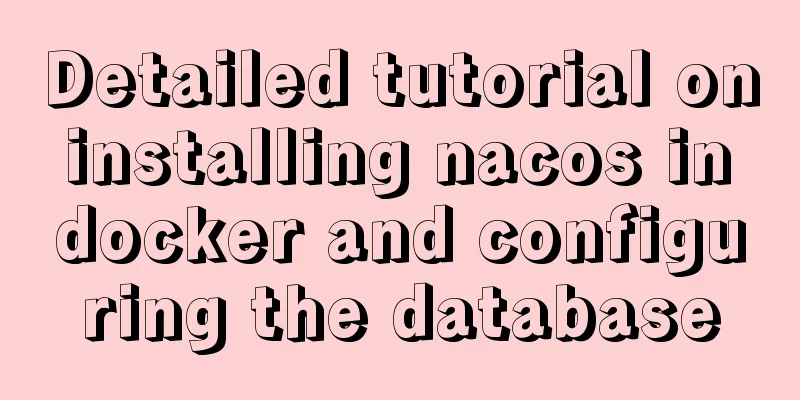
|
Environment Preparation Docker environment MySQL 5.7 (official image does not support mysql8) nacos Install MySQL in Docker Create a custom network (for container communication) docker network create common-network View Network docker network ls
Create a mount folder //mysql configuration file mkdir -p /data/mysql/conf //mysql data file path mkdir –p /data/mysql/data //Log file path mkdir -p /data/mysql/logs Pull the image and start it docker run -p 3306:3306 --name mysql -d \ --restart=always \ --network common-network \ -v /data/mysql/conf:/etc/mysql/conf.d \ -v /data/mysql/logs:/logs \ -v /data/mysql/data:/data \ -e MYSQL_ROOT_PASSWORD=admin \ mysql:5.7 Install nacos in docker Pull the image //Query the nacos image docker search nacos //Pull the image docker pull nacos/nacos-server //View the docker images Start the nacos container docker run --network common-network --env MODE=standalone --name nacos -d -p 8848:8848 nacos/nacos-server View the started container docker ps
Nacos configures the connection database to view the IP addresses of each container in the custom network //View the network docker network ls //View the network container docker network inspect common-network
Enter the nacos container to modify the configuration // Enter the container docker exec -it nacos bash // Modify container configuration cd conf vi application.properties
Create a database table (script address) https://github.com/alibaba/nacos/blob/develop/distribution/conf/nacos-mysql.sql Restarting the container docker restart nacos nacos management platform (new configuration, which can then be viewed in the database) http://ip:8848/nacos/index.html nacos/nacos (user name and password)
This is the end of this article about installing nacos in docker and configuring the database. For more information about installing nacos in docker, please search for previous articles on 123WORDPRESS.COM or continue to browse the following related articles. I hope you will support 123WORDPRESS.COM in the future! You may also be interested in:
|
<<: HTML tutorial, HTML default style
>>: Solution for importing more data from MySQL into Hive
Recommend
Install and use Git and GitHub on Ubuntu Linux
Introduction to Git Git is an open source version...
The role and methods of information communication in website visual design (picture and text)
Contemporary web visual design has gone through th...
Detailed usage of Vue timer
This article example shares the specific code of ...
Operations of communication between Docker containers and external network communication
Communication between containers 1. Network shari...
zabbix custom monitoring nginx status implementation process
Table of contents Zabbix custom monitoring nginx ...
Detailed explanation of how to use the Vue license plate input component
A simple license plate input component (vue) for ...
Intellij IDEA quick implementation of Docker image deployment method steps
Table of contents 1. Docker enables remote access...
A brief discussion on two current limiting methods in Nginx
The load is generally estimated during system des...
Vue implements left and right sliding effect example code
Preface The effect problems used in personal actu...
Solution to no Chinese input method in Ubuntu
There is no solution for Chinese input method und...
Detailed explanation of json file writing format
Table of contents What is JSON Why this technolog...
Tutorial on installing mysql5.7.36 database in Linux environment
Download address: https://dev.mysql.com/downloads...
Mysql 5.6 adds a method to modify username and password
Log in to MySQL first shell> mysql --user=root...
Web design experience: Make the navigation system thin
<br />When discussing with my friends, I men...
Detailed explanation of dynamic link library calling C/C++ method in Python in Ubuntu
Install boost There are many ways to call C/C++ f...