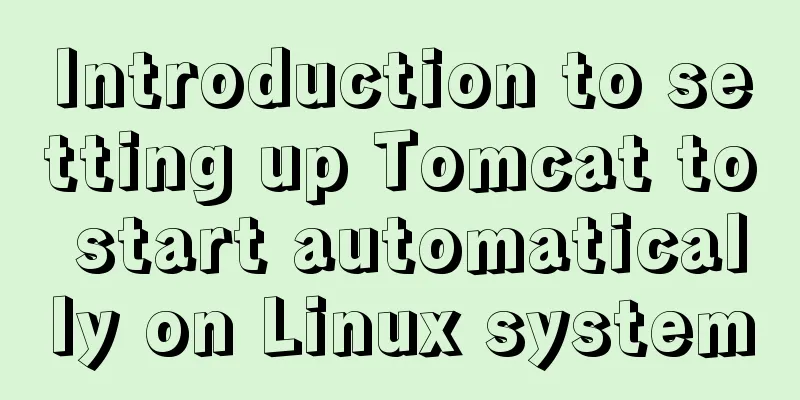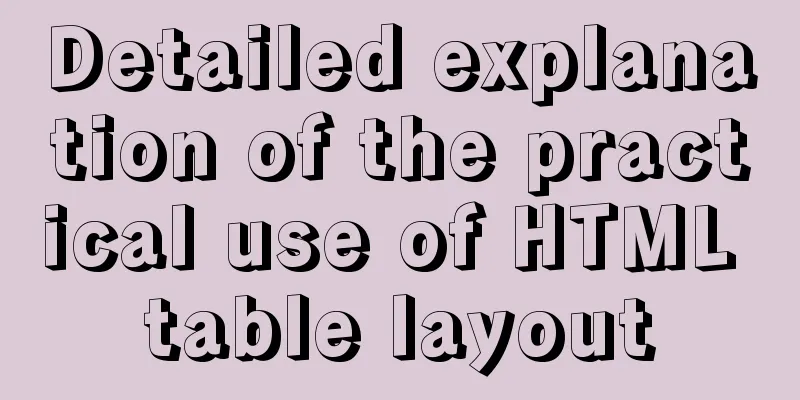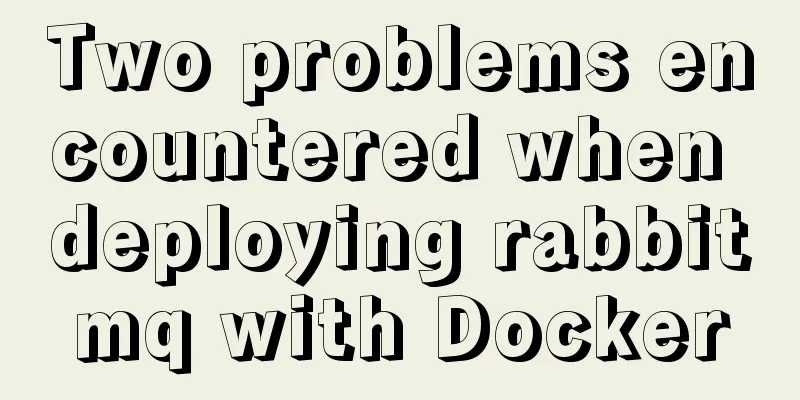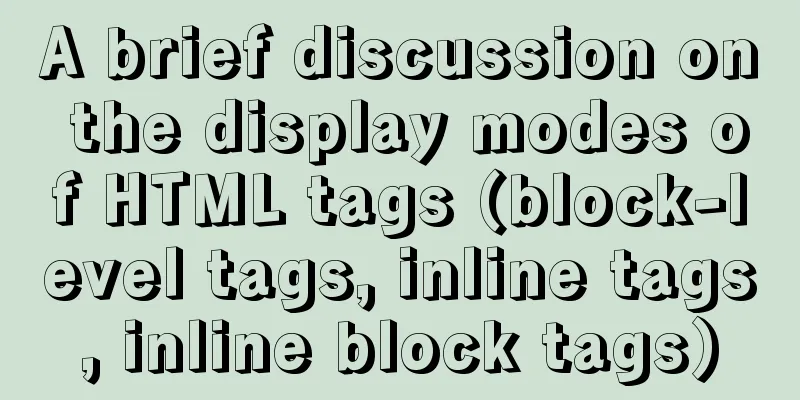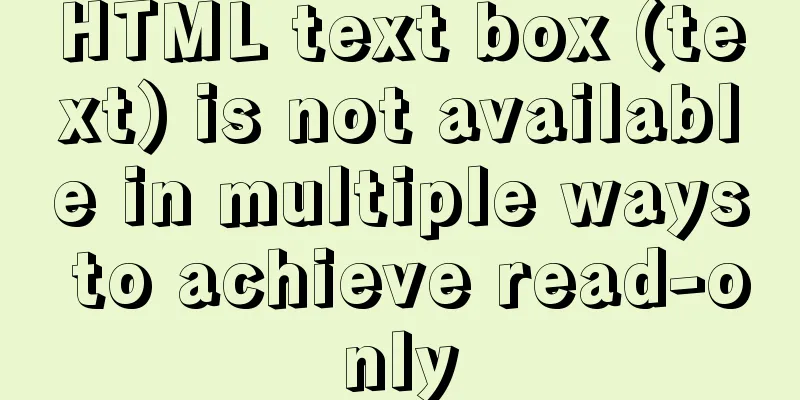Basic operations on invisible columns in MySQL 8.0
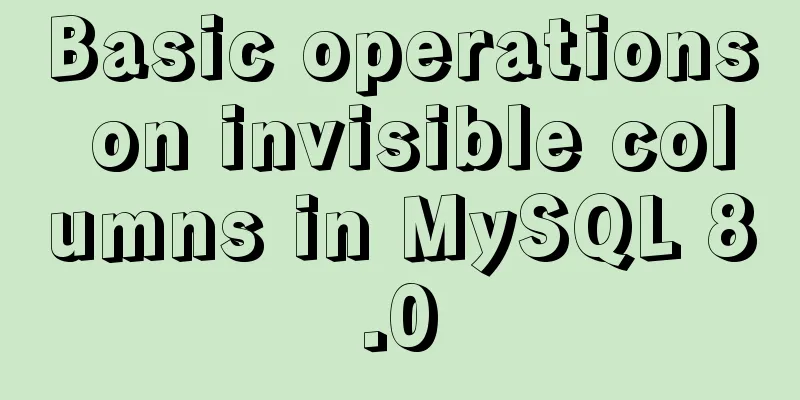
01 Create invisible columnsTo create an invisible column: CREATE TABLE `t2` ( `id` int NOT NULL AUTO_INCREMENT, `name` varchar(20) DEFAULT NULL, `age` int DEFAULT NULL INVISIBLE, PRIMARY KEY (`id`) ) ENGINE=InnoDB DEFAULT CHARSET=utf8mb4 COLLATE=utf8mb4_0900_ai_ci As you can see, a table t2 is created in our SQL with fields including id, name, and age, among which the age field is set with the invisible attribute. Of course, we can use the alter table syntax to create an invisible column and add an invisible score field to the t2 table. mysql> alter table t2 add score int invisible; Query OK, 0 rows affected (0.05 sec) Records: 0 Duplicates: 0 Warnings: 0 Can the syntax of create table like be perfectly compatible with invisible fields? The answer is yes. mysql> show create table t1\G *************************** 1. row *************************** Table: t1 Create Table: CREATE TABLE `t1` ( `id` int NOT NULL AUTO_INCREMENT, `name` varchar(20) DEFAULT NULL, `age` int DEFAULT NULL /*!80023 INVISIBLE */, PRIMARY KEY (`id`) ) ENGINE=InnoDB AUTO_INCREMENT=2 DEFAULT CHARSET=utf8mb4 COLLATE=utf8mb4_0900_ai_ci 1 row in set (0.00 sec) mysql> create table t3 like t1; Query OK, 0 rows affected (0.09 sec) mysql> show create table t3\G *************************** 1. row *************************** Table: t3 Create Table: CREATE TABLE `t3` ( `id` int NOT NULL AUTO_INCREMENT, `name` varchar(20) DEFAULT NULL, `age` int DEFAULT NULL /*!80023 INVISIBLE */, PRIMARY KEY (`id`) ) ENGINE=InnoDB DEFAULT CHARSET=utf8mb4 COLLATE=utf8mb4_0900_ai_ci 1 row in set (0.00 sec) The syntax of create table as does not retain the invisible column by default. If you want to retain this column, use the following method: 02 Basic operations on invisible columnsWe create a table named t1, which contains three fields: id, name, and age. The age field is invisible. Let's look at some basic operations: mysql> insert into t1 values (1,'zhangsan',10); ERROR 1136 (21S01): Column count doesn't match value count at row 1 mysql> insert into t1 (id,name,age) values (1,'zhangsan',10); Query OK, 1 row affected (0.01 sec) mysql> select * from t1; +----+----------+ | id | name | +----+----------+ | 1 | zhangsan | +----+----------+ 1 row in set (0.00 sec) First, we insert a record into table t1, which contains 3 fields. We get an error message saying that the number of columns does not correspond. Then when we insert, we add the corresponding fields and find that the insertion is normal. However, when using the select * syntax to query, it is found that there are only two columns, id and name, in the query results. The invisible column, age, is not displayed by default. Of course, we can use select to view this column explicitly: mysql> select id,name,age from t1; +----+----------+------+ | id | name | age | +----+----------+------+ | 1 | zhangsan | 10 | +----+----------+------+ 1 row in set (0.00 sec) 03 Invisible column metadataYou can use information_schema to check whether a column is an invisible column, or you can use the desc + table_name command. as follows: HERE TABLE_SCHEMA = 'test' AND TABLE_NAME = 't1'; +------------+-------------+-----------+ | TABLE_NAME | COLUMN_NAME | EXTRA | +------------+-------------+-----------+ | t1 | i | | | t1 | j | | | t1 | k | INVISIBLE | +------------+-------------+-----------+ mysql> desc test.t1; +-------+-------------+------+-----+---------+----------------+ | Field | Type | Null | Key | Default | Extra | +-------+-------------+------+-----+---------+----------------+ | id | int | NO | PRI | NULL | auto_increment | | name | varchar(20) | YES | | NULL | | | age | int | YES | | NULL | INVISIBLE | +-------+-------------+------+-----+---------+----------------+ 3 rows in set (0.00 sec) 04 Used as primary key idLook at the following example, we set the primary key id as an invisible column, so that we can focus more on the fields related to the data content of the table without having to worry about the id column and hide it:
mysql> use test
Reading table information for completion of table and column names
You can turn off this feature to get a quicker startup with -A
Database changed
mysql> create table t4 (id int not null auto_increment primary key invisible,name varchar(20),age int );
Query OK, 0 rows affected (0.07 sec)
mysql> insert into t4 values ('zhangsan',10),('lisi',15);
Query OK, 2 rows affected (0.01 sec)
Records: 2 Duplicates: 0 Warnings: 0
mysql> select * from t4;
+----------+------+
| name | age |
+----------+------+
| zhangsan | 10 |
| lisi | 15 |
+----------+------+
2 rows in set (0.00 sec)This method has a great advantage: assuming that the table designed for the business does not have a primary key, the DBA will definitely not allow this table structure. Then the DBA can set the primary key to an invisible column to solve the problem of this table without modifying the business logic. The above is the detailed content of the basic operations of invisible columns in MySQL 8.0. For more information about invisible columns in MySQL 8.0, please pay attention to other related articles on 123WORDPRESS.COM! You may also be interested in:
|
<<: Description and use of table attributes CellPad, CellSpace and Border in web page production
Recommend
MYSQL implements sample code to prevent duplicate addition when adding shopping cart
Preface Recently, due to work reasons, I was work...
Summary of practical methods for JS beginners to process arrays
join() method: connects all elements in an array ...
Will the most successful companies in the future be technology companies or design companies?
Moore's Law no longer applies Starting with F...
A detailed introduction to Linux file permissions
The excellence of Linux lies in its multi-user, m...
How to modify the contents of an existing Docker container
1. Docker ps lists containers 2. Docker cp copies...
Analysis of parameter transfer process of driver module in Linux
Declare the parameter name, type and permission y...
How to control the startup order of docker compose services
summary Docker-compose can easily combine multipl...
Solve the problem that the directory mounted by docker cannot be read and written
Use the following command to create a container a...
Native js to implement drop-down box selection component
This article example shares the specific code of ...
How to use JavaScript to determine several common browsers through userAgent
Preface Usually when making h5 pages, you need to...
Installation steps of Ubuntu 20.04 double pinyin input method
1. Set up Chinese input method 2. Set the double ...
MySQL 5.7.24 installation and configuration graphic tutorial
This article shares the installation and configur...
Two tools for splitting the screen in the Linux command line terminal
Here are two terminal split screen tools: screen ...
Detailed Tutorial on Using xargs Command on Linux
Hello everyone, I am Liang Xu. When using Linux, ...
14 techniques for high-performance websites
Original : http://developer.yahoo.com/performance...
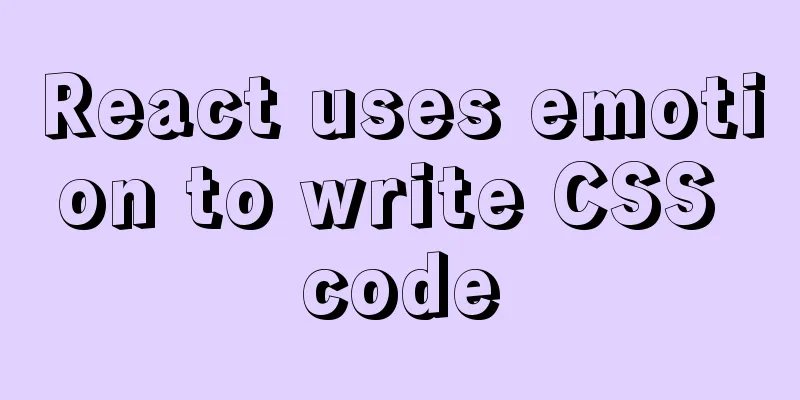
![Windows 10 1903 error 0xc0000135 solution [recommended]](/upload/images/67cae238d7135.webp)