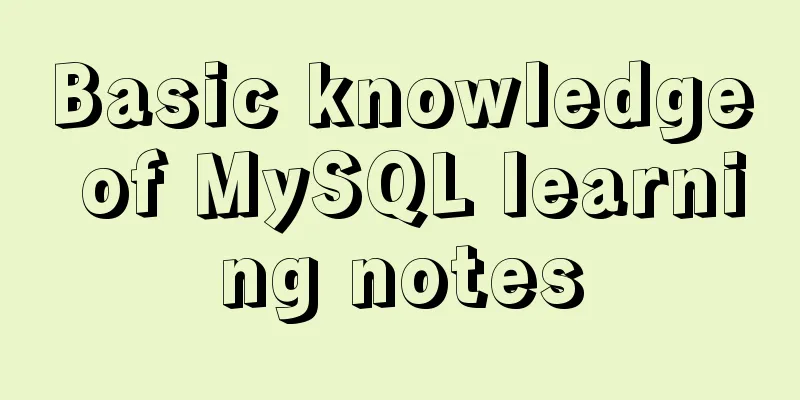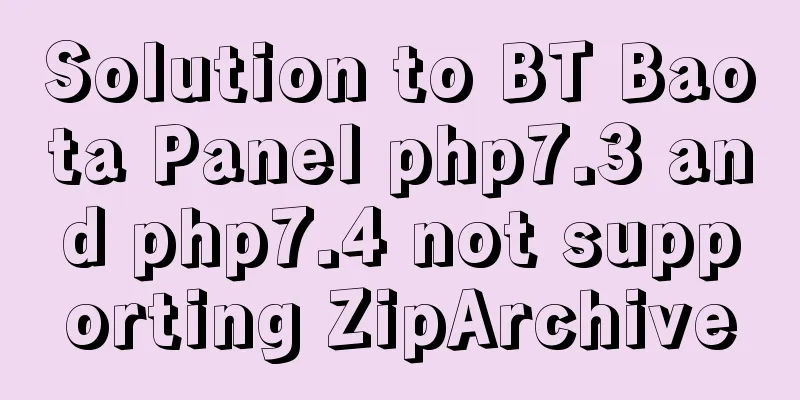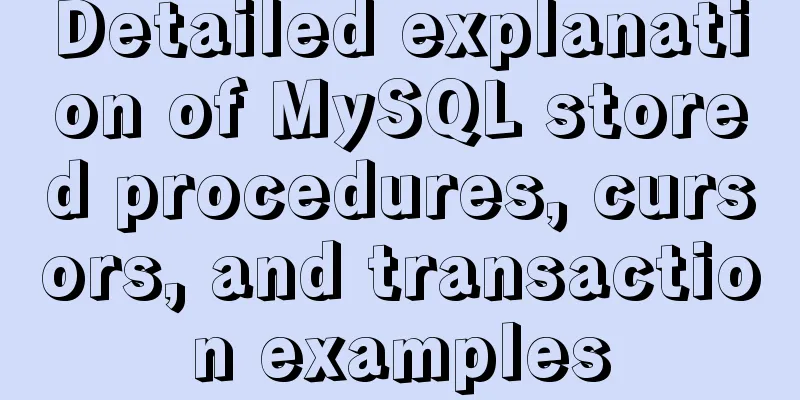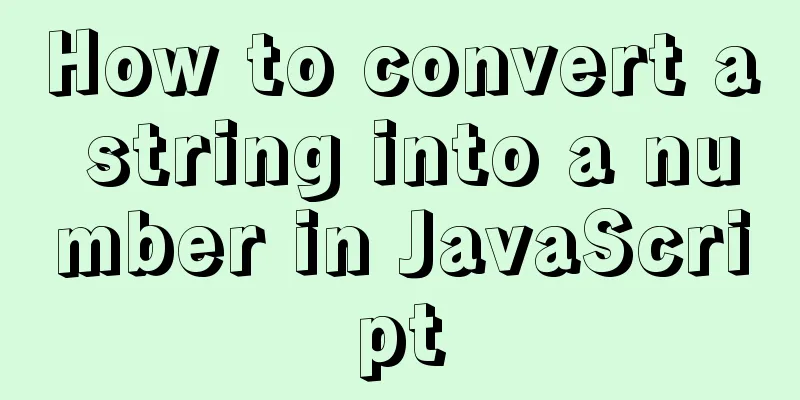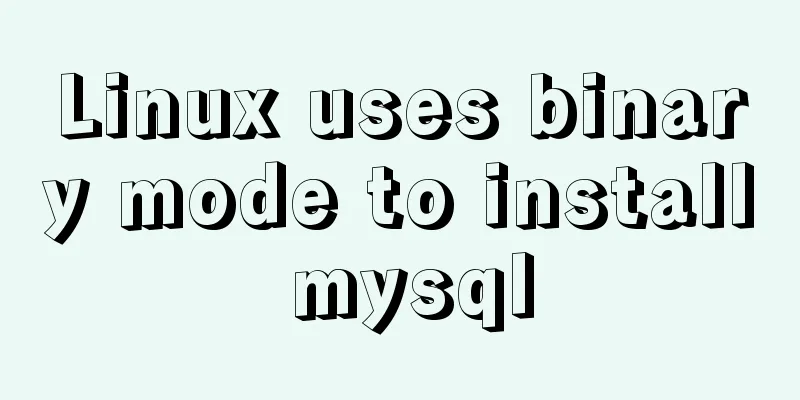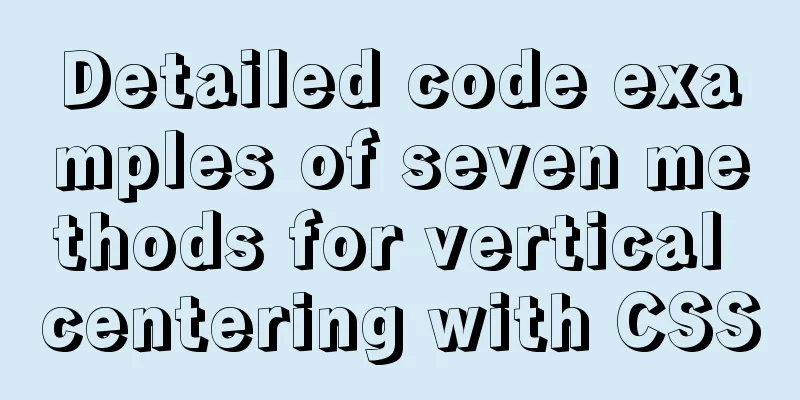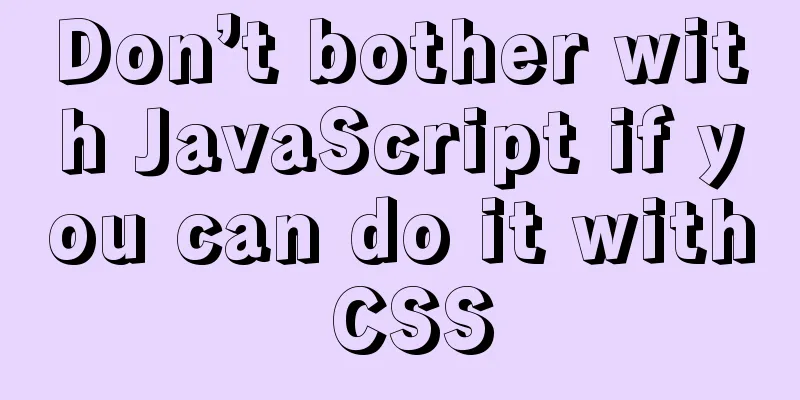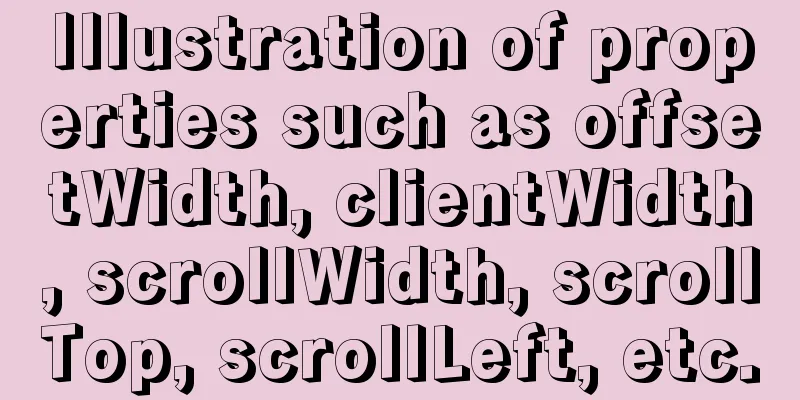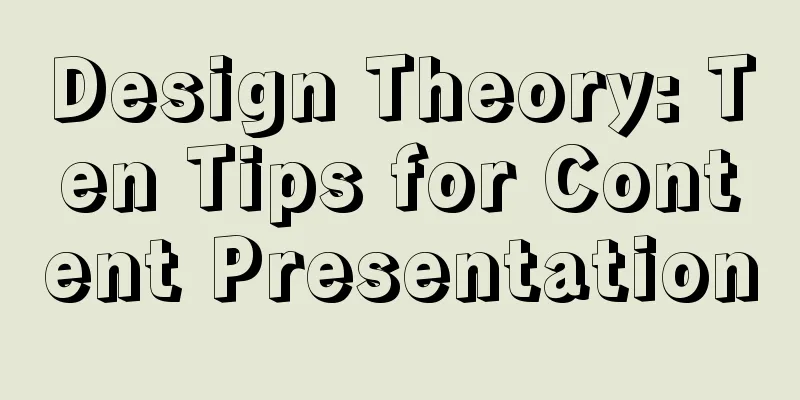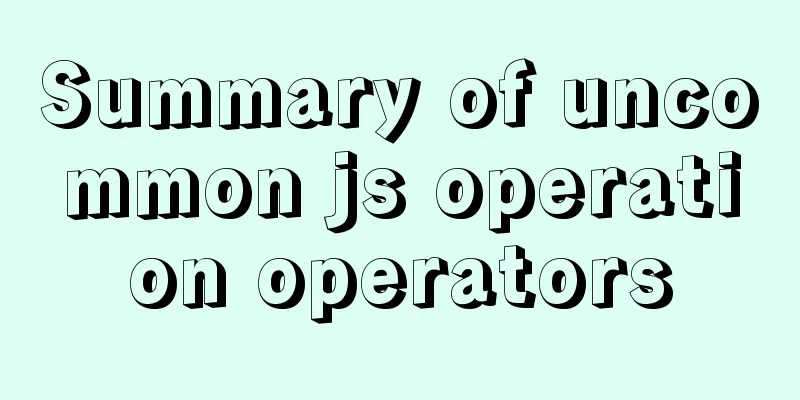Two tools for splitting the screen in the Linux command line terminal
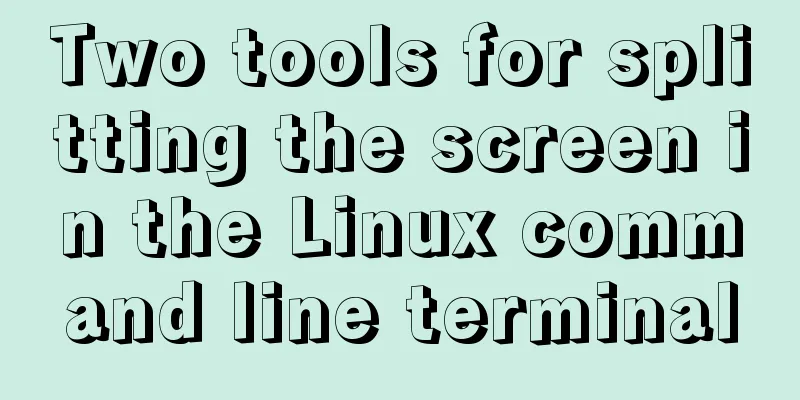
|
Here are two terminal split screen tools: screen and tmux 1. Use screen splitting (can only split up and down, not left and right) (1) Installation tools Install the screen tool in Ubuntu using sudo apt-get install screen (2) Use tools 1. Enter the command screen to use the tool 2. Split the screen up and down: ctrl + a then press shift + s 3. Switch screen: ctrl + a and then press tab 4. Create a new terminal: ctrl + a and then press c 5. Close a terminal: ctrl + a and then press x (or just press exit to exit) 2. Use tmux to split the screen (either left and right, or top and bottom). (1) Installation tools Install the tmux tool in the Ubuntu system using sudo apt-get install tmux (2) Use tools 1. Enter the command tmux to use the tool 2. Split the screen up and down: ctrl + b and then press " 3. Split the screen left and right: ctrl + b and then press % 4. Switch screen: ctrl + b and then press o 5. Close a terminal: ctrl + b and then press x 6. Switch between top-bottom split screen and left-right split screen: ctrl + b and then press the space bar other: ! Place the current panel in a new window, that is, create a new window that contains only the current panel Summarize The above are two tool solutions for splitting the screen in the Linux command line terminal introduced by the editor. I hope it will be helpful to everyone. If you have any questions, please leave me a message and the editor will reply to you in time. I would also like to thank everyone for their support of the 123WORDPRESS.COM website! You may also be interested in:
|
<<: Steps for encapsulating element-ui pop-up components
Recommend
In-depth explanation of iterators in ECMAScript
Table of contents Preface Earlier iterations Iter...
Vue Element-ui implements tree control node adding icon detailed explanation
Table of contents 1. Rendering 2. Bind data and a...
Docker uses nextcloud to build a private Baidu cloud disk
Suddenly, I needed to build a private service for...
How to build Git service based on http protocol on VMware+centOS 8
Table of contents 1. Cause 2. Equipment Informati...
Example code of html formatting json
Without further ado, I will post the code for you...
Linux installation MySQL tutorial (binary distribution)
This tutorial shares the detailed steps of instal...
How to reference jQuery in a web page
It can be referenced through CDN (Content Delivery...
How to check and organize website files using Dreamweaver8
What is the purpose of creating your own website u...
How to use jsonp in vue
Table of contents 1. Introduction 2. Installation...
How to remove inline styles defined by the style attribute (element.style)
When modifying Magento frequently, you may encount...
Vue3.0 routing automatic import method example
1. Prerequisites We use the require.context metho...
Detailed explanation of jQuery's copy object
<!DOCTYPE html> <html lang="en"...
Html+css to achieve pure text and buttons with icons
This article summarizes the implementation method...
Set the default text of the search box. The default text disappears when the mouse is clicked.
Copy code The code is as follows: <input type=...
How to use docker to deploy dubbo project
1. First, use springboot to build a simple dubbo ...