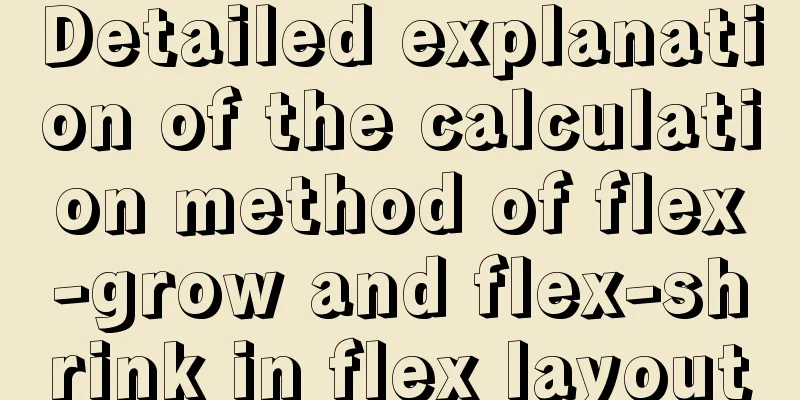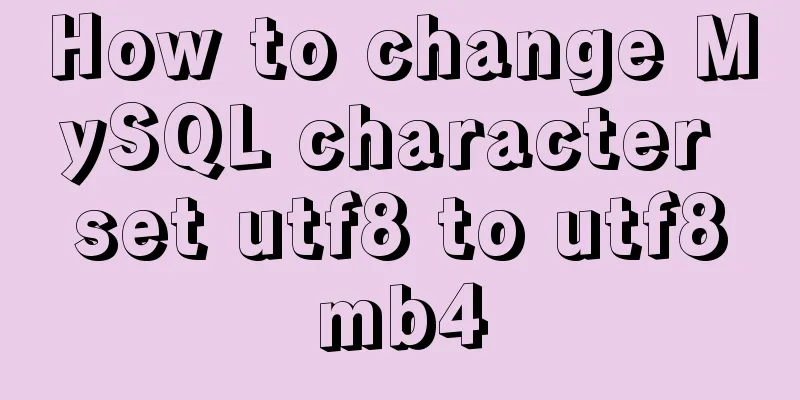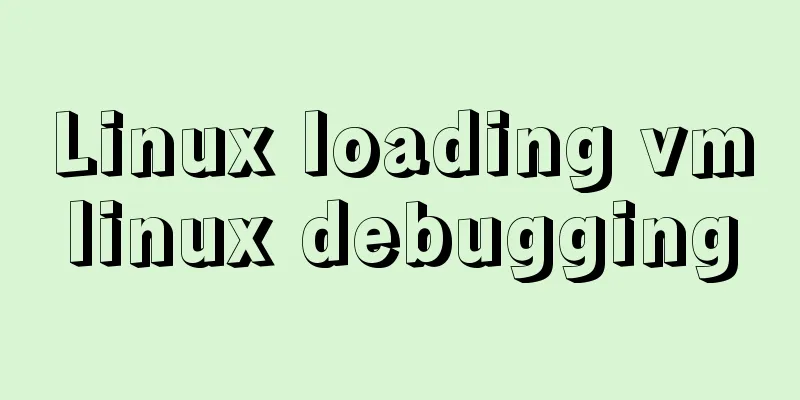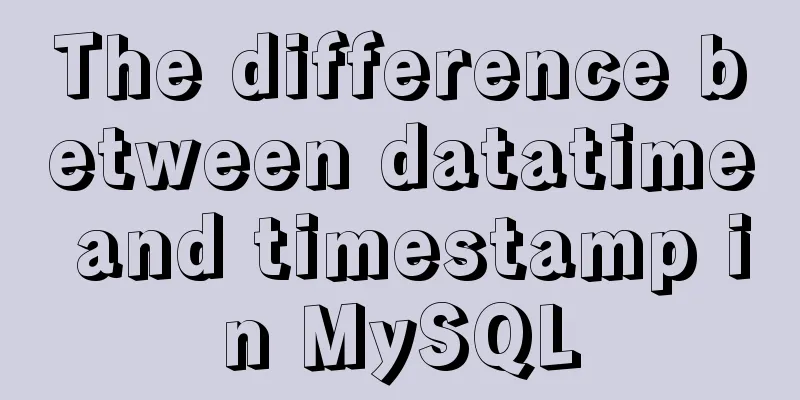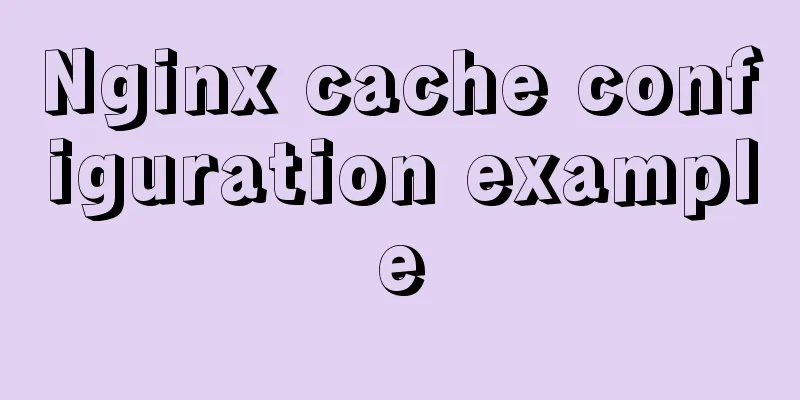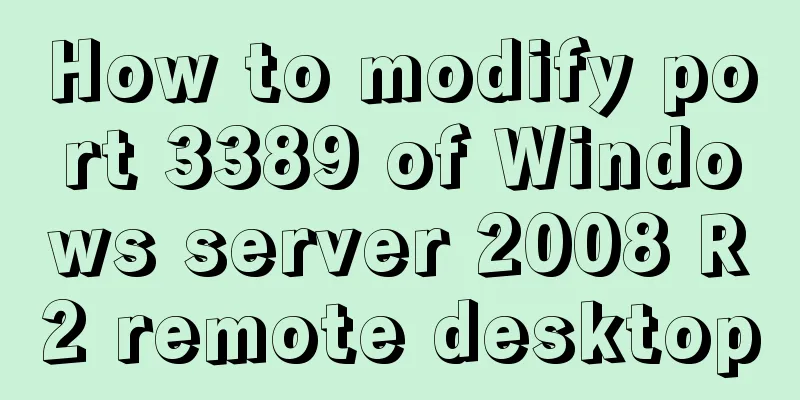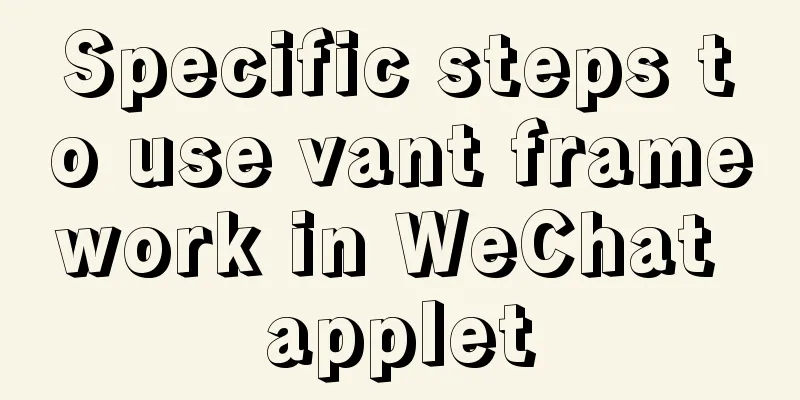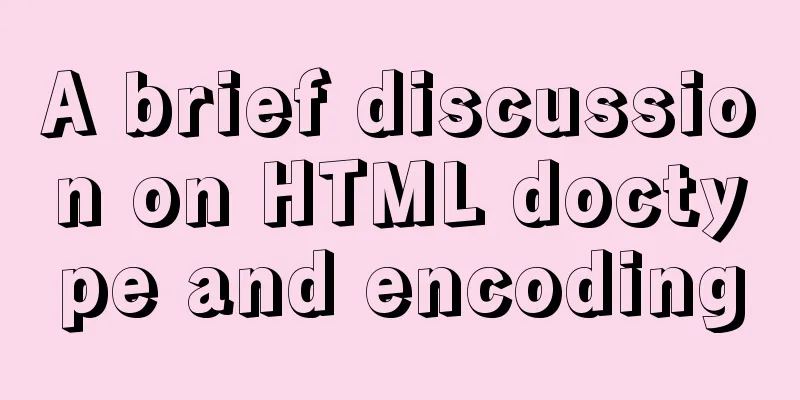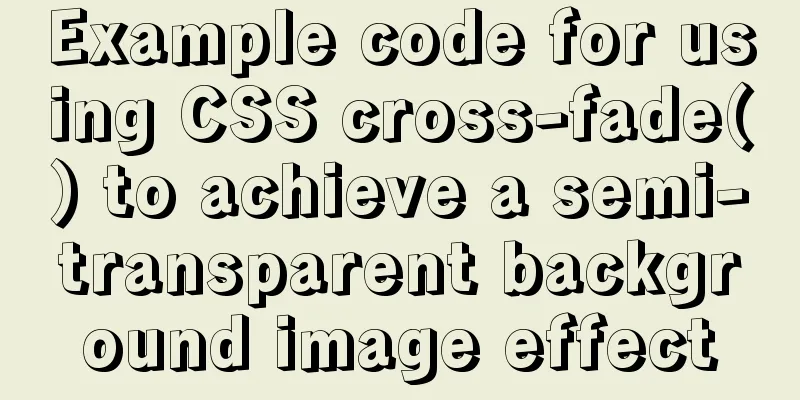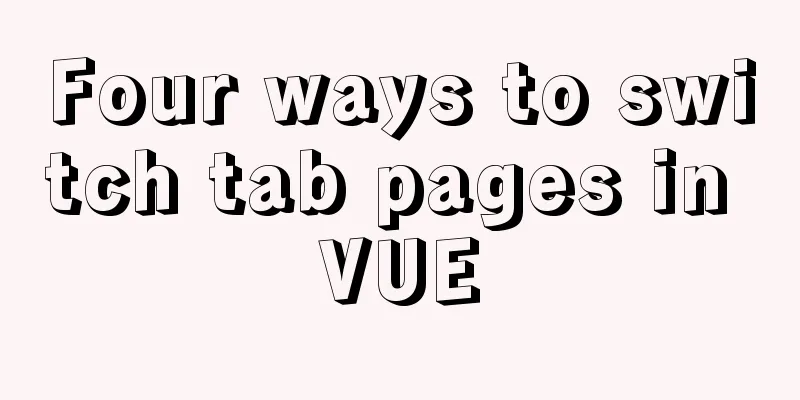How to check and organize website files using Dreamweaver8
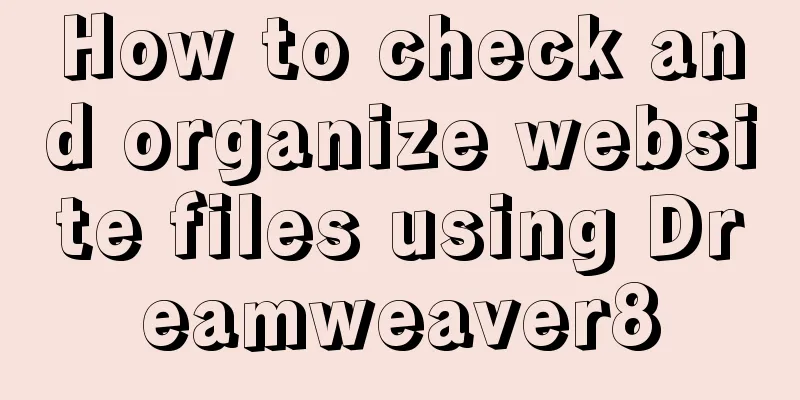
|
What is the purpose of creating your own website using Dreamweaver8? Putting it on the Internet means finally publishing your own website, so are there any mistakes in the process of making the web page? So before publishing, we must carefully check whether there are any errors. Before publishing a website, it is necessary to use Dreamweaver 8 Site Manager to check and organize your website files. Broken links, incorrect code, unused orphaned files, etc. can be found for correction and processing.
Once corrected and organized, your website is ready to be published. |
<<: Example of implementing colored progress bar animation using CSS3
>>: MySQL database transaction example tutorial
Recommend
Solution to MySQL Installer is running in Community mode
Today I found this prompt when I was running and ...
Eight implementation solutions for cross-domain js front-end
Table of contents 1. jsonp cross-domain 2. docume...
JS implements array filtering from simple to multi-condition filtering
Table of contents Single condition single data fi...
Introduction to container data volumes in Docker
Table of contents Docker container data volume Us...
Detailed example of concatenating multiple fields in mysql
The MySQL query result row field splicing can be ...
How to delete special character file names or directories in Linux
Delete a file by its inode number First use ls -i...
How to quickly modify the host attribute of a MySQL user
When you log in to MySQL remotely, the account yo...
The grid is your layout plan for the page
<br /> English original: http://desktoppub.a...
Detailed explanation of Nginx http resource request limit (three methods)
Prerequisite: nginx needs to have the ngx_http_li...
Summary of various implementation methods of mysql database backup
This article describes various ways to implement ...
Use js in html to get the local system time
Copy code The code is as follows: <div id=&quo...
Discussion on the numerical limit of the ol element in the html document
Generally speaking, it is unlikely that you will ...
Uniapp uses Baidu Voice to realize the function of converting recording to text
After three days of encountering various difficul...
Installation steps of Ubuntu 20.04 double pinyin input method
1. Set up Chinese input method 2. Set the double ...
MySQL 8.0.12 winx64 decompression version installation graphic tutorial
Recorded the installation of mysql-8.0.12-winx64 ...