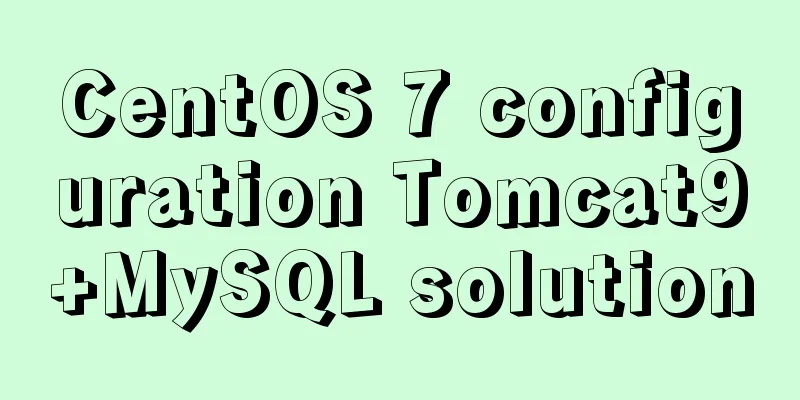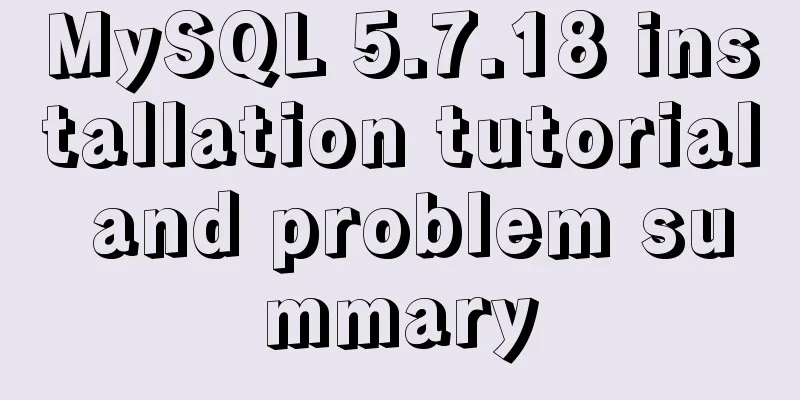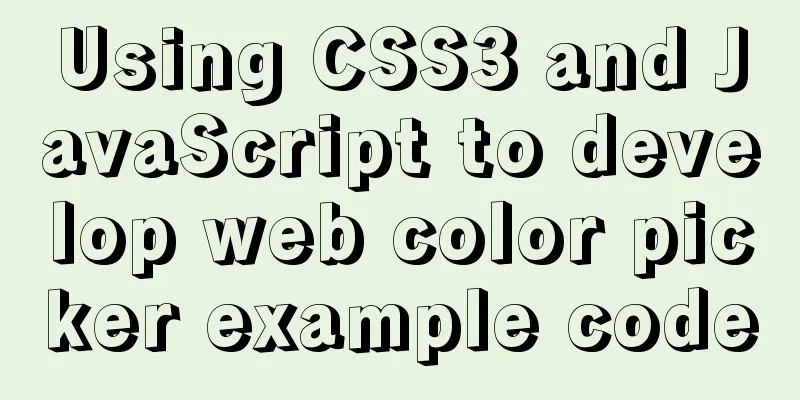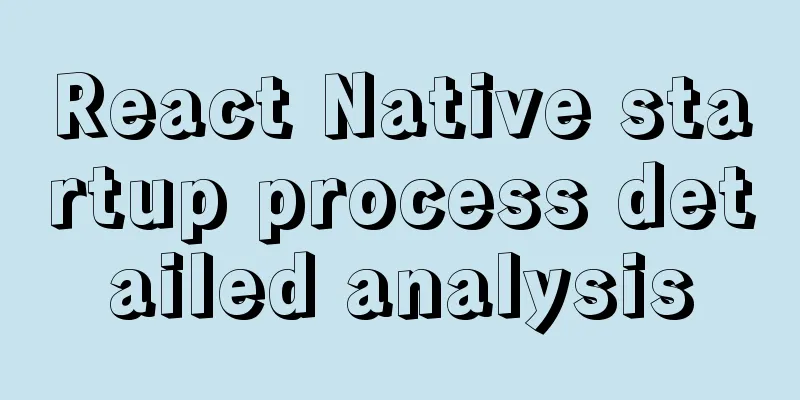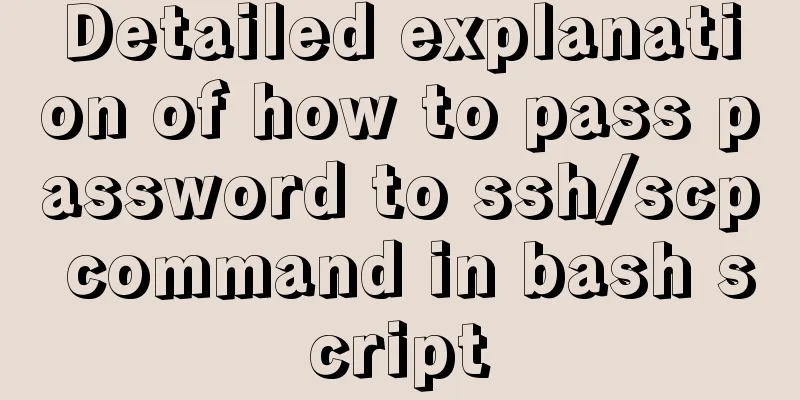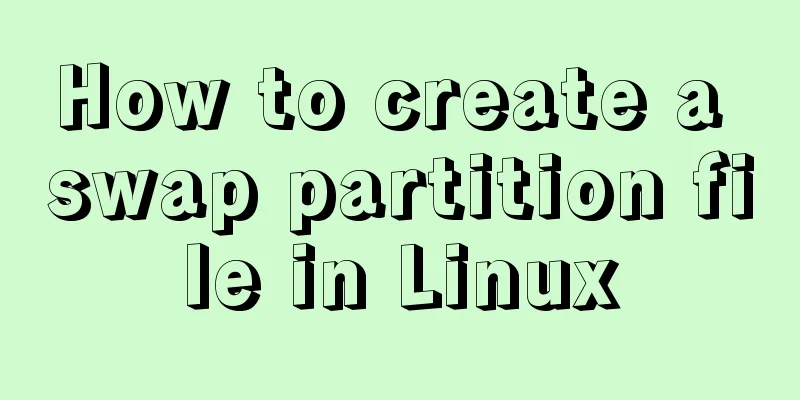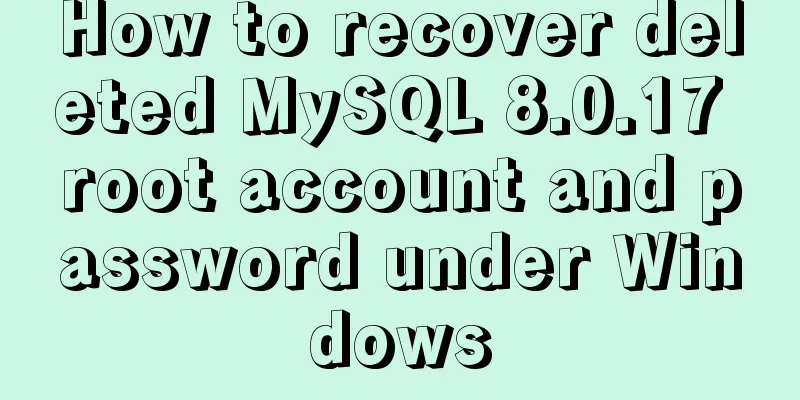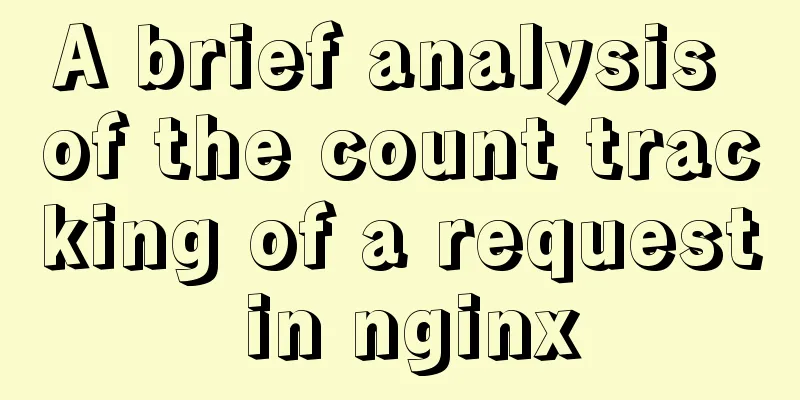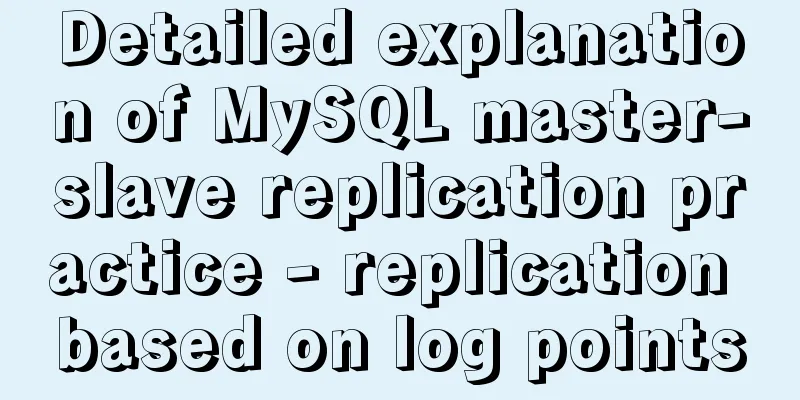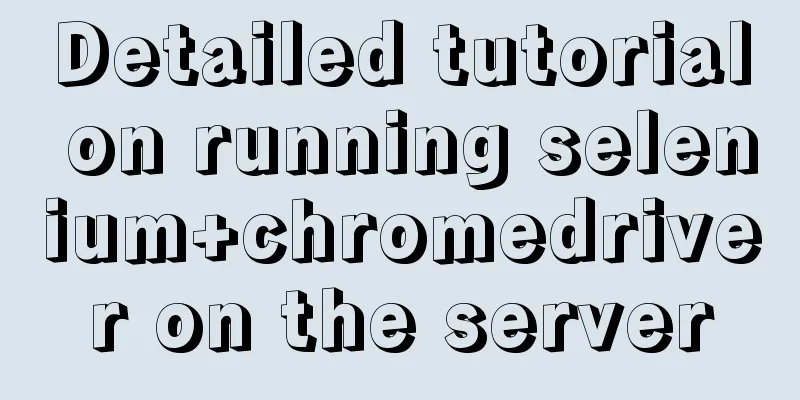Summary of various implementation methods of mysql database backup
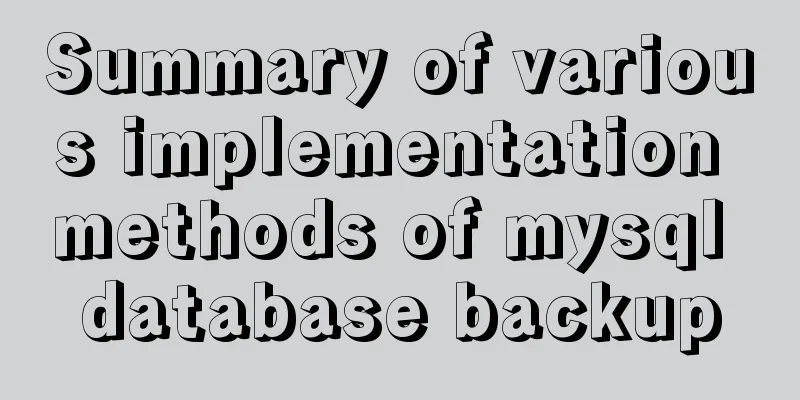
|
This article describes various ways to implement MySQL database backup. Share with you for your reference, the details are as follows: 1. Use mysqldump for backup 1. Completely back up all databases mysqldump -u root -p --all-databases > E:/all.sql Prior to MySQL 8, stored procedures and events were stored in the mysql.proc and mysql.event tables. Starting with MySQL 8, the definitions of the corresponding objects are stored in the data dictionary, and these tables are not backed up. To include stored procedures and events, use the following statement: mysqldump -u root -p --all-databases --routines --events > E:/all.sql 2. Point-in-time recovery To obtain point-in-time recovery, you should specify --single-transaction and --master-data --single-transaction Before the backup, the transaction isolation level is set to REPEATABLE READ mode and START TRANSACTION is executed to provide a consistent backup. --master-data Output the location of the server's binary log to a sql file.
--master-data = 2 means that during the export process, the binlog and POS points of the current library are recorded and this line is commented in the export file. --master-data = 1 means that during the export process, the binlog and POS points of the current library are recorded, and this line is not commented in the export file. 3. When exporting from the library, record the binary log position of the main library
--dump-slave = 2 means that during the export process, the binlog and POS points of the master database are recorded and this line is commented in the export file. --dump-slave = 1 means that during the export process, the binlog and POS points of the master database are recorded, and this line is not commented in the export file. 4. Specify database and table export mysqldump -u root -p --databases database> E:/bak.sql mysqldump -u root -p --databases database --tables data table> E:/bak.sql 5. Ignore table mysqldump -u root -p --databases database --ignore-table=database.datatable> E:/bak.sql 6. Specify rows mysqldump -u root -p --databases database --tables data table --where="condition" > E:/bak.sql Or use limit to limit the result set
7. Export remote server
8. Backup for merging data with other servers
--skip-add-drop-table: Do not write the drop table statement to the export file. --replace: will use replace into statement instead of insert statement to export. 2. Use mysqlpump for backup 1. Parallel processing, speed up the backup process by specifying the number of threads mysqlpump --default-parallelism=8 > E:/all.sql 2. You can also specify the number of threads for each database
3. Exclude or include databases mysqlpump -u root -p --include-databases=%t > E:/bak.sql Back up all databases ending with t. Multiple databases are separated by commas. Database names can use % or _ wildcards. In addition, there are similar --include-events, --include-routines, --include-tables, --include-triggers, --include-users, etc. mysqlpump -u root -p --exclude-databases=a% > E:/bak.sql Exclude databases starting with a from backup. Multiple databases are separated by commas. Database names can use % or _ wildcards. In addition, there are similar to --exclude-events, --exclude-routines, --exclude-tables, --exclude-triggers, --exclude-users, etc. 4. Backup User mysqlpump -u root -p --exclude-databases=% --users > E:/user.sql You can exclude certain users via --exclude-users
5. Compressed backup By using --compress-output=lz4 or --compress-output=zlib mysqlpump -u root -p --compress-output=lz4 > E:/all.lz4 mysqlpump -u root -p --compress-output=zlib > E:/all.zlib Decompress it with the following statement lz4_decompress E:/all.lz4 all.sql zlib_decompress E:/all.zlib all.sql 3. Use mydumper for backup mydumper needs to be installed separately, official website: https://github.com/maxbube/mydumper/releases 1. Full backup mydumper -u root --password=password --outputdir export path 2. Back up a separate table
3. Use regular expressions to back up specific databases
Exclude the mysql and test databases from the backup. 4. Back up large tables
--rows indicates how many rows to divide the table into --trx-consistency-only will minimize locking if innodb. -t specifies the number of threads 5. Compressed backup
6. Back up only data Use the --no-schemas option to skip the schema and back up only the data.
4. Use ordinary files for backup You can back up the files in the data directory by directly copying them. You need to shut down MySQL first, copy the files, and then start MySQL. 5. Use xtrabackup for backup https://www.percona.com/downloads/XtraBackup/LATEST/ 1. Full backup
--defaults-file database configuration file --backup Perform a backup operation --parallel The number of concurrent threads during backup --target-dir The directory for backup files 2. Incremental backup
Incremental backup is based on full backup, --incremental-basedir points to the full backup directory Readers who are interested in more MySQL-related content can check out the following topics on this site: "Summary of MySQL Index Operation Skills", "Summary of MySQL Common Functions", "Summary of MySQL Log Operation Skills", "Summary of MySQL Transaction Operation Skills", "Summary of MySQL Stored Procedure Skills" and "Summary of MySQL Database Lock-Related Skills". I hope this article will be helpful to everyone's MySQL database design. You may also be interested in:
|
<<: Vue implements weather forecast function
>>: Detailed explanation of three ways to connect Docker containers to each other
Recommend
How to use mysqladmin to get the current TPS and QPS of a MySQL instance
mysqladmin is an official mysql client program th...
Detailed explanation of monitoring NVIDIA GPU usage under Linux
When using TensorFlow for deep learning, insuffic...
js realizes the effect of Tanabata confession barrage, jQuery realizes barrage technology
This article shares the use of js and jQuery tech...
Summary of commonly used CSS encapsulation methods
1. pc-reset PC style initialization /* normalize....
Teach you how to install mysql database on Mac
Download MySQL for Mac: https://downloads.mysql.c...
MySql 8.0.16-win64 Installation Tutorial
1. Unzip the downloaded file as shown below . 2. ...
Shtml Concise Tutorial
Shtml and asp are similar. In files named shtml, s...
MySQL 8.0.15 winx64 installation and configuration method graphic tutorial
This article shares the installation and configur...
Learn about JavaScript closure functions in one article
Table of contents Variable Scope The concept of c...
MySQL Optimization: InnoDB Optimization
Study plans are easily interrupted and difficult ...
How to use worm replication in Mysql data table
To put it simply, MySQL worm replication is to co...
JavaScript implements password box input verification
Sometimes it is necessary to perform simple verif...
How to pass the value of the select drop-down box to the id to implement the code
The complete code is as follows : HTML code: Copy ...
Detailed explanation of the download process of the mysql-connector-java.jar package
Download tutorial of mysql-connector-java.jar pac...
How to expand the disk partition for centos system
Problem/failure/scenario/requirement The hard dis...