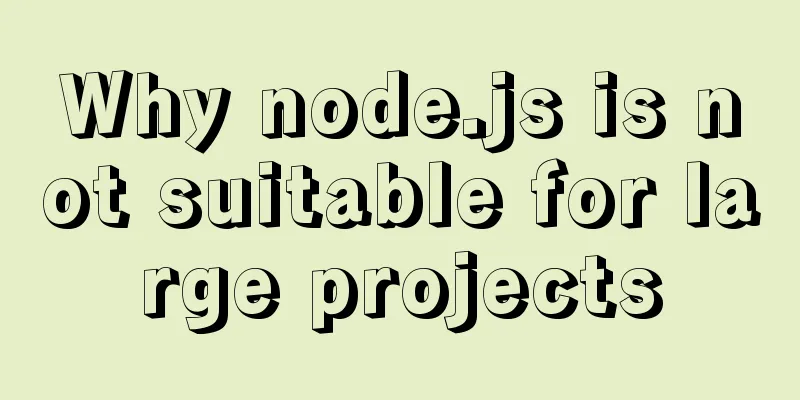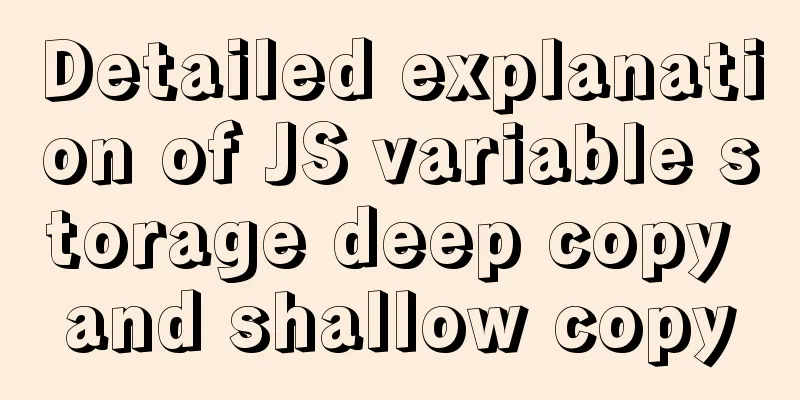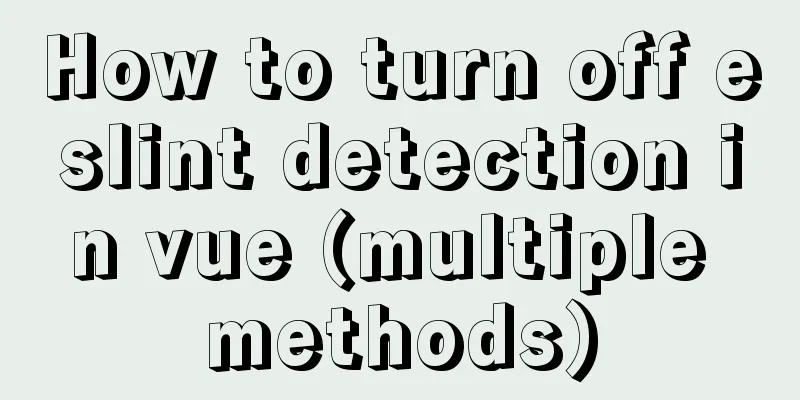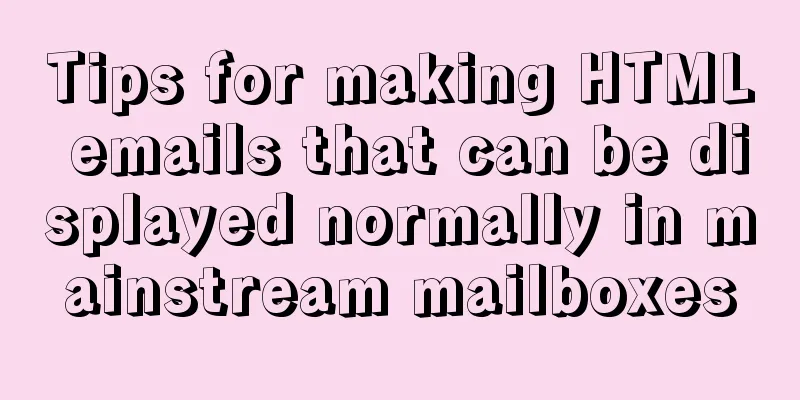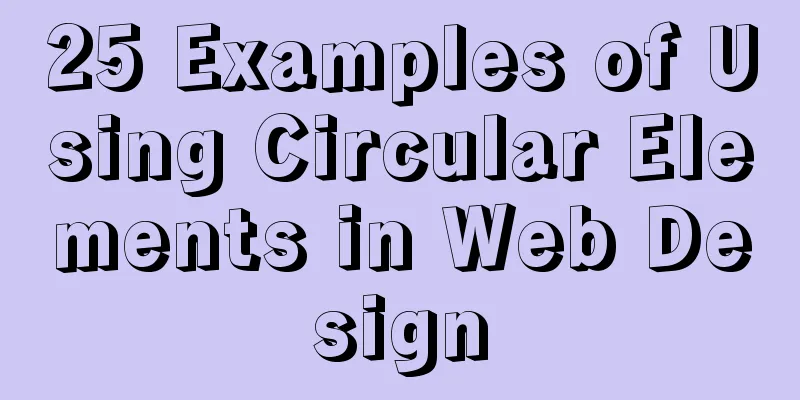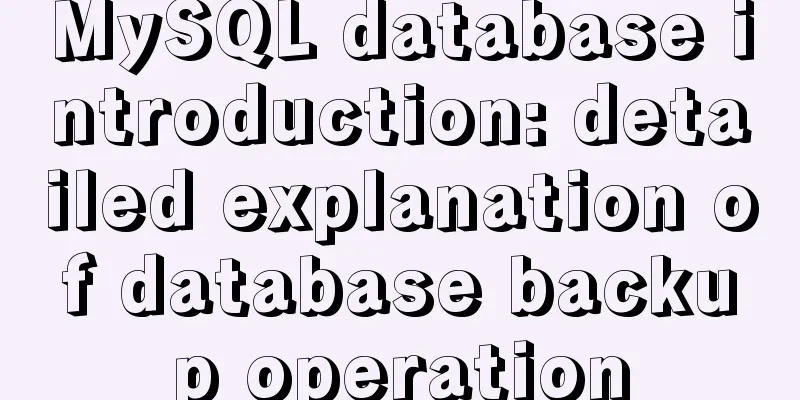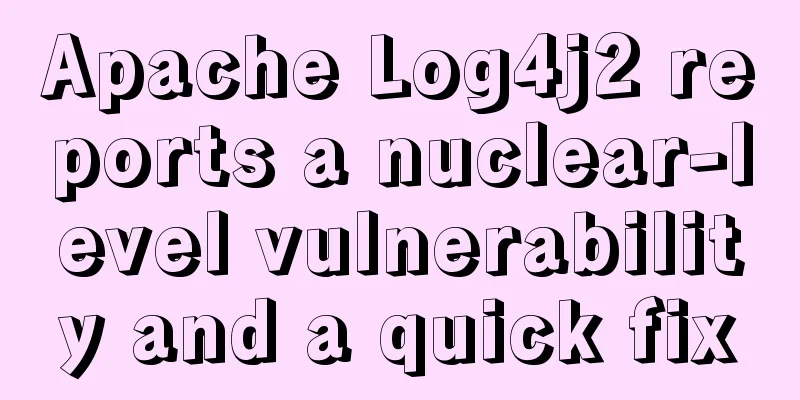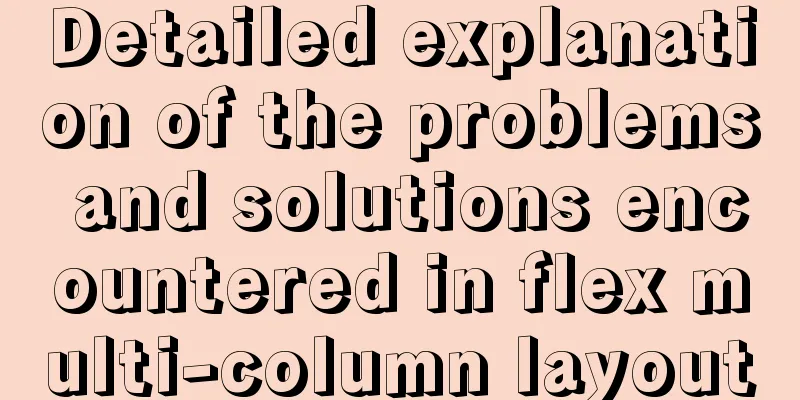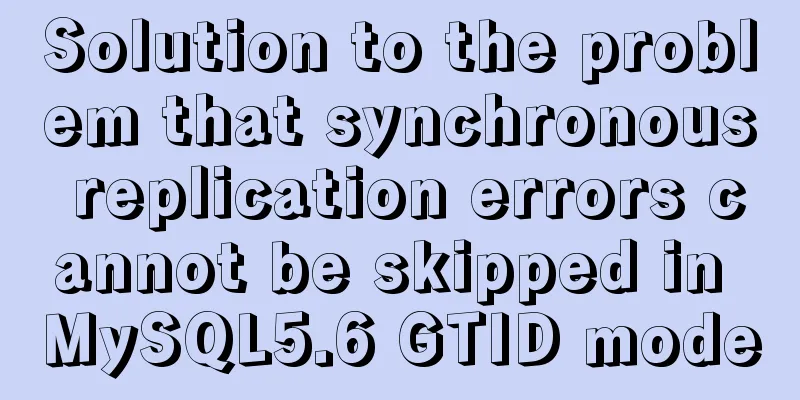Detailed explanation of monitoring NVIDIA GPU usage under Linux
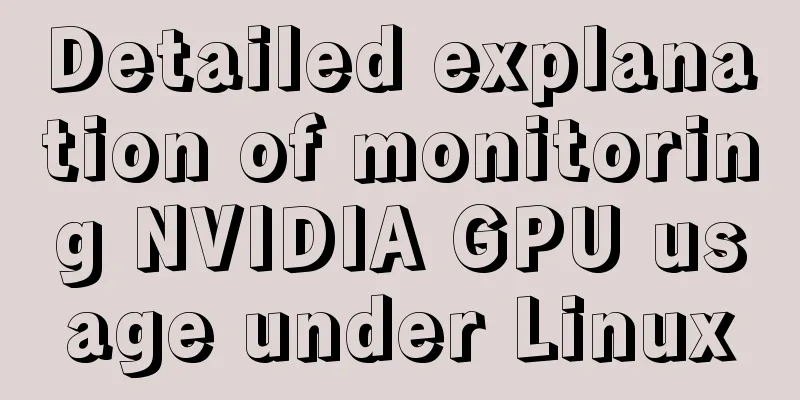
|
When using TensorFlow for deep learning, insufficient video memory often occurs, so we hope to be able to check the GPU usage at any time. If you have an Nvidia GPU, you can do it with just one line of command on the command line. 1. Display current GPU usage Nvidia comes with a command line tool called nvidia-smi, which displays video memory usage: $ nvidia-smi Output:
2. Periodically output GPU usage But sometimes we want to know not only the GPU usage at a fixed moment, but also its trend. In this case, we want to output it periodically, such as updating the display every 10 seconds. At this time, you need to use the watch command to periodically execute the nvidia-smi command. Understand the functions of watch: $ whatis watch watch(1) - execute a program periodically, showing output fullscreen Function: Execute a command periodically and display the output. The basic usage of watch is: $ watch [options] command The most commonly used parameter is -n, which specifies how many seconds to execute the command. Monitor video memory: We set it to display the video memory status every 10 seconds: $ watch -n 10 nvidia-smi The display is as follows:
In this way, as long as the command line window is open, you can refresh it every ten seconds. Isn’t it convenient? If we want to periodically perform other command line operations, we can simply replace the following nvidia-smi. So Cool ! The above is the full content of this article. I hope it will be helpful for everyone’s study. I also hope that everyone will support 123WORDPRESS.COM. You may also be interested in:
|
<<: Summary of Mysql common benchmark commands
>>: How to calculate the frame rate FPS of web animations
Recommend
Example explanation of alarm function in Linux
Introduction to Linux alarm function Above code: ...
The Linux operating system uses Python to implement the visualization function of the task manager
1. Python installation 1. Create a folder. mkdir ...
Swiper+echarts realizes the left and right scrolling effect of multiple dashboards
This article shares the specific code of swiper+e...
HTML css js implements Tab page sample code
Copy code The code is as follows: <html xmlns=...
Pure HTML and CSS to achieve JD carousel effect
The JD carousel was implemented using pure HTML a...
MySQL configuration SSL master-slave replication
MySQL5.6 How to create SSL files Official documen...
How to rename the table in MySQL and what to pay attention to
Table of contents 1. Rename table method 2. Notes...
Example of using mycat to implement MySQL database read-write separation
What is MyCAT A completely open source large data...
Detailed explanation of Angular component projection
Table of contents Overview 1. Simple Example 1. U...
CentOS 8 installation diagram (super detailed tutorial)
CentOS 8 is officially released! CentOS fully com...
Full analysis of Vue diff algorithm
Table of contents Preface Vue update view patch s...
3 common errors in reading MySQL Binlog logs
1. mysqlbinlog: [ERROR] unknown variable 'def...
Example code for implementing div concave corner style with css
In normal development, we usually use convex roun...
Practical record of handling MySQL automatic shutdown problems
I recently helped someone with a project and the ...
SQL query for users who have placed orders for at least seven consecutive days
Create a table create table order(id varchar(10),...