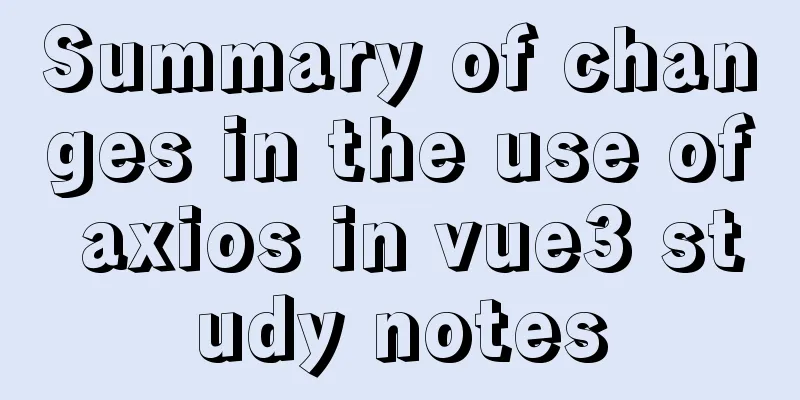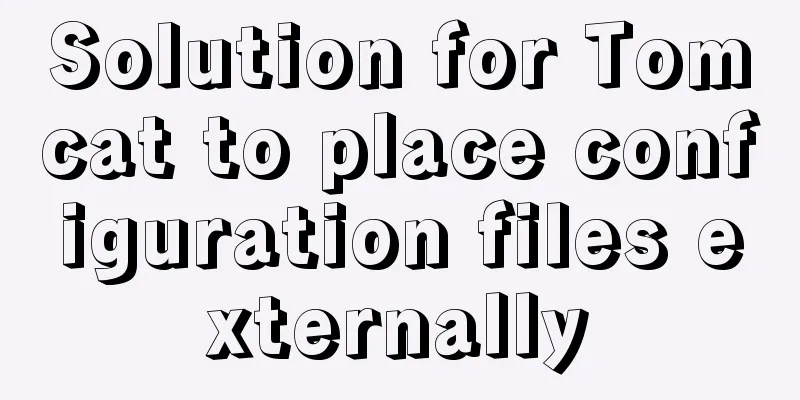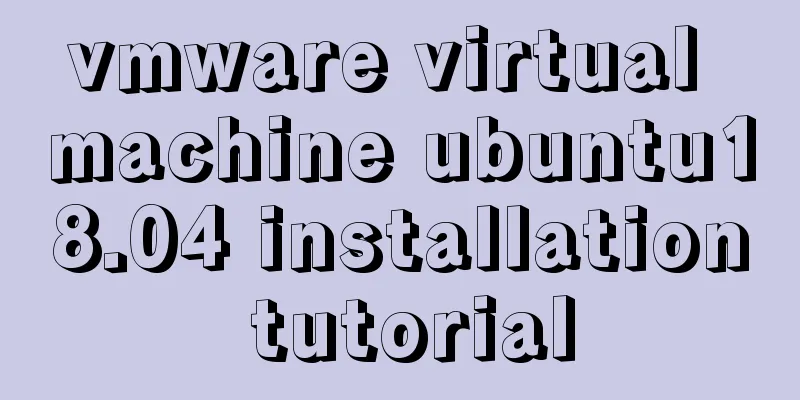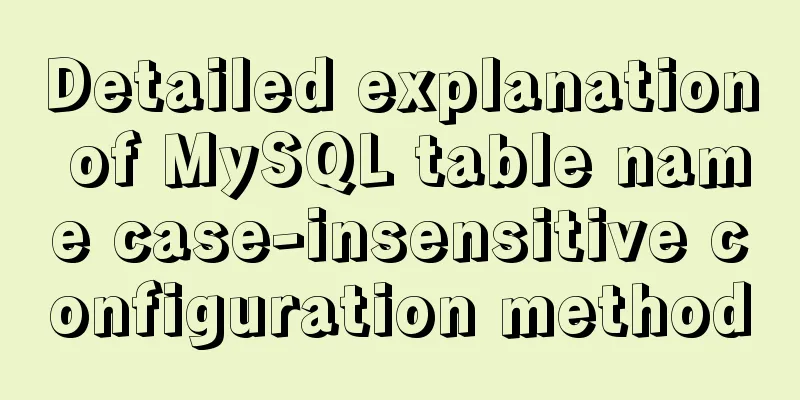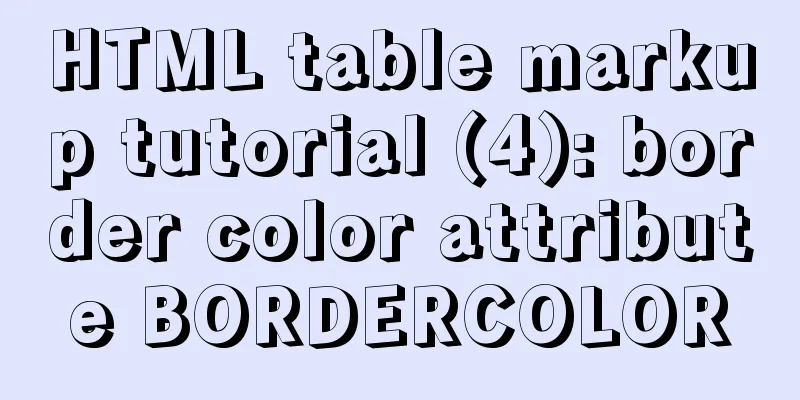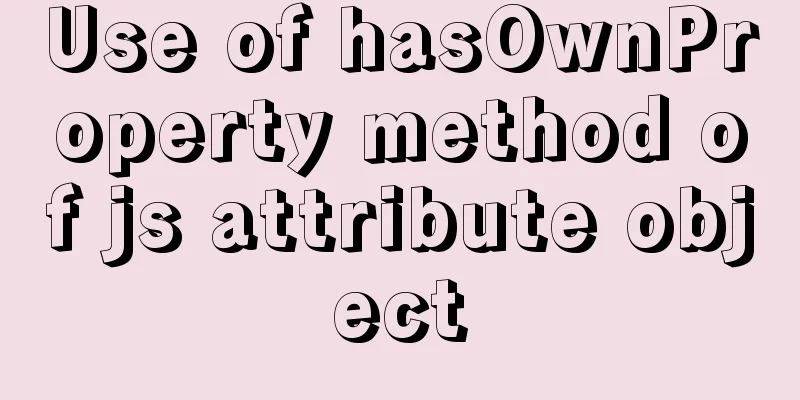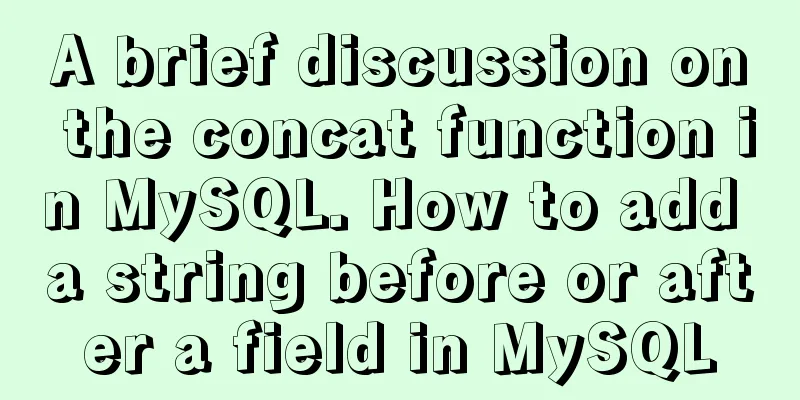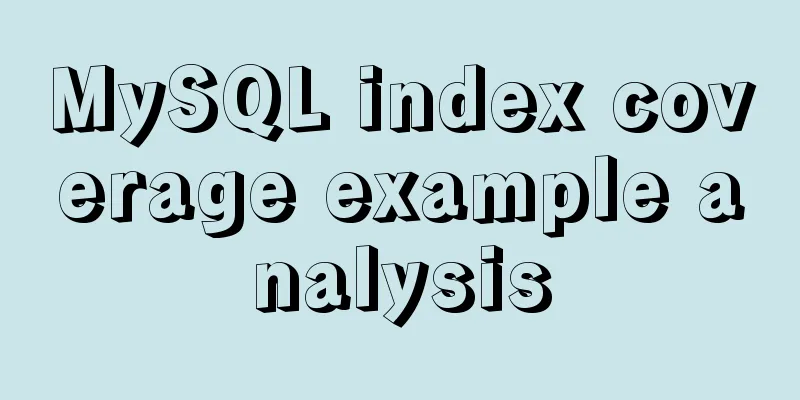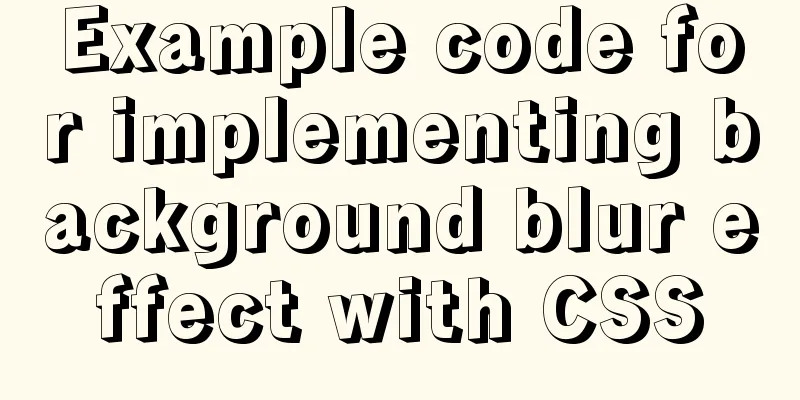Detailed explanation of Angular component projection
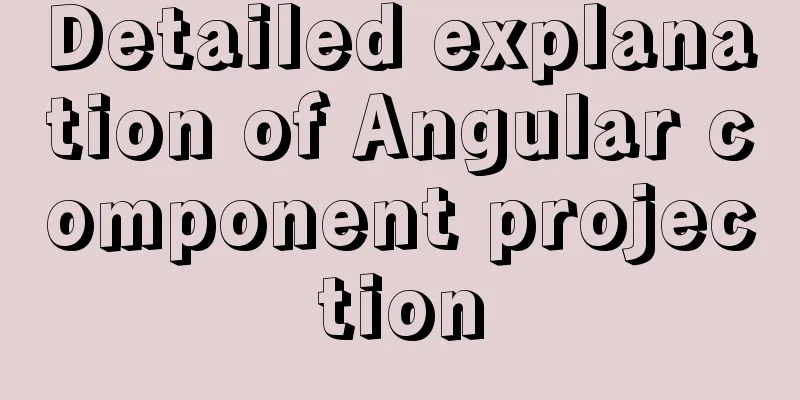
OverviewDynamically change the content of component templates at runtime. It is not as complicated as routing, it is just a piece of HTML without business logic. The ngContent directive projects an arbitrary fragment of the parent component's template onto a child component. 1. Simple Example1. Use the <ng-content> directive in the subcomponent to mark the projection point<div class="wrapper"> <h2>I am a child component</h2> <div>This div is defined in the child component</div> <ng-content></ng-content> </div> 2. In the parent component, write the HTML fragment of the projection point to be projected to the child component into the tag of the child component
<div class="wrapper">
<h2>I am the parent component</h2>
<div>This div is defined in the parent component</div>
<app-child2>
<div>This div is the parent component projected into the child component</div>
</app-child2>
</div>Effect:
Subcomponents plus styles:
.wrapper{
background: lightgreen;
}Parent component plus style:
.wrapper{
background: cyan;
}
2. Multiple <ng-content> projection pointsSubcomponents: <div class="wrapper"> <h2>I am a child component</h2> <ng-content selector=".header"></ng-content> <div>This div is defined in the child component</div> <ng-content selecter=".footer"></ng-content> </div> Parent component:
<div class="wrapper">
<h2>I am the parent component</h2>
<div>This div is defined in the parent component</div>
<app-child2>
<div class="header">This is the page header. This div is the parent component projected into the child component. The title is {{title}}</div>
<div class="footer">This is the footer. This div is the parent component projected into the child component</div>
</app-child2>
</div>
The header and footer are projected into the child component, and the title is also projected. Interpolation expressions in projected content in the parent component template can only bind properties in the parent component, although the content will be projected into the child component. 3. Insert HTML by Angular attribute bindingAdd a line to the parent component template: <div [innerHTML]="divContent"></div> Add a divContent attribute to the parent component, and the content is a html fragment. divContent="<div>property binding innerHTML</div>"; Effect
4. Comparison of ngContent directive and attribute binding innerHTML[innerHTML] is a browser specific API. The ngContent directive is platform independent. Multiple projection points can be bound. Give priority to ngContent directives The above is a detailed explanation of the projection of Angular components. For more information about the projection of Angular components, please pay attention to other related articles on 123WORDPRESS.COM! You may also be interested in:
|
<<: PHP scheduled backup MySQL and mysqldump syntax parameters detailed
>>: The complete version of the common Linux tool vi/vim
Recommend
A brief introduction to React
Table of contents 1. CDN introduction 1.1 react (...
CentOs7 64-bit MySQL 5.6.40 source code installation process
1. Install the dependency packages first to avoid...
Detailed tutorial on running multiple Springboot with Docker
Docker runs multiple Springboot First: Port mappi...
Detailed explanation of dynamic link library calling C/C++ method in Python in Ubuntu
Install boost There are many ways to call C/C++ f...
How to use the href attribute of the HTML a tag to specify relative and absolute paths
In actual Web development, inserting images, incl...
Detailed explanation of the difference between the default value of the CSS attribute width: auto and width: 100%
width: auto The child element (including content+...
SQL Practice Exercise: Online Mall Database Product Category Data Operation
Online shopping mall database-product category da...
How to view the execution time of SQL statements in MySQL
Table of contents 1. Initial SQL Preparation 2. M...
JavaScript array reduce() method syntax and example analysis
Preface The reduce() method receives a function a...
How to write object and param to play flash in firefox
Copy code The code is as follows: <object clas...
Detailed explanation of the standard MySQL (x64) Windows version installation process
MySQL x64 does not provide an installer, does not...
How to implement dynamic automatic up and down of upstream servers without reload based on nginx
Table of contents 1. Deploy consul cluster 1. Pre...
Differentiate between null value and empty character ('') in MySQL
In daily development, database addition, deletion...
Several ways to implement inheritance in JavaScript
Table of contents Structural inheritance (impleme...
Solution to 1045 error when navicat connects to mysql
When connecting to the local database, navicat fo...