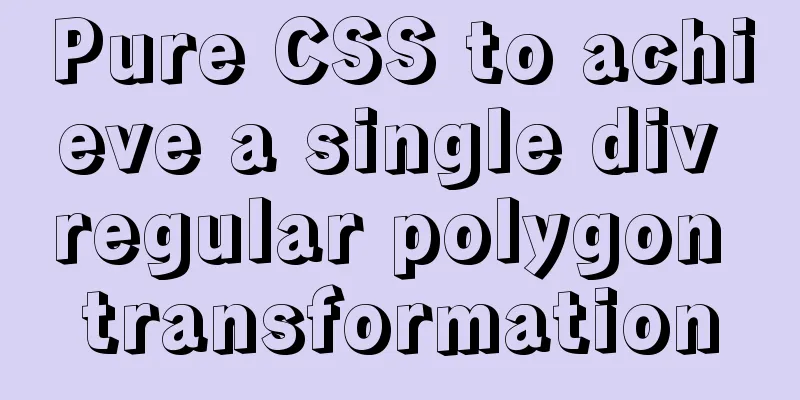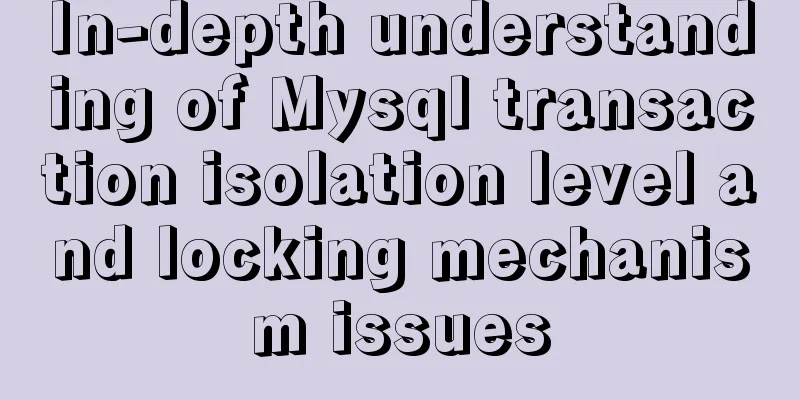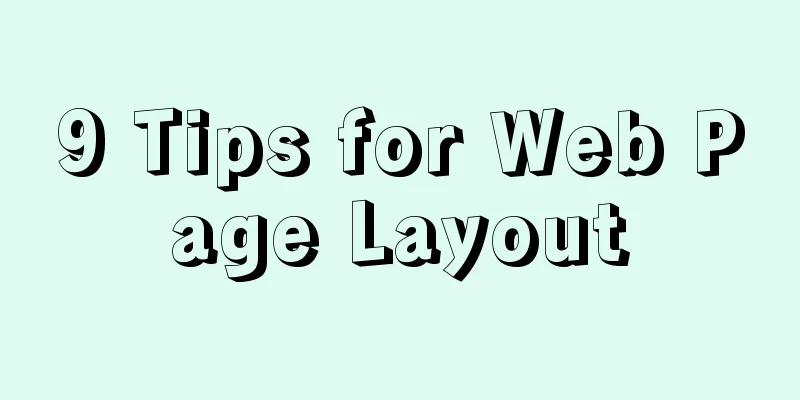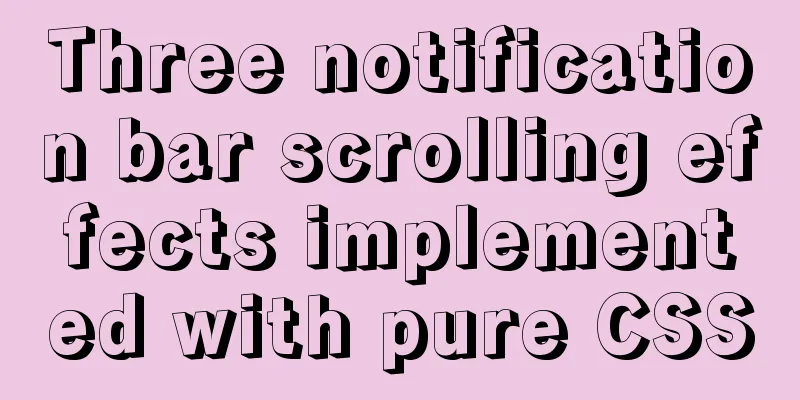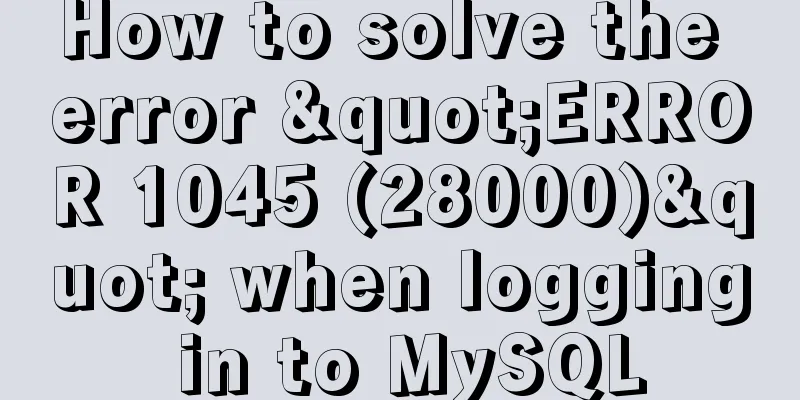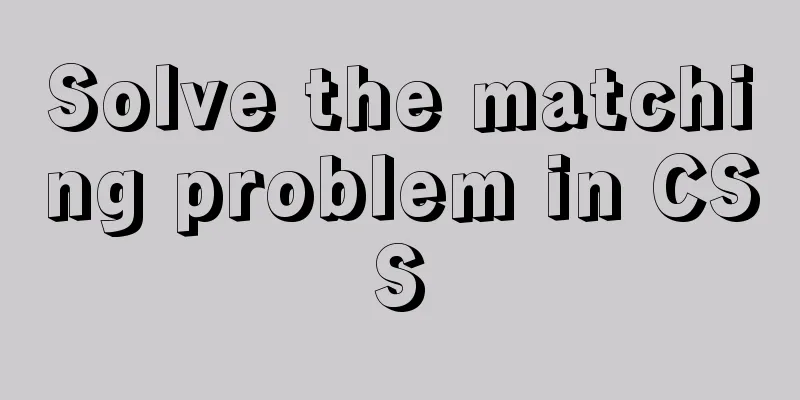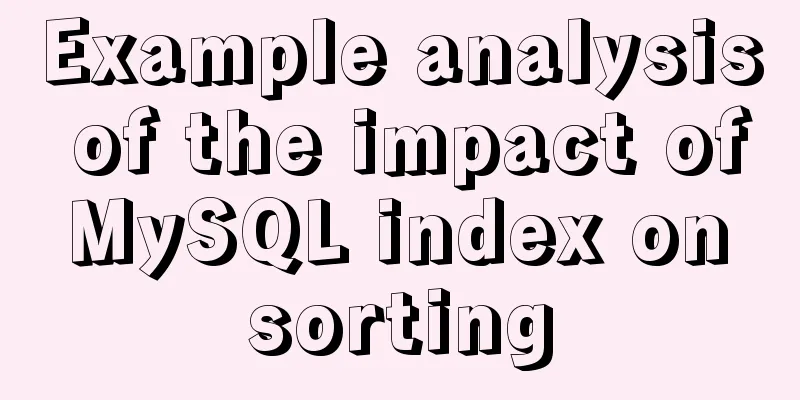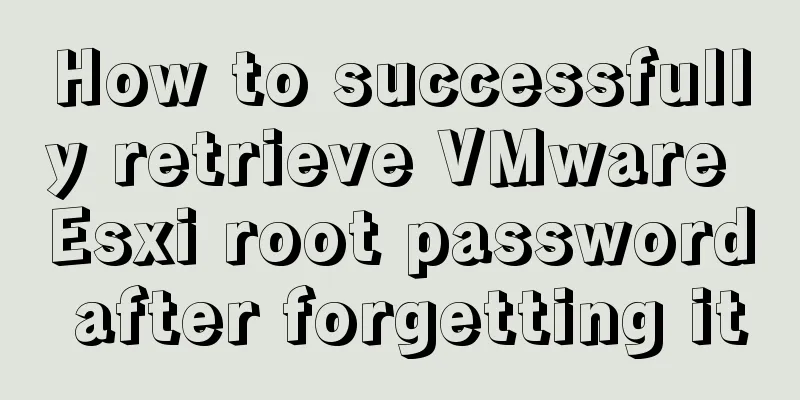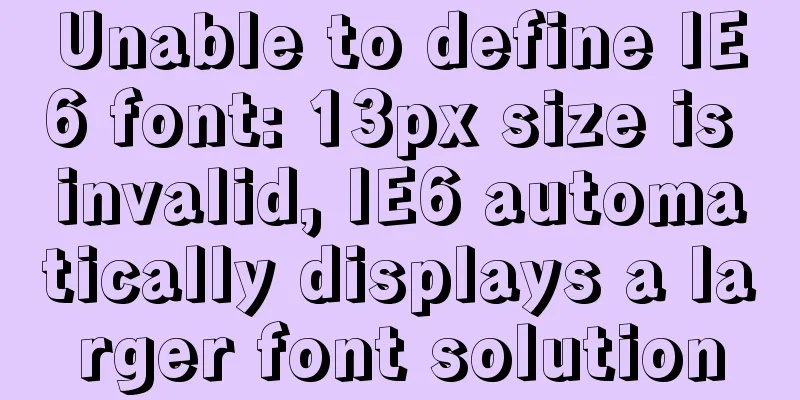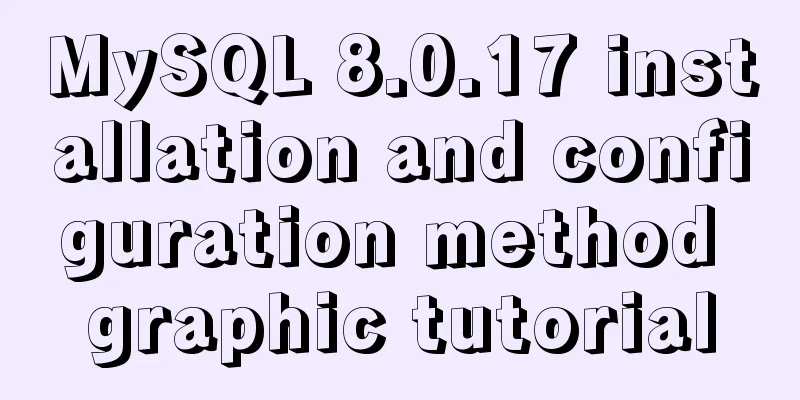Detailed explanation of the standard MySQL (x64) Windows version installation process
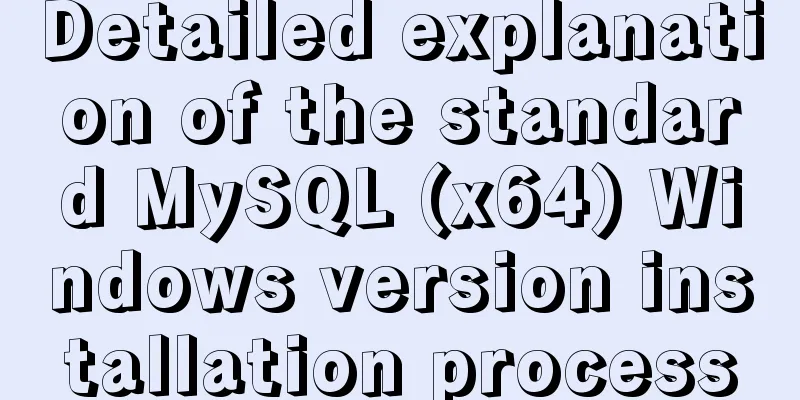
|
MySQL x64 does not provide an installer, does not provide an installer, does not provide an installer... It’s a bit slow and not simple enough to check English documents every time. There is no data directory when you unzip the 64-bit zip package after downloading 5.7.6. Enter the unzipped bin directory: (I used powershell) Initialize the data directory (a password will be randomly assigned, write it down) .\mysqld --initialize --console Installation service (automatically started service, only installed, not started) .\mysqld --install --install-manual is manual startup, --remove is uninstall service start up net start mysql Initialize security settings .\mysql_secure_installation.exe They are old password, new password, confirm new password, delete anonymous account, disable root remote access, delete test database, and update permission table. Client login ./mysql -u root -p Enter new password Summarize The above is the standard MySQL (x64) Windows version installation process introduced by the editor. I hope it will be helpful to everyone. If you have any questions, please leave me a message and the editor will reply to you in time! You may also be interested in:
|
<<: Docker data storage tmpfs mounts detailed explanation
>>: Detailed explanation of the initial use of Promise in JavaScript asynchronous programming
Recommend
jQuery plugin to implement search history
A jQuery plugin every day - to make search histor...
Example analysis of the page splitting principle of MySQL clustered index
This article uses an example to illustrate the pa...
Install mysql offline using rpm under centos 6.4
Use the rpm installation package to install mysql...
Several methods of implementing carousel images in JS
Carousel The main idea is: In the large container...
MySQL's conceptual understanding of various locks
Optimistic Locking Optimistic locking is mostly i...
Example of using CASE WHEN in MySQL sorting
Preface In a previous project, the CASE WHEN sort...
CSS menu button animation
To write a drop-down menu, click the button. The ...
MySQL 8.0.12 installation and configuration method graphic tutorial (windows10)
This article records the installation graphic tut...
How to solve the problem of -bash: /usr/bin/yum: No such file or directory after typing yum in linux
After entering yum in linux, the prompt: -bash: /...
Summary of MySQL database like statement wildcard fuzzy query
MySQL error: Parameter index out of range (1 >...
React+Koa example of implementing file upload
Table of contents background Server Dependencies ...
Detailed explanation of moment.js time and date processing
Monday to Sunday time format conversion (Y --- ye...
MySQL DeadLock troubleshooting full process record
【author】 Liu Bo: Senior Database Manager at Ctrip...
Mini Program Development to Implement Unified Management of Access_Token
Table of contents TOKEN Timer Refresher 2. Intern...
Ubuntu E: Unable to obtain lock /var/lib/dpkg/lock-frontend - open (11: Resource temporarily unavailable)
Ubuntu 18.04, other versions of Ubuntu question: ...