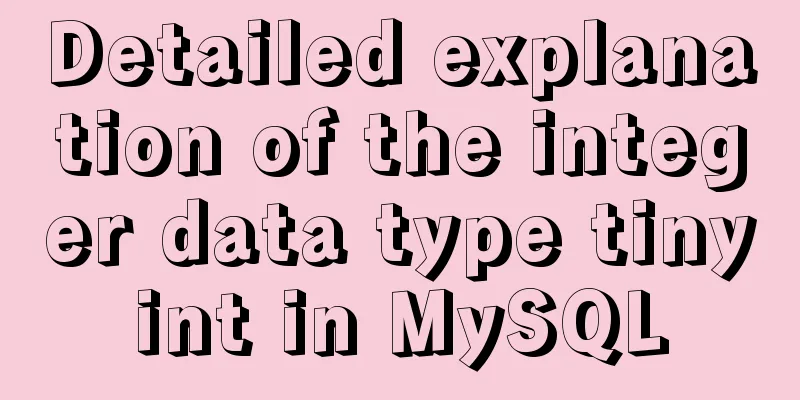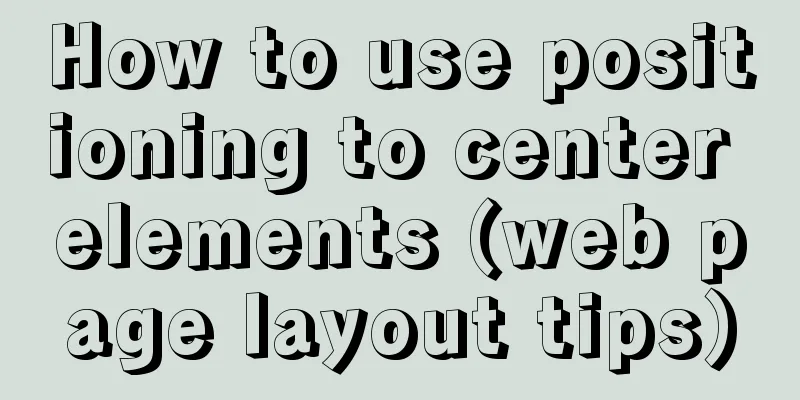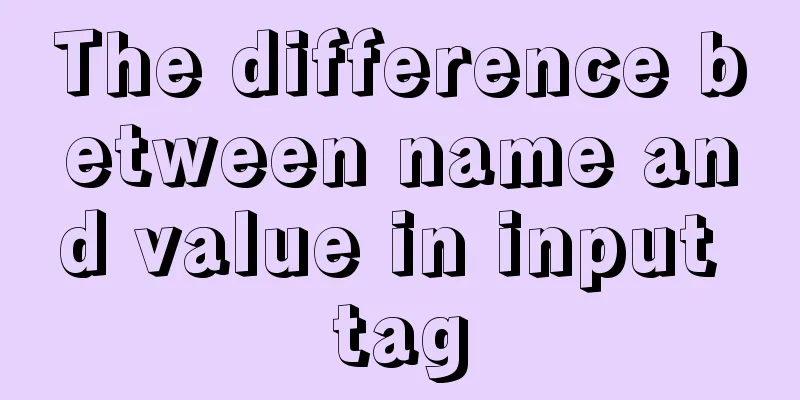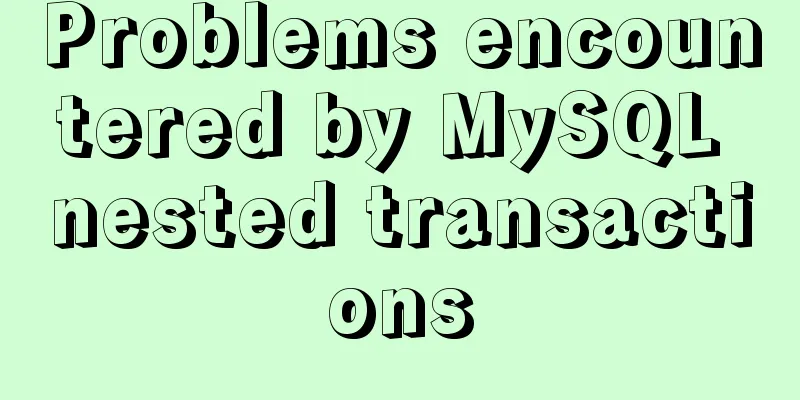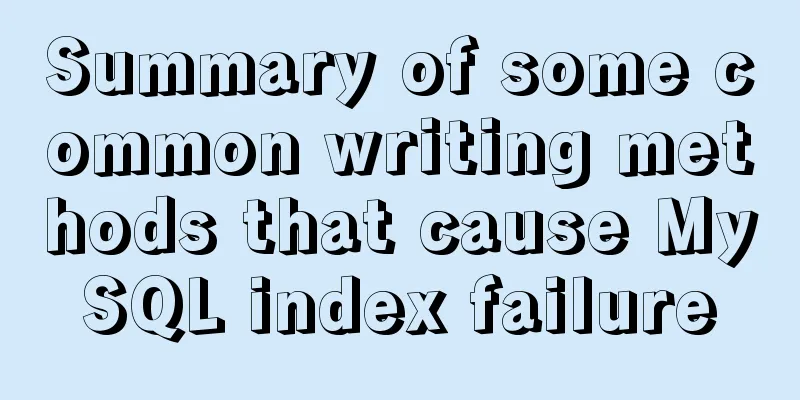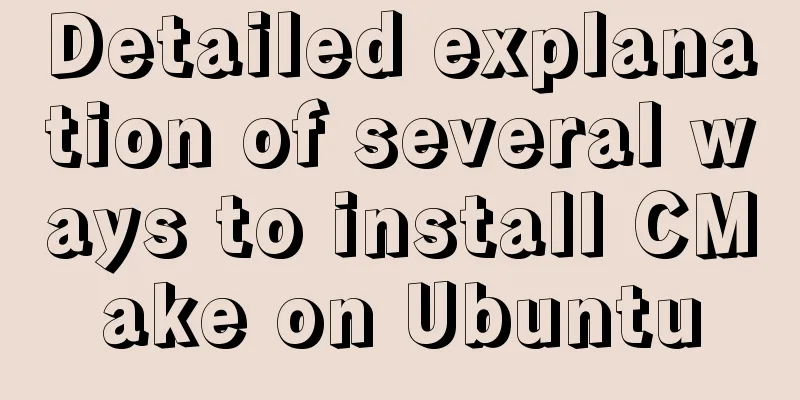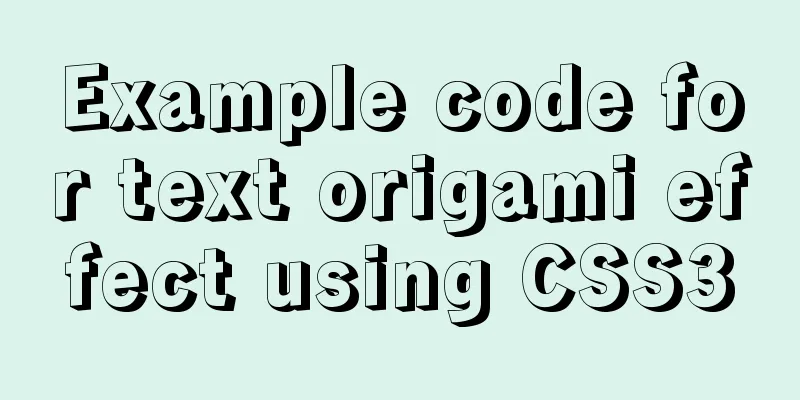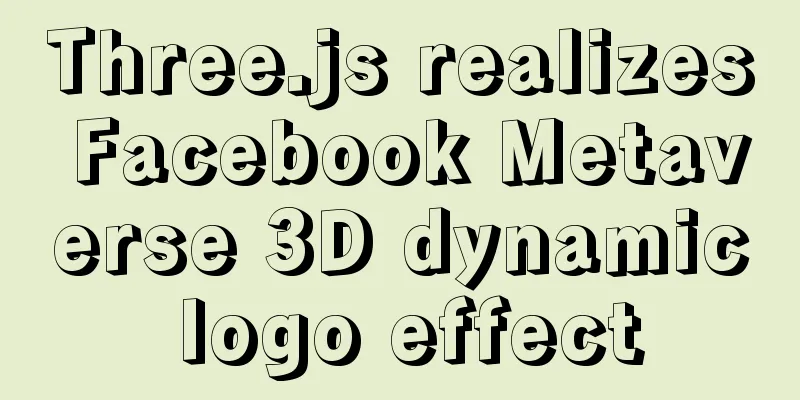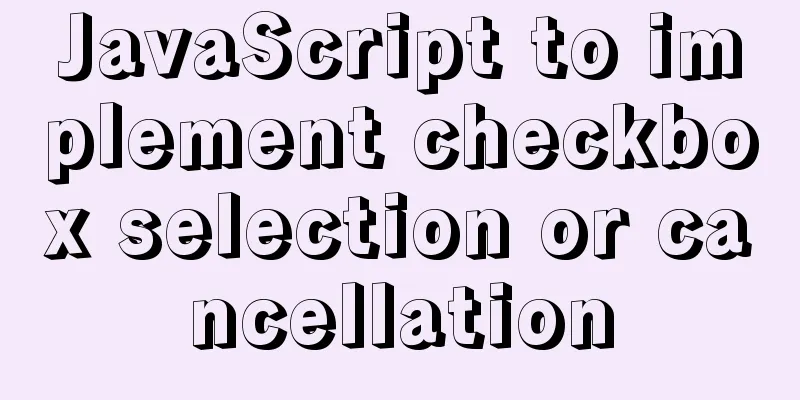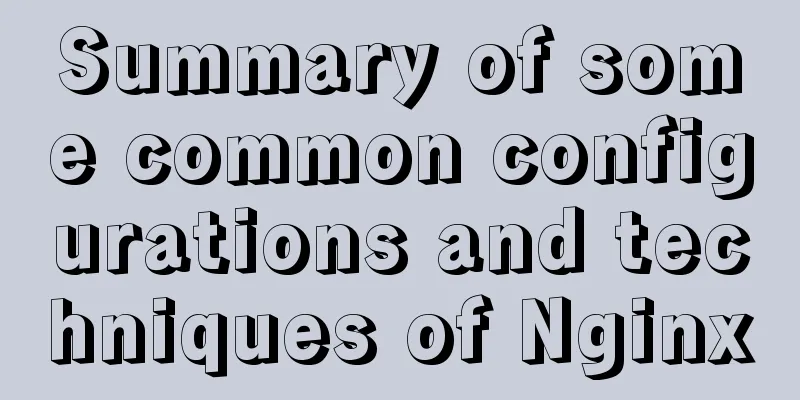Mini Program Development to Implement Unified Management of Access_Token

TOKEN Timer Refresher1. BackgroundFor developers who have used the API functions of the public platform, access_token will definitely be familiar to them. It is like a key to open the door of your home. As long as you have it, you can use most of the API functions of the public platform. Therefore, for developers, how to use access_token becomes particularly important. In the daily operation of API interfaces, we often encounter various questions: Why is my access_token suddenly illegal? Why did the access_token I just got expire after 10 minutes? In response to these questions, we provide a design solution for access_token to help developers understand how to use access_token. For obtaining access_token, please refer to the official documentation of the public platform: auth.getAccessToken, Get Access token 2. Internal design of access_token2.1 Timeliness of access_tokenAs we all know, access_token is generated by appid and appsecret. The steps of interior design are as follows: (1) The developer uses https to request: GET https://API.weixin.qq.com/cgi-bin/token?grant_type=client_credential&appid=APPID&secret=APPSECRET, passing in the parameters of appid and apppsecret. (2) The public platform backend will verify whether the appid and hash (appsecret) match the storage. If they match, a new access_token will be generated based on the current timestamp. (3) When a new access_token is generated, the expiration timestamp of the old access_token will be updated to the current timestamp. (4) Return the new access_token to the developer. Here is a diagram to illustrate the process of switching between old and new tokens:
A few points to note from the above diagram: (1) The public platform storage layer only stores the new and old access_tokens, which means that if the developer calls the interface three times, the earliest access_token will become invalid immediately. (2) Although the expiration time of the old access_token will be updated to the current time after requesting a new access_token, it will not become invalid immediately. For the principle, please refer to [2.2 Gradual expiration of access_token] (3) For information security reasons, the public platform does not store appsecret in plain text, but only stores appid and the hash value of appsecret. Therefore, developers must keep appsecret properly. When the appsecret is suspected to be leaked, you need to log in to mp.weixin.qq.com in time to reset the appsecret. 2.2 Gradual expiration of access_tokenFrom [Timeliness of access_token], we know that when a developer requests a new access_token, the expiration time of the old access_token will be updated to the current time, but it will not become invalid immediately because the public platform will provide [5 minutes of buffer time for the alternation between the new and old access_tokens], so it is also called access_token. gradual failure. The implementation principle is:
A few points to note from the above diagram: (1) Due to differences in device time synchronization, developers may encounter situations where some requests to the API interface using the old access_token are successful while others fail. It is recommended that developers use the new access_token as soon as possible after obtaining it. (2) By understanding the two diagrams, for developers, access_token is a very critical interface that cannot be adjusted randomly. It is recommended that developers manage access_token in a unified manner to avoid multiple requests that may cause the access_token to become invalid. 3. Unified management of access_token Submit the update of The following example shows the unified management of index.js requests and updates If on other terminals, you need to pass in
const cloud = require('wx-server-sdk')
cloud.init({
env: cloud.DYNAMIC_CURRENT_ENV
})
const timeutil = require('./timeutil');
// Configuration items that need to be modified const APPSECRET = ''
const axios = require('axios');
const db = cloud.database();
// Refresh and obtain configuration information regularly const CONFIG = 'cloud-token';
// Get the token
const URL = 'https://api.weixin.qq.com/cgi-bin/token?grant_type=client_credential&appid={APPID}&secret={APPSECRET}'
function getAccessToken(APPID,APPSECRET){
let url = URL;
url = url.replace('{APPID}',APPID)
url = url.replace('{APPSECRET}',APPSECRET)
return new Promise(function(resolve,reject){
axios.get(url).then(function (response) {
console.log(response);
resolve(response)
})
.catch(function (error) {
console.log(error);
reject(error)
});
})
}
// Cloud function entry function exports.main = async (event, context) => {
const wxContext = cloud.getWXContext()
// Automatically obtain the current application APPID
var APPID = wxContext.APPID;
return new Promise(function(resolve,reject){
getAccessToken(APPID,APPSECRET).then(async res=>{
console.log(res)
let access_token = res.data.access_token;
let ans = await db.collection(CONFIG).doc('access_token').set({
data:{
value:access_token,
_updateTime:timeutil.TimeCode()
}
})
resolve(ans)
})
})
}config.json Timer trigger Triggered every hour
{
"triggers": [
{
"name": "myTrigger",
"type": "timer",
"config": "0 0 * * * * *"
}
]
}
timeutil.js time tool class
function TimeCode() {
var date = new Date();
var year = date.getFullYear()
var month = date.getMonth() + 1
var day = date.getDate()
var hour = date.getHours()
var minute = date.getMinutes()
var second = date.getSeconds()
return [year, month, day].map(formatNumber).join('-') + ' ' + [hour, minute, second].map(formatNumber).join(':')
}
//Get the date function _formatTime(time) {
var date = time.getFullYear() + 'year' + time.getMonth() + 'month' + time.getDate() + 'day'
var ftime = time.getHours() + 'hours' + time.getMinutes() + 'minutes' + time.getSeconds() + 'seconds'
return date + ftime;
}
function TimeCodeYmd(){
var date = new Date();
var year = date.getFullYear()
var month = date.getMonth() + 1
var day = date.getDate()
return [year, month, day].map(formatNumber).join('-');
}
function formatNumber(n) {
n = n.toString()
return n[1] ? n : '0' + n
}
module.exports={
TimeCode,
TimeCodeYmd
}
Where Access_token query usage
const TOKEN = 'cloud-token';
//Get access_token
try {
let tres = await db.collection(TOKEN).doc('access_token').get();
access_token = tres.data.value;
console.log(access_token)
} catch (error) {
console.log('--No token record--')
return {
errCode:-1,
errMsg:'There is no TOKEN information in the database'
}
}
Reference Documentation【1】Internal design of access_token for the public platform/Mini Program server API | WeChat Open Community (qq.com) 【2】auth.getAccessToken | WeChat Open Documentation (qq.com) 【3】Summary of WeChat Mini Program Development Skills (Part 3) - Cloud Development Time-Effective Data Refresh and Storage (access_token, etc.) - Kindear - cnblogs.com This concludes this article about how to implement unified management of access_tokens in small program development. For more information on unified management of access_tokens in small programs, please search previous articles on 123WORDPRESS.COM or continue to browse the following related articles. I hope you will support 123WORDPRESS.COM in the future! You may also be interested in:
|
<<: Steps to install superset under win10 system
>>: In-depth understanding of MySQL global locks and table locks
Recommend
Mysql modify stored procedure related permissions issue
When using MySQL database, you often encounter su...
MySQL sorting using index scan
Table of contents Install sakila Index Scan Sort ...
A brief discussion on CSS cascading mechanism
Why does CSS have a cascading mechanism? Because ...
Ten important questions for learning the basics of Javascript
Table of contents 1. What is Javascript? 2. What ...
Detailed explanation of the difference between routing hooks in Vue2.x and Vue3.x
Table of contents vue2.x Pre-concept: Routing hoo...
Sample code for installing Jenkins using Docker
Two problems that are easy to encounter when inst...
FastDFS and Nginx integration to achieve code analysis
FastDFS & Nginx Integration: The tracker is c...
MySQL dual-master (master-master) architecture configuration solution
In enterprises, database high availability has al...
How to limit the number of concurrent connection requests in nginx
Introduction The module that limits the number of...
The specific implementation of div not automatically wrapping and forcing not wrapping in html
1. Use the <nobr> tag to achieve no line bre...
Example of converting timestamp to Date in MySQL
Preface I encountered a situation at work: In the...
Detailed explanation of the problem of matching even when there is a space at the end of the string in the Mysql query condition
1. Table structure TABLE person id name 1 you 2 Y...
Vue two same-level components to achieve value transfer
Vue components are connected, so it is inevitable...
CSS3 speeds up and delays transitions
1. Use the speed control function to control the ...
Vue realizes dynamic progress bar effect
This article example shares the specific code of ...