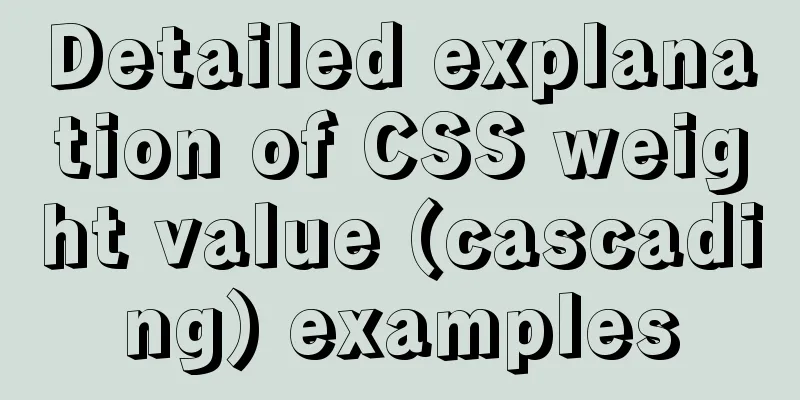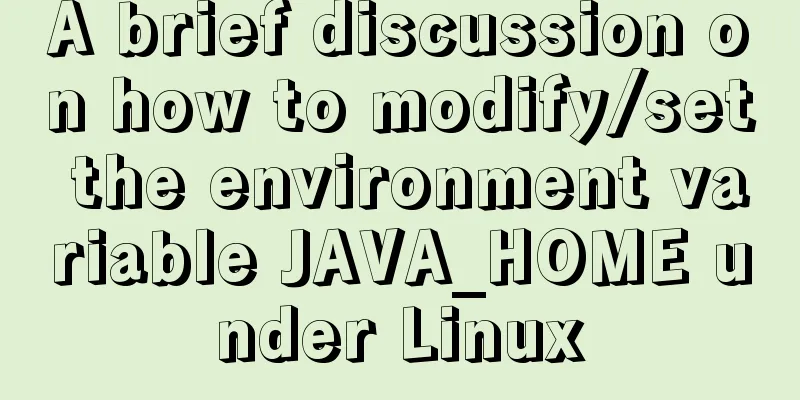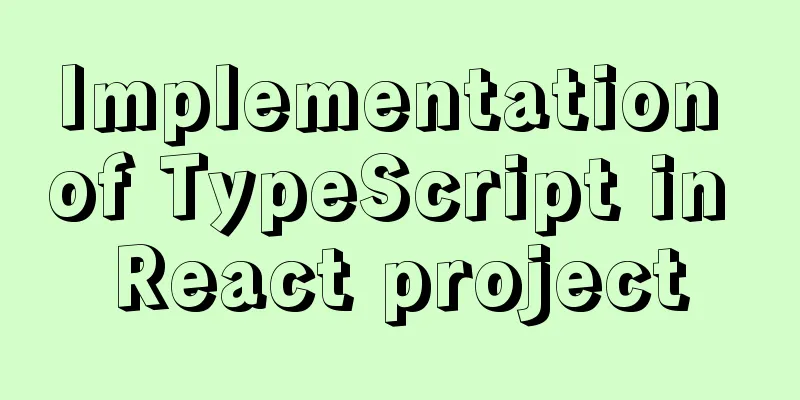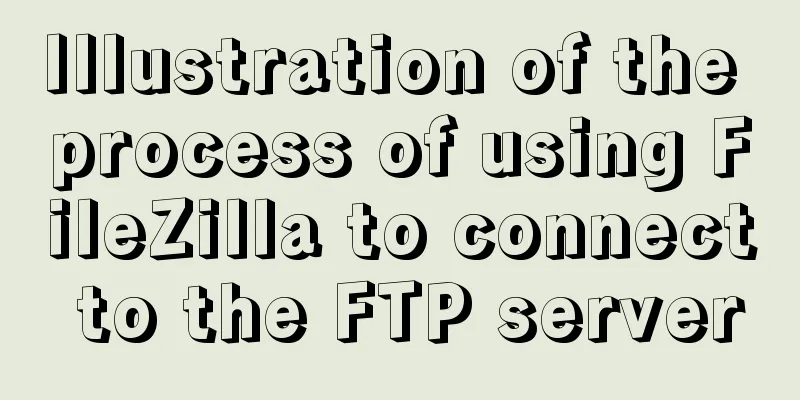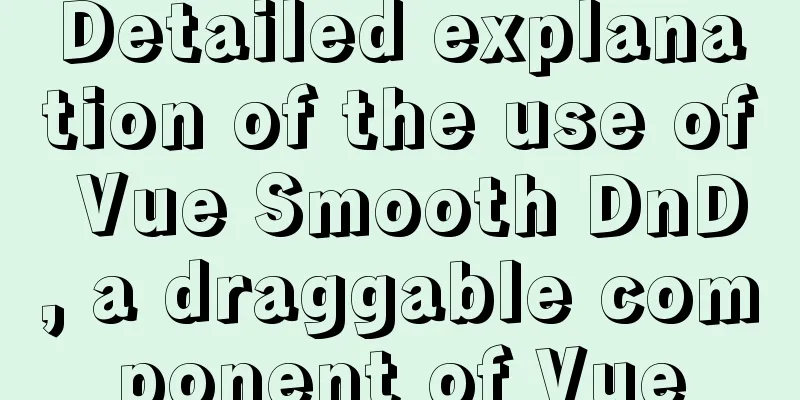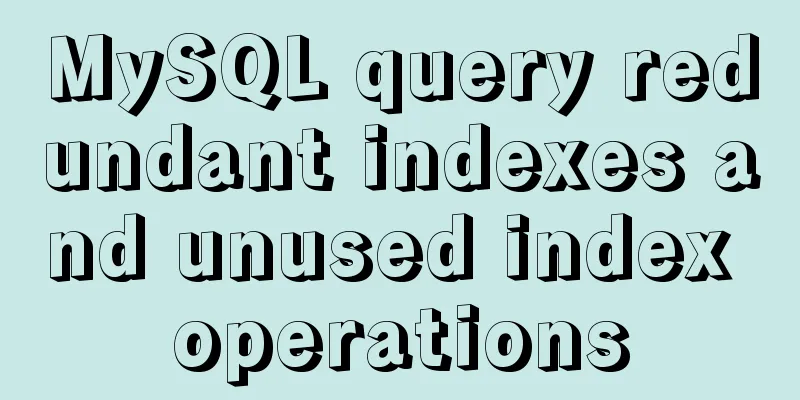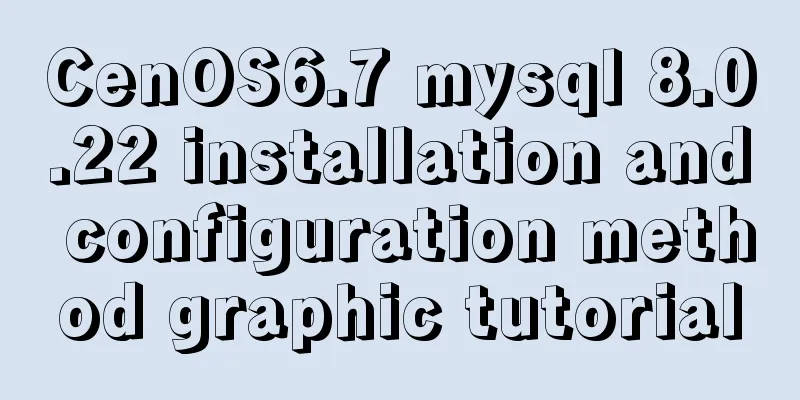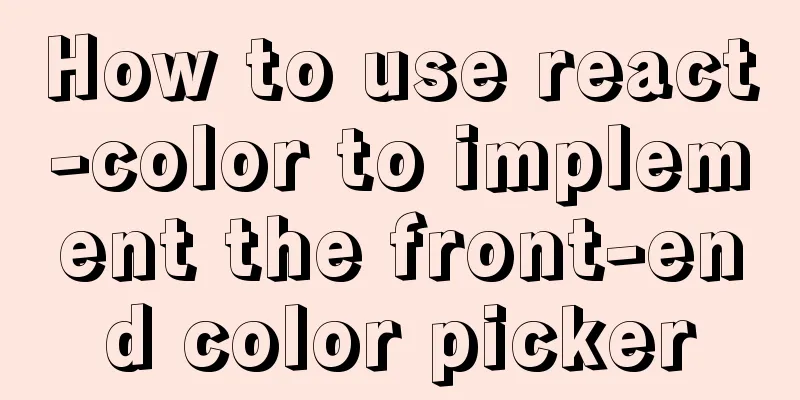Detailed explanation of the difference between routing hooks in Vue2.x and Vue3.x
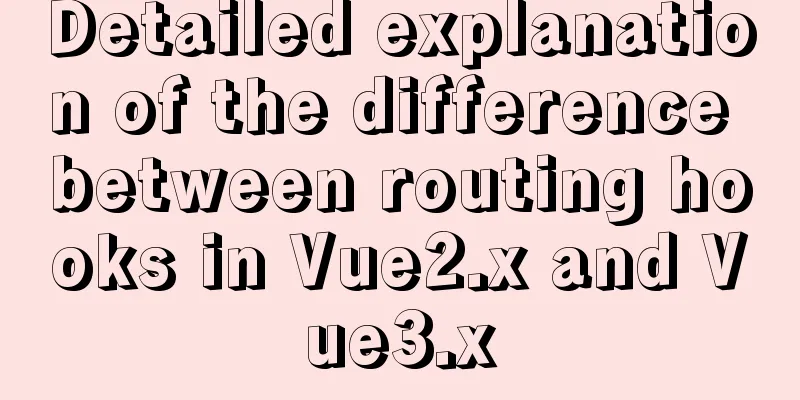
vue2.xPre-concept:Routing hook categoriesThere are 3 categories and 7 hooks in total.
The concept of routing and components (for easy understanding of hook functions)Routing and components are two concepts, which can be roughly considered as:
Global routing hooksrouter.beforeEach(to, from, next){ } Pre-navigation guard Before routing router.afterEach(to, from, next){ } Post navigation guard After the route enters router.beforeResolve(to, from, next){ } Resolution guard
When parsing a component, all configurations have been read, and all previous levels have passed. Execute before parsing the component Routing configuration guard hook
beforeEnter() is called before reading the routing configuration information Executed before beforeCreate()
const router = new VueRouter({
routes: [
{
path: '/foo',
component: Foo,
beforeEnter: (to, from, next) => { }
}
]
})
Guard hooks in components
By default, you cannot get the component instance However, the following methods can be used to access
beforeRouteEnter(to, from, next){
// The callback function of next() is instantiated and executed when entering the route next(vm => {
// vm is equivalent to the current component this
})
}
The current component is still using the routing address change and will only be executed if the above two conditions are met
Routing hook execution orderEg: jump from component A to component B If there is an update on route B, the following three hooks will be executed each time: vue3.xVue3.x is only slightly different from vue2.x, so we will only explain the differences here. Comparison chart
Differences and Supplements:
The subcomponents in component B will not trigger the routing hook
The subcomponents in component B trigger the routing hooks: onBeforeRouteUpdate and onBeforeRouteLeave
The subcomponents in component B trigger the routing hooks: onBeforeRouteUpdate and onBeforeRouteLeave The above is the detailed explanation of the differences between routing hooks in Vue2.x and Vue3.x. For more information about the differences between routing hooks in Vue2.x and Vue3.x, please pay attention to other related articles on 123WORDPRESS.COM! You may also be interested in:
|
<<: Linux system (Centos6.5 and above) installation jdk tutorial analysis
>>: Install Tomcat on Linux system and configure Service startup and shutdown
Recommend
Vue implements form data validation example code
Add rules to the el-form form: Define rules in da...
Vue-CLI multi-page directory packaging steps record
Page directory structure Note that you need to mo...
One minute to experience the smoothness of html+vue+element-ui
Technology Fan html web page, you must know vue f...
Common CSS Errors and Solutions
Copy code The code is as follows: Difference betw...
When the interviewer asked the difference between char and varchar in mysql
Table of contents Difference between char and var...
React implements double slider cross sliding
This article shares the specific code for React t...
Summary of pitfalls in importing ova files into vmware
Source of the problem As we all know, all network...
Solution to Docker image downloading too slowly
Docker image download is stuck or too slow I sear...
Mybatis statistics of the execution time of each SQL statement
background I am often asked about database transa...
Design and implementation of Vue cascading drop-down box
Table of contents 1. Database design 2. Front-end...
Solution to span width not being determined in Firefox or IE
Copy code The code is as follows: <html xmlns=...
HTML table tag tutorial (24): horizontal alignment attribute of the row ALIGN
In the horizontal direction, you can set the row ...
my.cnf parameter configuration to optimize InnoDB engine performance
I have read countless my.cnf configurations on th...
MySQL briefly understands how "order by" works
For sorting, order by is a keyword we use very fr...
The process of using vxe-table to make editable tables in vue
There is a table in the project that needs to be ...


![[External link image transfer failed. The source site may have an anti-hotlink mechanism. It is recommended to save the image and upload it directly (img-iNt9TxY9-1631622860323) (C:\Users\hwm\AppData\Roaming\Typora\typora-user-images\image-20210914193901604.png)]](upload/2022/web/2021092409321712.png)