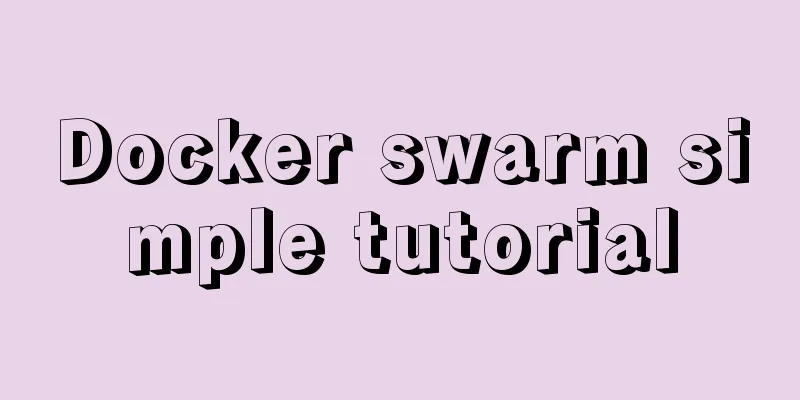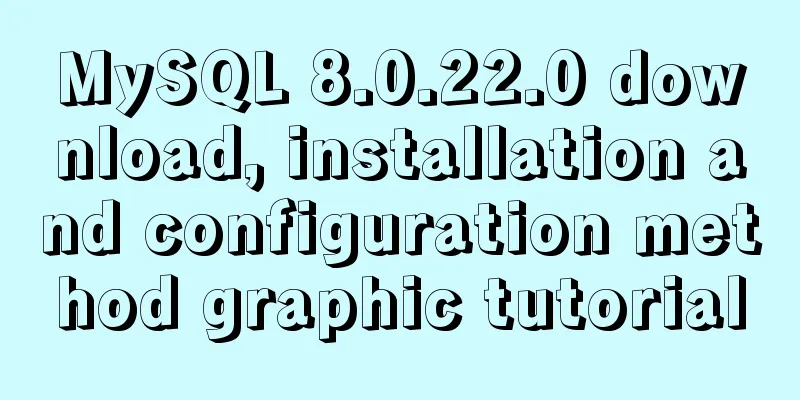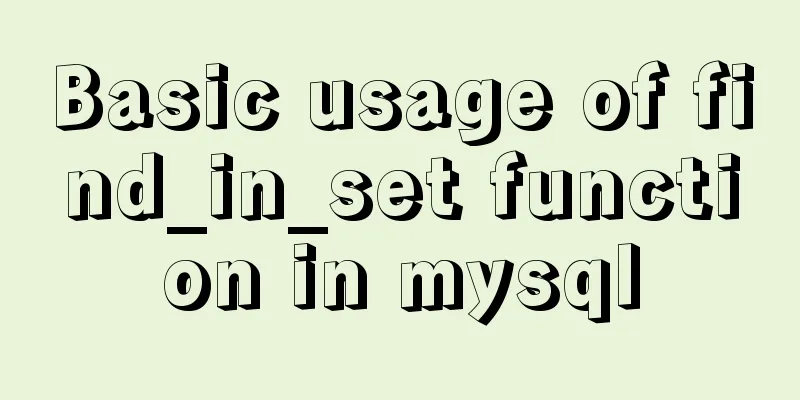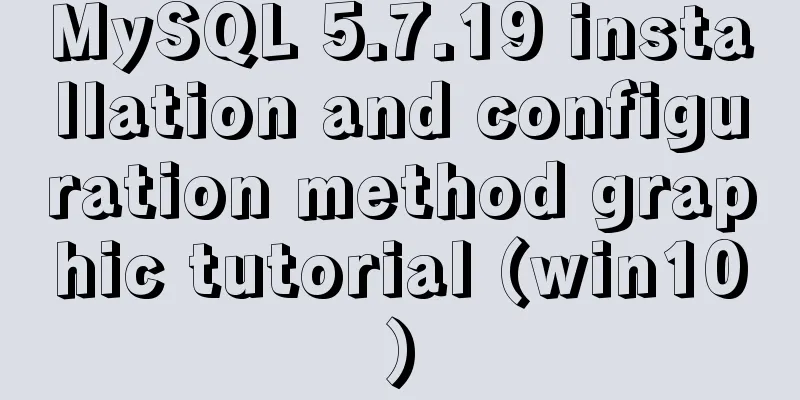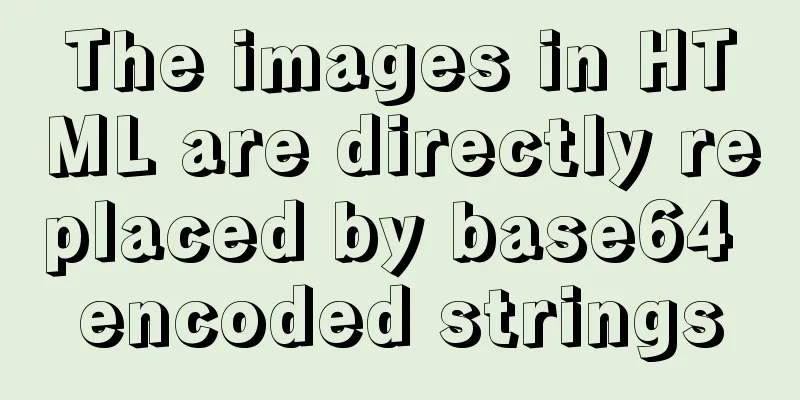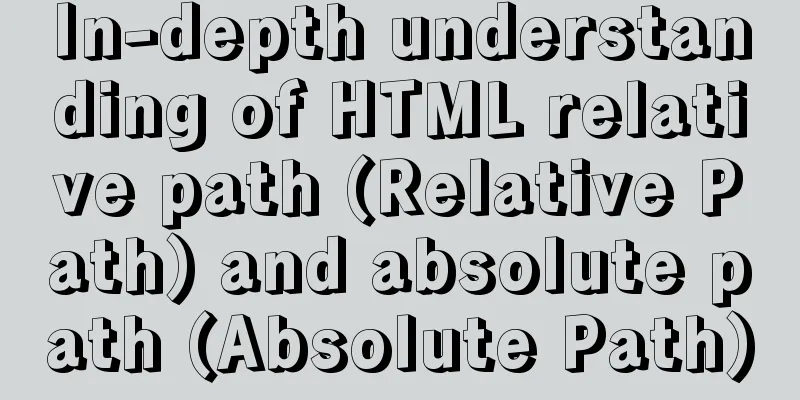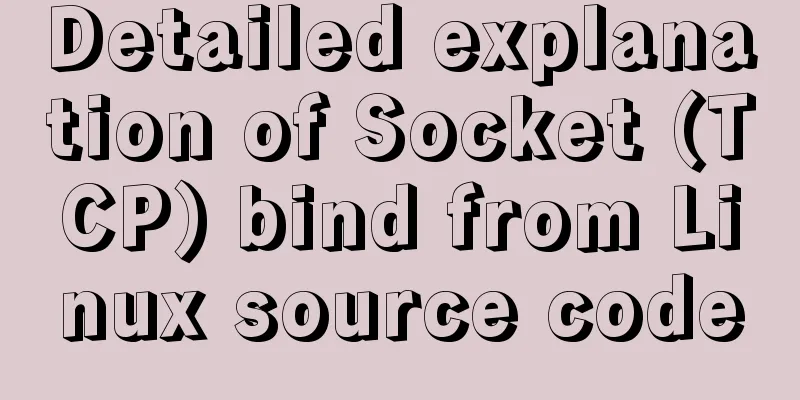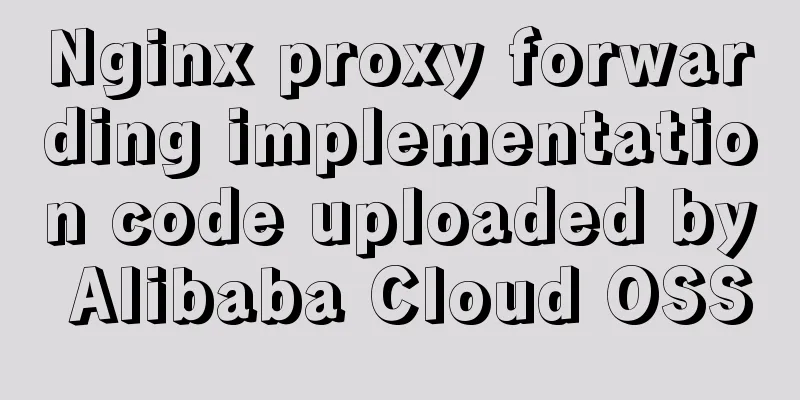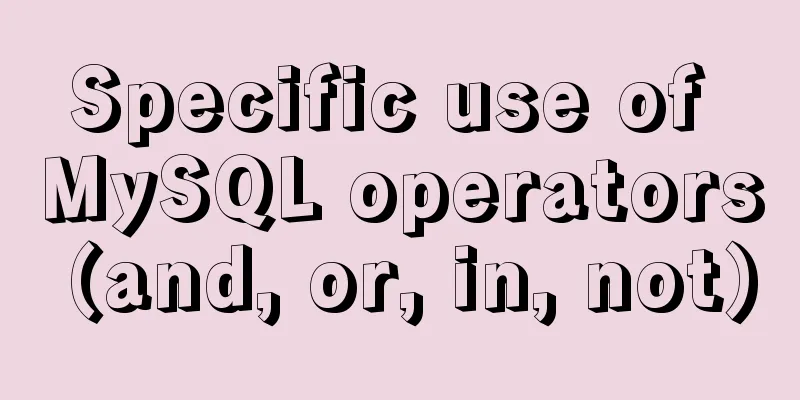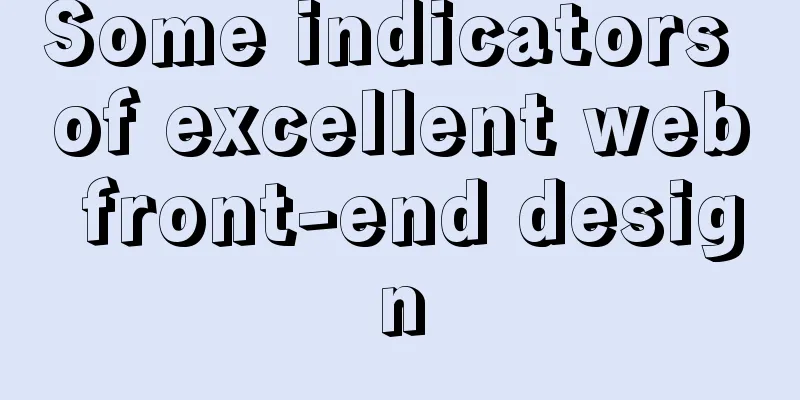Vue-CLI multi-page directory packaging steps record
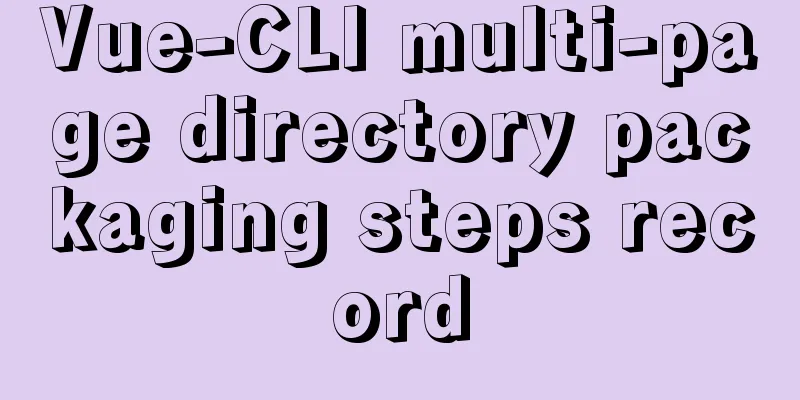
Page directory structure
Note that you need to move the default HTML template file public/index.html to the root directory. Install Dependencies
build/pages.jsGet the multi-page object required by Vue CLI
const path = require('path')
const glob = require('glob')
const fs = require('fs')
const isProduction = process.env.NODE_ENV === 'production'
// Customize page titles for different modules
const titleMap = {
index: 'Home'
}
function getPages (globPath) {
const pages = {}
glob.sync(globPath).forEach((item) => {
const stats = fs.statSync(item)
if (stats.isDirectory()) {
const basename = path.basename(item, path.extname(item))
// If there is index.html in the module directory, use that file as the html template file const template = fs.existsSync(`${item}/index.html`)
? `${item}/index.html`
: path.join(__dirname, '../index.html')
pages[basename] = {
entry: `${item}/main.js`,
title: titleMap[basename] || 'Default page',
template,
// This line of code is very important // Compatible with development and production. The html page hierarchy is consistent filename: isProduction ? 'index.html' : `${basename}/index.html`
}
}
})
return pages
}
const pages = getPages(path.join(__dirname, '../src/pages/*'))
module.exports = pages
build/index.jsExecute the build command and loop vue-cli-service build.
const chalk = require('chalk')
const rimraf = require('rimraf')
const { sh } = require('tasksfile')
const PAGES = require('./pages')
// vue-cli-service --mode value const mode = process.env.MODE || 'prod'
// Module name, may be multiple const moduleNames = process.argv[2]
// List of all pages const pageList = Object.keys(PAGES)
// If the valid module list is not specified, it will be the list of all pages const validPageList = moduleNames ? moduleNames.split(',').filter((item) => pageList.includes(item)) : pageList
if (!validPageList.length) {
console.log(chalk.red('**Module name is incorrect**'))
return
}
console.log(chalk.blue(`Valid module:${validPageList.join(',')}`))
// Delete the dist directory rimraf.sync('dist')
console.time('total compilation time')
const count = validPageList.length
let current = 0
// Execute module compilation one by one for (let i = 0; i < validPageList.length; i += 1) {
const moduleName = validPageList[i]
process.env.MODULE_NAME = moduleName
console.log(chalk.blue(`${moduleName} module started compiling`))
// Compile via vue-cli-service build sh(`vue-cli-service build --mode ${mode}`, { async: true }).then(() => {
console.log(chalk.blue(`${moduleName} module compilation completed`))
console.log()
current += 1
if (current === count) {
console.log(chalk.blue('-----All modules compiled-----'))
console.timeEnd('total compilation time')
}
})
}
build/dev-modules.jsCustomize the module that needs to be compiled for local development. The module name is the folder name under src/pages. // Modules that need to be compiled for local development module.exports = [ ] vue.config.js
const chalk = require('chalk')
const devModuleList = require('./build/dev-modules')
const isProduction = process.env.NODE_ENV === 'production'
//Total pages const PAGES = require('./build/pages')
for (const basename in PAGES) {
if (Object.prototype.hasOwnProperty.call(PAGES, basename)) {
PAGES[basename].chunks = [
'chunk-vue',
'chunk-vendors',
'chunk-common',
`${basename}`
]
}
}
let pages = {}
const moduleName = process.env.MODULE_NAME
if (isProduction) {
// Construct the name of the module if (!PAGES[moduleName]) {
console.log(chalk.red('**Module name is incorrect**'))
return
}
pages[moduleName] = PAGES[moduleName]
} else {
// Local development compiled module // Compile all if (process.env.DEV_MODULE === 'all') {
pages = PAGES
} else {
// Compile some modules const moduleList = [
// Fixed compiled module 'index',
'login',
// Custom compiled modules...devModuleList
]
moduleList.forEach(item => {
pages[item] = PAGES[item]
})
}
}
module.exports = {
// This line of code is very important publicPath: isProduction ? './' : '/',
pages,
// This line of code is very important outputDir: isProduction ? `dist/${moduleName}` : 'dist',
productionSourceMap: false,
css: {
loaderOptions: {
sass: {
prependData: '@import "~@/styles/variables.scss";'
}
}
},
chainWebpack: (config) => {
config.optimization.splitChunks({
cacheGroups:
vue: {
name: 'chunk-vue',
test: /[\\/]node_modules[\\/]_?(vue|vue-router|vuex|element-ui)(@.*)?[\\/]/,
priority: -1,
chunks: 'initial'
},
vendors:
name: 'chunk-vendors',
test: /[\\/]node_modules[\\/]/,
priority: -10,
chunks: 'initial'
},
common:
name: 'chunk-common',
minChunks: 2,
priority: -20,
chunks: 'initial',
reuseExistingChunk: true
}
}
})
}
}
package.json
{
"scripts": {
"serve": "vue-cli-service serve",
"serve:all": "cross-env DEV_MODULE=all vue-cli-service serve",
"build:test": "cross-env MODE=test node build/index.js",
"build:prod": "cross-env MODE=prod node build/index.js",
"lint": "vue-cli-service lint",
}
}
Local DevelopmentWhen developing locally, npm run serve will compile a custom module directory, and npm run serve:all will compile all module directories. The directory structure after compilation during local development is as follows:
So after startup, you need to change the address to http://localhost:8080/index/index.html. Packaging results When building, The packaged directory structure is as follows:
In this way, when jumping between different modules, you can use a consistent relative path jump method, ../index/index.html . After packaging, the contents of each module are packaged into a separate directory. Github address SummarizeThis is the end of this article about Vue-CLI multi-page directory packaging. For more relevant Vue-CLI multi-page directory packaging content, please search 123WORDPRESS.COM's previous articles or continue to browse the following related articles. I hope everyone will support 123WORDPRESS.COM in the future! You may also be interested in:
|
<<: Ideas and methods for incremental backup of MySQL database
>>: MySQL slow query log configuration and usage tutorial
Recommend
Basic implementation method of cross-component binding using v-model in Vue
Hello everyone, today we will talk about how to u...
Master-slave synchronous replication configuration of MySQL database under Linux
The advantage of the master-slave synchronization...
CSS 3.0 text hover jump special effects code
Here is a text hovering and jumping effect implem...
JavaScript to achieve a simple message board case
Use Javascript to implement a message board examp...
JavaScript basics of this pointing
Table of contents this Method In the object Hidde...
Install ethereum/Ethereum from scratch under CentOS7
Table of contents Preface Add sudo write permissi...
How to update, package, and upload Docker containers to Alibaba Cloud
This time, we will try to package the running con...
A link refresh page and js refresh page usage examples
1. How to use the link: Copy code The code is as f...
CSS3 achieves flippable hover effect
CSS3 implements a flippable hover effect. The spe...
A must-read career plan for web design practitioners
Original article, please indicate the author and ...
Description and use of table attributes CellPad, CellSpace and Border in web page production
cellspacing is the distance between cells in the t...
Web page custom selection box Select
Everyone may be familiar with the select drop-dow...
Introduction to adding new users to MySql, creating databases for users, and assigning permissions to users
1. Add a new user Only allow local IP access crea...
How to create a Django project + connect to MySQL
1: django-admin.py startproject project name 2: c...
Example analysis of mysql user rights management
This article describes the MySQL user rights mana...