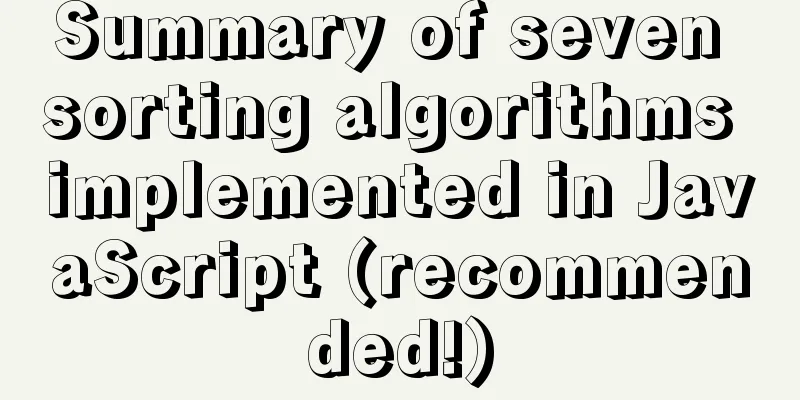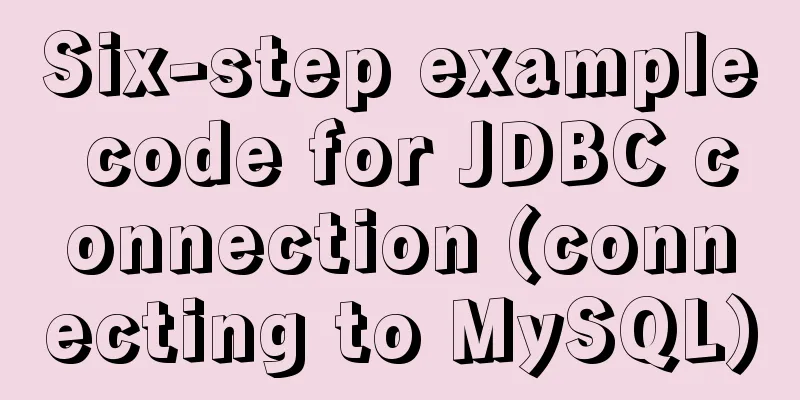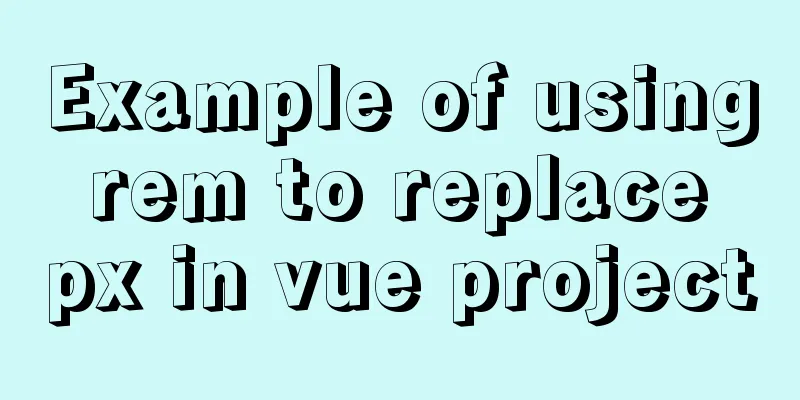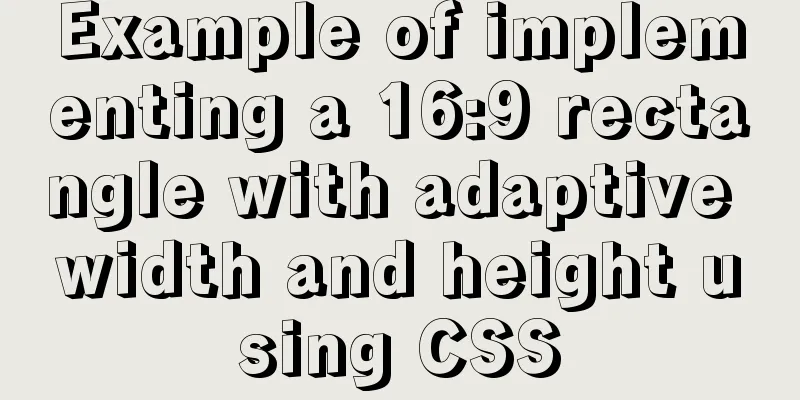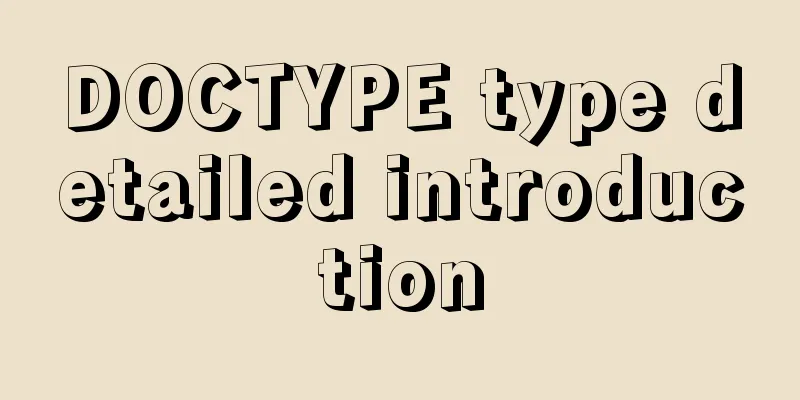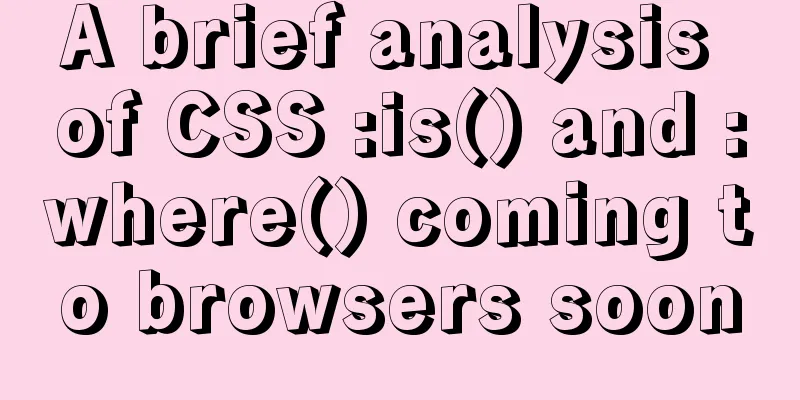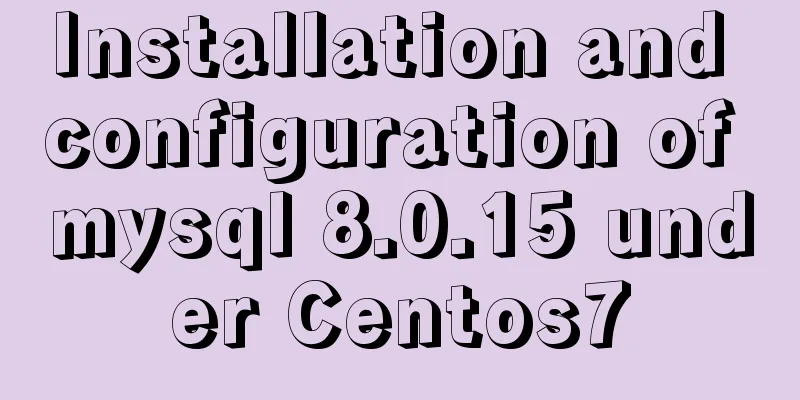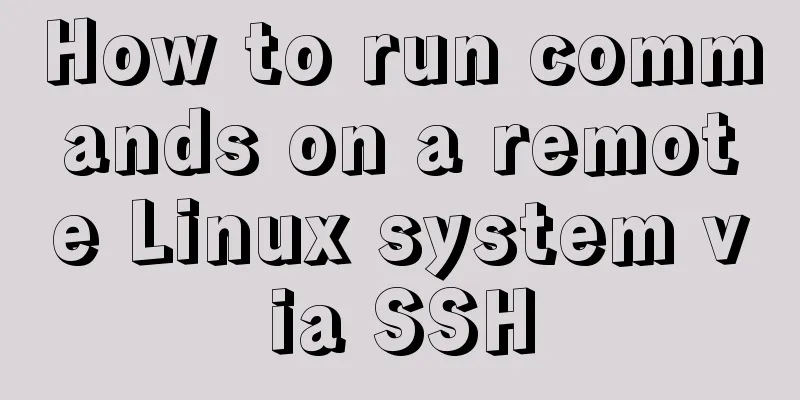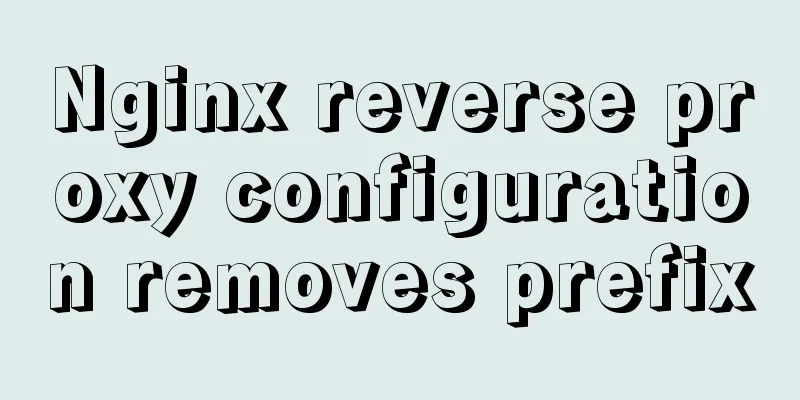Install ethereum/Ethereum from scratch under CentOS7
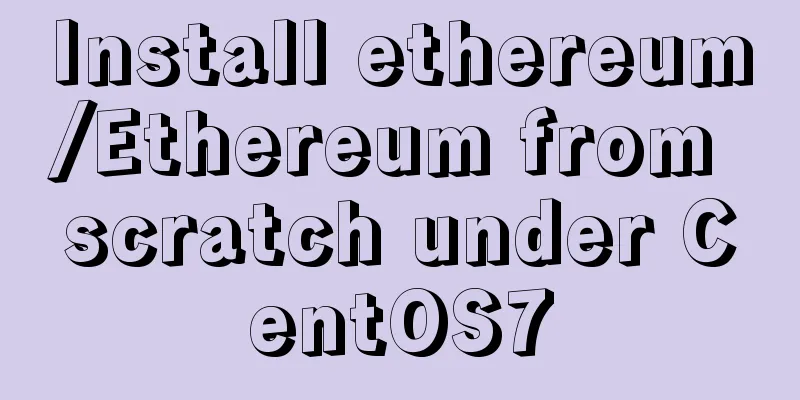
PrefaceThis is my first time to use Linux. I encountered many problems during the installation process. I found that there is no comprehensive tutorial on how to install Ethereum. Here I summarize my method. If you have any questions, I hope you can point them out. Add sudo write permissionsEnter root first su chmod u+w /etc/sudoers vi /etc/sudoers Find root ALL=(ALL) ALL, add klose ALL=(ALL) ALL under it and save (press a to add, press esc to exit insert mode and enter :wq after adding and saving) chmod uw /etc/sudoers exit The installation of brew requires new versions of git and curl. The versions that come with CentOS 7 are too low and need to be updated. Install git 2.9.0Download and install git 2.9.0 wget --no-check-certificate https://mirrors.edge.kernel.org/pub/software/scm/git/git-2.9.0.tar.gz tar -zxvf git-2.9.0.tar.gz cd git-2.9.0 sudo yum install -y curl-devel expat-devel gettext-devel openssl-devel zlib-devel gcc perl-ExtUtils-MakeMaker kernel-headers glibc-headers gcc-c++ ./configure --prefix=/usr/local/git make sudo make install Environment Configuration vim /etc/profile Add at the end (the environment variables are added here) export PATH=/usr/local/git/bin:$PATH export PATH=/usr/local/git/libexec/git-core:$PATH export PATH=/usr/local/openssl:$PATH export PATH=/usr/local/curl:$PATH Effective immediately source /etc/profile Next, in order not to reconfigure the environment variables every time you open the shell vim ~/.bashrc Add a sentence source /etc/profile vim ~/.bash_profile Add a sentence source ~/.bash_profile Check the git path and version to make sure git is successfully installed, remove the old version of git that comes with Centos7, and connect to the new version of git which -a git git --version sudo mv /usr/bin/git /usr/bin/git.bak sudo ln -s /usr/local/git/bin/git /usr/bin/git Install openssl 1.1.1lwget --no-check-certificate https://www.openssl.org/source/openssl-1.1.1l.tar.gz tar -xzvf openssl-1.1.1l.tar.gz cd openssl-1.1.1l ./config --prefix=/usr/local/openssl --openssldir=/usr/local/ssl shared zlib make sudo make install Remove the old version of openssl and create a soft link sudo mv /usr/bin/openssl /usr/bin/openssl.bak sudo mv /usr/include/openssl /usr/include/openssl.bak sudo ln -s /usr/local/openssl/bin/openssl /usr/bin/openssl sudo ln -s /usr/local/openssl/include/openssl /usr/include/openssl Update Configuration sudo ldconfig sudo ldconfig -v Check the openssl version. If it is 1.1.1.l, the installation is successful. openssl version Install curl 7.54.0wget --no-check-certificate https://curl.haxx.se/download/curl-7.54.0.tar.gz tar -zxf curl-7.54.0.tar.gz cd curl-7.54.0 ./configure --prefix=/usr/local/curl --with-ssl=/usr/local/openssl --libdir=/usr/lib64 make sudo make install Replace the system curl and create a soft connection sudo mv /usr/bin/curl /usr/bin/curl.bak sudo ln -s /usr/local/curl/bin/curl /usr/bin/curl suvi /etc/ld.so.conf Add /usr/local/curl/lib exit Check curl version sudo ldconfigcurl -V Install brewUse the domestic mirror installation command of gitee boss, and ruby will be automatically installed after installation rm Homebrew.sh ; wget https://gitee.com/cunkai/HomebrewCN/raw/master/Homebrew.sh ; bash Homebrew.sh Install node & npmcd /usr/local sudo wget --no-check-certificate https://npm.taobao.org/mirrors/node/v10.14.1/node-v10.14.1-linux-x64.tar.gz tar -xvf node-v10.14.1-linux-x64.tar.gz sudo mv node-v10.14.1-linux-x64 node sudo rm node-v10.14.1-linux-x64.tar.gz Environment Configuration suvi /etc/profile Add to export NODE_HOME=/usr/local/node export PATH=$NODE_HOME/bin:$PATH quit source /etc/profile Create a soft link sudo ln -s /usr/local/node/bin/npm /usr/bin/npm sudo ln -s /usr/local/node/bin/node /usr/bin/node sudo ln -s /usr/local/node/bin/node-waf /usr/bin/node-waf sudo ln -s /usr/local/node/lib/node /usr/lib/node Check the version node -vnpm -v Install ethereumbrew tap ethereum/ethereum brew install ethereum May report an error
Solution: Please note that it cannot be executed in advance, which may cause the brew installation to fail. echo 'export HOMEBREW_BOTTLE_DOMAIN=https://mirrors.tuna.tsinghua.edu.cn/homebrew-bottles' >> ~/.bash_profile source ~/.bash_profile Install remixsudo npm install remix-ide -g remix-ide remixd error vim /usr/local/node/lib/node_modules/remix-ide/bin/remix-ide Comment remixd related code (the file is in js format, commented with // and /* …*/, # will change color but it doesn’t work)
You can write smart contracts PS yum issueAfter installing curl, yum may report an error. This is due to a problem with libcurl. The author does not have a good solution and it does not succeed every time. This is the end of this article about installing ethereum/Ethereum from scratch on CentOS7. For more information about installing ethereum/Ethereum on CentOS7, please search for previous articles on 123WORDPRESS.COM or continue to browse the following related articles. I hope you will support 123WORDPRESS.COM in the future! You may also be interested in:
|
<<: MySQL Database Indexes and Transactions
>>: HTML realizes real-time monitoring function of Hikvision camera
Recommend
Introduction to JavaScript conditional access attributes and arrow functions
Table of contents 1. Conditional access attribute...
Solution to the problem of not being able to access the home page when adding a tomcat container to Docker
question The tomcat container was successfully ad...
Detailed explanation of Linux mpstat command usage
1. mpstat command 1.1 Command Format mpstat [ -A ...
MySQL string splitting operation (string interception containing separators)
String extraction without delimiters Question Req...
A comprehensive analysis of what Nginx can do
Preface This article only focuses on what Nginx c...
HTML table tag tutorial (13): internal border style attributes RULES
RULES can be used to control the style of the int...
Detailed explanation on reasonable settings of MySQL sql_mode
Reasonable setting of MySQL sql_mode sql_mode is ...
CSS fills the parent container div with img images and adapts to the container size
When multiple images are introduced into a page, ...
Summary of methods for querying MySQL user permissions
Introduce two methods to view MySQL user permissi...
Basic Implementation of AOP Programming in JavaScript
Introduction to AOP The main function of AOP (Asp...
How to install MySQL server community version MySQL 5.7.22 winx64 in win10
Download: http://dev.mysql.com/downloads/mysql/ U...
Example code of vue + element ui to realize player function
The display without the effect picture is just em...
Detailed explanation of the basic use of Apache POI
Table of contents Basic Introduction Getting Star...
Example of setting up and using the html floating frame (iframe loading html)
Copy code The code is as follows: <!DOCTYPE ht...
CSS3 implements horizontal centering, vertical centering, horizontal and vertical centering example code
As a front-end monkey, whether it is during an in...