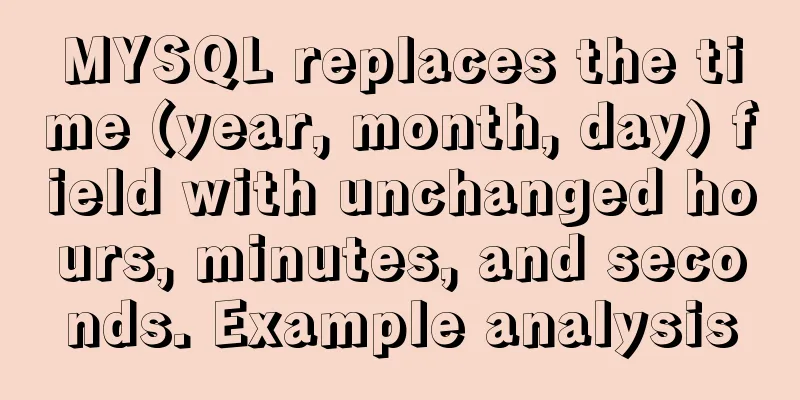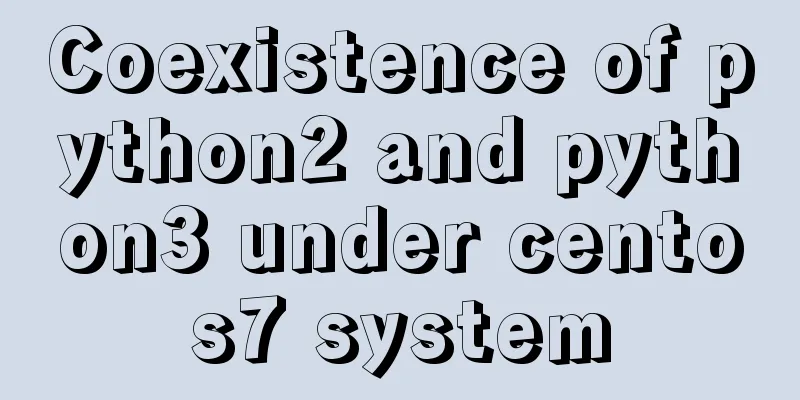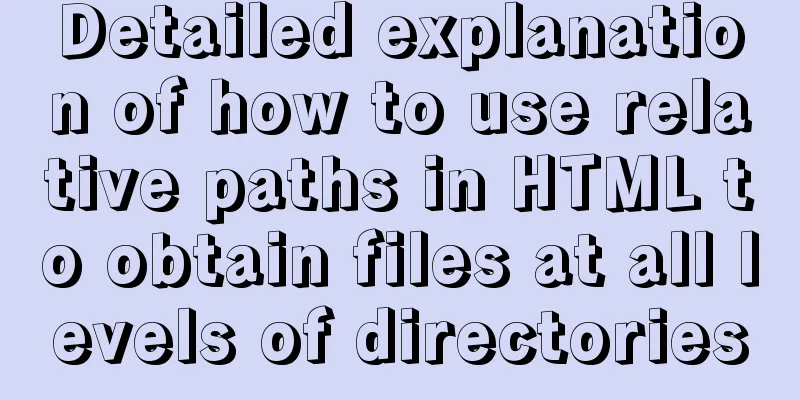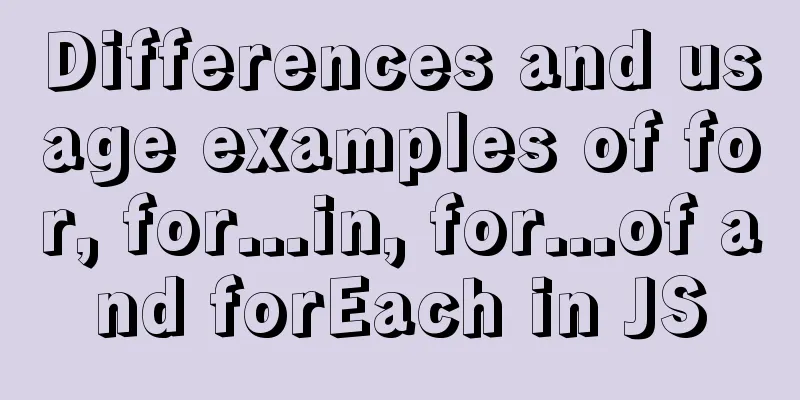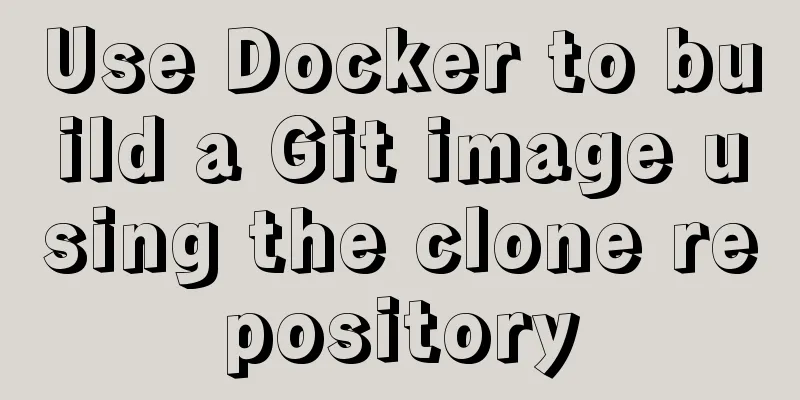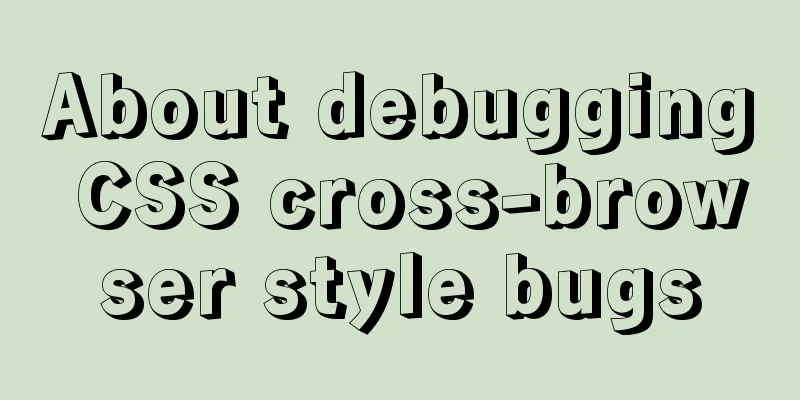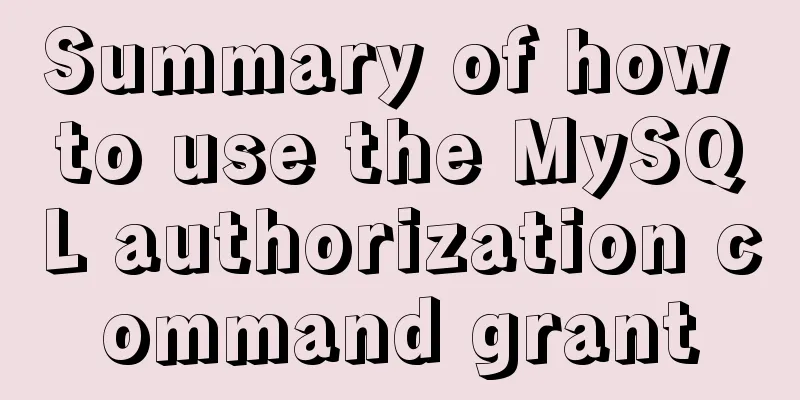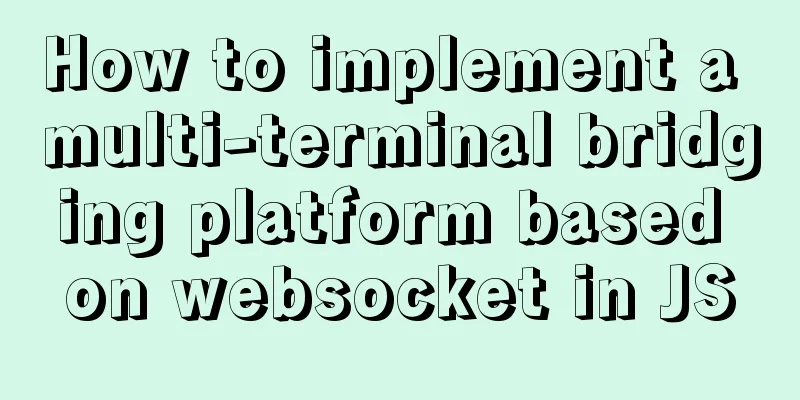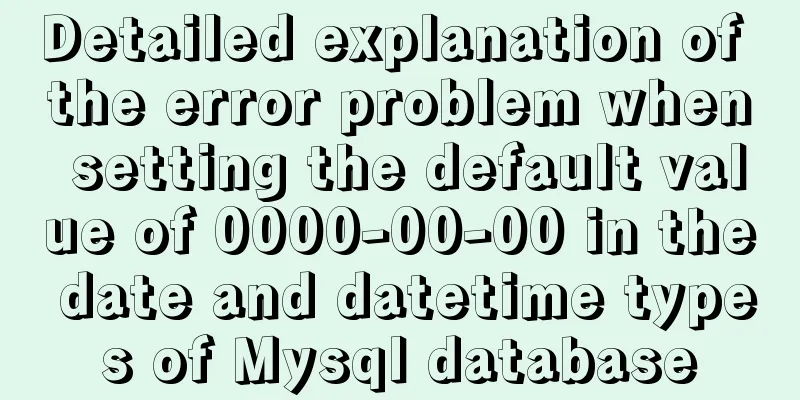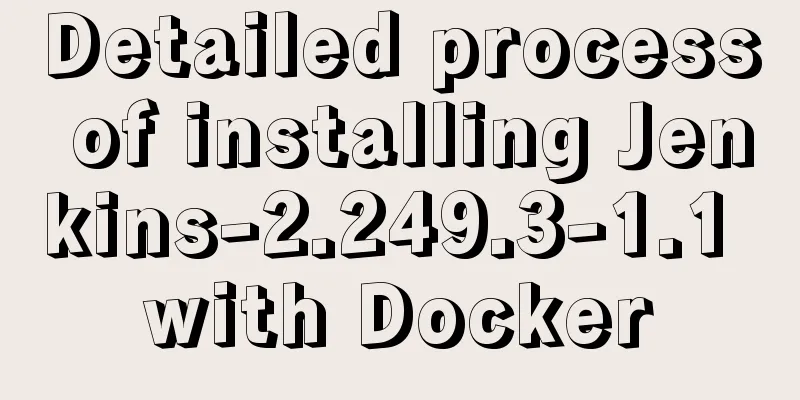Example of using rem to replace px in vue project
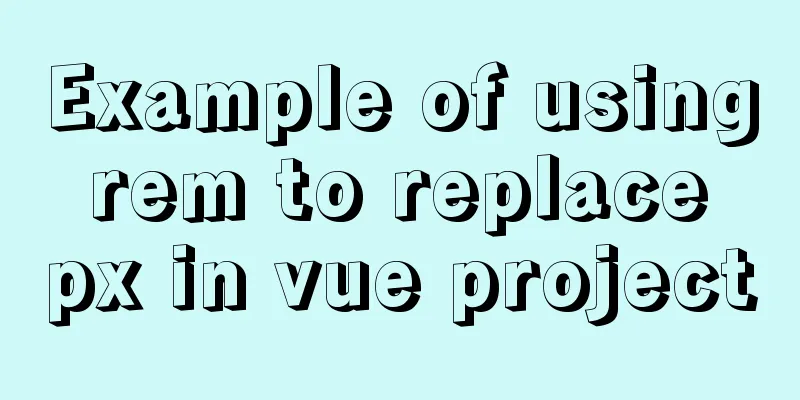
|
Mobile page adaptation, rem and vw adaptation solutions Basic point: rem is relative to the root node font size. So no need for px; tool vue-cli: Use scaffolding to build vue front-end projects Install the pluginnpm i postcss, postcss-pxtorem, postcss-loader, postcss-import, postcss-url Then add it to index.html <meta name="viewport" content="width=device-width, initial-scale=1, maximum-scale=1"> Add a .postcssrc.js file to the project root directory
module.exports = {
"plugins": {
"postcss-import": {}, //Used for @import to import CSS files"postcss-url": {}, //Path to introduce CSS files or node_modules files"postcss-aspect-ratio-mini": {}, //Used to process the aspect ratio of element containers"postcss-write-svg": { utf8: false }, //Used to process the 1px solution for mobile terminals. This plug-in mainly uses border-image and background to do 1px related processing.
"postcss-cssnext": {}, //This plug-in allows us to use future features of CSS, and it will do relevant compatibility processing for these features.
"postcss-px-to-viewport": { //Convert px units to viewport units such as vw, vh, vmin or vmax. It is also one of the core plug-ins of the vw adaptation solution.
viewportWidth: 750, //Width of the viewportviewportHeight: 1334, //Height of the viewportunitPrecision: 3, //The number of decimal places to convert px to the viewport unit valueviewportUnit: 'vw', //Specify the viewport unit value to be convertedselectorBlackList: ['.ignore', '.hairlines'], //Specify the class that does not convert the viewport unit value, which can be customized and added infinitelyminPixelValue: 1, //Less than or equal to 1px is not converted to the viewport unitmediaQuery: false //Allow px in media queries
},
"postcss-viewport-units":{}, //Adapt vw, vh, vmin and vmax. This is an essential plugin for implementing vw layout. "cssnano": { //Mainly used to compress and clean up CSS code. In Webpack, cssnano is bundled with css-loader, so there is no need to load it yourself.
preset: "advanced", //Repeat autoprefixer: false, //Both cssnext and cssnano have autoprefixer. In fact, only one is needed, so delete the default autoprefixer and set the autoprefixer in cssnano to false.
"postcss-zindex": false //As long as this plugin is enabled, the z-index value will be reset to 1
}
}
}
When you switch to different screen sizes, you need to dynamically change the root font size. Insert a simple js into the head: create a new shipei.js in the public directory, and then introduce this js into the head of index.html
//shipei.js
(function() {
function autoRootFontSize() {
document.documentElement.style.fontSize = Math.min(screen.width,document.documentElement.getBoundingClientRect().width) / 750 * 32 + 'px';
// Take the minimum value of screen.width and document.documentElement.getBoundingClientRect().width; divide by 750, multiply by 32; if you understand, it is 32px of the original size of 750; if the screen size becomes 375px, then the font size will be 16px; that is, the root fontSize size changes in direct proportion to the screen size! Isn't it simple?}
window.addEventListener('resize', autoRootFontSize);
autoRootFontSize();
})();
index.html
<!DOCTYPE html>
<html lang="">
<head>
<meta charset="utf-8">
<meta http-equiv="X-UA-Compatible" content="IE=edge">
<meta name="viewport" content="width=device-width, initial-scale=1, maximum-scale=1">
<link rel="stylesheet" href="/public.css" rel="external nofollow" type="text/css">
<link rel="icon" href="<%= BASE_URL %>favicon.ico" rel="external nofollow" >
<title><%= htmlWebpackPlugin.options.title %></title>
<script src="/shipei.js" type="text/javascript" charset="utf-8"></script>
</head>
<body>
<div id="app"></div>
<!-- built files will be auto injected -->
</body>
</html>Note that you don't need to write the beginning directory for things placed in public. When the scaffolding is packaged, it will look for it in the public folder. about getBoundingClientRect().width actually gets the distance between the right side of the parent and the browser origin (0,0) and the left side of the parent, that is, the width of the parent + 2padding + 2border.
<!DOCTYPE html>
<html>
<head>
<meta charset="utf-8">
<title></title>
<style type="text/css">
*{
margin: 0;
padding: 0;
}
</style>
</head>
<body>
<div id="divParent" style="background-color: #aaa; padding:8px; border:solid 7px #000; height:200px; width:500px; overflow:hidden;">
<div id="divDisplay" style="background-color: #0f0; margin: 30px; padding: 10px;
height: 400px; width: 600px; border: solid 3px #f00;">
</div>
</div>
</body>
</html>
<script type="text/javascript">
/*
getBoundingClientRect().width actually gets the distance between the right side of the parent and the browser origin (0,0) and the left side of the parent, that is, the width of the parent + 2padding + 2border.
At this time, clientWidth is equal to the width of the parent + 2*padding, excluding the width of the border.
When the child content is not hidden, that is, overflow is auto, the width of the former remains this number because the parent does not adapt the box model. The width of the latter is the width obtained above minus the width of the scroll bar (17px); the example is as follows:
*/
var divP = document.getElementById('divParent');
var divD = document.getElementById('divDisplay');
var clientWidth = divP.clientWidth;
var getWidth = divP.getBoundingClientRect().width;
divD.innerHTML += 'clientWidth: ' + clientWidth + '<br/>';
divD.innerHTML += 'getWidth: ' + getWidth + '<br/>';
</script>
The result is clientWidth is 516, which is calculated as content width + 2padding. This is the end of this article about the implementation example of using rem to replace px in vue projects. For more relevant vue rem to replace px content, please search 123WORDPRESS.COM's previous articles or continue to browse the following related articles. I hope everyone will support 123WORDPRESS.COM in the future! You may also be interested in:
|
<<: Learn SQL query execution order from scratch
>>: Linux (center OS7) installs JDK, tomcat, mysql to build a java web project running environment
Recommend
CSS to achieve Cyberpunk 2077 style visual effects in a few steps
background Before starting the article, let’s bri...
8 JS reduce usage examples and reduce operation methods
reduce method is an array iteration method. Unlik...
Detailed explanation of jQuery's copy object
<!DOCTYPE html> <html lang="en"...
Detailed explanation of MySql data type tutorial examples
Table of contents 1. Brief Overview 2. Detailed e...
A graphic tutorial on how to install redhat 8.0 system (a must-have for beginners)
Table of contents 1. Introduction 2. Installation...
CSS3 animation: the image gradually gets bigger when the mouse is on it and gradually shrinks when the mouse leaves it
Effect check address: Tour plan (uplanok.com) Cod...
How to use gdb to debug core files in Linux
1.core file When a Segmentation fault (core dumpe...
Linux uses lsof command to check file opening status
Preface We all know that in Linux, "everythi...
CSS method of controlling element height from bottom to top and from top to bottom
Let’s start the discussion from a common question...
Deeply understand the reason behind the prompt "No such file or directory" when executing a file in Linux
1 Background Recently, I have been studying how t...
Detailed explanation of :key in VUE v-for
When key is not added to the v-for tag. <!DOCT...
Examples of using the Li tag in HTML
I hope to align the title on the left and the dat...
MySQL 8.0.18 Hash Join does not support left/right join left and right join issues
In MySQL 8.0.18, a new Hash Join function was add...
Beginners learn some HTML tags (3)
Beginners who are exposed to HTML learn some HTML...
Solution to the img tag problem below IE10
Find the problem I wrote a simple demo before, bu...