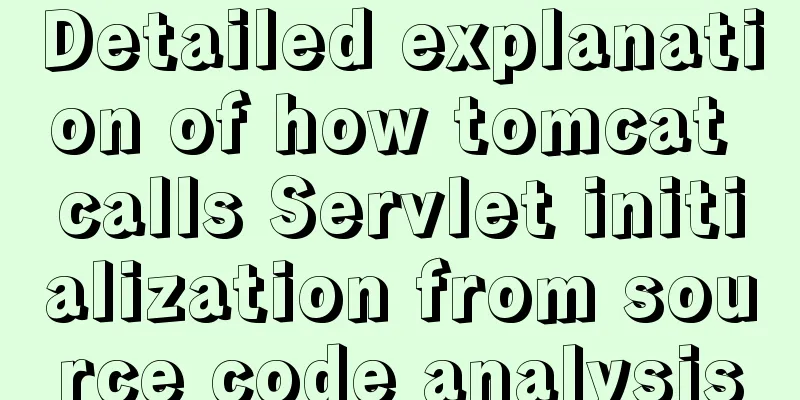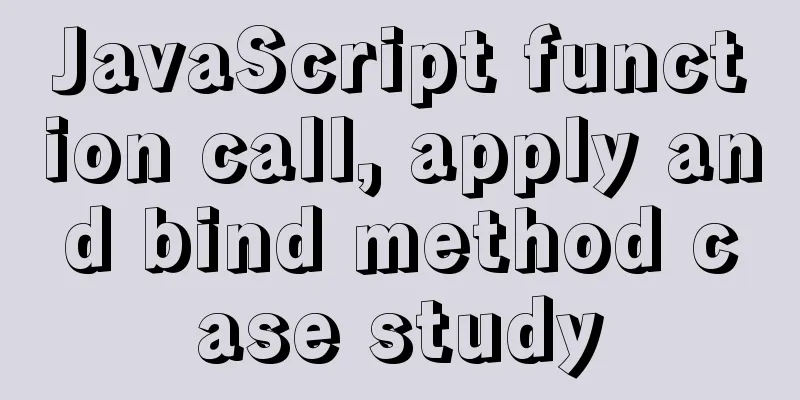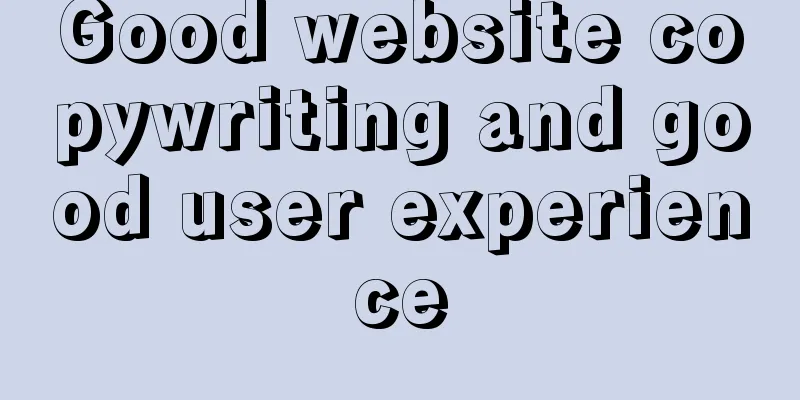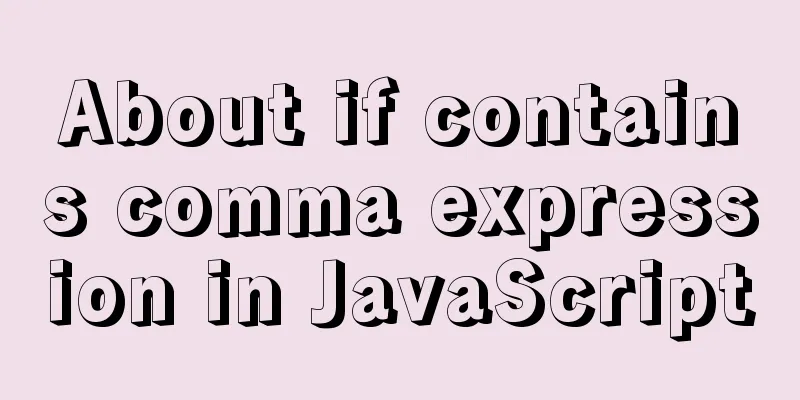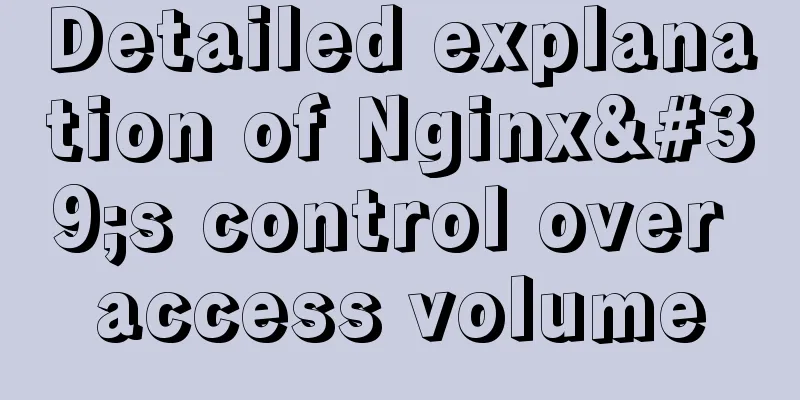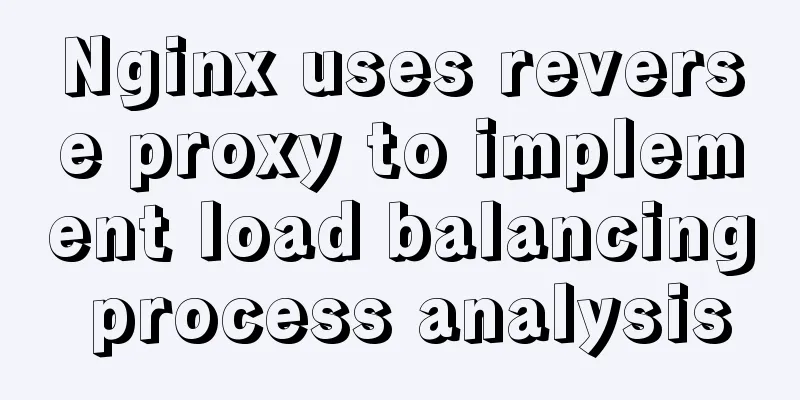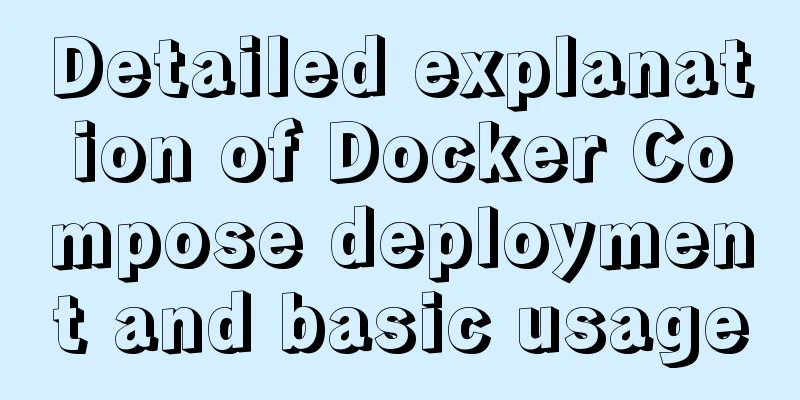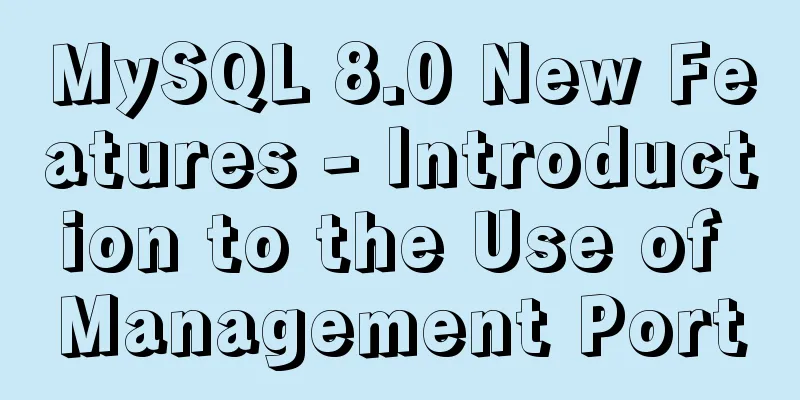Solution to the img tag problem below IE10
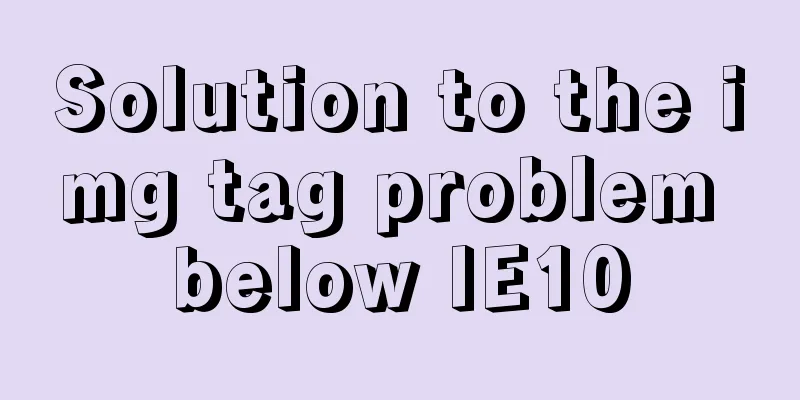
|
Find the problem I wrote a simple demo before, but later found that it didn't work when used below IE10. Here is a piece of code HTML:
<div class="all" id="box">
<img id="image" src="psb.png" width="512" height="1470" >
<span id="up"></span>
<span id="down"></span>
</div>CSS:
.all{
position: relative;
width: 512px;
height: 400px;
border: 1px solid #000;
margin:100px auto;
overflow: hidden;
}
span{
width: 512px;
height: 200px;
position: absolute;
left: 0;
top: 0;
cursor: pointer;
}
#down{
top:auto;
bottom: 0;
}JS:
var ops = document.getElementById('image'),
oup = document.getElementById('up'),
odown = document.getElementById('down'),
obox = document.getElementById('box'),
timer = null;
num = 0;
oup.onmouseover = function(){
clearInterval(timer);
timer = setInterval(function(){
num -= 4;
if(num < -1070){
num = -1070;
clearInterval(timer);
}
ops.style.marginTop = num+'px';
},30)
}
odown.onmouseover = function(){
clearInterval(timer);
timer = setInterval(function(){
num += 4;
if(num > 0){
num = 0;
clearInterval(timer);
}
ops.style.marginTop = num+'px';
},30)
}
obox.onmouseout = function(){
clearInterval(timer);
}The effect achieved is that when the mouse moves to the upper span, the image moves upward, when it moves to the lower span, the image moves downward, and stops when it leaves. However, in versions below IE10, there is no effect when the mouse moves over the span. After multiple tests, I found two solutions. Method 1: After testing, I found that if I add a background color to the span, it will work when I move the mouse over it. Add code: background: #fff; opacity: 0; filter:alpha(opacity=0); Add a background color and set it to transparent. Because opacity has compatibility issues, add a filter. The final effect is exactly the same as before. Method 2: Later I asked a friend, who said that the img tag will be nested in IE10, so put the img tag outside the div.
<img id="image" src="psb.png" width="512" height="1470" >
<div class="all" id="box">
<span id="up"></span>
<span id="down"></span>
</div>Summarize The above is the full content of this article. I hope that the content of this article will have certain reference learning value for your study or work. If you have any questions, you can leave a message to communicate. Thank you for your support for 123WORDPRESS.COM. |
<<: MySQL-8.0.26 Configuration Graphics Tutorial
>>: Docker case analysis: Building a Redis service
Recommend
Tutorial on installing mysql5.7.23 on Ubuntu 18.04
This article shares with you the specific method ...
mysql update case update field value is not fixed operation
When processing batch updates of certain data, if...
How to configure Nginx to support ipv6 under Linux system
1. Check whether the existing nginx supports ipv6...
Implementation of Nginx+ModSecurity security module deployment
Table of contents 1. Download 2. Deployment 1.Ngi...
Detailed tutorial on installing mysql on centos 6.9
1. Confirm whether MySQL has been installed. You ...
Detailed explanation of JavaScript function introduction
Table of contents Function Introduction function ...
How to configure MySQL8 in Nacos
1. Create the MySQL database nacos_config 2. Sele...
Some notes on installing fastdfs image in docker
1. Prepare the Docker environment 2. Search for f...
CSS implementation code for drawing triangles (border method)
1. Implement a simple triangle Using the border i...
Vue's guide to pitfalls using throttling functions
Preface In a common business scenario, we need to...
Summary of commonly used time, date and conversion functions in Mysql
This article mainly summarizes some commonly used...
VMware 15.5 version installation Windows_Server_2008_R2 system tutorial diagram
1. Create a new virtual machine from VMware 15.5 ...
CSS and HTML and front-end technology layer diagram
Front-end technology layer (The picture is a bit e...
12 Laws of Web Design for Clean Code [Graphic]
Beautiful code is the foundation of a beautiful we...
MySQL 5.7.18 installation and configuration method graphic tutorial (CentOS7)
How to install MySQL 5.7.18 on Linux 1. Download ...