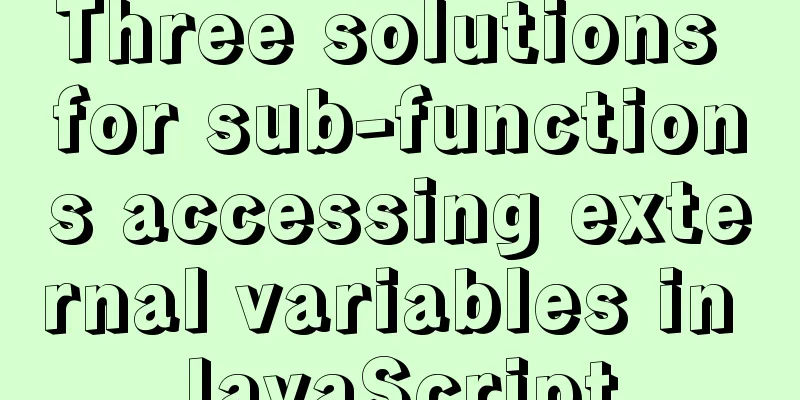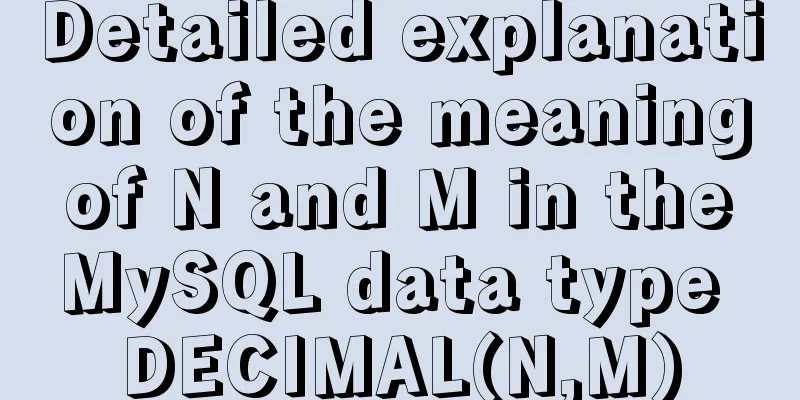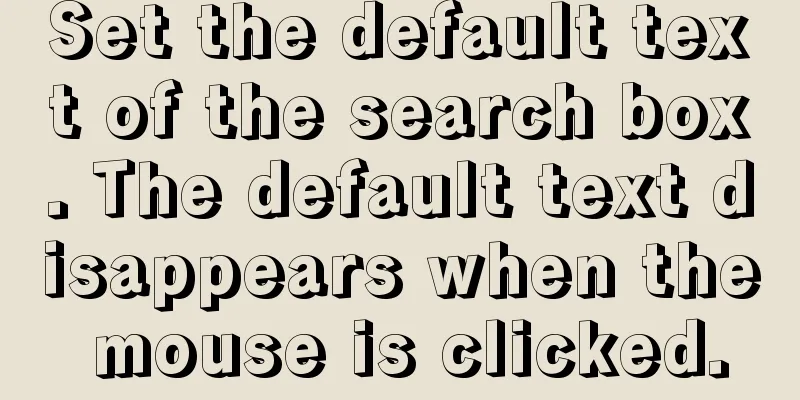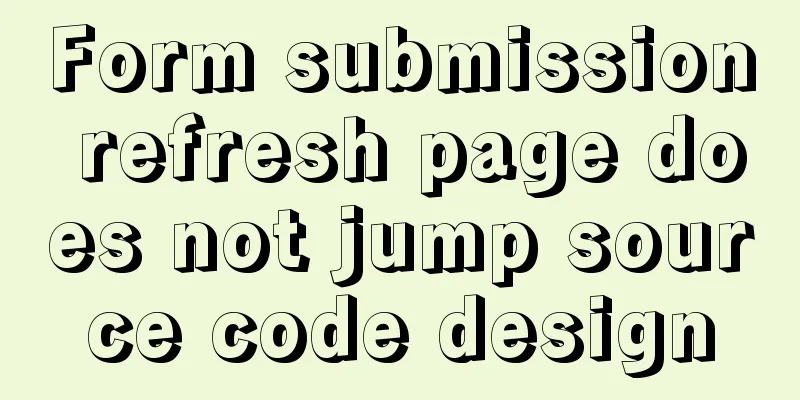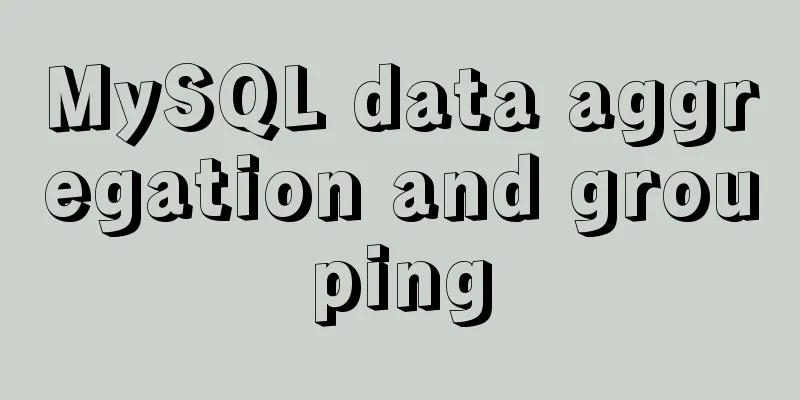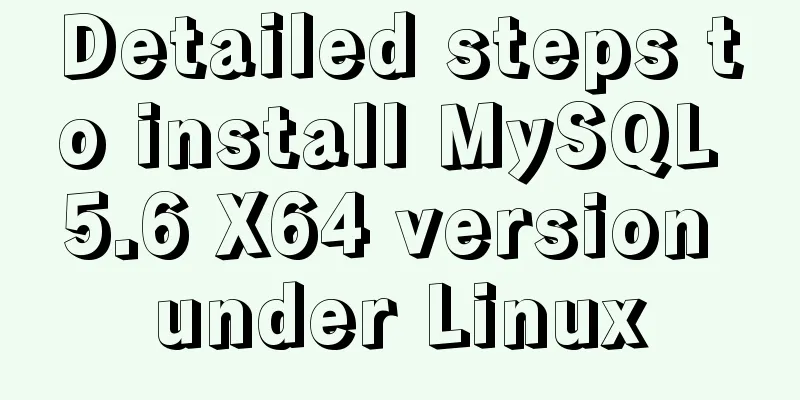About if contains comma expression in JavaScript
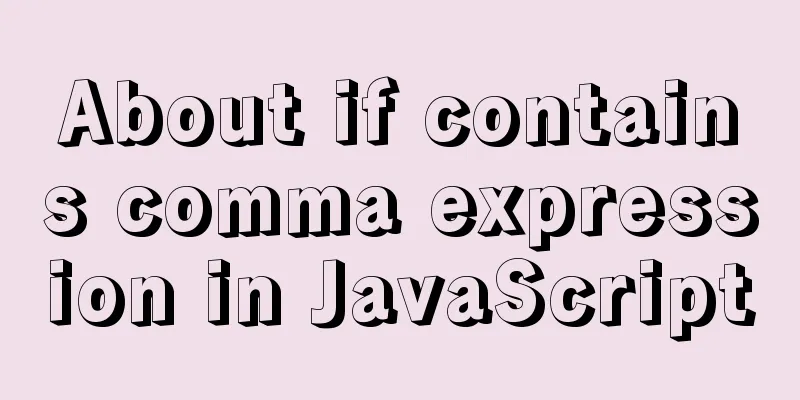
|
Sometimes you will see English commas "," in the if statement in JavaScript. This is actually a comma expression. In the if condition, only the last expression plays a role. Consider the following example:
let a = 1,
b = 2,
c = 3;
// if only checks the last expression if (a == 10, b == 20, c == 3) {
console.log("c == 3");
} else {
console.log("c != 3")
}
// Console output:
// c == 3 There are 3 expressions in the above Although if only checks the last expression, the previous expressions will also be executed. Please refer to the following code:
let a = 10,
b = 20,
c = 30;
// if only checks the last expression, but the previous expressions will also be executed if (a = 1, b = 2, c == 3) {
console.log("c == 3");
} else {
console.log("c != 3")
}
// Console output:
// c != 3
console.log(a, b);
// Console output:
// 1 2 In the But the first two expressions are executed, so finally This is the end of this article about if contains comma expression in JavaScript. For more related content about if contains comma expression in JavaScript, please search 123WORDPRESS.COM’s previous articles or continue to browse the following related articles. I hope everyone will support 123WORDPRESS.COM in the future! You may also be interested in:
|
<<: Implementing long shadow of text in less in CSS3
>>: Div can input content without using input as an input box to block the automatic input style
Recommend
Detailed explanation of the seven data types in JavaScript
Table of contents Preface: Detailed introduction:...
Detailed explanation of the steps for configuring the Centos7 bridge network under VMware
The complete steps of Centos7 bridge network conf...
JavaScript custom calendar effect
This article shares the specific code of JavaScri...
Docker packages the local image and restores it to other machines
1. Use docker images to view all the image files ...
MYSQL updatexml() function error injection analysis
First, understand the updatexml() function UPDATE...
Vue ElementUI implements asynchronous loading tree
This article example shares the specific code of ...
JavaScript to implement mobile signature function
This article shares the specific code of JavaScri...
JavaScript determines whether the browser is IE
As a front-end developer, I can’t avoid IE’s pitf...
Detailed explanation of software configuration using docker-compose in linux
Preface This article will share some docker-compo...
Detailed analysis of the blocking problem of js and css
Table of contents DOMContentLoaded and load What ...
Learn more about using regular expressions in JavaScript
Table of contents 1. What is a regular expression...
Steps for docker container exit error code
Sometimes some docker containers exit after a per...
In-depth explanation of the locking mechanism in MySQL InnoDB
Written in front A database is essentially a shar...
How to install nginx in centos7
Install the required environment 1. gcc installat...
Introduction to Apache deployment of https in cryptography
Table of contents Purpose Experimental environmen...