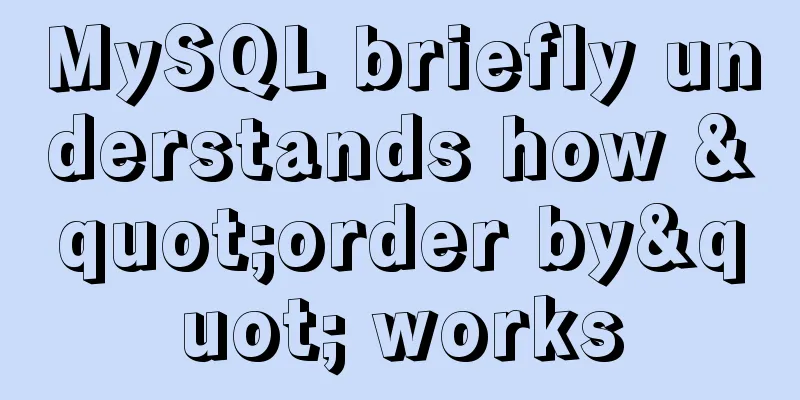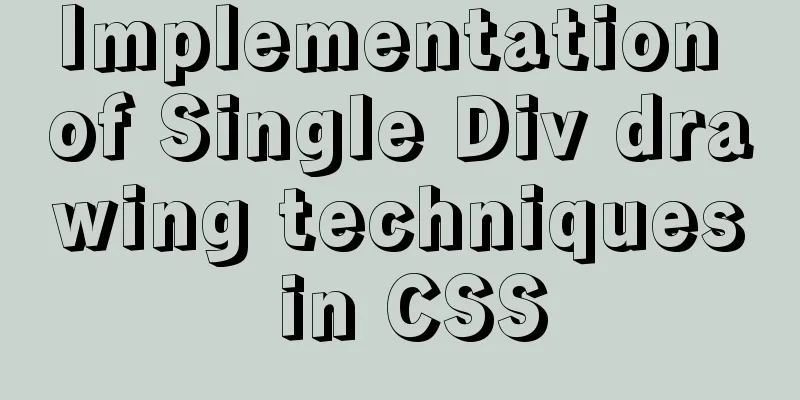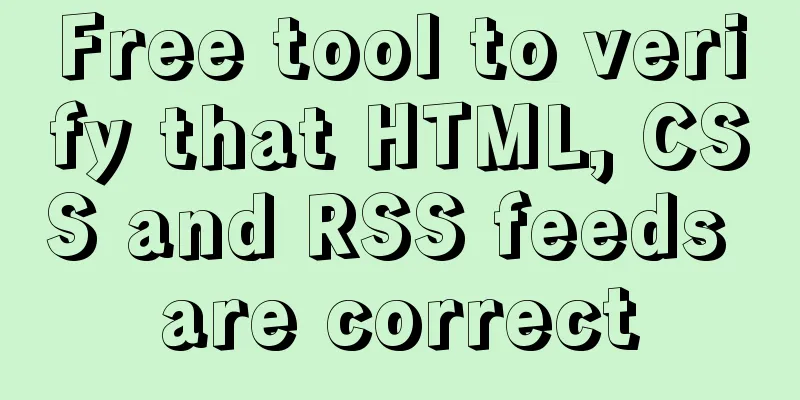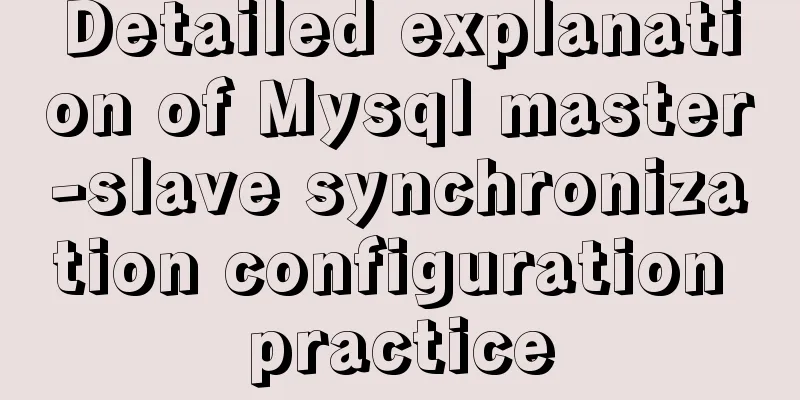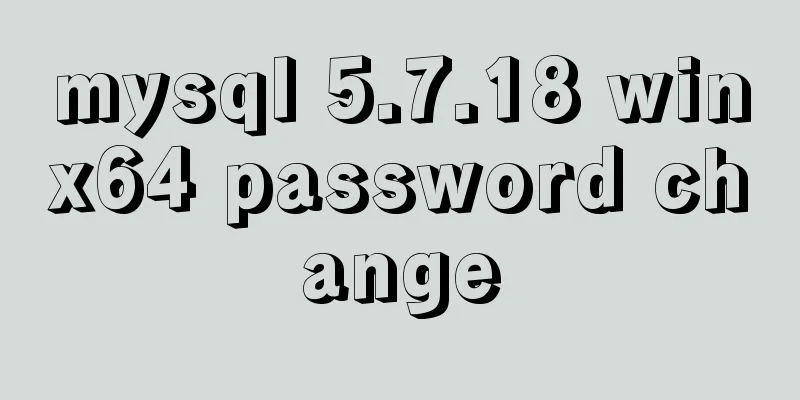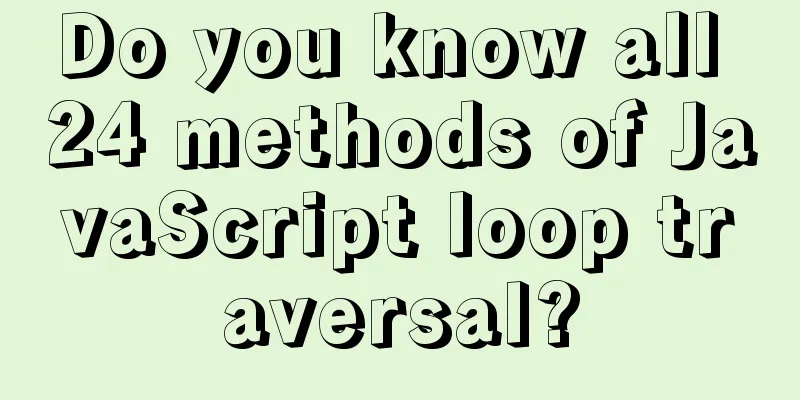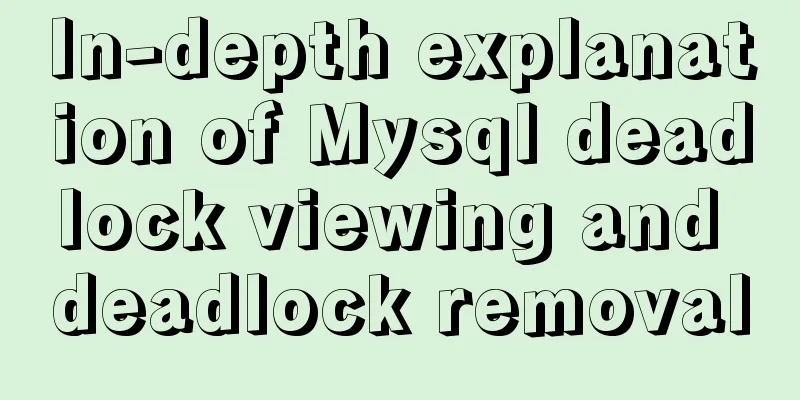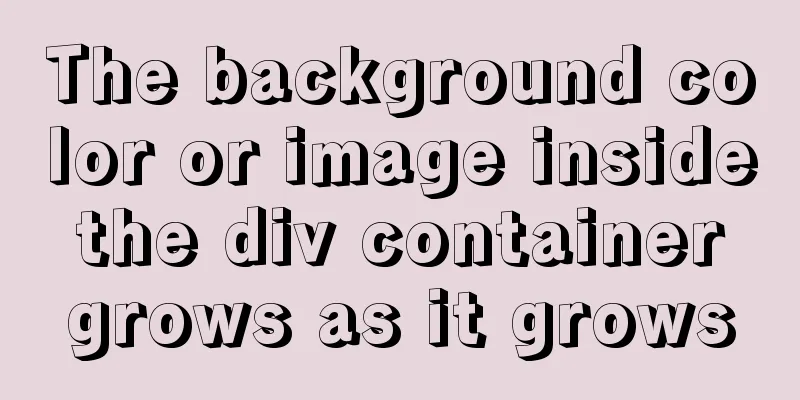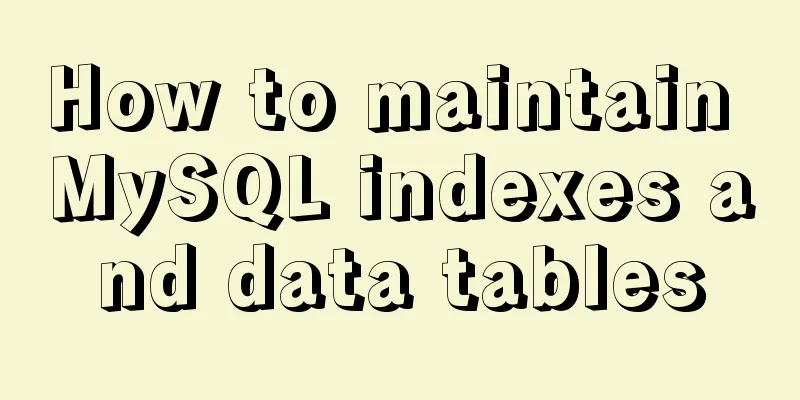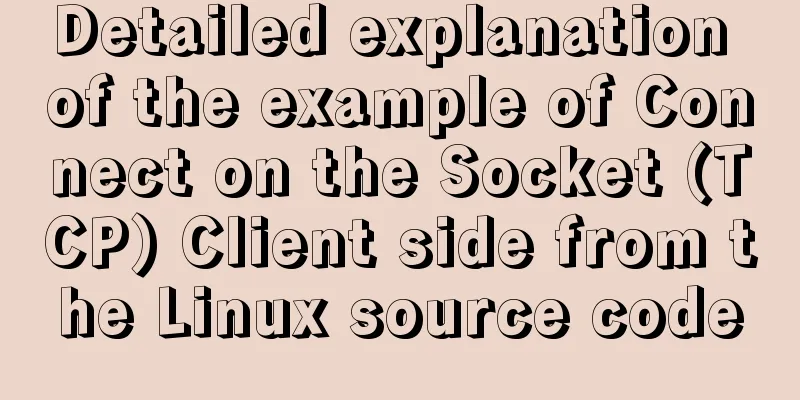How to connect to docker server using ssh

|
When I first came into contact with docker, I was really confused. I read the novice tutorial for a long time but still couldn't use it. Now at least I understand that docker is a container that can hold various software. If you put Ubuntu in it, this container can be regarded as Ubuntu used in other environments. downloadJust follow the tutorial, there is nothing much to say, here is the installation tutorial in Novice https://www.runoob.com/docker/windows-docker-install.html Mainly talk about how to create a docker service so that others can connect and use it through ssh (taking ubuntu as an example) Create a container You need an image. Friends who have used Ubuntu and other image installations should understand this. If you don’t have one, you can download one by using Create a container in the ubuntu image and map port 50003 of the docker server to port 22 of the container docker run -it -d -p 50003:22 ubuntu At this time, we can see that our container has started using
Enter the container by ID docker exec -it a9cbce70127f /bin/bash At this point we have entered the container, that is, in the Ubuntu environment
Install SSH Server apt-get update apt-get install passwd apt-get install openssh-server When you install the ssh service here, you will be asked to select the time zone. Just use the number to select it. I use 6 31 Tips: If you use the command and report that the command cannot be found, you can directly use Set the root password through the
Start ssh service service ssh start You can use Modify the configuration file Open the configuration file using the vim editor vim /etc/ssh/sshd_config Write the following content in the configuration file (the # sign is a comment) PubkeyAuthentication yes # Enable public key and private key pairing authentication method AuthorizedKeysFile .ssh/authorized_keys # Public key file path PermitRootLogin yes # Root can use ssh to log in If there is no vim command here, just press the next one I mentioned above. In addition, this editor is different from the ordinary one. There are insert mode, command mode, etc. You need to check how to operate it specifically. Here is a brief introduction. After entering the editor, press Restart the service service ssh restart At this time, you can connect remotely. Open a cmd window and use This is the end of this article about how to use ssh to connect to the docker server. For more information about how to use ssh to connect to the docker server, please search for previous articles on 123WORDPRESS.COM or continue to browse the following related articles. I hope you will support 123WORDPRESS.COM in the future! You may also be interested in:
|
<<: HTML Tutorial: Collection of commonly used HTML tags (6)
>>: Vue implements image dragging and sorting
Recommend
Nginx dynamically forwards to upstream according to the path in the URL
In Nginx, there are some advanced scenarios where...
MySQL 8.0.12 installation and configuration method graphic tutorial
Record the installation and configuration method ...
Solve the problem of inconsistent front and back end ports of Vue
Vue front and back end ports are inconsistent In ...
Detailed explanation of MySQL InnoDB index extension
Index extension: InnoDB automatically extends eac...
Let's talk about the size and length limits of various objects in MySQL
Table of contents Identifier length limit Length ...
Docker installs Elasticsearch7.6 cluster and sets password
Starting from Elasticsearch 6.8, free users are a...
Use the ip netns command in Linux to isolate the network port and configure the IP address
1. Add the isolation marker: ip netns add fd 2. P...
Detailed explanation of MySQL/Java server support for emoji and problem solving
This article describes the support and problem so...
HTTPS Principles Explained
As the cost of building HTTPS websites decreases,...
A more elegant error handling method in JavaScript async await
Table of contents background Why error handling? ...
Discuss the development trend of Baidu Encyclopedia UI
<br />The official version of Baidu Encyclop...
The whole process record of Vue export Excel function
Table of contents 1. Front-end leading process: 2...
How to upgrade https under Nginx
Purchase Certificate You can purchase it from Ali...
Solve the problem of running hello-world after docker installation
Installed Docker V1.13.1 on centos7.3 using yum B...
Detailed explanation of slave_exec_mode parameter in MySQL
Today I accidentally saw the parameter slave_exec...