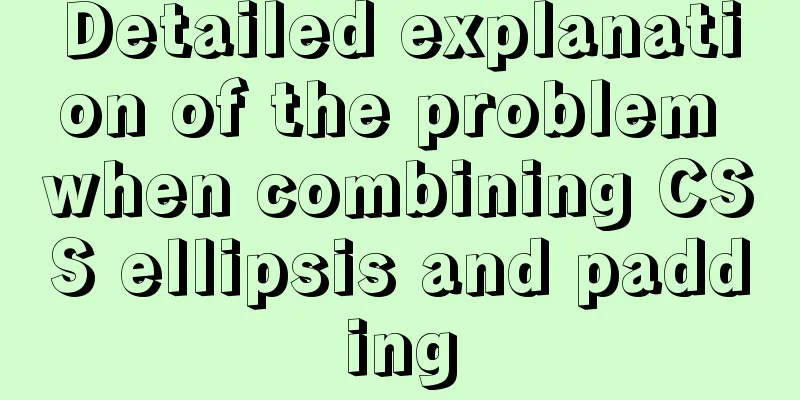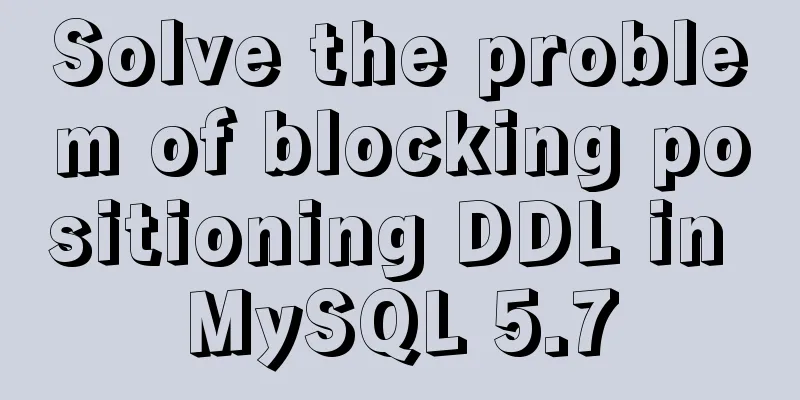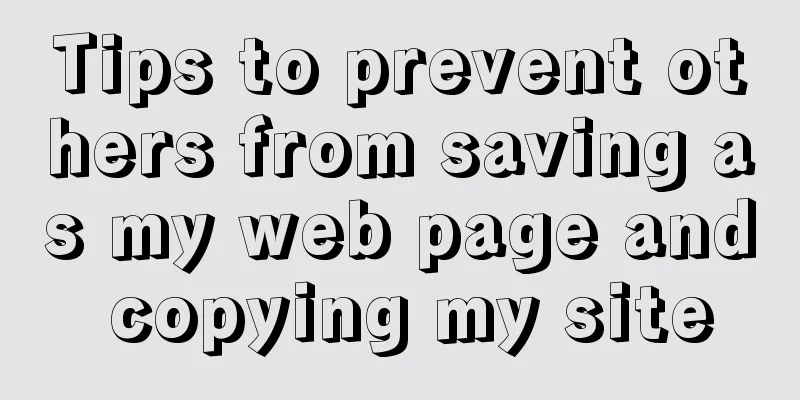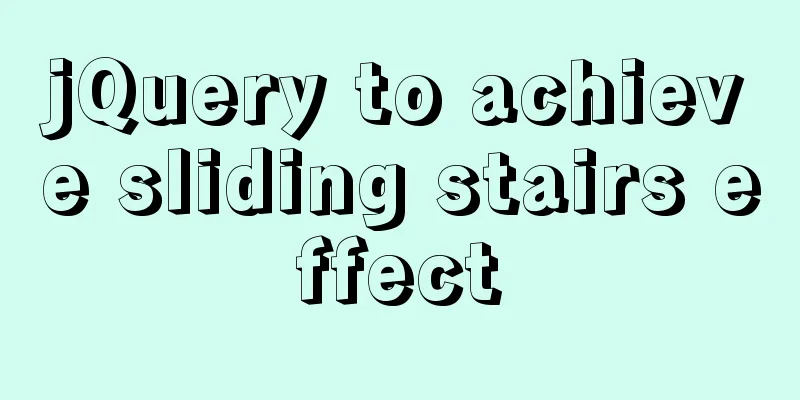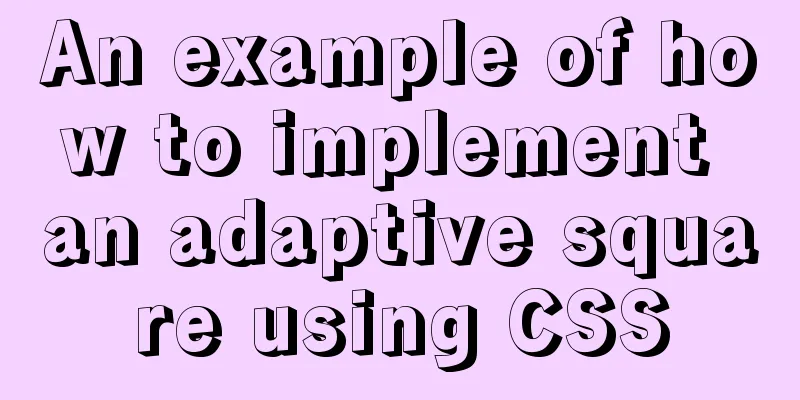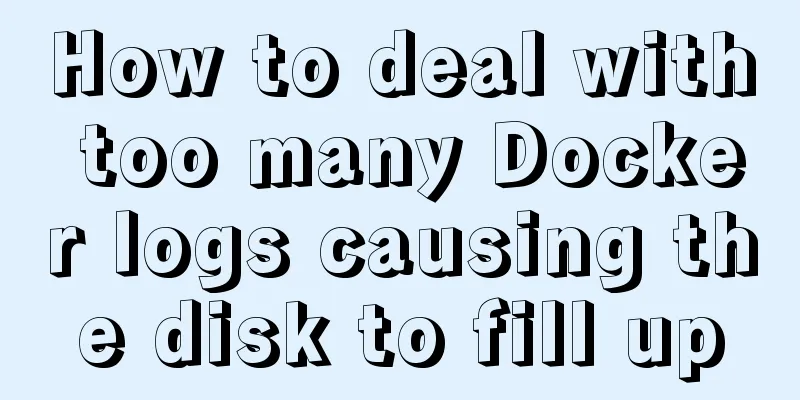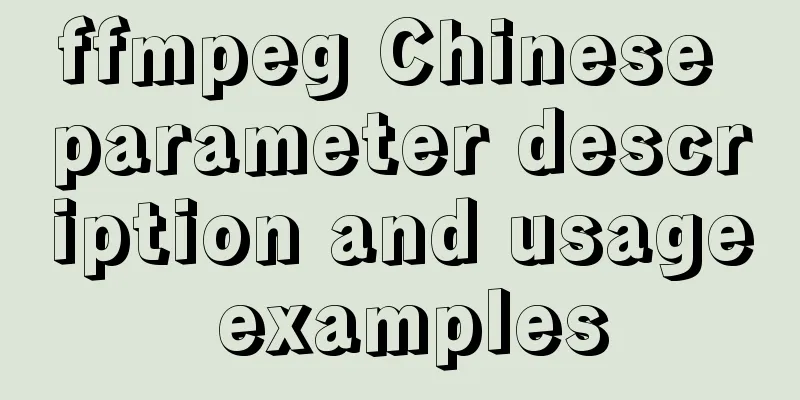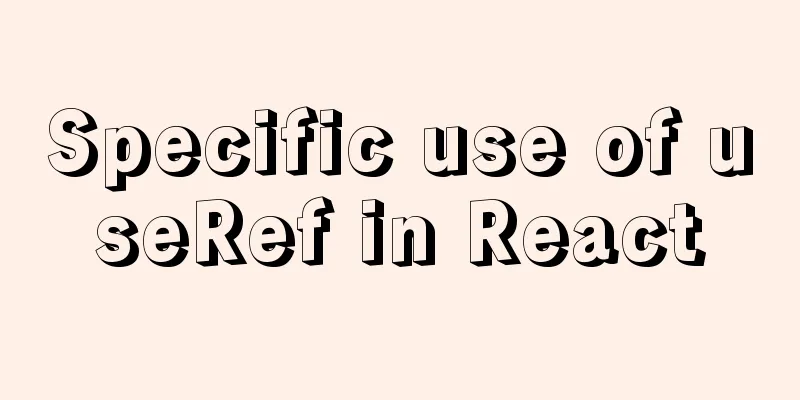Solve the problem of running hello-world after docker installation
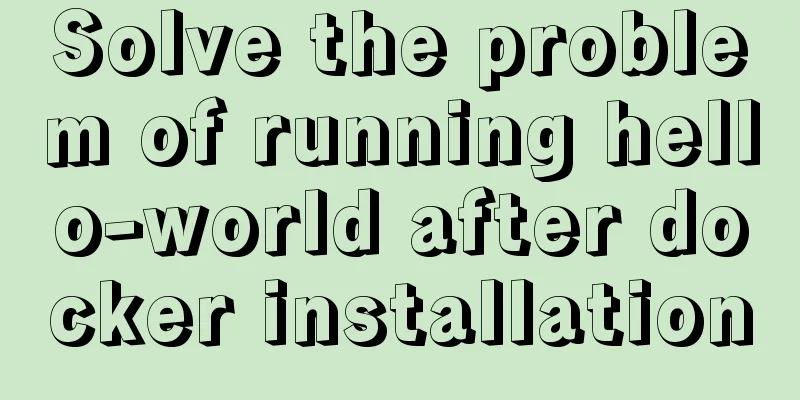
|
Installed Docker V1.13.1 on centos7.3 using yum
But when running: docker run hello-world, an error is reported:
solve: The main reason is the compatibility issue of the centos system version. If the system is updated and upgraded, the problem can be solved.
Before update:
After update:
At this time, restart docker and run hello-world:
Additional knowledge: Deleting the none image Delete the none image
// Stop all containers docker ps -a | grep "Exited" | awk '{print $1 }'|xargs docker stop
// Delete all stopped containers docker ps -a | grep "Exited" | awk '{print $1 }'|xargs docker rm
// Delete all images with tag none docker images|grep none|awk '{print $3 }'|xargs docker rmi
You can edit ~/.zshrc (or ~/.bashrc) to specify the command alias alias dnone="docker images|grep none|awk '{print $3}'|xargs docker rmi"
source ~/.zshrc
####################Official deletion command################
The reasons for the generation of the none image are: how come Combined with the first picture, let's sort out how dangling images are generated: The image ID generated when the image is built for the first time is 079dbd67f9f4, and this image will be labeled bolingcavalry/eureka-server:0.0.1-SNAPSHOT by the build tool; The image ID generated when the image is built for the second time is e40a97f764ef. This image will be labeled bolingcavalry/eureka-server:0.0.1-SNAPSHOT by the build tool. Docker will remove the tag of 079dbd67f9f4, and 079dbd67f9f4 will become a dangling image, which will be displayed as <none>:<none> in the image list. The official command provided is as follows to delete it. Note: If the none image is in use, it will not be deleted:
The above article on solving the problem of running hello-world after installing Docker is all the content that the editor shares with you. I hope it can give you a reference, and I also hope that you will support 123WORDPRESS.COM. You may also be interested in:
|
<<: Go to another file after submitting the form
>>: Six inheritance methods in JS and their advantages and disadvantages
Recommend
Detailed tutorial on deploying Springboot or Nginx using Kubernetes
1 Introduction After "Maven deploys Springbo...
Summary of Mysql common benchmark commands
mysqlslap Common parameter description –auto-gene...
WeChat applet implements search box function
This article example shares the specific code for...
Complete steps to use mock.js in Vue project
Using mock.js in Vue project Development tool sel...
Introduction to NFS service construction under Centos7
Table of contents 1. Server 2. Client 3. Testing ...
Example of using Vue built-in component keep-alive
Table of contents 1. Usage of keep-alive Example ...
Linux (CentOS7) installs Tomcat and sets Tomcat as a startup item (taking tomcat8 as an example)
Table of contents Install Tomcat Download Tomcat ...
How to improve Idea startup speed and solve Tomcat log garbled characters
Table of contents Preface Idea startup speed Tomc...
Detailed steps to install Mysql5.7.19 using yum on Centos7
There is no mysql by default in the yum source of...
JavaScript mobile H5 image generation solution explanation
Now there are many WeChat public account operatio...
Installing MySQL 8.0.12 based on Windows
This tutorial is only applicable to Windows syste...
Install and configure MySQL 5.7 under CentOS 7
This article tests the environment: CentOS 7 64-b...
Multiple ways to implement two-column layout with fixed width on the left and adaptive width on the right using CSS
7 ways to implement a two-column layout with fixe...
How to start the spring-boot project using the built-in linux system in win10
1. Install the built-in Linux subsystem of win10 ...
Solve the problem of the container showing Exited (0) after docker run
I made a Dockerfile for openresty on centos7 and ...