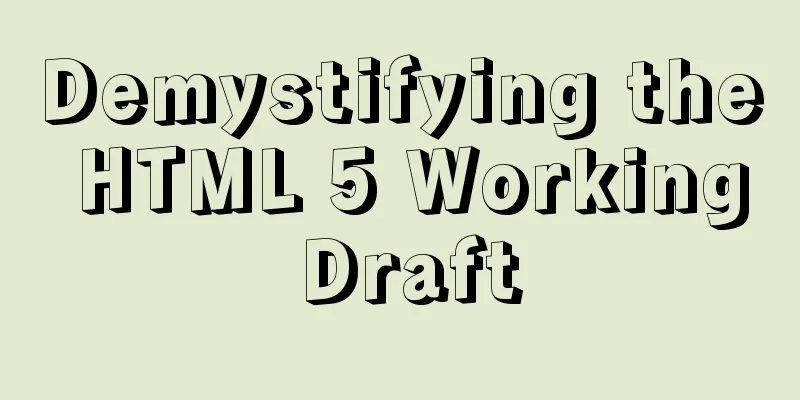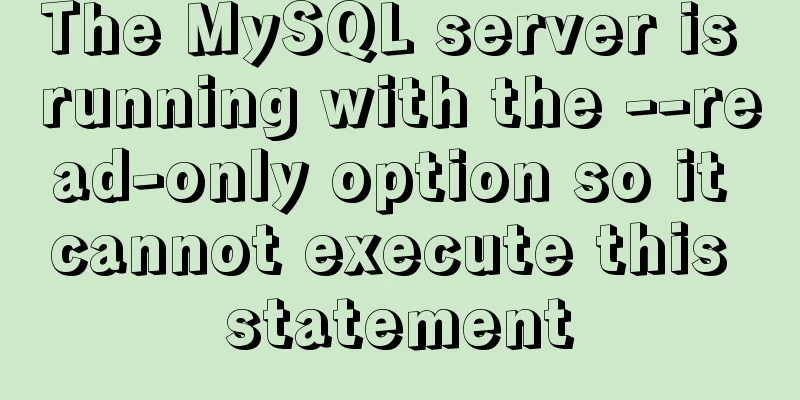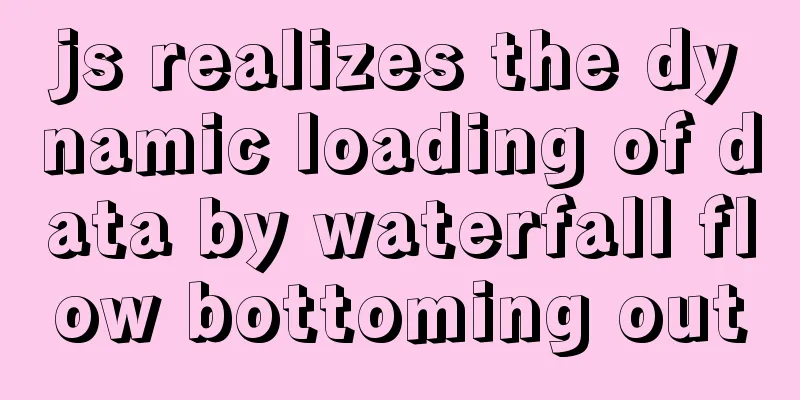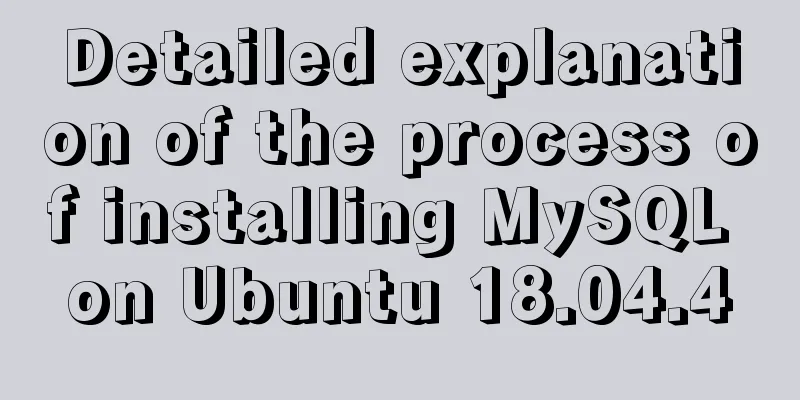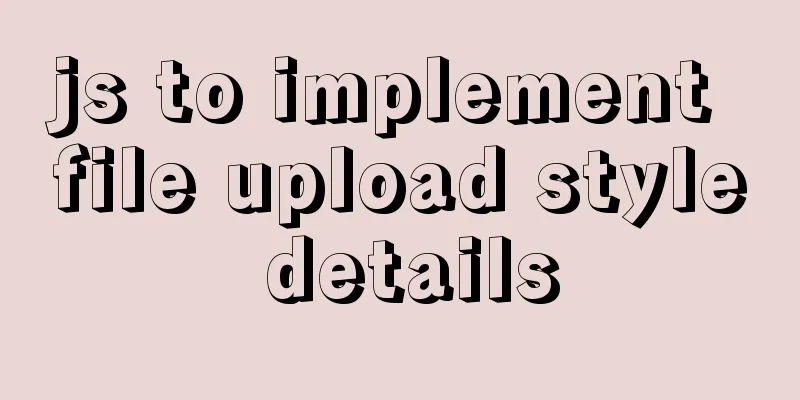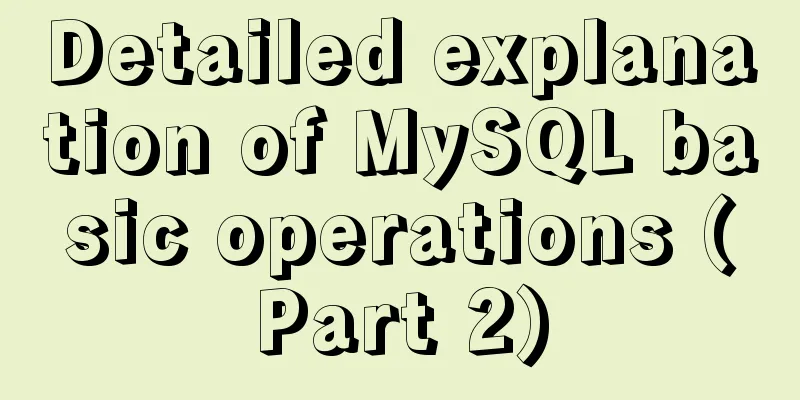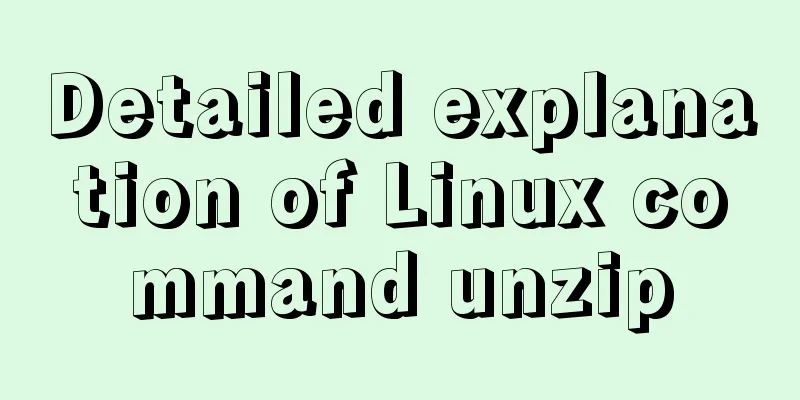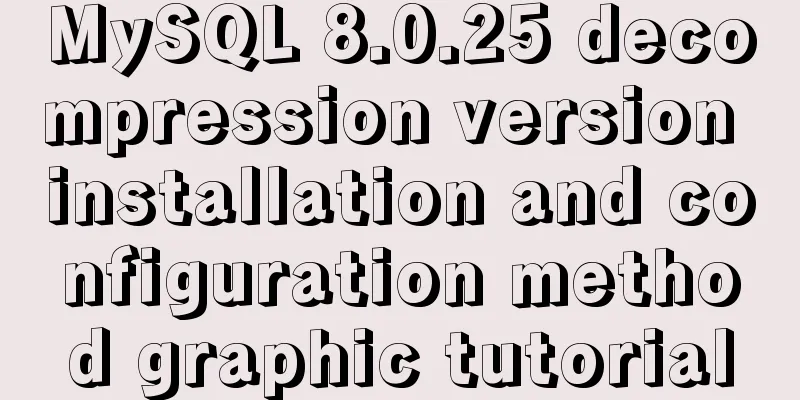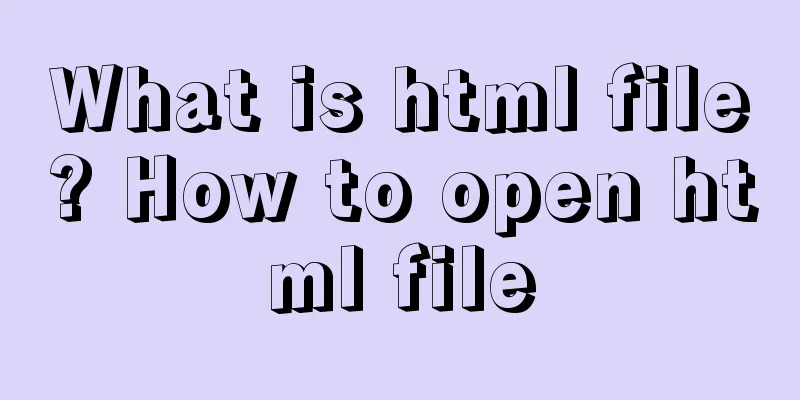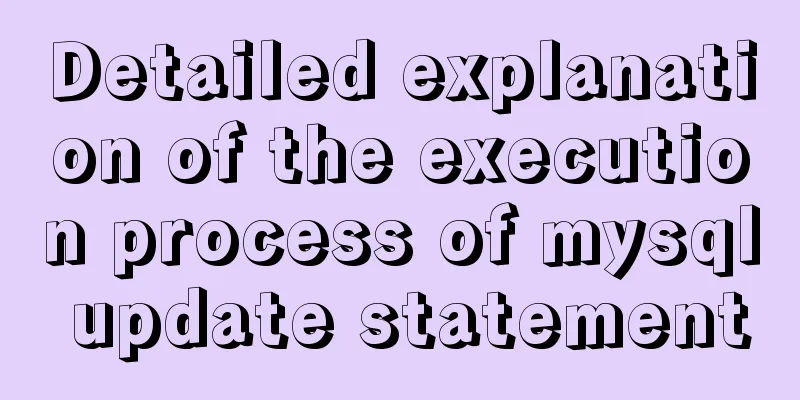Specific use of useRef in React
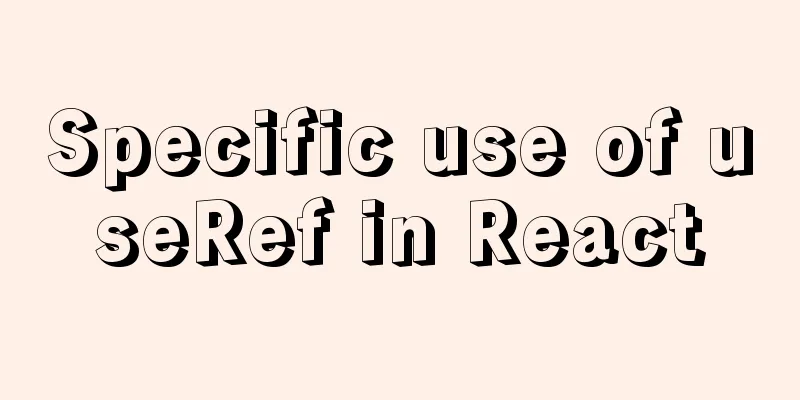
|
I believe that people who have experience with React will be familiar with ref, which can be used to obtain component instance objects or DOM objects. In addition to the traditional usage, the useRef hook function can also save data "across rendering cycles". First, let's look at its traditional usage:
import React, { useState, useEffect, useMemo, useRef } from 'react';
export default function App(props){
const [count, setCount] = useState(0);
const doubleCount = useMemo(() => {
return 2 * count;
}, [count]);
const couterRef = useRef();
useEffect(() => {
document.title = `The value is ${count}`;
console.log(couterRef.current);
}, [count]);
return (
<>
<button ref={couterRef} onClick={() => {setCount(count + 1)}}>Count: {count}, double: {doubleCount}</button>
</>
);
}
The code uses useRef to create a counterRef object and assigns it to the ref attribute of the button. In this way, by accessing couterRef.current, you can access the DOM object corresponding to the button. Then let's take a look at how to save data. Is there anything in a component that can survive across render cycles, i.e. properties that remain constant after the component is rendered multiple times? The first thing that comes to mind should be state. That's right, a component's state can remain unchanged after multiple renderings. However, the problem with state is that once it is modified, it will cause the component to re-render. At this time, useRef can be used to store data across rendering cycles, and modifying it will not cause component rendering.
import React, { useState, useEffect, useMemo, useRef } from 'react';
export default function App(props){
const [count, setCount] = useState(0);
const doubleCount = useMemo(() => {
return 2 * count;
}, [count]);
const timerID = useRef();
useEffect(() => {
timerID.current = setInterval(()=>{
setCount(count => count + 1);
}, 1000);
}, []);
useEffect(()=>{
if(count > 10){
clearInterval(timerID.current);
}
});
return (
<>
<button ref={couterRef} onClick={() => {setCount(count + 1)}}>Count: {count}, double: {doubleCount}</button>
</>
);
}
In the example above, I use the current property of the ref object to store the timer ID, so that the timer ID can be saved after multiple renderings, so that the timer can be cleared normally. This is the end of this article about the specific use of useRef in React. For more relevant React useRef content, please search for previous articles on 123WORDPRESS.COM or continue to browse the following related articles. I hope everyone will support 123WORDPRESS.COM in the future! You may also be interested in:
|
>>: Detailed explanation of Mysql transaction processing
Recommend
The leftmost matching principle of MySQL database index
Table of contents 1. Joint index description 2. C...
Bootstrap realizes the effect of carousel
This article shares the specific code of Bootstra...
Implementation of services in docker accessing host services
Table of contents 1. Scenario 2. Solution 3. Conc...
Detailed tutorial on migrating the home directory to a new partition under Ubuntu
When the user's home directory becomes larger...
Analysis of the Principles of MySQL Slow Query Related Parameters
MySQL slow query, whose full name is slow query l...
CSS to achieve scrolling image bar example code
On some websites, you can often see some pictures...
MySQL 5.7.10 Installation Documentation Tutorial
1. Install dependency packages yum -y install gcc...
HTML marquee tag usage examples
This tag is not part of HTML3.2 and only supports ...
JavaScript canvas to achieve raindrop effect
This article example shares the specific code for...
How to deploy MySQL 5.7 & 8.0 master-slave cluster using Docker
> Deploy MySQL 5.7 cluster master & slave ...
Native JS to implement login box email prompt
This article shares a native JS implementation of...
A brief talk about the diff algorithm in Vue
Table of contents Overview Virtual Dom principle ...
Detailed discussion of InnoDB locks (record, gap, Next-Key lock)
Record lock locks a single index record. Record l...
Deep understanding of the use of ::before/:before and ::after/:after
Part 1: Basics 1. Unlike pseudo-classes such as :...
12 types of component communications in Vue2
Table of contents 1. props 2..sync 3.v-model 4.re...