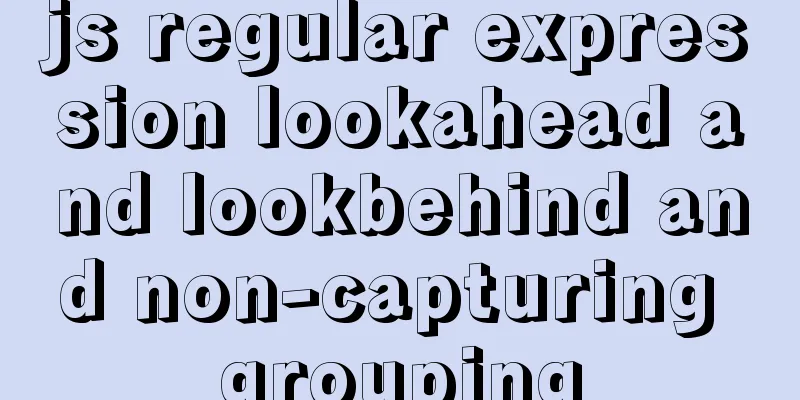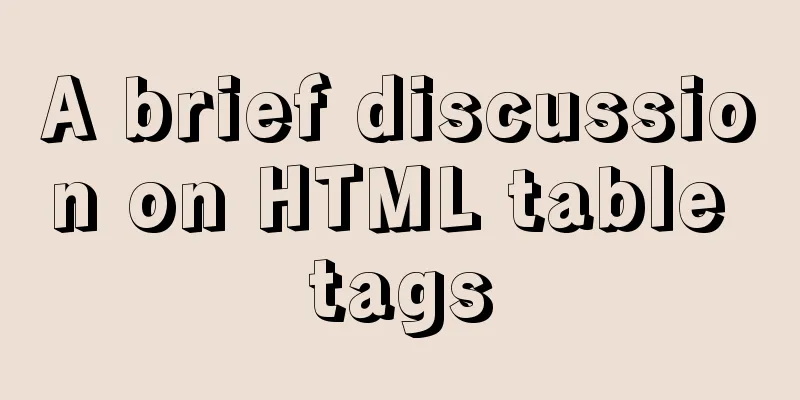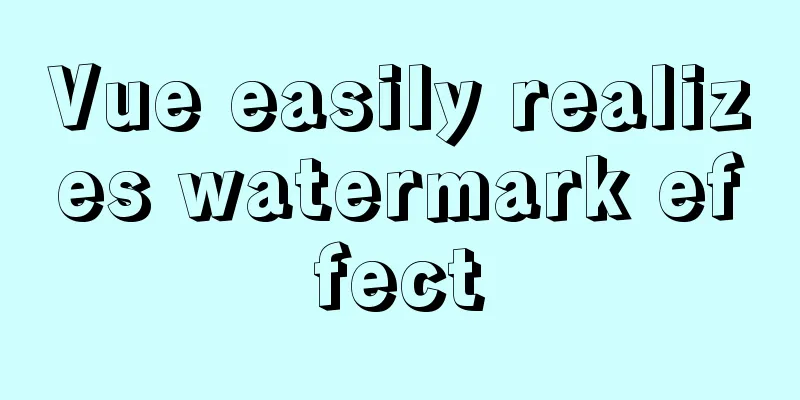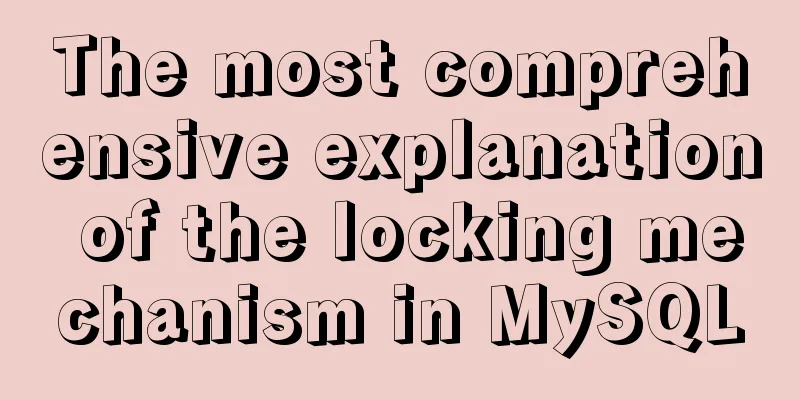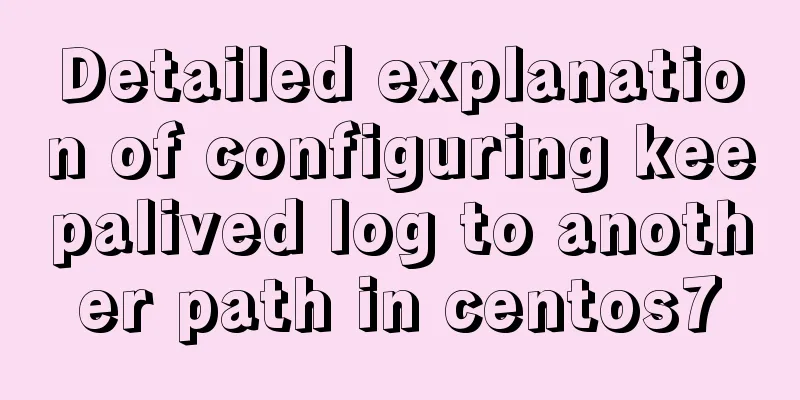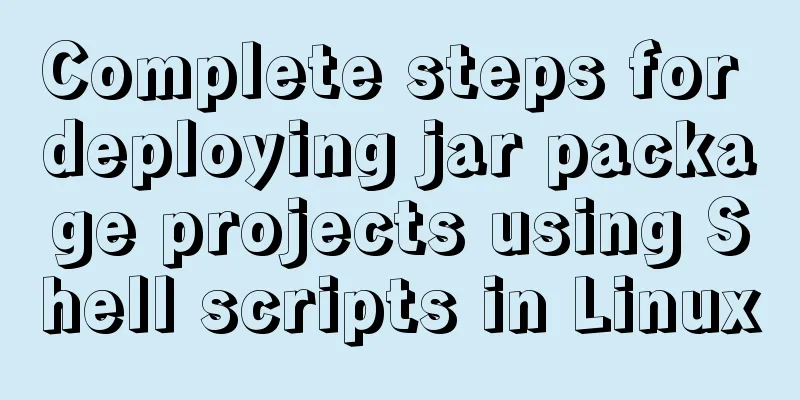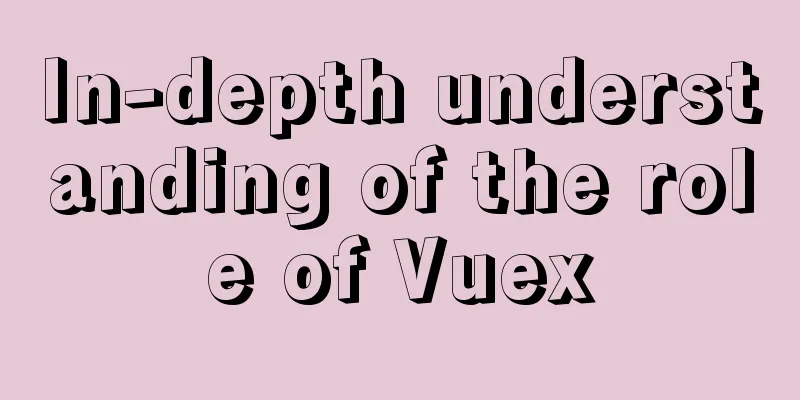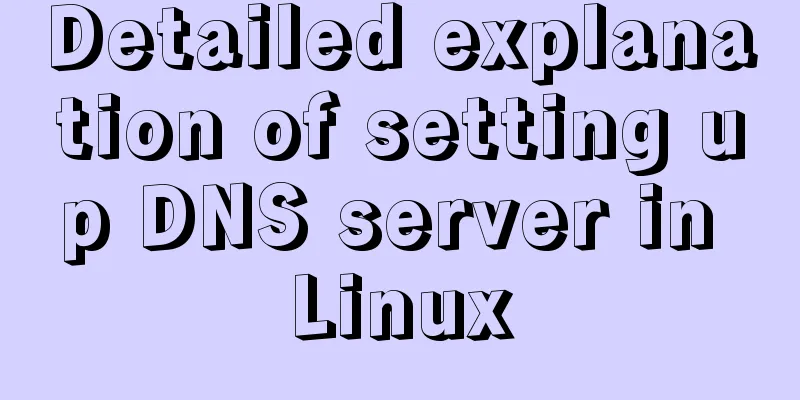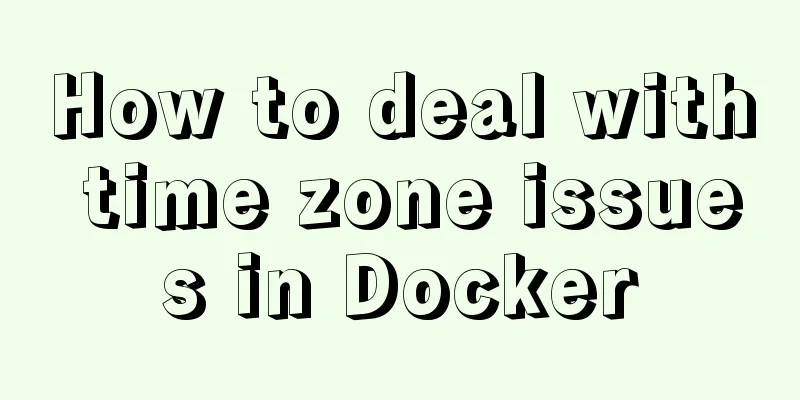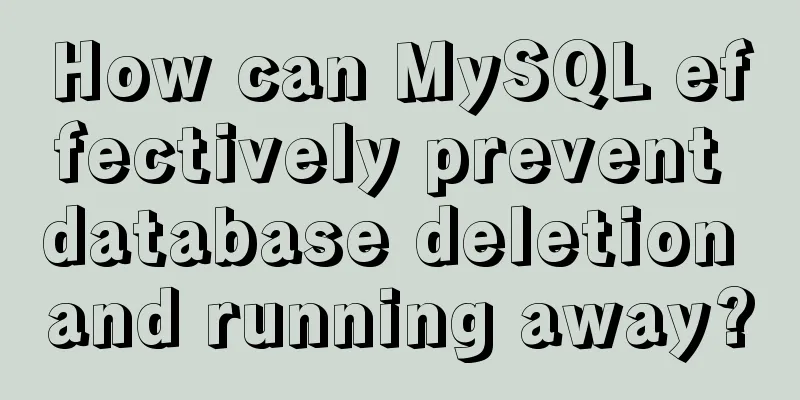MySQL 8.0.25 decompression version installation and configuration method graphic tutorial
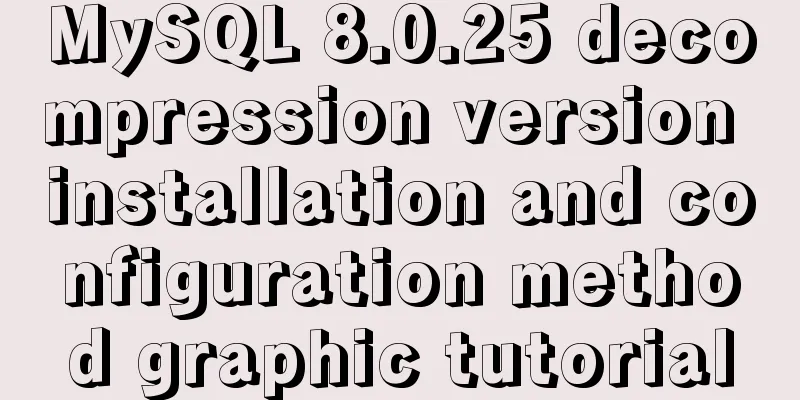
|
MySQL 8.0.25 decompression version installation tutorial, for your reference, the specific content is as follows 1. Download (the official recommendation is to download and install the version, but the decompressed version is more convenient), download address
2. To decompress, we need to add one more step: (1) Create a file named my-default.ini (some versions are called my.ini):
[mysql] # Set the default character set of the mysql client to default-character-set=utf8 [mysqld] # Set port 3306 port = 3306 # Set the installation directory of mysql basedir = D:\\Program Files\\mysql\\ # Set the storage directory of mysql database data datadir = D:\\Program Files\\mysql\\data # Maximum number of connections allowed max_connections=20 # The default character set used by the server is the 8-bit latin1 character set character-set-server=utf8 # The default storage engine that will be used when creating a new table default-storage-engine=INNODB # Create mode sql_mode = NO_ENGINE_SUBSTITUTION,STRICT_TRANS_TABLES 3. Configure mysql environment variables: C:\Program Files\mysql-8.0.25-winx64 4. Run cmd as an administrator and do the following:
(3) Execute the mysqld --install command to install the mysqld service; (4) Execute the net start mysql command to start the MySQL service; (5) Execute the mysql -u root -p command to connect to the MySQL database and enter the randomly generated password above; (6) Execute the following SQL to reset the root password: alter user 'root'@'localhost' identified with mysql_native_password by '123456'; For more tutorials about MySQL, please click on the topic: "MySQL different versions installation tutorial" The above is the full content of this article. I hope it will be helpful for everyone’s study. I also hope that everyone will support 123WORDPRESS.COM. You may also be interested in:
|
<<: How to set the width attribute to the style of the span tag
Recommend
Detailed explanation of the solution to the problem that the content pointed to by the iframe's src does not refresh
Problem Description html <iframe id="h5Co...
Several magical uses of JS ES6 spread operator
Table of contents 1. Add attributes 2. Merge mult...
When setting up Jenkins in Docker environment, the console log shows garbled Chinese characters when building tasks
Table of contents 1. Problem description: 2. Trou...
uniapp dynamic modification of element node style detailed explanation
Table of contents 1. Modify by binding the style ...
vue-cropper component realizes image cutting and uploading
This article shares the specific code of the vue-...
Design Association: Why did you look in the wrong place?
I took the bus to work a few days ago. Based on m...
Summary of commonly used escape characters in HTML
The commonly used escape characters in HTML are s...
How to enable the slow query log function in MySQL
The MySQL slow query log is very useful for track...
Detailed explanation of the error when using Element-ui NavMenu submenu to generate recursively
When the submenu of the navigation bar is generat...
Three solutions for sub-functions accessing external variables in JavaScript
Preface When we write web pages, we will definite...
JavaScript to implement the web version of the snake game
This article shares the specific code for JavaScr...
Detailed explanation of the use of custom parameters in MySQL
MySQL variables include system variables and syst...
Realization of real-time file synchronization between Linux servers
Usage scenarios For existing servers A and B, if ...
Discussion on CSS style priority and cascading order
In general : [1 important flag] > [4 special fl...
Install three or more tomcats under Linux system (detailed steps)
If you want to install multiple tomcats, you must...