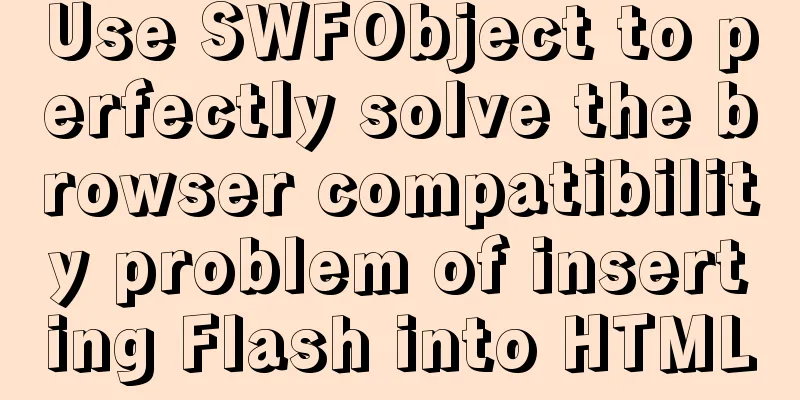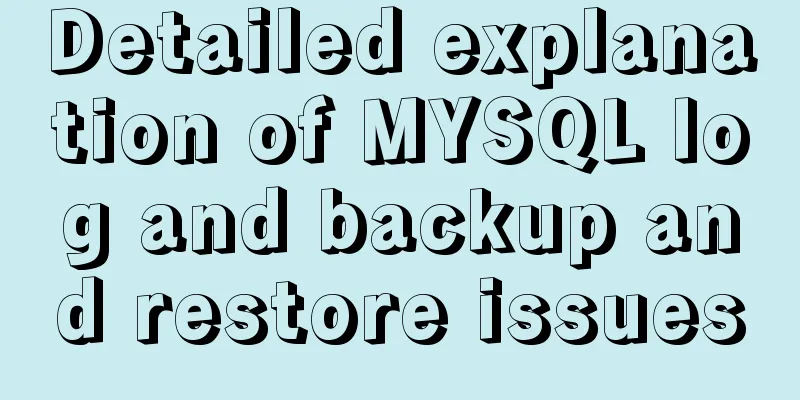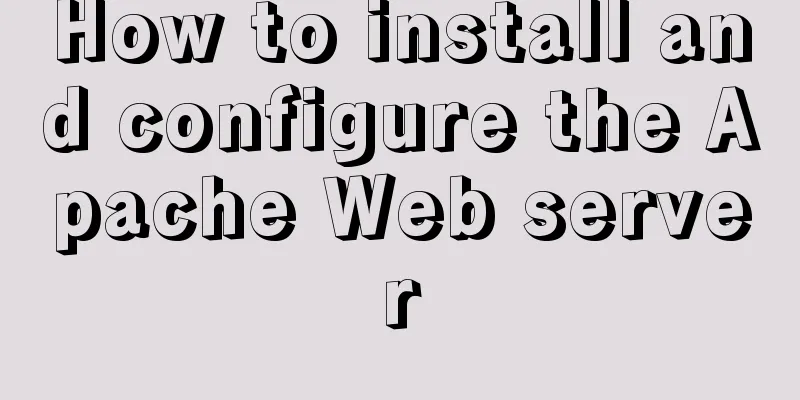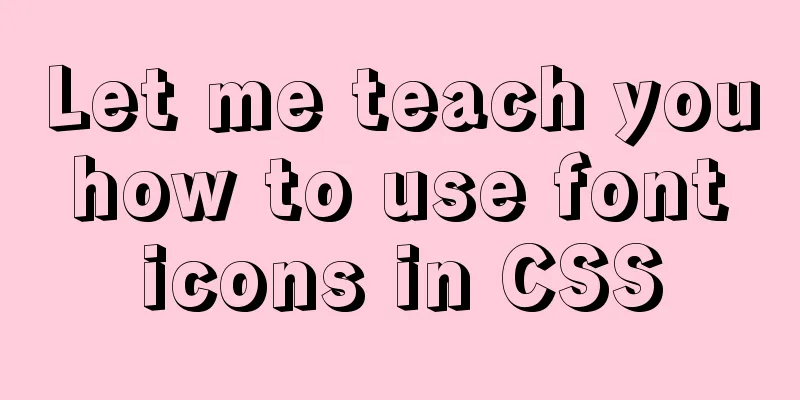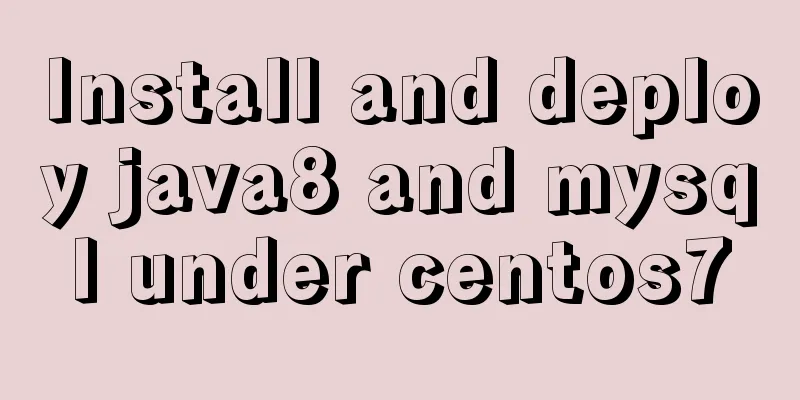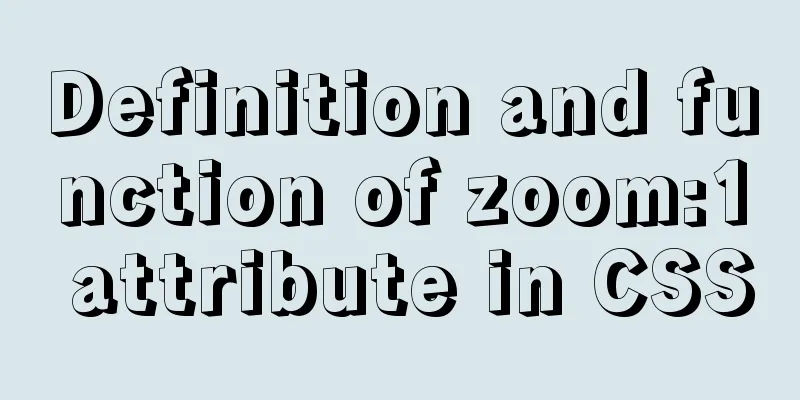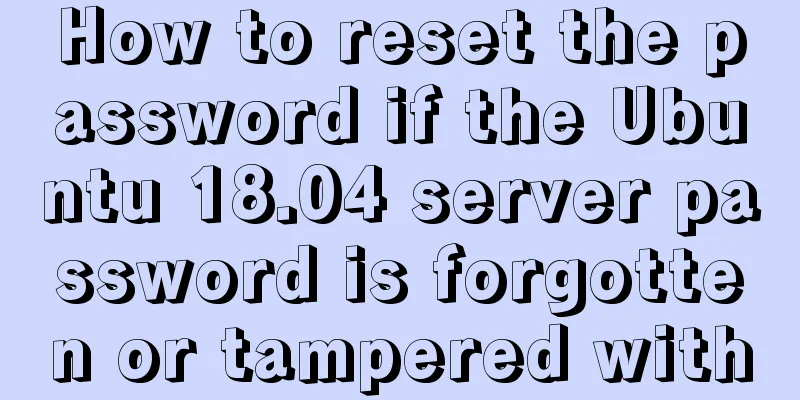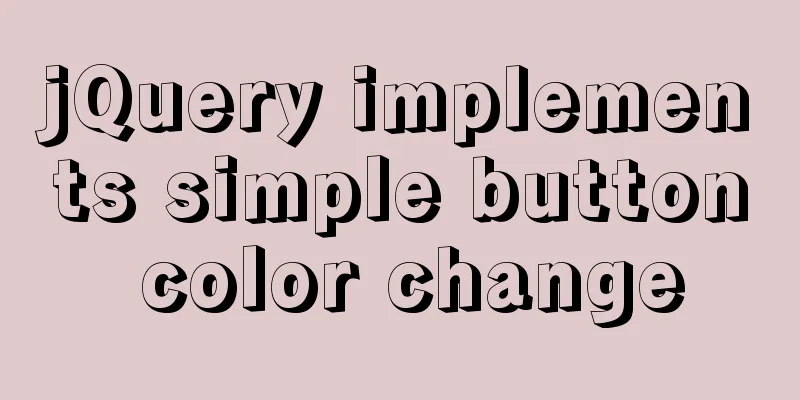A brief discussion on HTML table tags
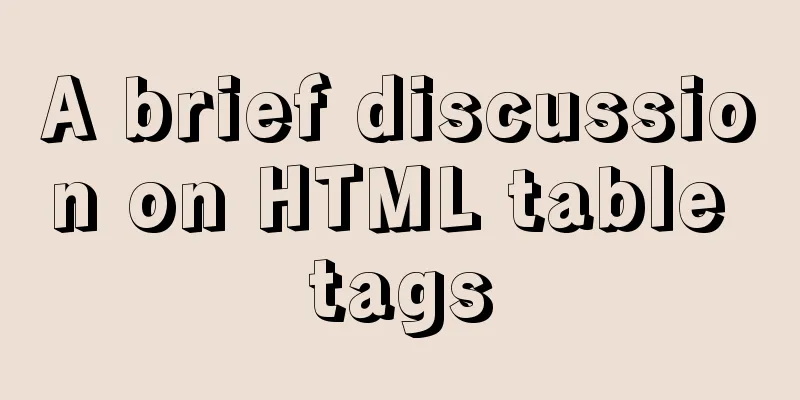
|
Mainly discuss its structure and some important properties. I will introduce it in a slowly improving way. 1) The basic structure is as follows: <tr> represents a row in a table, and <td> represents a column in a row. When we talk about a column, we can actually think of it as a cell in Word. <th> is actually a cell, but it is used as a table header. Semantically speaking: <td> indicates the data unit in the table, and <th> indicates the title of a column or a row in the table. Copy code The code is as follows:<table> <tr><th></th></tr> <tr><td><td></tr> </table> 2) A title may be a row title or a column title. How to distinguish them? Need to use the scope attribute scope=row/col. Copy code The code is as follows:<table> <tr><th scope="col"></th></tr> <tr><td><td></tr> </table> 3) The table also has its own title <caption> Copy code The code is as follows:<table> <caption>Table title</caption> <tr><th scope="col"></th></tr> <tr><td><td></tr> </table> 4) Add summary attribute to the table Copy code The code is as follows:<table summary="This is a table summary"> <caption>Table title</caption> <tr><th scope="col"></th></tr> <tr><td><td></tr> </table> 5) Table border model and cell default padding. There are two display modes for table borders: separated and merged. border-collapse: separate/collapse The default style of IE6 is separate and looks like three-dimensional. In reality, each cell has its own independent border. Merge means sharing borders. table { border-collapse: collapse; } By default, there is white space between cells. You can use border-spacing to control it, but it is rarely used because IE6 does not support it. IE6 Use cellspacing. Copy code The code is as follows:<table summary="This is a table content summary" cellspacing="0"> <caption>Table title</caption> <tr><th scope="col"></th></tr> <tr><td><td></tr> </table> 6) Add some rows and columns. And add an id to each <th>. Copy code The code is as follows:<table summary="This is a table content summary" cellspacing="0"> <caption>Table title</caption> <tr> <th scope="col" id="name">Name</th> <th scope="col" id="address">Address</th> <th scope="col" id="databirthday">Date of Birth</th> </tr> <tr> <td>ewee<td> <td>hubei<td> <td>19870102<td> </tr> <tr> <td>rewe<td> <td>wuhan<td> <td>419880103<td> </tr> <tr> <td>ertww<td> <td>yichang<td> <td>19870205<td> </tr> </table> 7) Divide the table logically <thead><tbody><tfoot>. After dividing the table into multiple logical areas, you can use CSS to better control the performance. Copy code The code is as follows:<table summary="This is a table content summary" cellspacing="0"> <caption>Table title</caption> <thead> <tr> <th scope="col" id="name">Name</th> <th scope="col" id="address">Address</th> <th scope="col" id="databirthday">Date of Birth</th> </tr> </thead> <tbody> <tr> <td>ewee<td> <td>hubei<td> <td>19870102<td> </tr> <tr> <td>rewe<td> <td>wuhan<td> <td>419880103<td> </tr> <tr> <td>ertww<td> <td>yichang<td> <td>19870205<td> </tr> <tbody> </table> This essay of mine only briefly talks about the structure of the table. I hope it is useful. |
<<: How to obtain root permissions in a docker container
>>: Sharing an idea of building a master-slave system for a large MySQL database
Recommend
How to quickly query 10 million records in Mysql
Table of contents Normal paging query How to opti...
Setting up a proxy server using nginx
Nginx can use its reverse proxy function to imple...
How to convert rows to columns in MySQL
MySQL row to column operation The so-called row-t...
HTML meta usage examples
Example Usage Copy code The code is as follows: &l...
MySQL 5.7.18 installation and configuration method graphic tutorial (CentOS7)
How to install MySQL 5.7.18 on Linux 1. Download ...
In-depth analysis of the Identifier Case Sensitivity problem in MySQL
In MySQL, you may encounter the problem of case s...
How to optimize MySQL query speed
In the previous chapters, we introduced how to ch...
Detailed Example of MySQL curdate() Function
MySQL CURDATE Function Introduction If used in a ...
What to do if you forget your mysql password
Solution to forgetting MySQL password: [root@loca...
Reasons and optimization solutions for slow MySQL limit paging with large offsets
In MySQL, we usually use limit to complete the pa...
Tutorial on Installing Nginx-RTMP Streaming Server on Ubuntu 14
1. RTMP RTMP streaming protocol is a real-time au...
Detailed description of nginx from compilation and installation to configuration file description in Chinese
This article introduces Nginx from compilation an...
Example of how to use CSS3 to layout elements around a center point
This article introduces an example of how CSS3 ca...
Explanation of MySQL index types Normal, Unique and Full Text
MySQL's index types include normal index, uni...
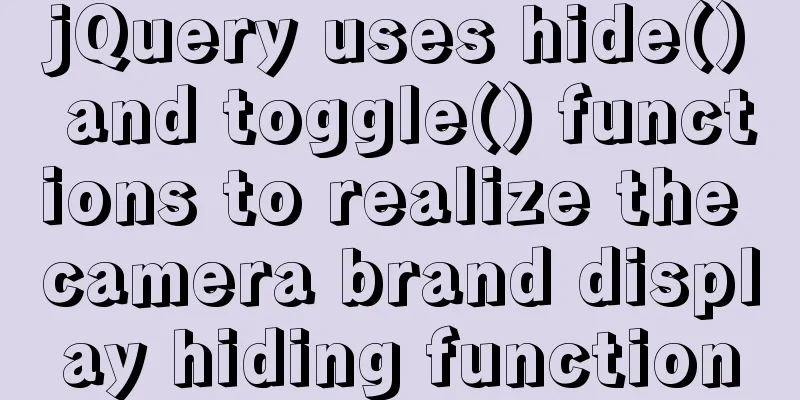
![Share CSS writing standards and order [recommended for everyone to use]](/upload/images/67cacbae894a5.webp)