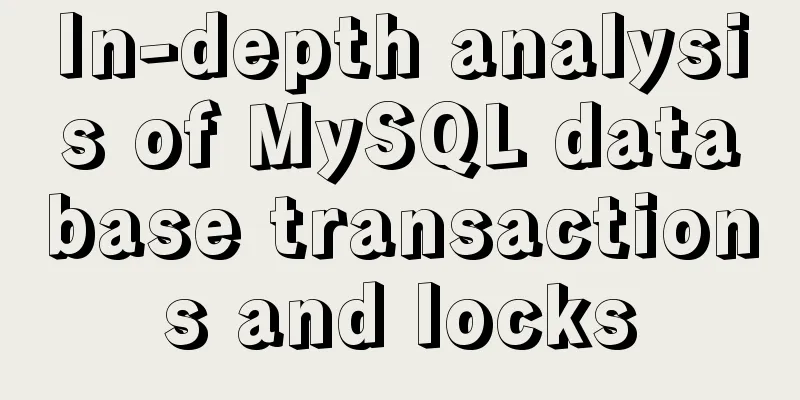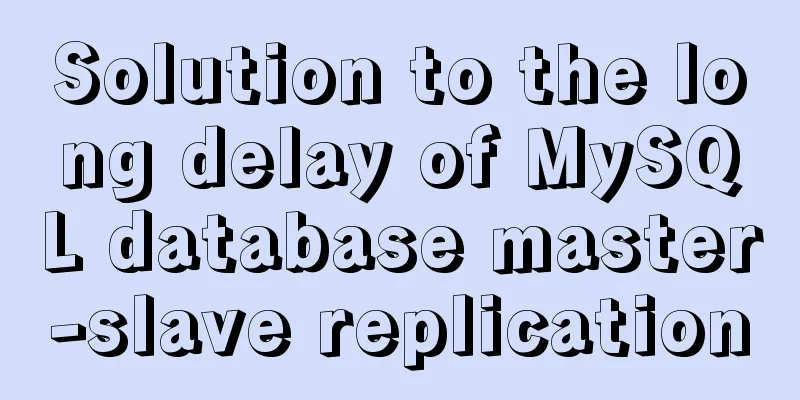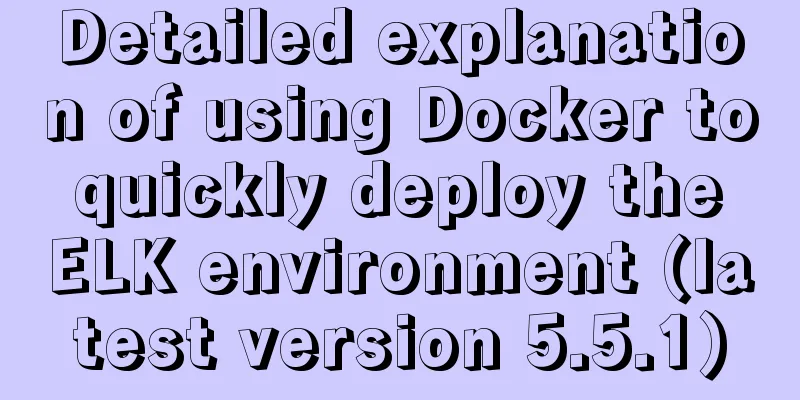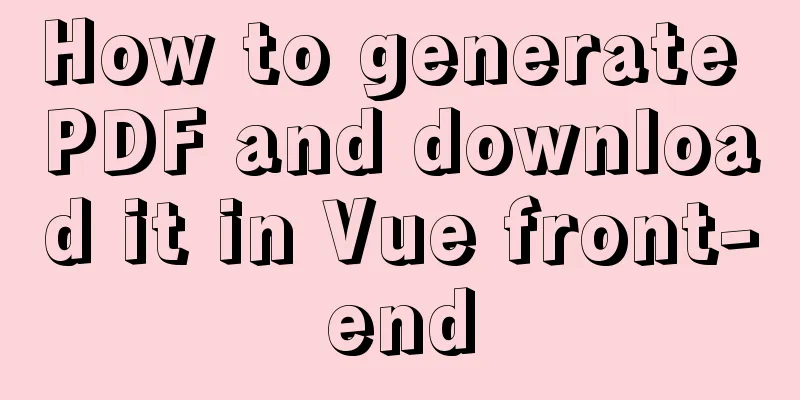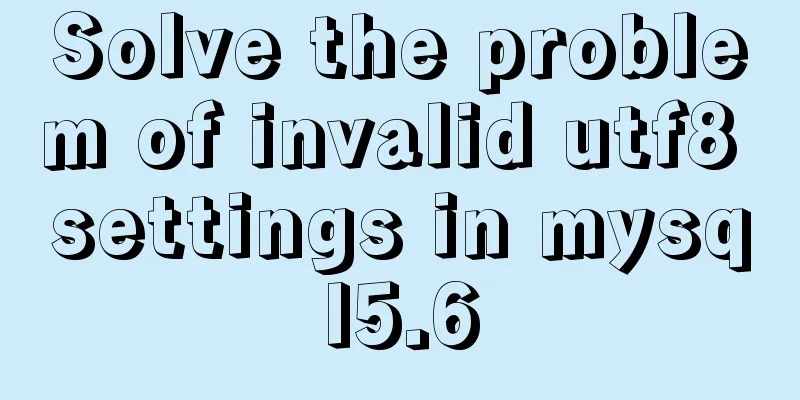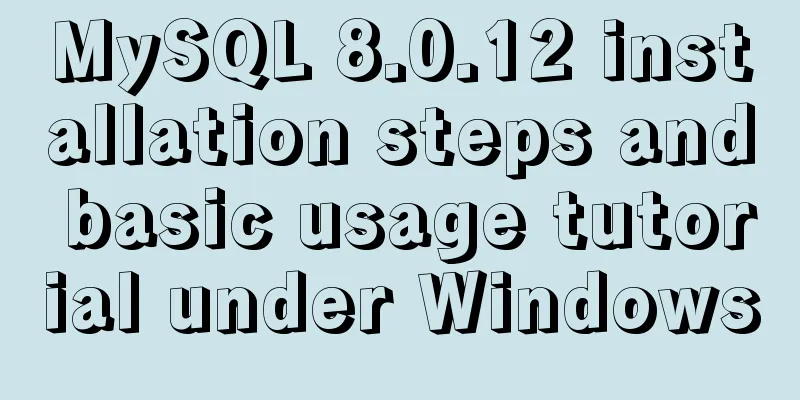Definition and function of zoom:1 attribute in CSS
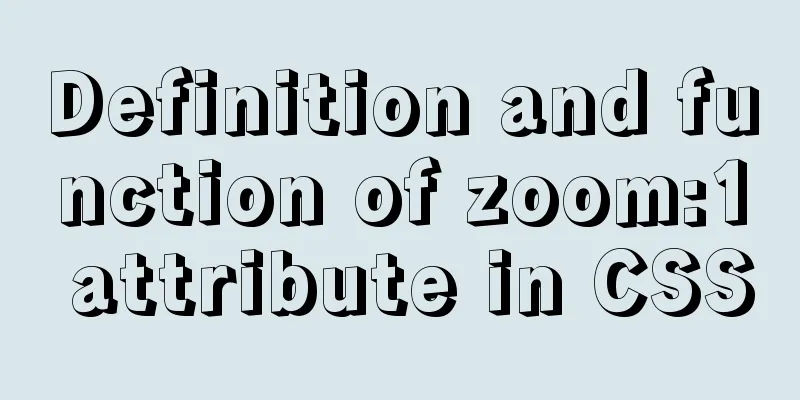
|
Today I was asked what the zoom attribute in CSS is used for. Although I know that this attribute is used to clear floating to trigger haslayout. But I didn’t quite understand the specific definition, so I searched Baidu for some information about zoom properties and summarized it. CSS zoom property zoom: sets or retrieves the zoom ratio of an object, triggers the haslayout property of the IE browser, and solves some problems such as floating and margin overlapping. grammar: zoom:normal parameter: normal: Use the actual size of the object (default value) example: zoom:5 Percentage: Use percentage to define the scaling ratio. Negative numbers are not allowed. example: zoom:200% Zoom is a special property of IE browser. It was not supported by Firefox and some other browsers such as Google, and it has not passed the W3C standard. However, this property is now beginning to be standardized and has appeared in the CSS3 draft. in addition: Using the zoom attribute in CSS can enable the web page to implement the zoom in and out function in IE7. For example, if you want your web page to be half the size of its original size, add Program Code Summarize The above is the definition and function of the zoom:1 attribute in CSS introduced by the editor. I hope it will be helpful to everyone. If you have any questions, please leave me a message and the editor will reply to you in time. I would also like to thank everyone for their support of the 123WORDPRESS.COM website! |
<<: Detailed explanation of Mysql function call optimization
>>: A brief discussion on Yahoo's 35 rules for front-end optimization
Recommend
Let's talk about my understanding and application of React Context
Table of contents Preface First look at React Con...
Detailed steps for installing, configuring and uninstalling QT5 in Ubuntu 14.04
1. I downloaded QT5.13 version before, but after ...
Win2008 Server Security Check Steps Guide (Daily Maintenance Instructions)
The document has been written for a while, but I ...
Vue implements mobile phone verification code login
This article shares the specific code of Vue to i...
A brief analysis of MySQL explicit type conversion
CAST function In the previous article, we mention...
Summary of methods for inserting videos into HTML pages
Now if you want to use the video tag in a page, y...
CentOS 8 custom directory installation nginx (tutorial details)
1. Install tools and libraries # PCRE is a Perl l...
mysql gets yesterday's date, today's date, tomorrow's date, and the time of the previous hour and the next hour
1. Current date select DATE_SUB(curdate(),INTERVA...
Instructions for using the database connection pool Druid
Replace it with the optimal database connection p...
A brief discussion on two methods of achieving semi-transparent background color in CSS
When laying out the page, in order to give users ...
Thoroughly understand JavaScript prototype and prototype chain
Table of contents Preface Laying the foundation p...
Detailed explanation of mixed inheritance in Vue
Table of contents The effect of mixed inheritance...
How to install MySQL 8.0 database on M1 chip (picture and text)
1. Download First of all, I would like to recomme...
Implementation of IP address configuration in Centos7.5
1. Before configuring the IP address, first use i...
Solution to the problem that mysql cannot start after modifying the default path of the database
Preface When mysql modified the default database ...