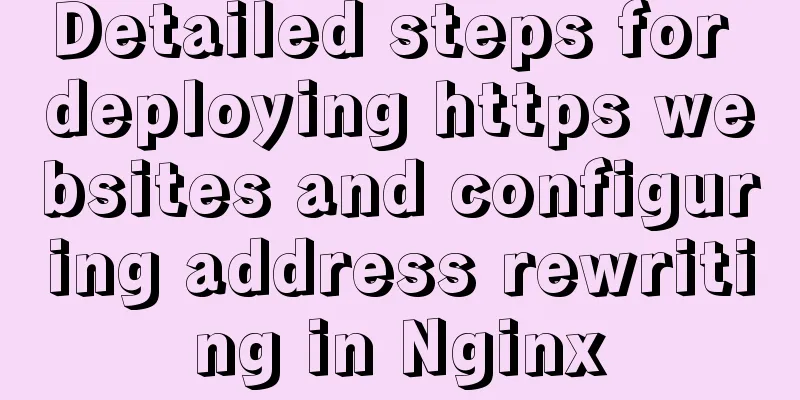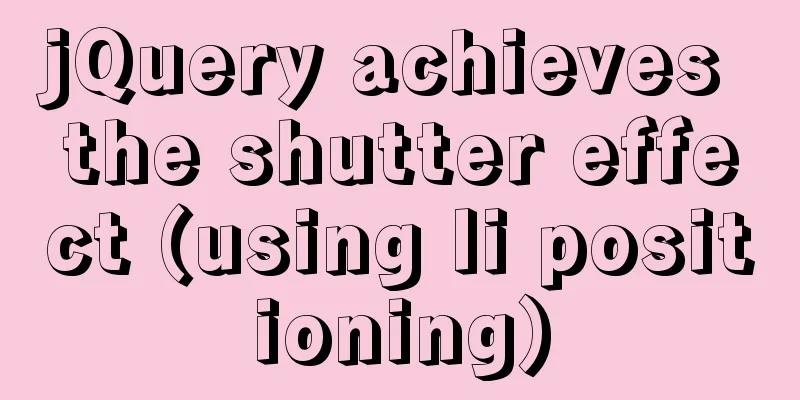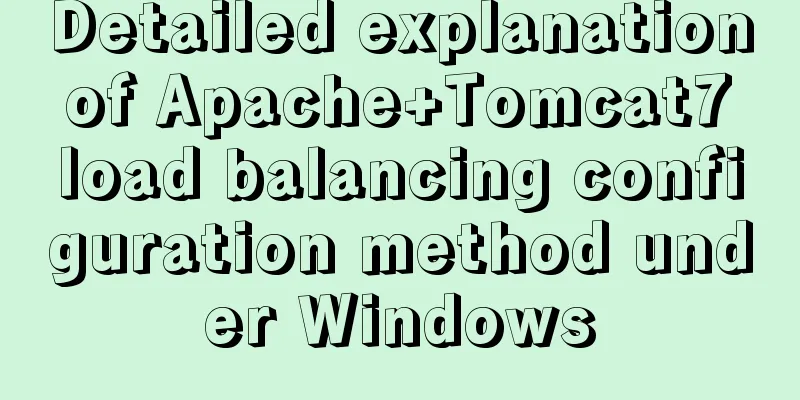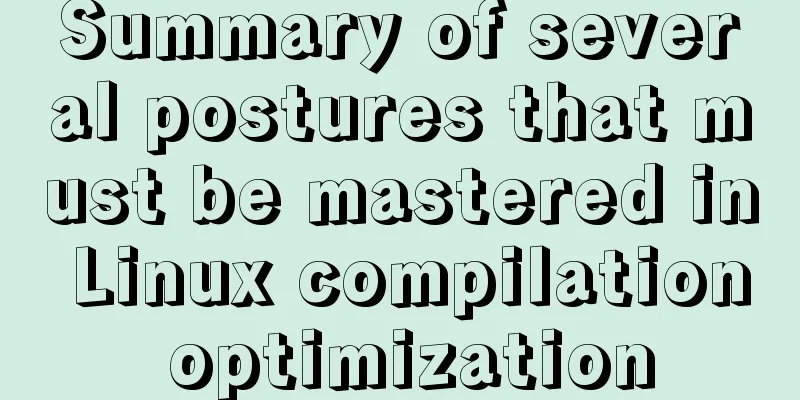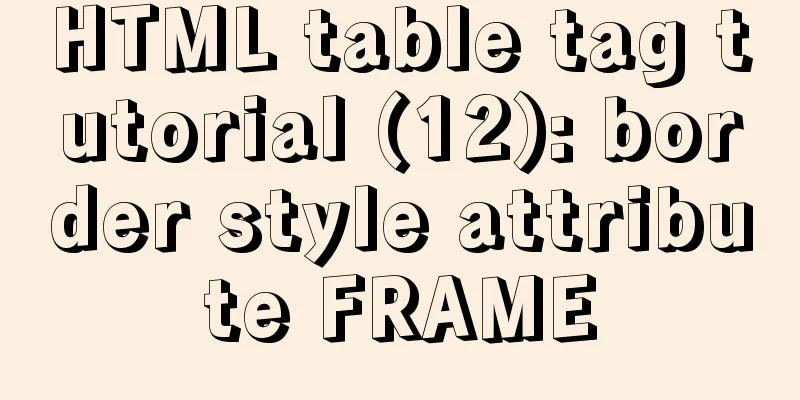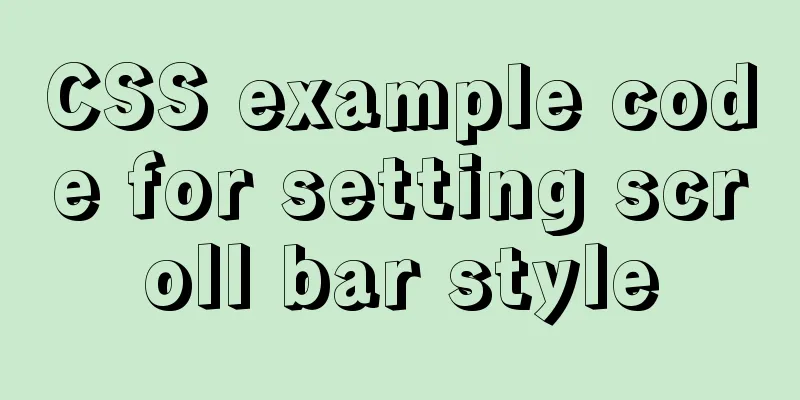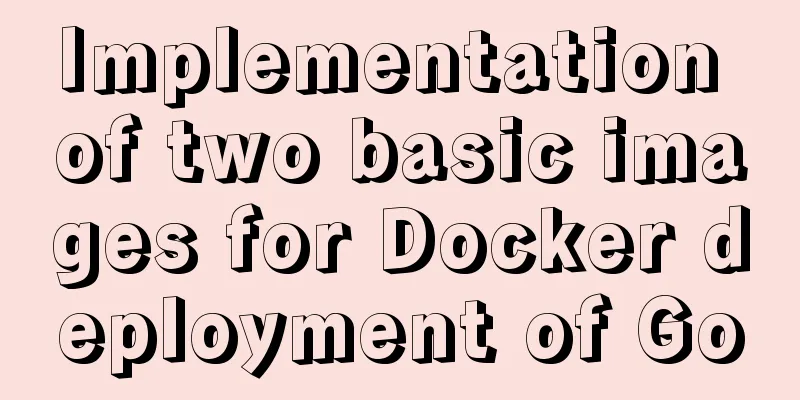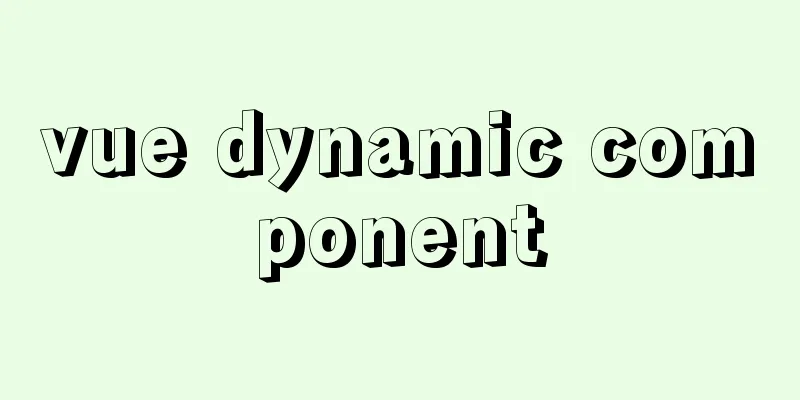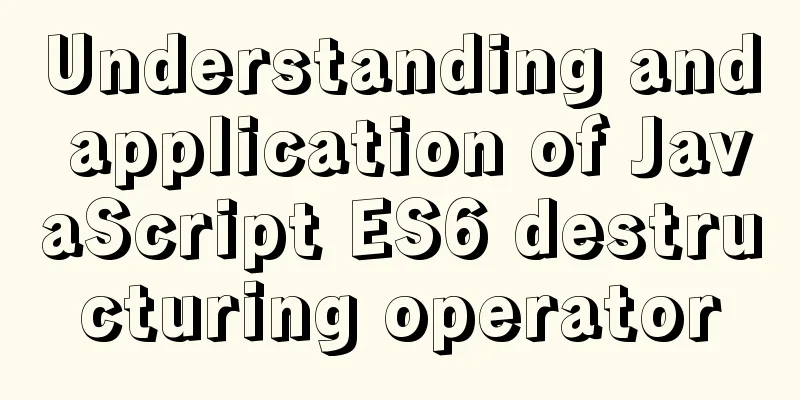Overview of MySQL Statistics

|
MySQL executes SQL through the process of SQL parsing and query optimization. The parser breaks down the SQL into data structures and passes them to subsequent steps. The query optimizer finds the best solution for executing the SQL query and generates an execution plan. The query optimizer determines how SQL is executed, which depends on the database statistics. Below we introduce the relevant content of innodb statistics in MySQL 5.7. There are two types of storage for MySQL statistics: non-persistent and persistent statistics. 1. Non-persistent statisticsNon-persistent statistics are stored in memory and will be lost if the database is restarted. There are two ways to set non-persistent statistics:
Non-persistent statistics are automatically updated in the following situations:
The disadvantages of non-persistent statistical information are obvious. If a large number of tables start to update statistical information after the database is restarted, it will have a great impact on the instance, so persistent statistical information is currently used. 2. Persistent StatisticsStarting from 5.6.6, MySQL uses persistent statistics by default, that is, INNODB_STATS_PERSISTENT=ON, and persistent statistics are stored in the tables mysql.innodb_table_stats and mysql.innodb_index_stats. Persistent statistics are automatically updated in the following situations:
innodb_table_stats is the statistical information of the table, and innodb_index_stats is the statistical information of the index. The meaning of each field is as follows:
To better understand innodb_index_stats, create a test table for illustration: CREATE TABLE t1 ( a INT, b INT, c INT, d INT, e INT, f INT, PRIMARY KEY (a, b), KEY i1 (c, d), UNIQUE KEY i2uniq (e, f) )ENGINE=INNODB; The written data is as follows:
To view the statistics of the t1 table, focus on the stat_name and stat_value fields.
When tat_name=size: stat_value indicates the number of indexed pages When stat_name=n_leaf_pages: stat_value indicates the number of leaf nodes When stat_name=n_diff_pfxNN: stat_value indicates the number of unique values in the index field. Here is a detailed description: 1. n_diff_pfx01 indicates the number after distinct in the first column of the index. For example, column a of PRIMARY has only one value 1, so when index_name='PRIMARY' and stat_name='n_diff_pfx01', stat_value=1. 2. n_diff_pfx02 indicates the number of distinct values in the first two columns of the index. For example, the e and f columns of i2uniq have 4 values, so when index_name='i2uniq' and stat_name='n_diff_pfx02', stat_value=4. 3. For non-unique indexes, the primary key index will be added after the original column. For example, if index_name='i1' and stat_name='n_diff_pfx03', the primary key column a is added after the original index columns c and d. The distinct result of (c, d, a) is 2. Understanding the specific meanings of stat_name and stat_value can help us troubleshoot why the appropriate index is not used during SQL execution. For example, if the stat_value of an index n_diff_pfxNN is much smaller than the actual value, the query optimizer may believe that the index has poor selectivity, which may lead to the use of the wrong index. 3. Dealing with inaccurate statistical informationWe checked the execution plan and found that the correct index was not used. If it is caused by a large difference in the statistical information in innodb_index_stats, you can handle it in the following ways: 1. Manually update statistics. Note that a read lock will be added during the execution: ANALYZETABLE TABLE_NAME; 2. If the statistics are still inaccurate after the update, consider increasing the data pages sampled from the table. There are two ways to modify it: a) Global variable INNODB_STATS_PERSISTENT_SAMPLE_PAGES, default value is 20; b) A single table can specify sampling for that table: ALTER TABLE TABLE_NAME STATS_SAMPLE_PAGES=40; After testing, the maximum value of STATS_SAMPLE_PAGES here is 65535. If it exceeds this value, an error will be reported. Currently, MySQL does not provide a histogram function. In some cases (such as uneven data distribution), simply updating statistical information may not necessarily result in an accurate execution plan. The only way is to specify the index through index hint. The new version 8.0 will add the histogram function. Let us look forward to MySQL becoming more and more powerful! You may also be interested in:
| |||||||||||||||||||||||||||||||||||||||||
<<: How to configure SSL certificate in nginx to implement https service
>>: Stop using absolute equality operators everywhere in JS
Recommend
Detailed steps to change the default password when installing MySQL in Ubuntu
Step 1: Enter the directory: cd /etc/mysql, view ...
Detailed explanation of Nginx's connection limit configuration for IP addresses in a network segment
The so-called connection limit in Nginx is actual...
Additional instructions for using getters and actions in Vuex
Preliminary Notes 1.Differences between Vue2.x an...
Summary of common optimization operations of MySQL database (experience sharing)
Preface For a data-centric application, the quali...
HTML optimization techniques you must know
To improve the performance of web pages, many dev...
Detailed tutorial on setting up multiple instances of MySQL 8 on CentOS 7 (you can have as many as you want)
cause I recently started to refactor the project,...
Detailed explanation of the basic usage of VUE watch listener
Table of contents 1. The following code is a simp...
MySQL Advanced Learning Notes (Part 3): Introduction to MySQL Logical Architecture, Detailed Explanation of MySQL Storage Engine
Introduction to MySQL logical architecture Overvi...
Example of how to exit the loop in Array.forEach in js
Table of contents forEach() Method How to jump ou...
How to find and delete duplicate rows in MySQL
Table of contents 1. How to find duplicate rows 2...
JavaScript destructuring assignment detailed explanation
Table of contents concept Array Destructuring Dec...
Sample code for displaying reminder dots in the upper left or upper right corner using CSS3
Effect picture (if you want a triangle, please cl...
HTML tags explained
HTML tags explained 1. HTML tags Tag: !DOCTYPE De...
MySQL log trigger implementation code
SQL statement DROP TRIGGER IF EXISTS sys_menu_edi...
How to quickly build an LNMP environment with Docker (latest)
Preface Tip: Here you can add the approximate con...


![Zabbix monitoring solution - the latest official version 4.4 [recommended]](/upload/images/67cae20f85719.webp)