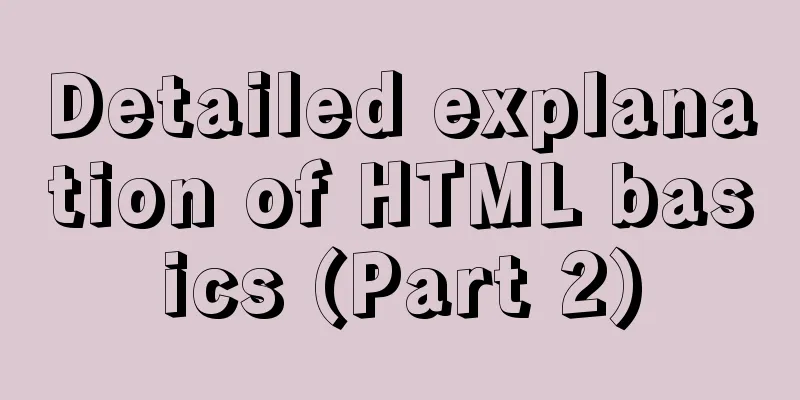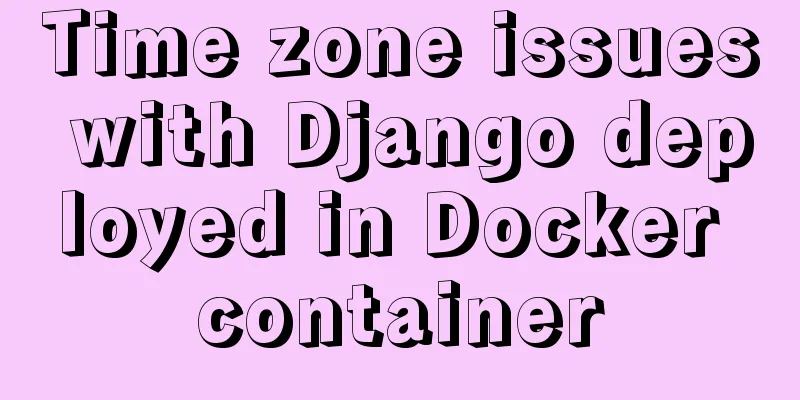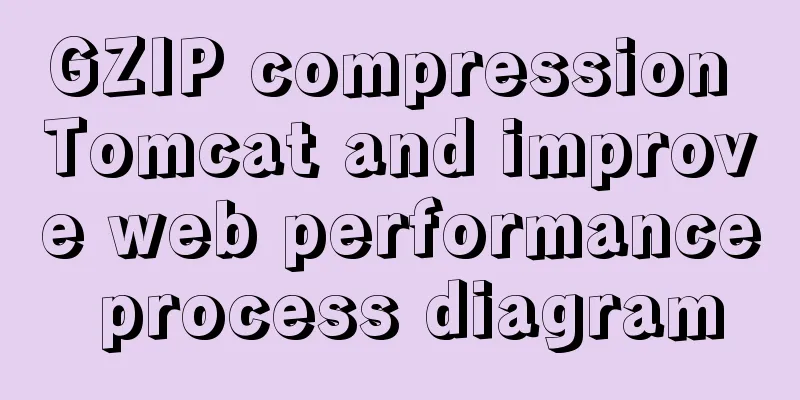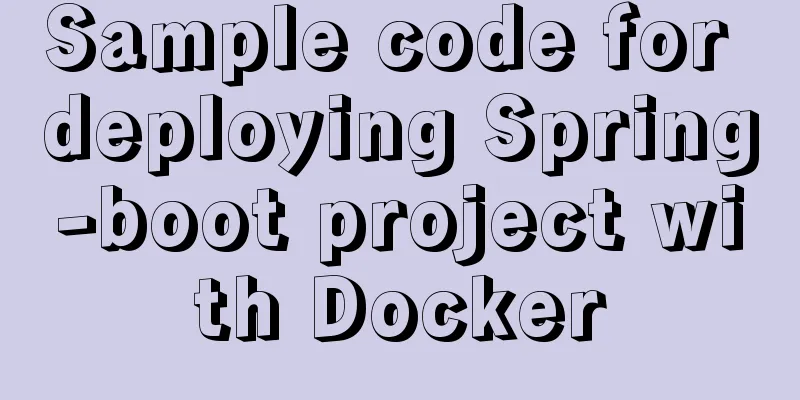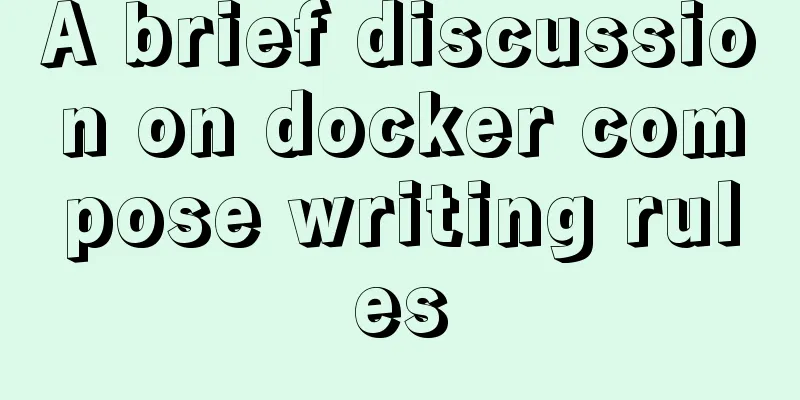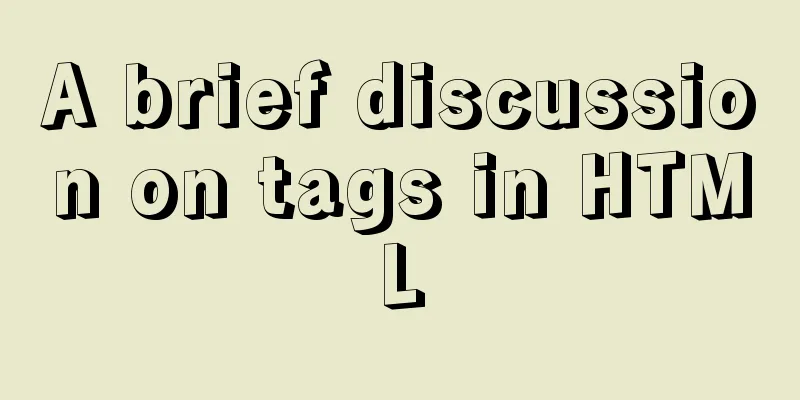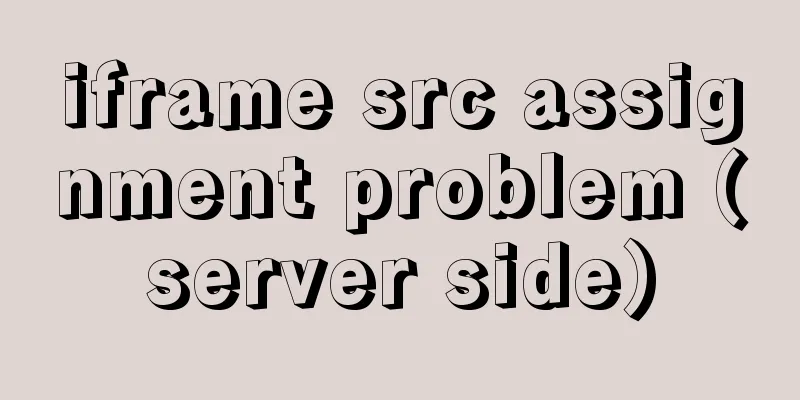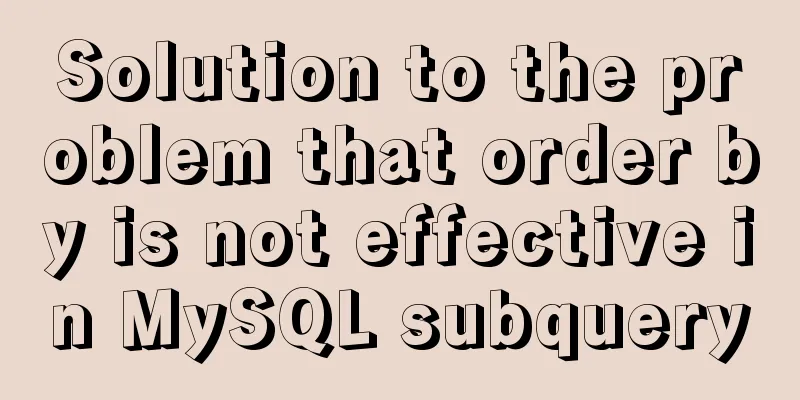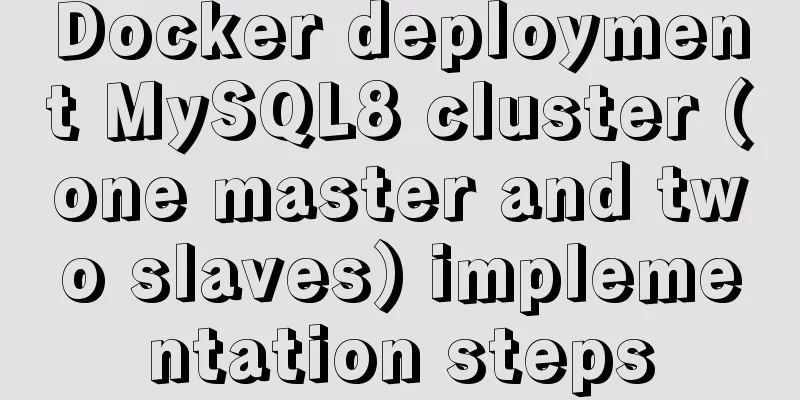Detailed explanation of the basic usage of VUE watch listener
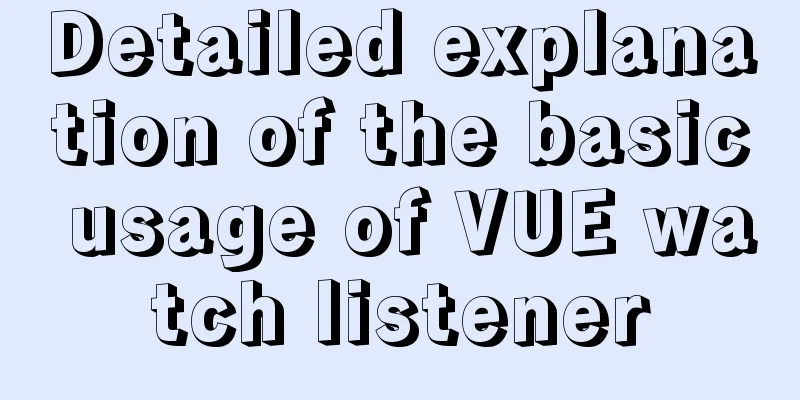
1. The following code is a simple usage of watch
<div id="app">
<input type="text" v-model="firstName" />
</div>
<script src="https://cdn.jsdelivr.net/npm/vue/dist/vue.js"></script>
<script>
var vm = new Vue({
el:"#app",
data:{
firstName:"张"
},
watch:{
firstName:(newVal,oldVal){
//firstName is the name of the data you want to monitor. Use the function name you want to monitor, such as monitoring the firstName of v-model
//newVal: indicates the value after the change, that is, the first parameter, do not swap positions //oldVal: indicates the value before the change,
console.log({newVal,oldVal}); // {newVal: "陈", oldVal: "张"}
}
//Write a monitoring function directly, and execute the function every time the cityName value changes.
//You can also add the method name in string format directly after the monitored data: firstName: 'nameChange'
},
methods:{
nameChange(){
}
}
})
vm.firstName = "陈"; //Change the monitored value</script>2. Immediate monitoringThere is a feature when using the basic usage of watch, that is, when the value is bound for the first time, the listening function will not be executed, and it will only be executed when the value changes. If we need to execute the function when the value is initially bound, we need to use the immediate attribute.
watch:
firstName: {
handler(newName, oldName) {
this.fullName = newName + ' ' + this.lastName;
},
{ immediate: true }
}
}The monitored data is written in object form, including the handler method and immediate. The function we wrote in the simple writing above is actually writing this handler method, which is omitted by default. 3. Handler method
<div id="app">
<div>
<p>Number: {{ myNumber }}</p>
<p>Number: <input type="text" v-model.number="myNumber"></p>
</div>
</div>
<script src="https://cdn.jsdelivr.net/npm/vue/dist/vue.js"></script>
<script>
new Vue({
el: '#app',
data: {
myNumber: 'Dawei'
},
watch:
myNumber: {
handler(newVal, oldVal) {
console.log('newVal', newVal);
console.log('oldVal', oldVal);
},
//When immediate is true, the callback function is triggered immediately; if it is false, the callback will not be executed immediately, just like the example above.
immediate: true
}
}
})
</script>
//The handler method is the specific method you need to execute in your watch4. deep attributeHow do we monitor objects or properties in them? Then let's introduce the deep attribute. Its role is the key to solving this problem.
<div id="root">
<p>obj.a: {{obj.a}}</p>
<p>obj.a: <input type="text" v-model="obj.a"></p>
</div>
<script src="https://cdn.jsdelivr.net/npm/vue/dist/vue.js"></script>
<script>
new Vue({
el: '#root',
data: {
obj: {
a: 123
}
},
watch:
obj: {
handler(newName, oldName) {
console.log(newName, oldName);
},
immediate: true,
deep:true
}
}
})
</script>If the above code is not added with deep:true, it will not be executed in the console. It will only be executed for the first time and the output result will be undefined. By default, the handler only monitors the reference changes of the obj property. It will only monitor when we assign a value to obj. At this time, you can use deep observation. The listener will traverse down layer by layer and add this listener to all properties of the object, but this is too time-consuming. SummarizeThis article ends here. I hope it can be helpful to you. I also hope that you can pay more attention to more content on 123WORDPRESS.COM! You may also be interested in:
|
<<: CSS3 uses the transition property to achieve transition effects
>>: How to install and persist the postgresql database in docker
Recommend
Example code of setting label style using CSS selector
CSS Selectors Setting style on the html tag can s...
In-depth explanation of Vue multi-select list component
A Multi-Select is a UI element that lists all opt...
A detailed introduction to Tomcat directory structure
Open the decompressed directory of tomcat and you...
Summary of Mysql table, column, database addition, deletion, modification and query problems
The following is some basic sql knowledge I have ...
Implementation of MySQL scheduled backup script under Windows
On a Windows server, if you want to back up datab...
Alpine Docker image font problem solving operations
1. Run fonts, open the font folder, and find the ...
Vue implements a simple shopping cart example
This article example shares the specific code of ...
The difference and use of json.stringify() and json.parse()
1. Differences between JSON.stringify() and JSON....
Implementation of MySQL master-slave status check
1. Check the synchronization status of A and B da...
Solve the problems that need to be paid attention to when configuring Tomcat's maxPostSize attribute
need: In the near future, we will implement the l...
Summary of MySQL Architecture Knowledge Points
1. Databases and database instances In the study ...
Practical skills that must be mastered in calling UNI-APP components in the easycom mode
This article is intended to be a starting point f...
Details of using vue activated in child components
Page: base: <template> <div class="...
Solution for Docker container not recognizing fonts such as Songti
Problem background: When using docker to deploy t...
What is TypeScript?
Table of contents 1. JavaScript issues 2. Advanta...