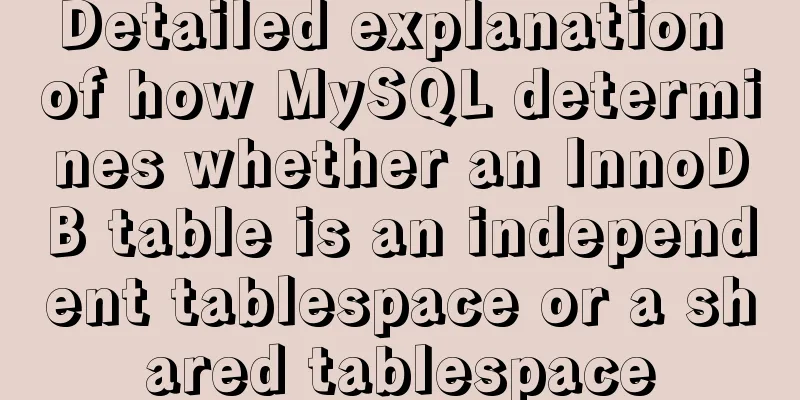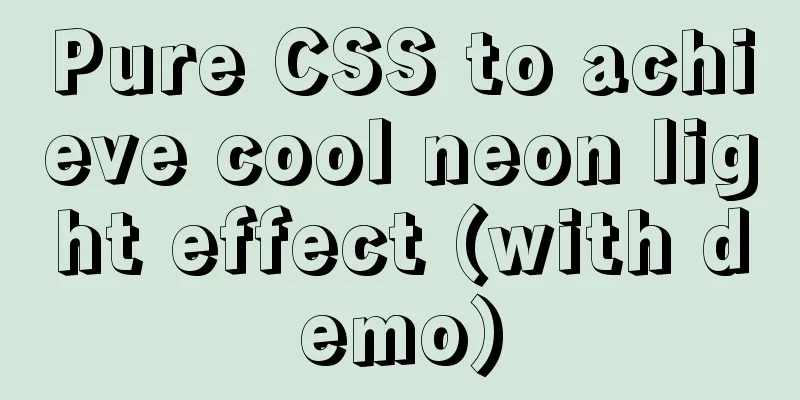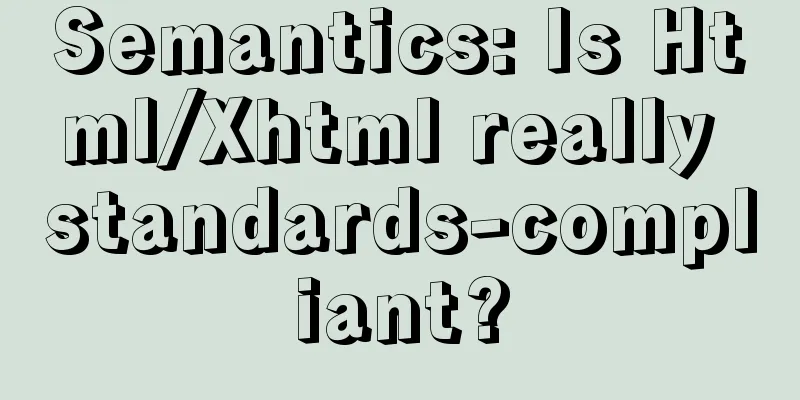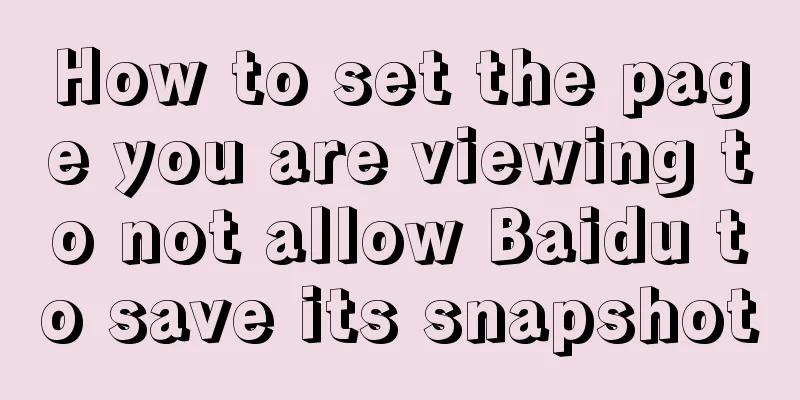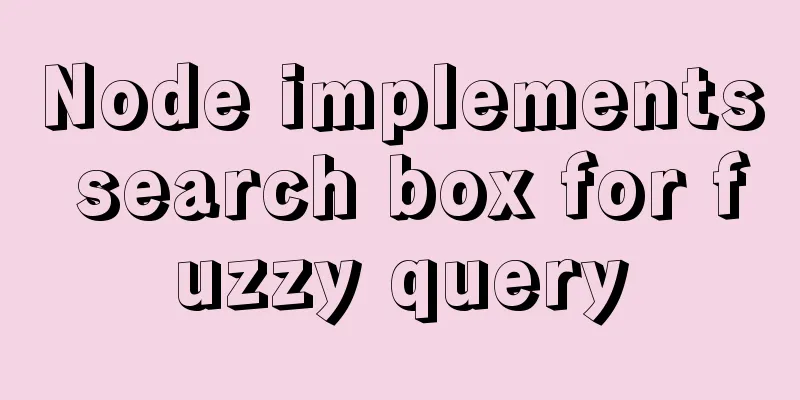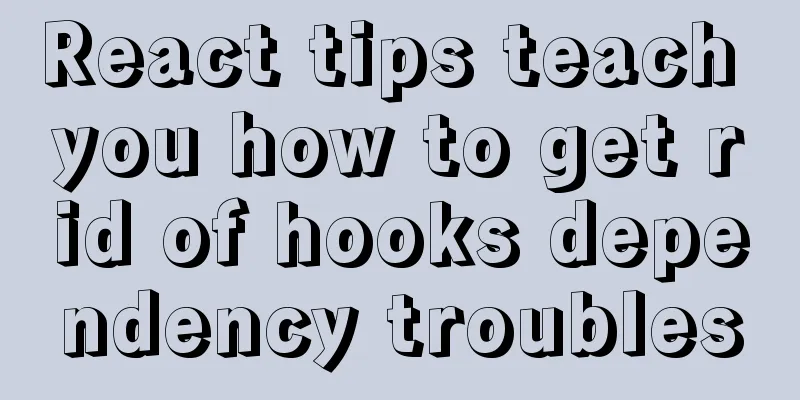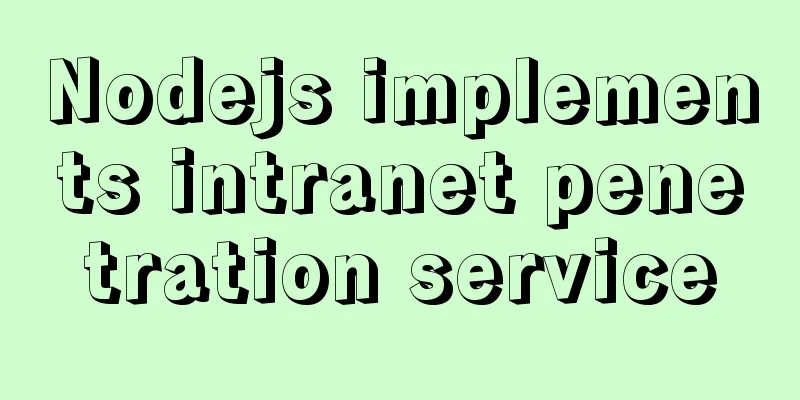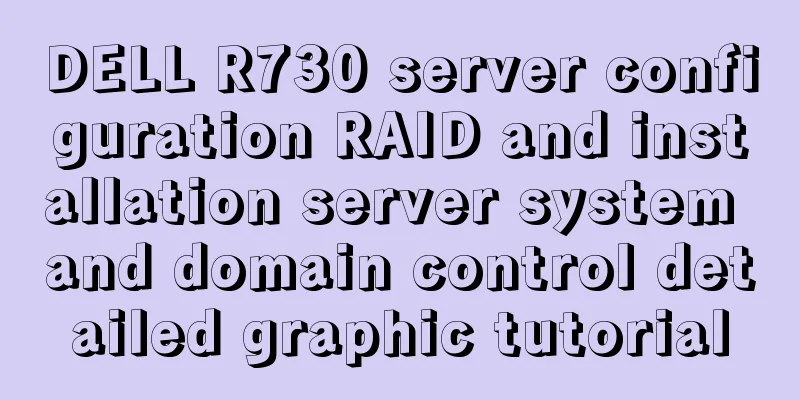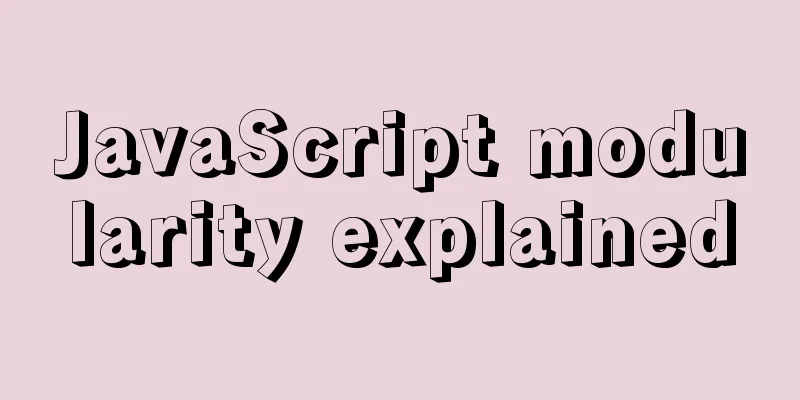Solution to the problem that order by is not effective in MySQL subquery
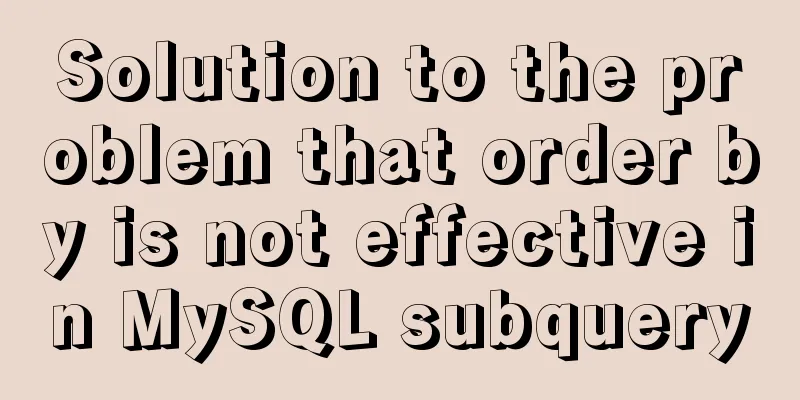
|
By chance, I discovered that a SQL statement produced different results when executed on different MySQL instances. Problem DescriptionCreate two tables, product table product_tbl and product operation record table product_operation_tbl, to simulate the business scenario. The structure and data are as follows:
Next, you need to query the latest modification time of all products using the following statement: select t1.id, t1.name, t2.product_id, t2.created_at from product_tbl t1 left join (select * from product_operation_log_tbl order by created_at desc) t2 on t1.id = t2.product_id group by t1.id; From the results, we can see that the subquery first sorts all the records in product_operation_log_tbl in reverse order by creation time (created_at), then joins them with product_tbl to find out the latest modification time of the product.
On the MySQL instance in region A, querying the latest modification time of a product can yield correct results. However, on the MySQL instance in region B, the modification time obtained is not the latest, but the oldest. By simplifying the statement, we found that the order by created_at desc statement in the subquery was not effective on the instance in region B. Troubleshooting processCould it be that the region affects the behavior of MySQL? After DBA investigation, it was found that the MySQL in area A was version 5.6, and the MySQL in area B was version 5.7, and this article was found: https://blog.csdn.net/weixin_42121058/article/details/113588551 According to the description in the article, MySQL version 5.7 will ignore the order by statement in the subquery. However, what is puzzling is that the MySQL version we used to simulate the business scenario is 8.0, and this problem does not occur. Use Docker to start MySQL 5.6, 5.7, and 8.0 instances respectively to repeat the above operation. The results are as follows:
As you can see, only MySQL version 5.7 ignores the order by in the subquery. Is it possible that 5.7 introduced a bug and later versions fixed it? Root cause of the problemContinuing to search for documents and information, I found the following description in the official forum:
The cause of the problem is clear. It turns out that in the SQL standard, the definition of a table is an unsorted data set, and a SQL subquery is a temporary table. According to this definition, the order by in the subquery will be ignored. At the same time, the official response also gave a solution: move the subquery's order by to the outermost select statement. Summarize In the SQL standard, order by in a subquery is not valid. MySQL 5.7 exposes the problem because it complies with the SQL standard at this point, but this writing method is still effective in MySQL 5.6/8.0 This is the end of this article about the problem of order by not taking effect in MySQL subquery. For more relevant content about MySQL subquery order by not taking effect, please search 123WORDPRESS.COM's previous articles or continue to browse the following related articles. I hope everyone will support 123WORDPRESS.COM in the future! Reference Documentationhttps://stackoverflow.com/questions/26372511/mysql-mariadb-order-by-inside-subquery https://mariadb.com/kb/en/why-is-order-by-in-a-from-subquery-ignored/ You may also be interested in:
|
<<: The images in HTML are directly replaced by base64 encoded strings
>>: Vue implements local storage add, delete and modify functions
Recommend
How to use mqtt in uniapp project
Table of contents 1. Reference plugins in the uni...
Vue implements infinite loading waterfall flow
This article example shares the specific code of ...
Multi-service image packaging operation of Dockerfile under supervisor
Writing a Dockerfile Configure yum source cd /tmp...
Let's talk about the performance of MySQL's COUNT(*)
Preface Basically, programmers in the workplace u...
Vue3+TypeScript encapsulates axios and implements request calls
No way, no way, it turns out that there are peopl...
Web Theory: Don't make me think Reading Notes
Chapter 1 <br />The most important principl...
How to install nginx under Linux
Nginx is developed in C language and is recommend...
CSS Problems with Using Position:fixed and Margin-top Together on Same-Level Elements
Problem Description I want to use CSS to achieve ...
Solve the problem of installing Theano on Ubuntu 19
Solution: Directly in the directory where you dow...
Solution to the problem of not being able to access the Internet when installing centos7 with VmWare
What to do if VmWare cannot access the Internet w...
Detailed explanation of the idea of installing mysql8.0.11 and changing the root password and connecting navicat for mysql
1.1. Download: Download the zip package from the ...
nginx automatically generates configuration files in docker container
When a company builds Docker automated deployment...
Solution to the problem that mysql local login cannot use port number to log in
Recently, when I was using Linux to log in locall...
Linux uses binary mode to install mysql
This article shares the specific steps of install...
CSS achieves the effect of hiding the scroll bar and scrolling the content (three ways)
We often encounter this situation in front-end de...