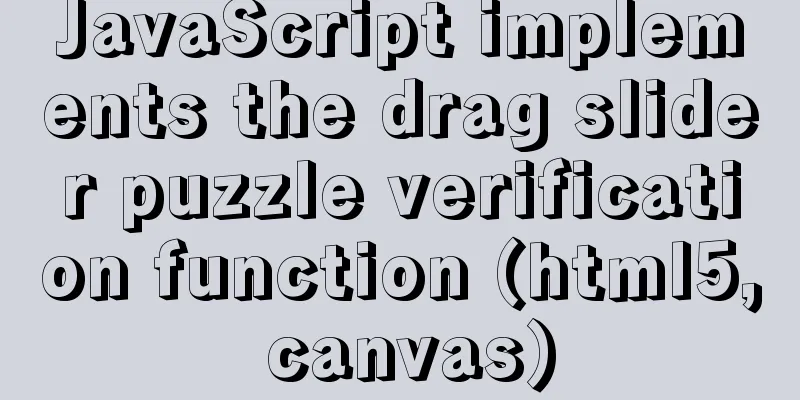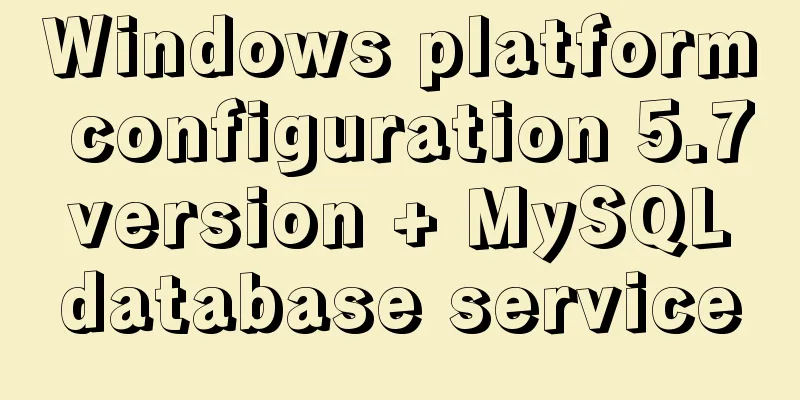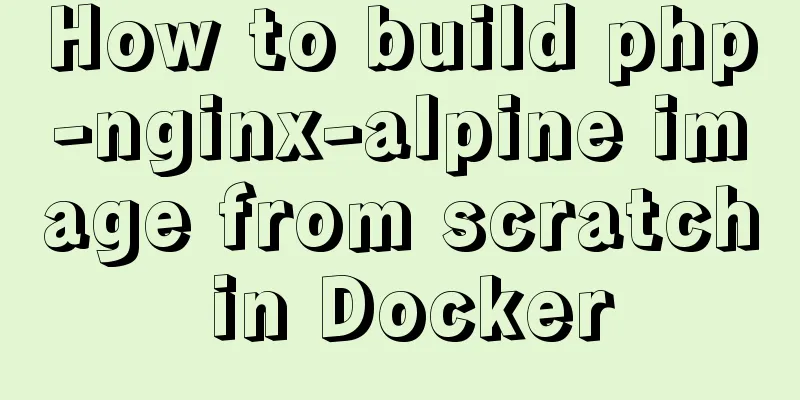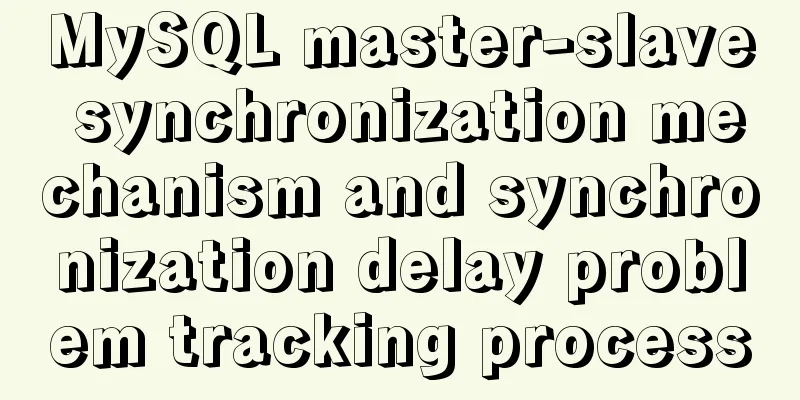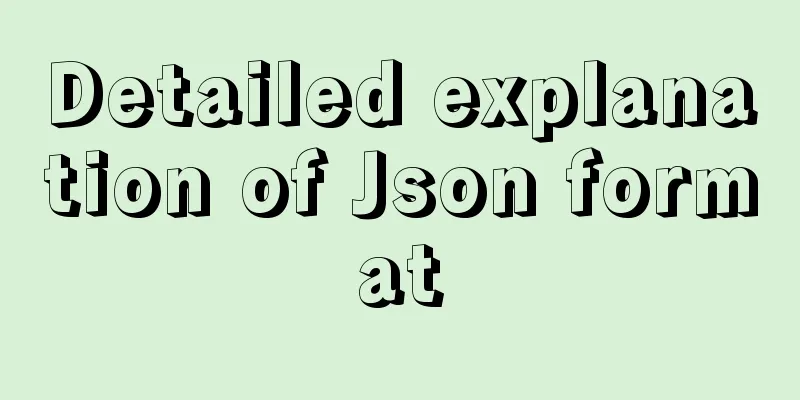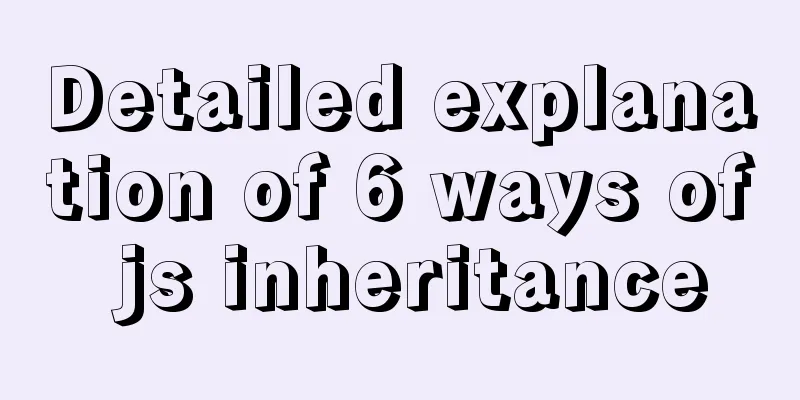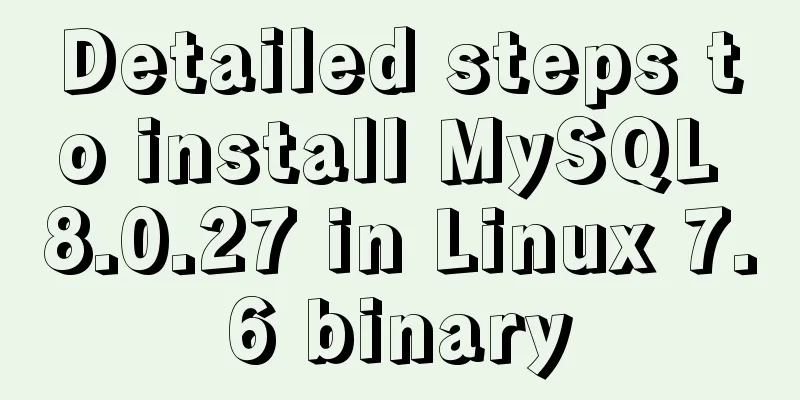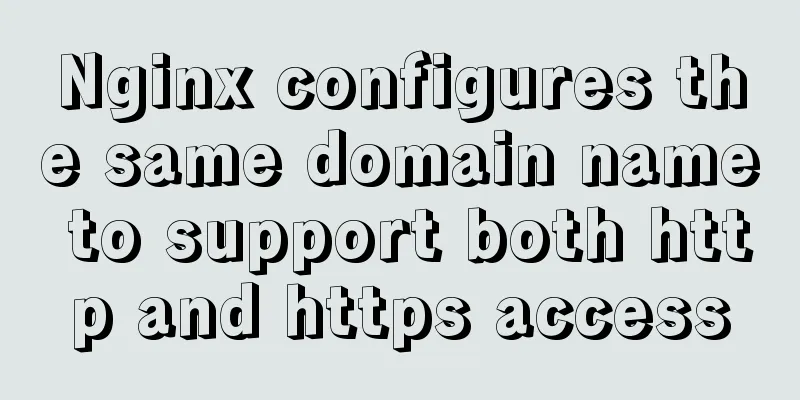React tips teach you how to get rid of hooks dependency troubles
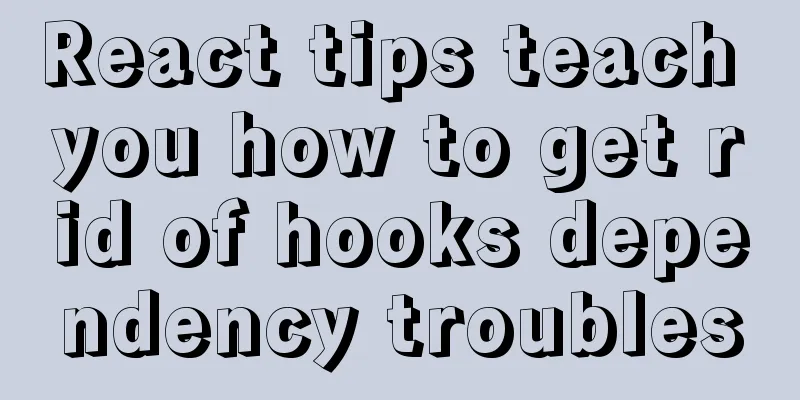
|
A very common scenario in
const [watchValue, setWatchValue] = useState('');
const [otherValue1, setOtherValue1] = useState('');
const [otherValue2, setOtherValue2] = useState('');
useEffect(() => {
doSomething(otherValue1, otherValue2);
}, [watchValue, otherValue1, otherValue2]); We want to execute Here comes a troubling question:
This problem can be solved by changing
const [watchValue, setWatchValue] = useState('');
const other1 = useRef('');
const other2 = useRef('');
// ref does not need to be added to the dependency array because the reference remains unchanged useEffect(() => {
doSomething(other1.current, other2.current);
}, [watchValue]); In this way, the variable references of This is a headache in You can combine the features of
import { useState, useRef } from "react";
// Use the reference trait of useRef while maintaining the responsiveness of useState type StateRefObj<T> = {
_state: T;
value: T;
};
export default function useStateRef<T>(
initialState: T | (() => T)
): StateRefObj<T> {
// Initialization value const [init] = useState(() => {
if (typeof initialState === "function") {
return (initialState as () => T)();
}
return initialState;
});
// Set a state to trigger component rendering const [, setState] = useState(init);
// When reading value, the latest value is obtained // When setting value, setState will be triggered and component rendering const [ref] = useState<StateRefObj<T>>(() => {
return {
_state: init,
set value(v: T) {
this._state = v;
setState(v);
},
get value() {
return this._state;
},
};
});
// What is returned is a reference variable, which remains unchanged during the entire component life cycle return ref;
}So, we can use it like this:
const watch = useStateRef('');
const other1 = useStateRef('');
const other2 = useStateRef('');
// Change the value like this: watch.value = "new";
useEffect(() => {
doSomething(other1.value, other2.value);
// Actually, these three values are now reference variables, which remain unchanged during the entire component life cycle, so there is no need to add dependency arrays. // However, the eslint plugin of react hooks can only recognize useRef as a reference. If it is not added, it will warn people. For the safety of variable references, it is still added. }, [watch.value, other1, other2]); In this way, The above is the details of the React tips on how to get rid of the troubles of hooks dependency. For more information about React hooks dependency, please pay attention to other related articles on 123WORDPRESS.COM! You may also be interested in:
|
>>: Installation tutorial of mysql 5.7 under CentOS 7
Recommend
Methods and steps to build nginx file server based on docker
1. Create a new configuration file docker_nginx.c...
Web interview Vue custom components and calling methods
Import: Due to project requirements, we will enca...
Specific method to delete mysql service
MySQL prompts the following error I went to "...
Deeply understand the reason behind the prompt "No such file or directory" when executing a file in Linux
1 Background Recently, I have been studying how t...
How to deploy redis in linux environment and install it in docker
Installation Steps 1. Install Redis Download the ...
Detailed explanation of the solution to npm ls errors caused by fsevents module under Linux
There is a project developed on Mac, and the pack...
Some improvements in MySQL 8.0.24 Release Note
Table of contents 1. Connection Management 2. Imp...
What is em? Introduction and conversion method of em and px
What is em? em refers to the font height, and the ...
How to disable IE10's password clear text display and quick clear function
IE10 provides a quick clear button (X icon) and a ...
Analysis of the solution to Nginx Session sharing problem
This article mainly introduces the solution to th...
Detailed explanation of the loading rules of the require method in node.js
Loading rules of require method Prioritize loadin...
MySQL online deadlock analysis practice
Preface I believe that everyone has had a simple ...
JavaScript file loading and blocking issues: performance optimization case study
Let me start with a question: When writing an HTM...
Summary of the Differences between find() and filter() Methods in JavaScript
Table of contents Preface JavaScript find() Metho...
MySQL daily statistics report fills in 0 if there is no data on that day
1. Problem reproduction: Count the total number o...