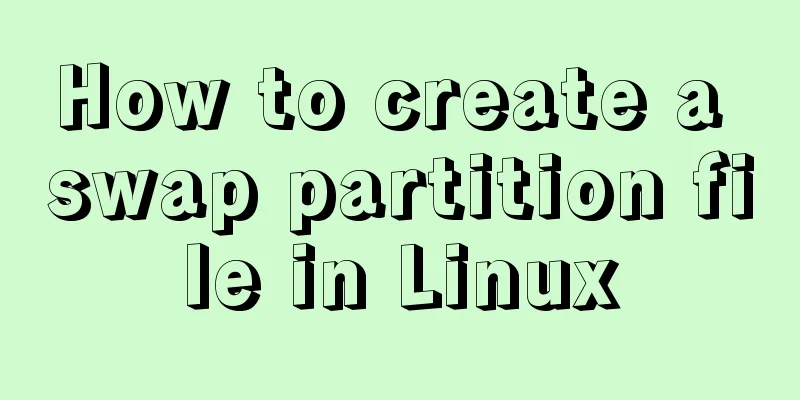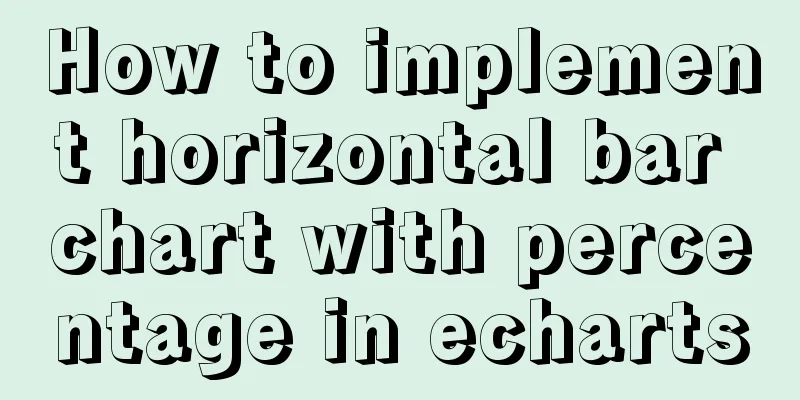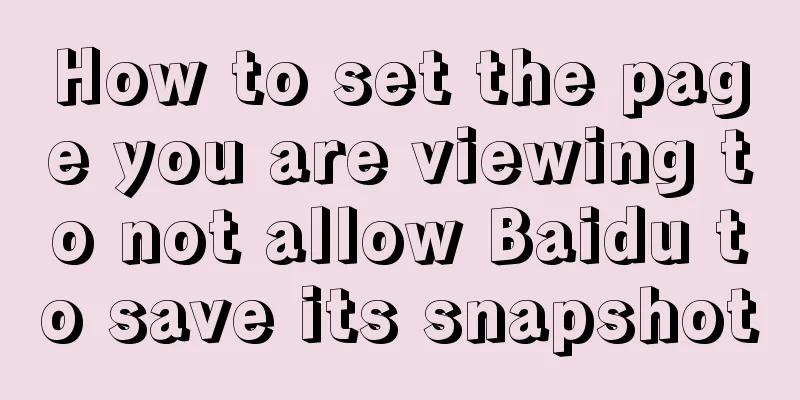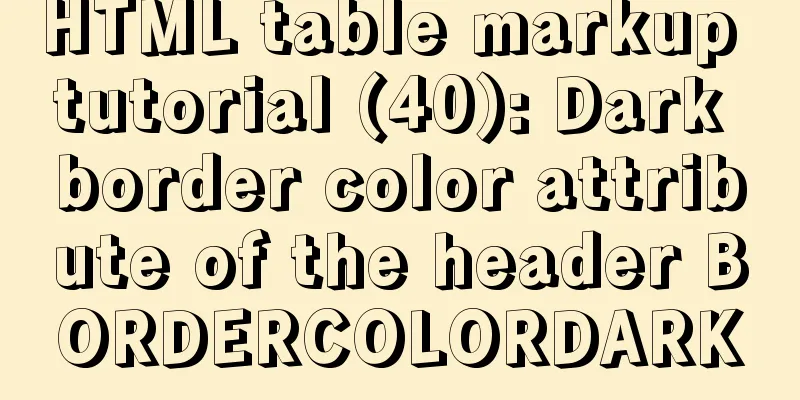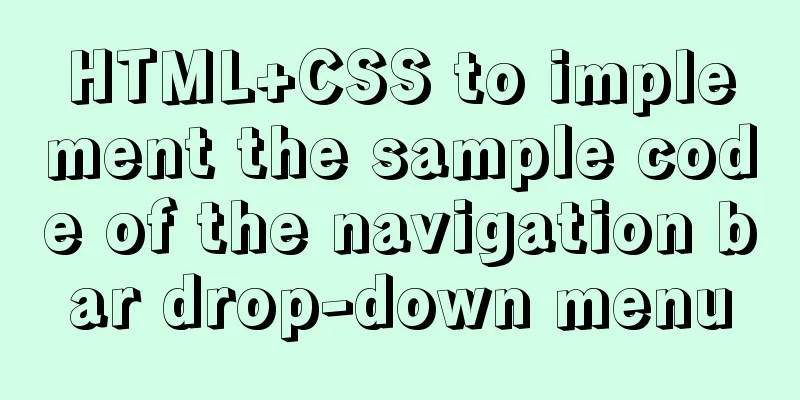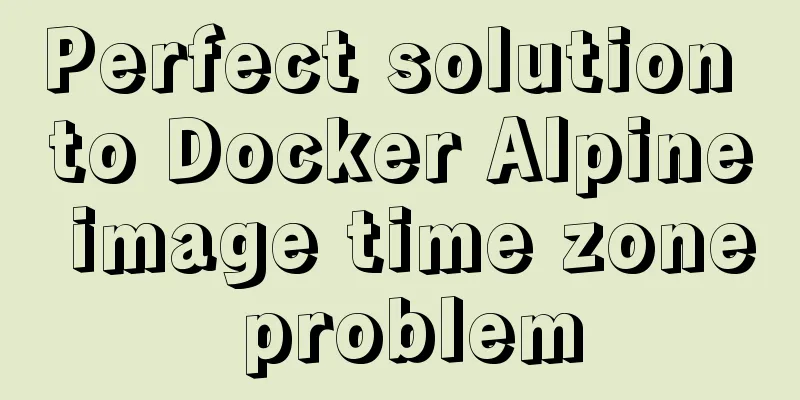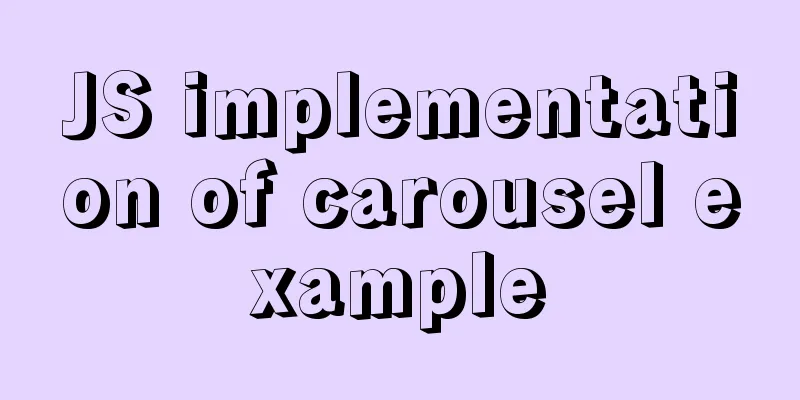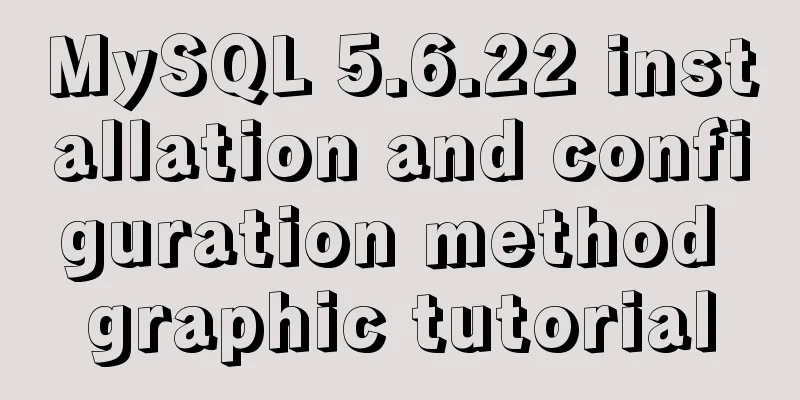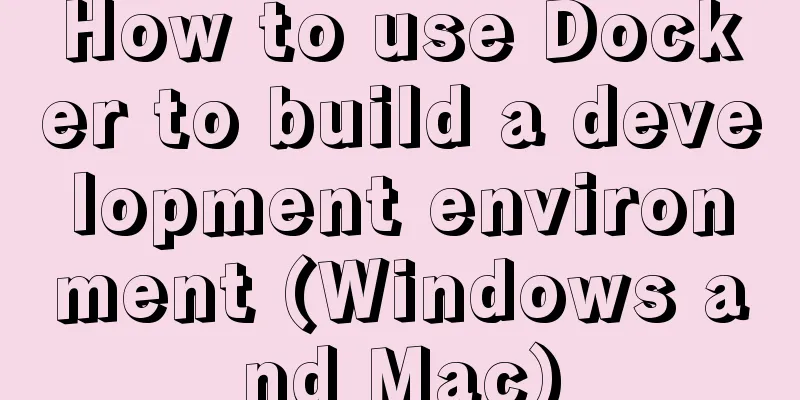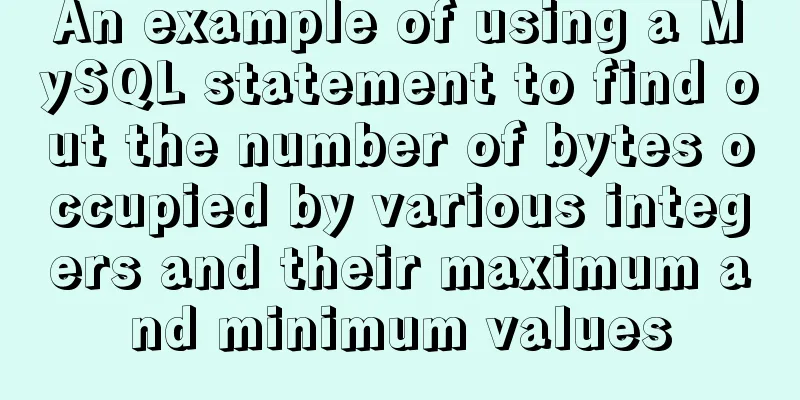Methods and steps to build nginx file server based on docker
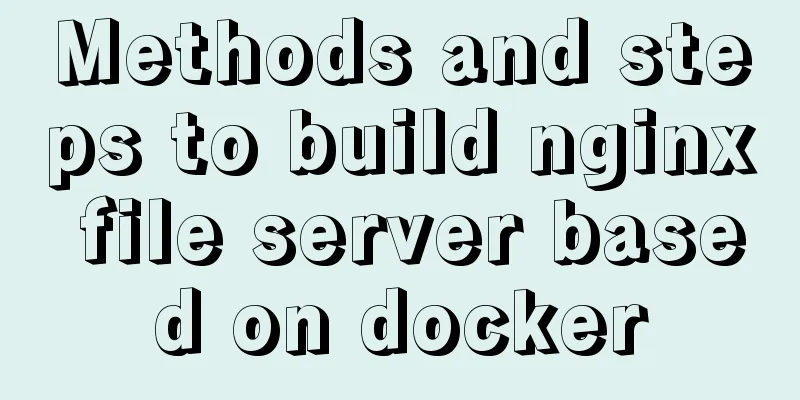
|
1. Create a new configuration file docker_nginx.conf on this machine
server {
listen 7070;
server_name localhost;
charset utf-8;
location /files {
#In docker, nginx's directory alias /home/files;
expires 1d;
allow all;
autoindex on;
}
2. Start the command docker run --name nginx -d -p 7070:7070 -v D:\dev\nginx-1.13.6\conf\docker_nginx.conf:/etc/nginx/nginx.conf -v D:\tools\files:/home/files nginx illustrate:
3. Results Visit localhost:7070/files to see the final mapped files. Execute the command docker exec -it nginx bash to enter docker nginx. The result is as follows λ docker exec -it nginx bash root@178a892f73ce:/# ls bin boot dev etc home lib lib64 media mnt opt proc root run sbin srv sys tmp usr var root@178a892f73ce:/# cd home/ root@178a892f73ce:/home# ls files root@178a892f73ce:/home# cd files/ root@178a892f73ce:/home/files# ls 2018-08-09 2018-08-13 2018-09-04 root@178a892f73ce:/home/files# exit exit The above is the detailed content of the method and steps for building an nginx file server based on docker. For more information about building an nginx file server with docker, please pay attention to other related articles on 123WORDPRESS.COM! You may also be interested in:
|
<<: JavaScript canvas to achieve mirror image effect
>>: Several ways to backup MySql database
Recommend
Building a KVM virtualization platform on CentOS7 (three ways)
KVM stands for Kernel-based Virtual Machine, whic...
Zabbix's psk encryption combined with zabbix_get value
Since Zabbix version 3.0, it has supported encryp...
Vue implements dynamic query rule generation component
1. Dynamic query rules The dynamic query rules ar...
Brief analysis of MySQL union and union all
In the database, both UNION and UNION ALL keyword...
Writing High-Quality Code Web Front-End Development Practice Book Excerpts
(P4) Web standards are composed of a series of sta...
Docker installation and configuration steps for MySQL
Table of contents Preface environment Install Cre...
JavaScript timer to achieve limited time flash sale function
This article shares the specific code of JavaScri...
A brief discussion on whether CSS animation will be blocked by JS
The animation part of CSS will be blocked by JS, ...
Solution to the problem that Navicat cannot remotely connect to MySql server
The solution to the problem that Navicat cannot r...
How to install MySQL server community version MySQL 5.7.22 winx64 in win10
Download: http://dev.mysql.com/downloads/mysql/ U...
Batch replace part of the data of a field in Mysql (recommended)
Batch replace part of the data of a field in MYSQ...
JavaScript immediate execution function usage analysis
We know that in general, a function must be calle...
Solution to the problem of too high penetration of input and textarea levels in WeChat applet
The WeChat mini-program native components camera,...
Detailed explanation of MySQL master-slave replication process
1. What is master-slave replication? The DDL and ...
How to solve the problem of margin overlap
1. First, you need to know what will trigger the v...