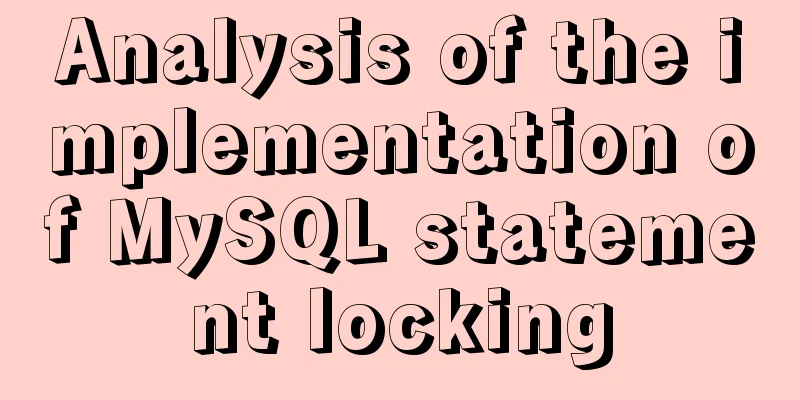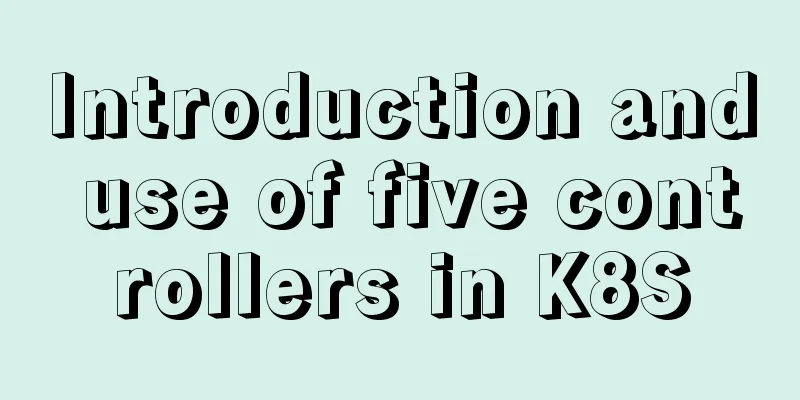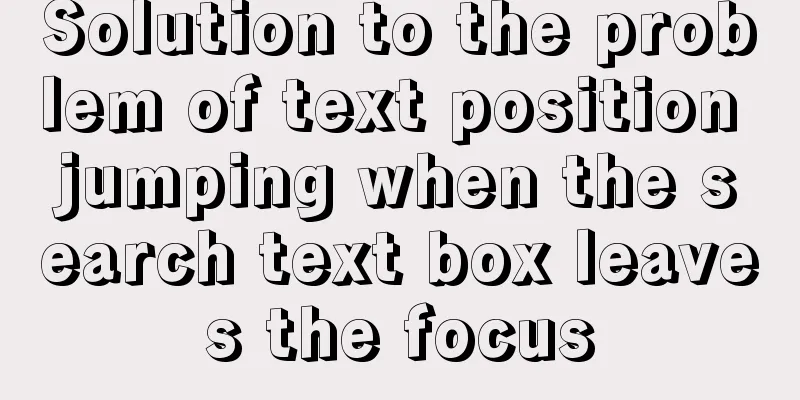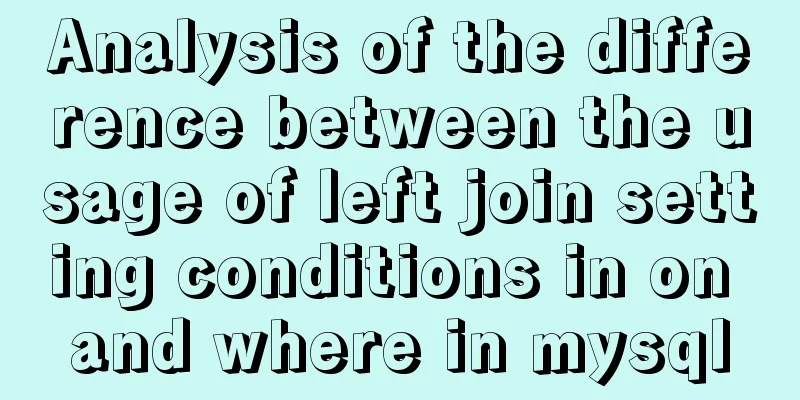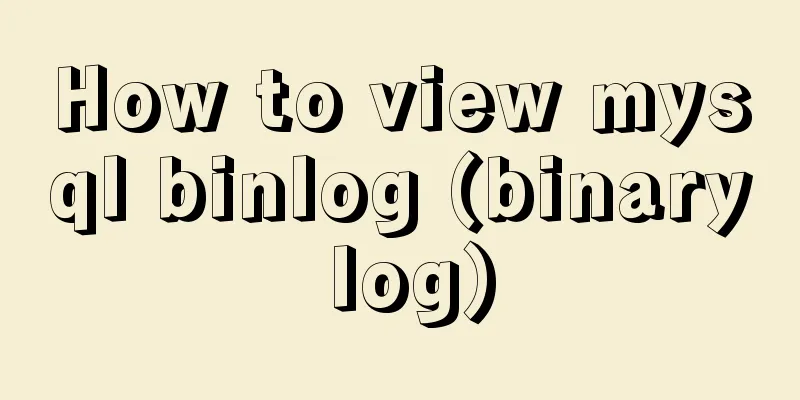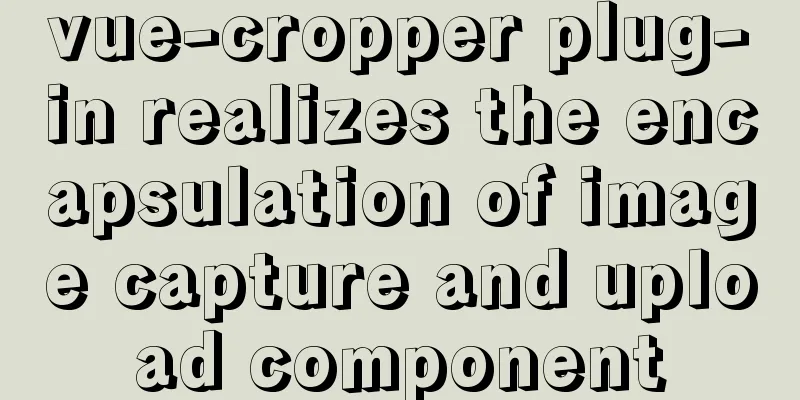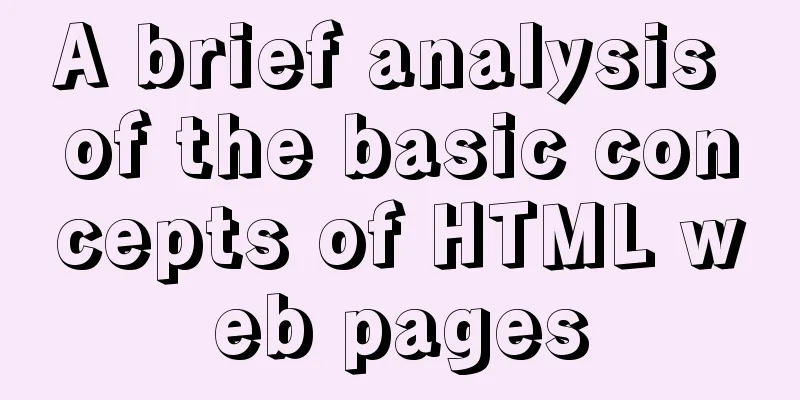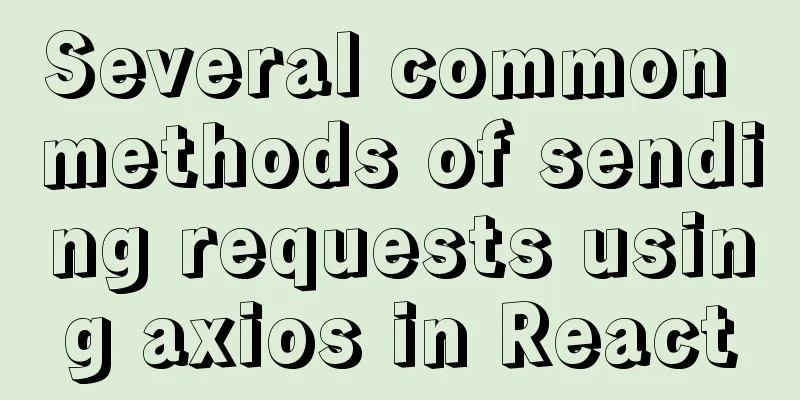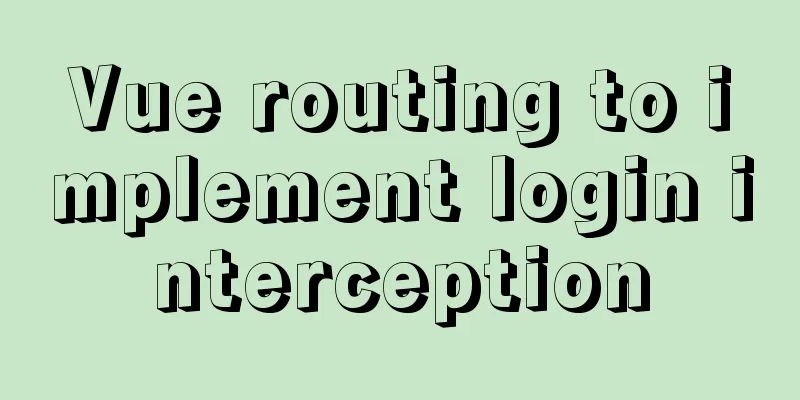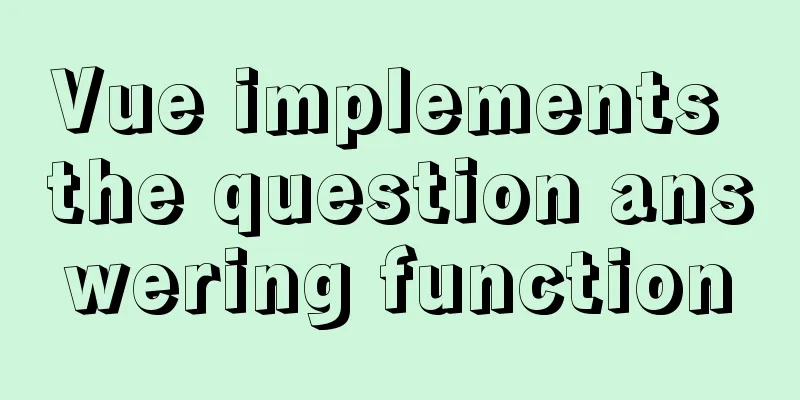MySQL 5.6.22 installation and configuration method graphic tutorial
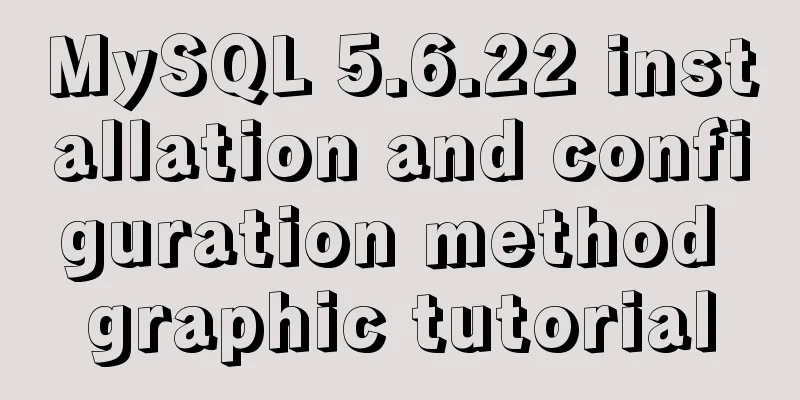
|
This tutorial shares the specific code of MySQL5.6.22 installation and configuration method for your reference. The specific content is as follows MySQL5.6.22 download address: click to download 1. Run the mysql-installer-community-5.6.22.0.msi installation package
2. Developer Default Default installation type Server only Client only Full installation type Custom User-defined installation type Choose to install according to your own situation. Here we take the complete installation as an example:
3. There are 3 options here: Developer Machine, a personal desktop workstation that takes up minimal system resources Server Machine: MySQL server can run together with other applications, such as FTP, email and web servers. The MySQL server is configured to use an appropriate proportion of system resources. Dedicated MySQL Server Machine: This option represents a server that only runs the MySQL service. Assume that no other applications are running. The MySQL server is configured to use all available system resources. You can choose according to your own situation. Generally, for WEB servers, choose the second one, Server Machine! For personal computer installation, choose the first one, Developer Machine is better.
The use of tools and installation are only the first step. After installation, we also need to understand the tools so that we can use them proficiently! The above is the full content of this article. I hope it will be helpful for everyone’s study. I also hope that everyone will support 123WORDPRESS.COM. You may also be interested in:
|
<<: Solution to Tomcat server failing to open tomcat7w.exe
>>: jQuery plugin to implement minesweeper game (1)
Recommend
Learn asynchronous programming in nodejs in one article
Table of Contents Introduction Synchronous Asynch...
Sample code for modifying the input prompt text style in html
On many websites, we have seen the input box disp...
Make your text dance with the marquee attribute in HTML
Syntax: <marquee> …</marquee> Using th...
CSS to achieve the sticky effect of two balls intersecting sample code
This is an effect created purely using CSS. To pu...
Detailed explanation of group by and having in MySQL
The GROUP BY syntax can group and count the query...
Html makes a simple and beautiful login page
Let’s take a look first. HTML source code: XML/HT...
MySQL data backup and restore sample code
1. Data backup 1. Use mysqldump command to back u...
Detailed explanation of the use of ElementUI in Vue
Login + sessionStorage Effect display After a suc...
mysql query data from one table and insert it into another table implementation method
mysql query data from one table and insert it int...
Implementation of webpack-dev-server to build a local server
Table of contents Preface webpack-deb-server webp...
Summary of methods for writing judgment statements in MySQL
How to write judgment statements in mysql: Method...
Mysql case analysis of transaction isolation level
Table of contents 1. Theory SERIALIZABLE REPEATAB...
Detailed examples of variable and function promotion in JavaScript
js execution Lexical analysis phase: includes thr...
Automated front-end deployment based on Docker, Nginx and Jenkins
Table of contents Preliminary preparation Deploym...
Use Typescript configuration steps in Vue
Table of contents 1. TypeScript is introduced int...