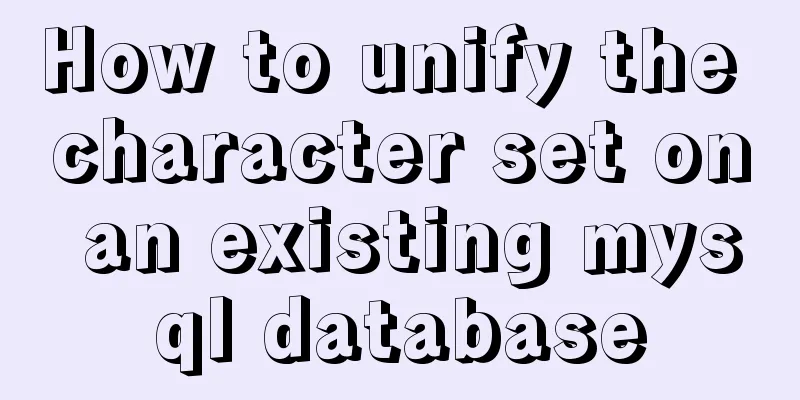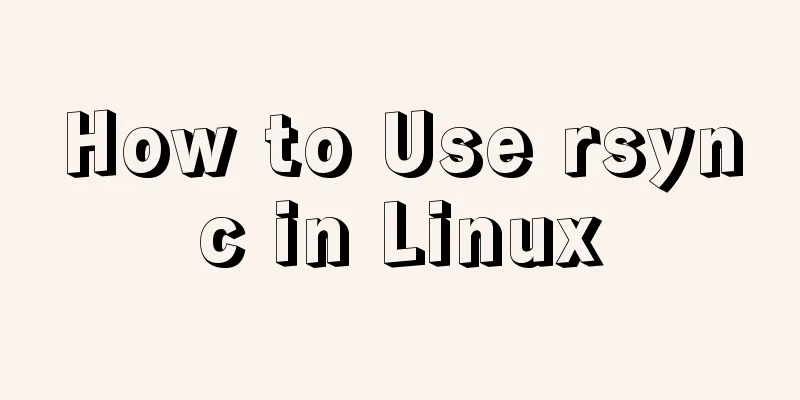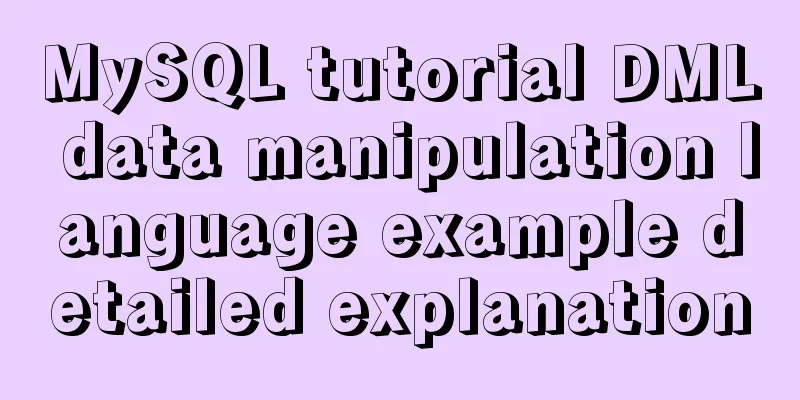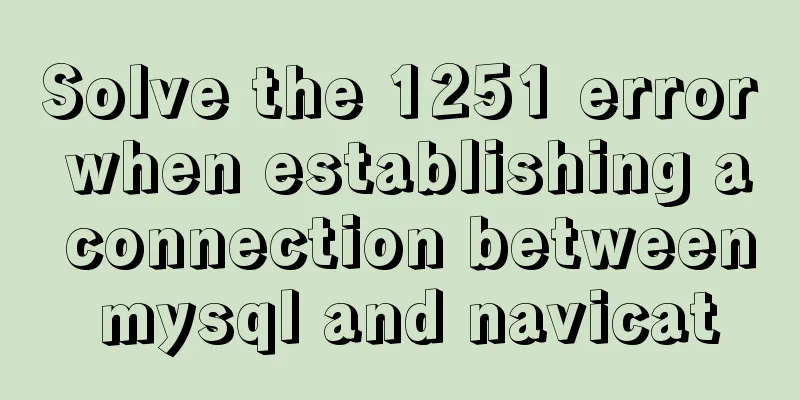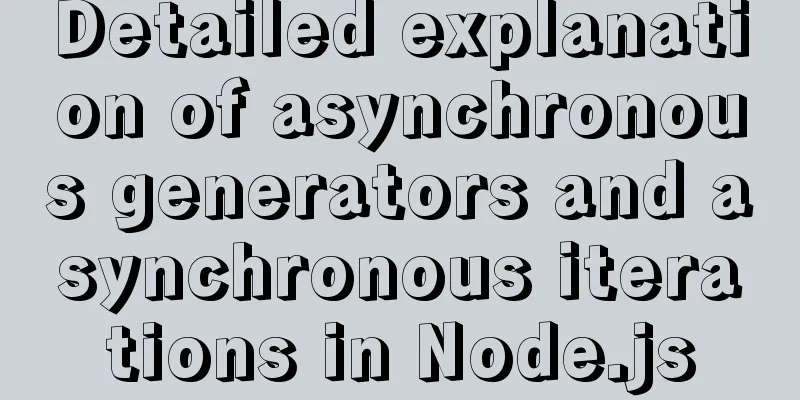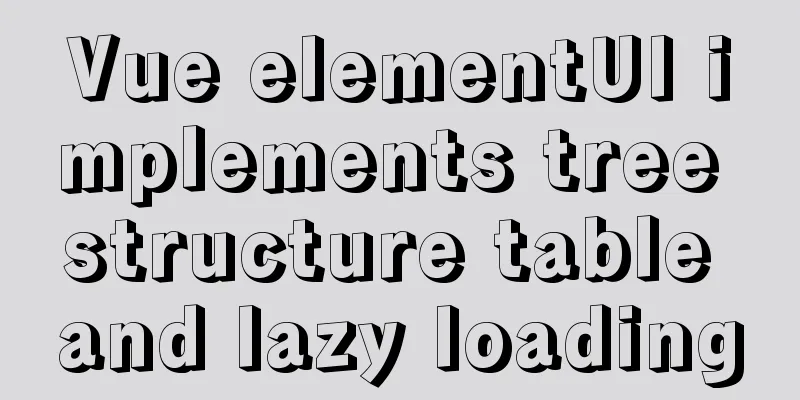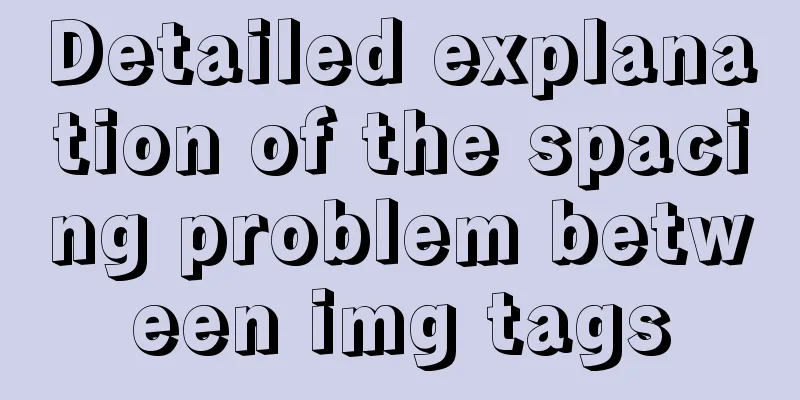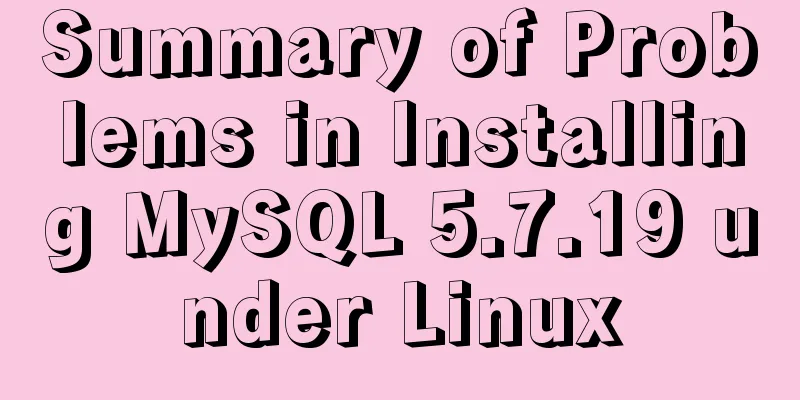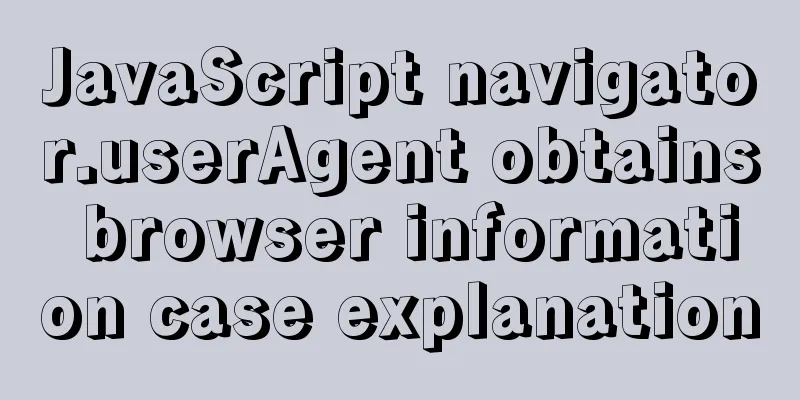Vue routing to implement login interception
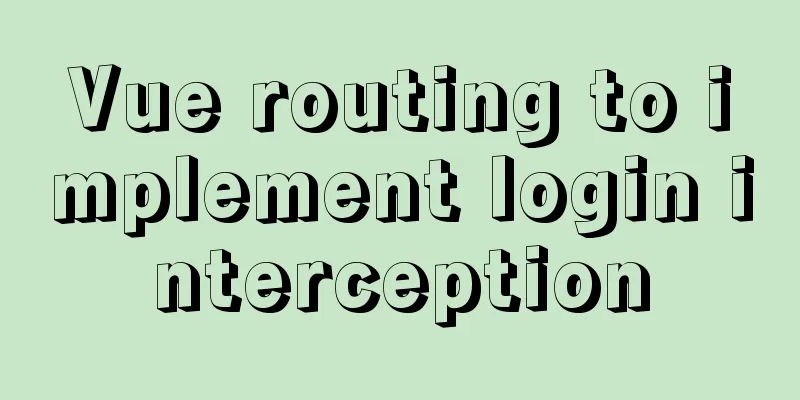
1. OverviewIn project development, every time a route is switched or a page is refreshed, it is necessary to determine whether the user is logged in. The front end can make this judgment, and the back end will also make this judgment. It is best for our front end to also make this judgment. vue-router provides navigation hooks: global pre-navigation hook beforeEach and global post-navigation hook afterEach, which will be triggered before and after the route is about to change. Therefore, it is necessary to determine whether the user is logged in in the beforeEach navigation hook. The navigation hook has 3 parameters: 1. to: the target routing object to be entered; 2. from: the route object that the current navigation is about to leave; 3. next: Only after calling this method can you enter the next hook function (afterEach). next()//Go directly to the route pointed to by to 2. Routing Navigation Guard to Implement Login InterceptionHere we use a blank vue project to demonstrate, there are mainly two pages, namely the home page and login. When visiting the homepage, you must log in, otherwise you will be redirected to the login page. Create a blank vue project and create Login.vue in src\components
<template>
<div>This is the login page</div>
</template>
<script>
export default {
name: "Login"
}
</script>
<style scoped>
</style>Modify src\router\index.js
import Vue from 'vue'
import Router from 'vue-router'
import HelloWorld from '@/components/HelloWorld'
import Login from '@/components/Login'
Vue.use(Router)
const router = new Router({
mode: 'history', // remove the # in the url
routes: [
{
path: '/login',
name: 'login',
meta: {
title: 'Login',
requiresAuth: false, // false means no login is required},
component: Login
},
{
path: '/',
name: 'HelloWorld',
meta: {
title: 'Homepage',
requiresAuth: true, // true means login is required},
component: HelloWorld
},
]
})
// Routing interception, determine whether login is required router.beforeEach((to, from, next) => {
if (to.meta.title) {
//Determine whether there is a title document.title = to.meta.title;
}
// console.log("title",document.title)
// Use requiresAuth to determine whether the current route navigation requires login if (to.matched.some(record => record.meta.requiresAuth)) {
let token = localStorage.getItem('token')
// console.log("token",token)
// If login access is required, check whether the user is logged in if (!token) {
next({
path: '/login',
query: { redirect: to.fullPath }
})
} else {
next()
}
} else {
next() // Make sure to call next()
}
})
export default router;illustrate: In each route, meta is added. The requiresAuth field is used to indicate whether login is required. In router.beforeEach, a token check is done. If it is empty, jump to the login page. Visit Home Page Will jump to The effect is as follows:
Open F12, enter the console, and manually write a token
localStorage.setItem('token', '12345678910')The effect is as follows:
Visit the homepage again and you can access it normally.
Open Application, delete the value in Local Storage, right click and click Clear
Refresh the page and you will be redirected to the login page. How about it, isn’t it simple? The above is the details of how to implement login interception with vue routing. For more information about vue login interception, please pay attention to other related articles on 123WORDPRESS.COM! You may also be interested in:
|
<<: Linux kernel device driver Linux kernel basic notes summary
>>: Tutorial on how to remotely connect to MySQL database under Linux system
Recommend
How to add shortcut commands in Xshell
As a useful terminal emulator, Xshell is often us...
Use Firebug tool to debug the page on iPad
How to debug a page on iPad? When using iOS 5, you...
The vue project realizes drawing a watermark in a certain area
This article shares with you how to use Vue to dr...
MySQL 8.0.15 installation and configuration method graphic tutorial
This article records the installation and configu...
How to open the port in Centos7
The default firewall of CentOS7 is not iptables, ...
MySQL 8.0.26 installation and simplified tutorial (the most complete on the Internet)
Table of contents 1. Download MySQL 1.1 Download ...
Detailed explanation of the use of MySQL select cache mechanism
MySQL Query Cache is on by default. To some exten...
10 performance configuration items that need to be adjusted after installing MySQL
In this blog, we will discuss ten performance set...
Develop calculator example code using native javascript
The main function of a calculator is to perform n...
A case study to thoroughly understand how to correctly use MySQL inndb joint index
There is a business that queries the 5 most recen...
How to implement draggable components in Vue
This article shares with you how to implement dra...
Web Design: When the Title Cannot Be Displayed Completely
<br />I just saw the newly revamped ChinaUI....
Detailed explanation of a method to rename procedure in MYSQL
Recently I have used the function of renaming sto...
How to use CSS custom variables in Vue
Table of contents The CSS custom variable functio...