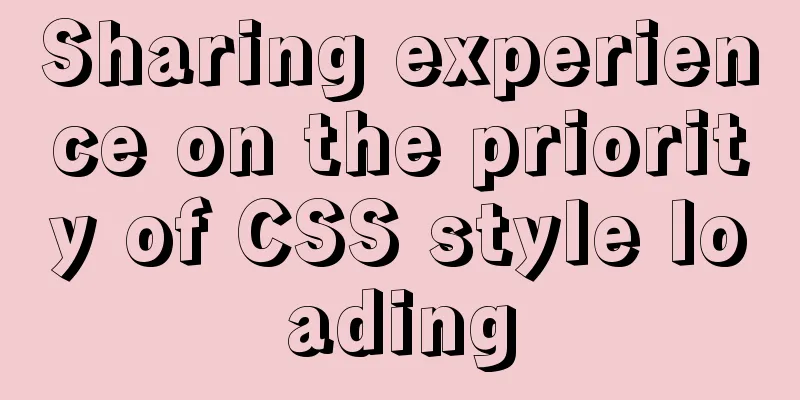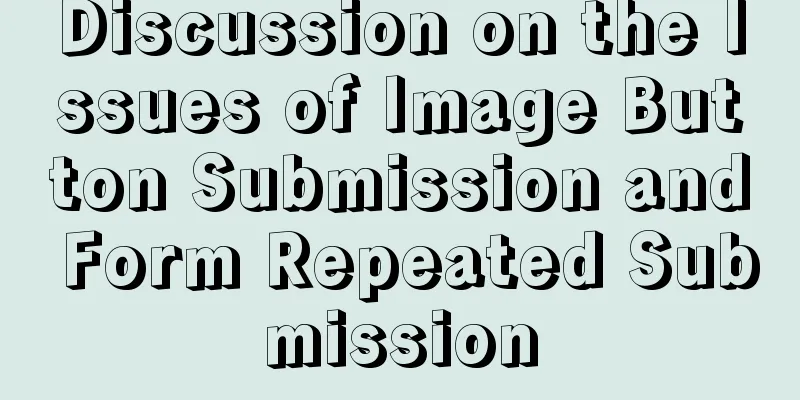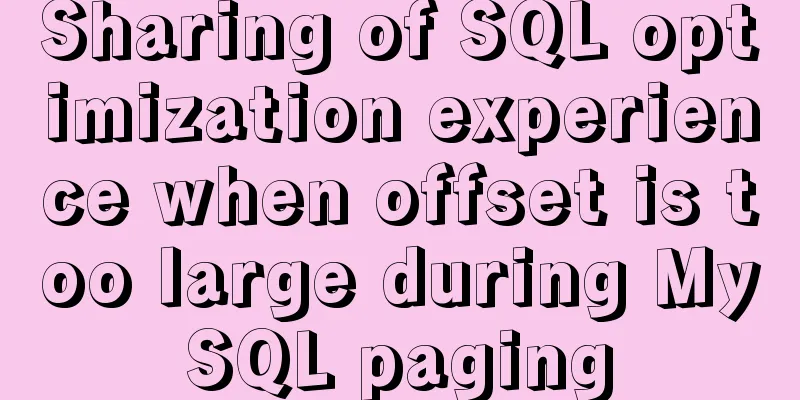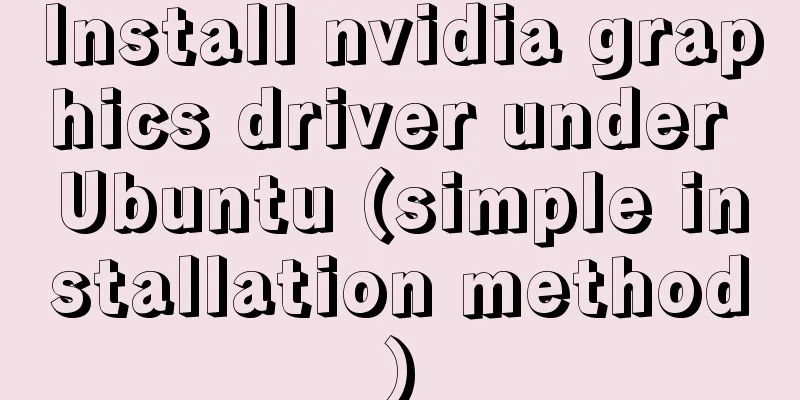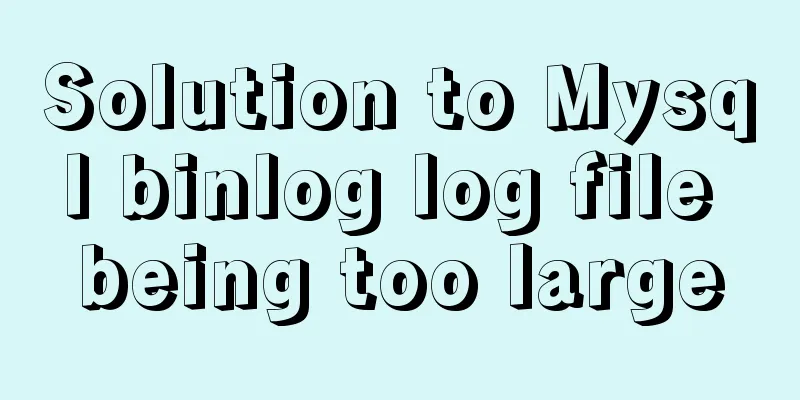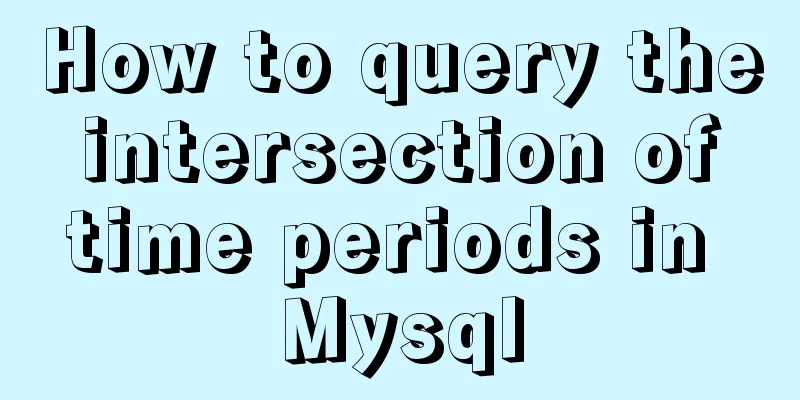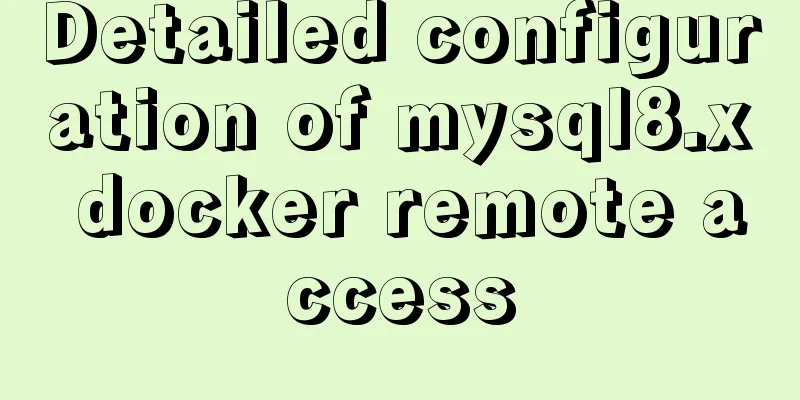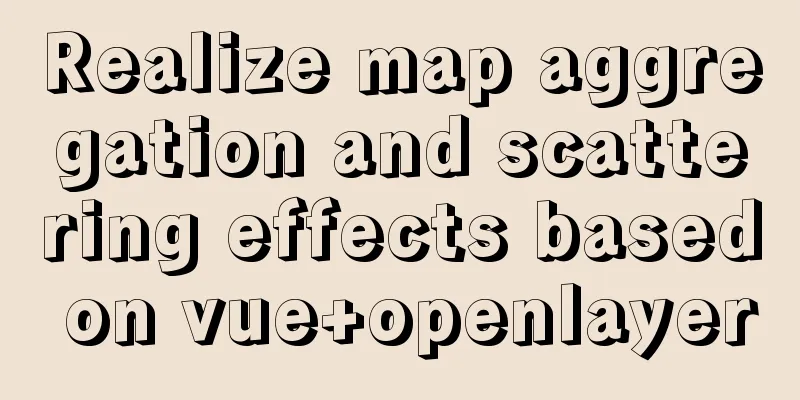Use Firebug tool to debug the page on iPad
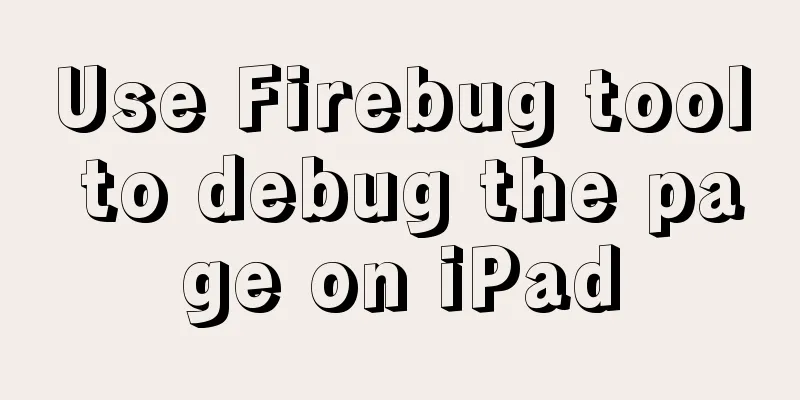
|
How to debug a page on iPad? When using iOS 5, you can open the console in the developer tools in Safari on the iPad and view the log print information of console.log for debugging. However, this item cannot be found after upgrading to iOS 6. Here you can use the firebug tool to debug the page. Add in head: <script type="text/javascript" src="https://getfirebug.com/firebug-lite.js"></script> Then add debug=true to the html, and the firebug debugging tool console will appear when you open the page. This can be used not only for iPad but also for debugging tools on PC. However, general browsers have their own console debugging information, so Firebug is not needed. as follows: Copy code The code is as follows:<html debug=true> <head> <meta http-equiv="Content-Type" content="text/html; charset=utf-8" /> <title>title</title> <script type="text/javascript" src="https://getfirebug.com/firebug-lite.js"></script> </head> <body> Page content </body> </html><span style="white-space: pre;"> </span> |
<<: Common shell script commands and related knowledge under Linux
>>: MySQL partitions existing tables in the data table
Recommend
Solution to Linux not supporting all commands
What should I do if Linux does not support all co...
How to draw a vertical line between two div tags in HTML
Recently, when I was drawing an interface, I enco...
MySQL calculates the number of days, months, and years between two dates
The MySQL built-in date function TIMESTAMPDIFF ca...
Detailed explanation and summary of the use of Linux scheduled task Crontab command
The crontab command is used by Unix and Linux to ...
Canonical enables Linux desktop apps with Flutter (recommended)
Google's goal with Flutter has always been to...
NodeJs high memory usage troubleshooting actual combat record
Preface This is an investigation caused by the ex...
What is em? Introduction and conversion method of em and px
What is em? em refers to the font height, and the ...
Deep understanding of line-height and vertical-align
Several concepts Line box: A box that wraps an in...
MySQL index knowledge summary
The establishment of MySQL index is very importan...
CSS3 to achieve timeline effects
Recently, when I turned on my computer, I saw tha...
MySQL multi-table join introductory tutorial
Connections can be used to query, update, and est...
MySQL variable declaration and stored procedure analysis
Declaring variables Setting Global Variables set ...
Detailed process analysis of docker deployment of snail cinema system
Environmental Statement Host OS: Cetnos7.9 Minimu...
A brief discussion on what situations in MySQL will cause index failure
Here are some tips from training institutions and...
mysql is not an internal command error solution
The error "mysql is not an internal command&...