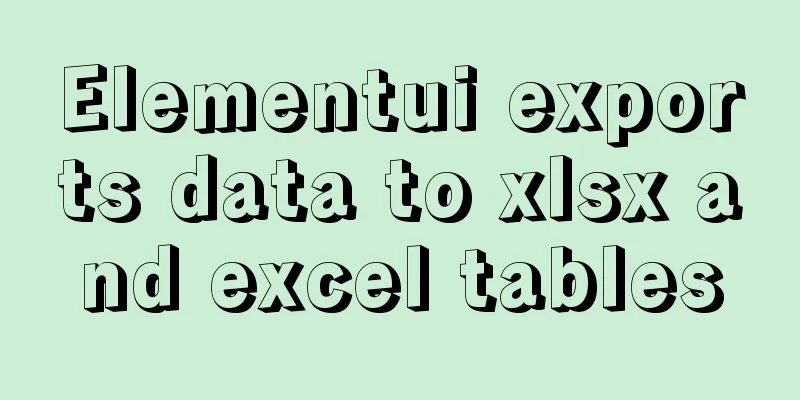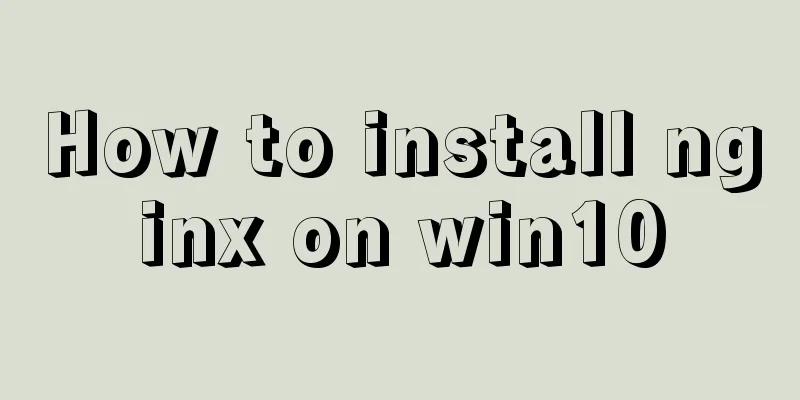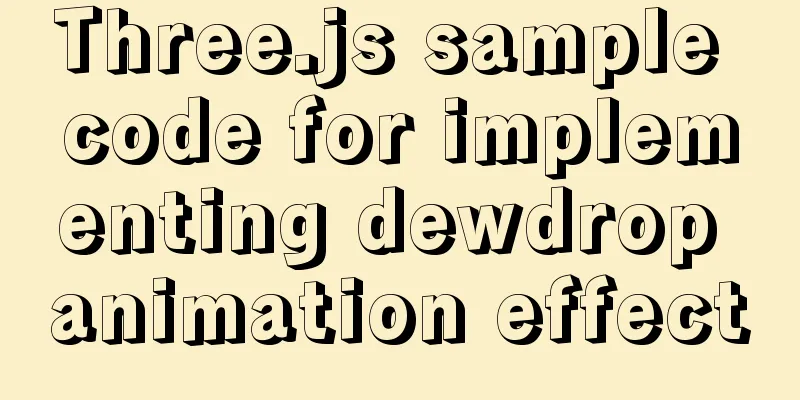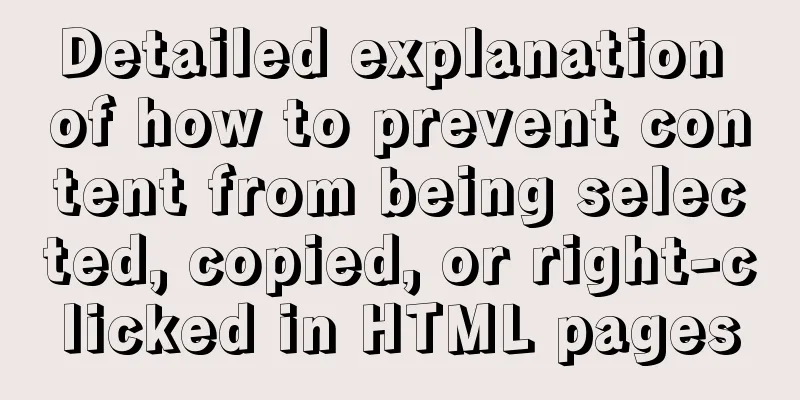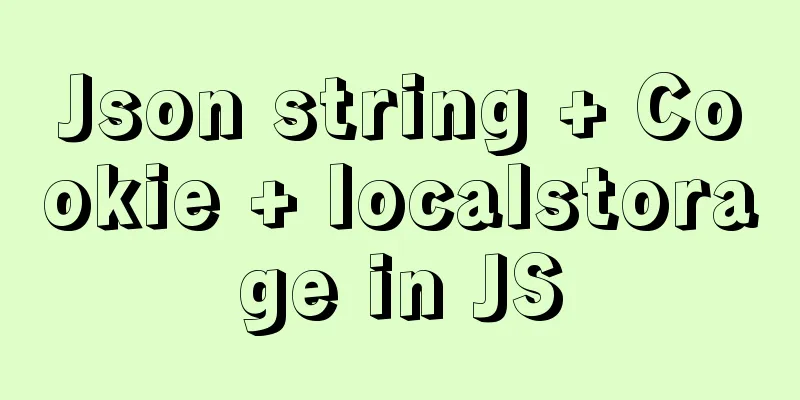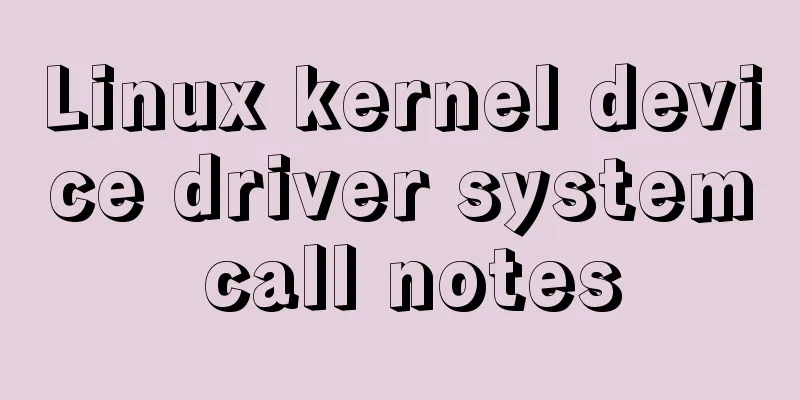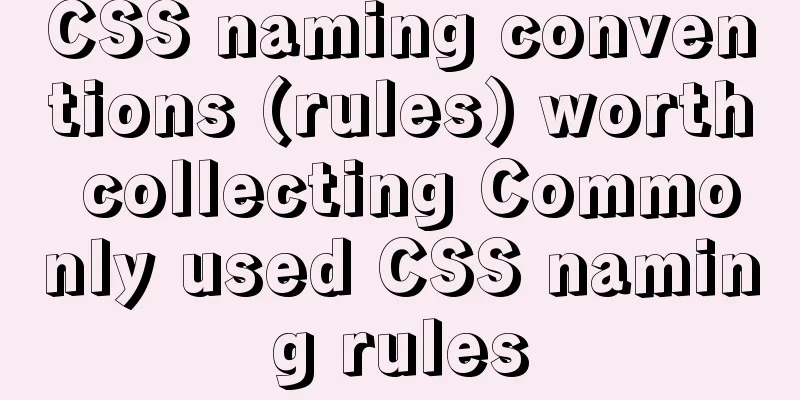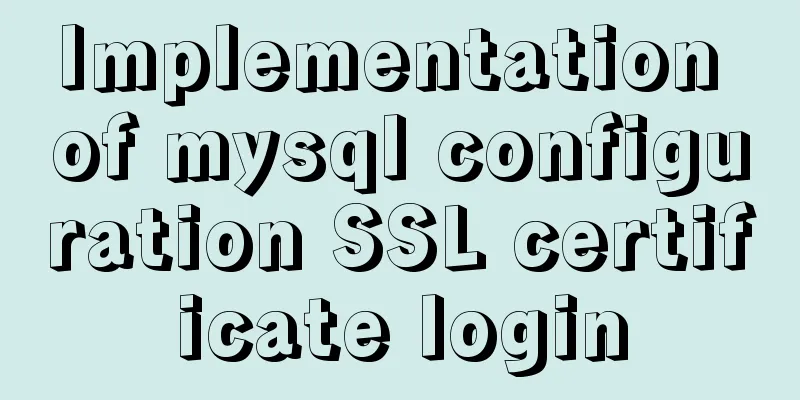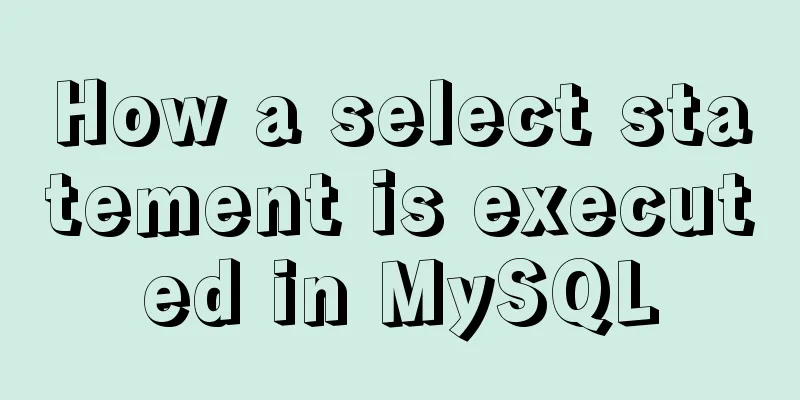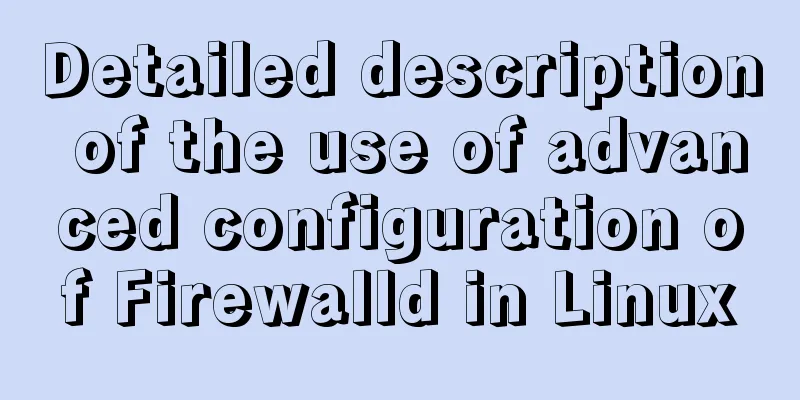How to use the Linux nl command

|
1. Command Introduction nl (Number of Lines) adds line numbers to the specified file and writes it to standard output. If no file is specified or the specified file is "-", the program will read data from standard input. 2. Usage nl [options]... [file]... 3. Options : : : : : : : : : : : : : : : CC is the two delimiters used to separate logical page numbers. The missing second character implies ":". If you specify "\", Please enter "\\". The available styles are: a Number all lines t Number non-blank lines n Do not number lines pBRE Number only lines that match the regular expression BRE FORMAT is one of the following: ln Left-aligned, no spaces are filled with 0rn Right-aligned, no spaces are filled with 0rz Right-aligned, spaces are filled with 0 4. Examples Example 1: Display line numbers [root@oracledb study]# nl test1.log 1 2011 2 2012 3 2013 Example 2: Display line numbers and specify alignment [root@oracledb study]# nl -nln test1.log 1 2011 2 2012 3 2013 [root@oracledb study]# nl -nrn test1.log 1 2011 2 2012 3 2013 [root@oracledb study]# nl -nrz test1.log 000001 2011 000002 2012 000003 2013 Example 3: Specify a width of 4 bits and the default is 6 bits [root@oracledb study]# nl -nrz -w 4 test1.log 0001 2011 0002 2012 0003 2013 Example 4: Number the contents of standard input [root@oracledb study]# nl line1 1 line1 line2 2 line2 line3 3 line3 [root@oracledb study]# Press ctrl+D to end the input. or EOF(End Of File) [root@oracledb study]# nl <<EOF > line1 > line2 > line3 > EOF 1 line1 2 line2 3 line3 The above is the full content of this article. I hope it will be helpful for everyone’s study. I also hope that everyone will support 123WORDPRESS.COM. You may also be interested in:
|
<<: Two methods of MySql comma concatenation string query
>>: MySQL 8.0.17 decompression version installation and configuration method graphic tutorial
Recommend
Detailed example of jQuery's chain programming style
The implementation principle of chain programming...
Nginx reverse proxy configuration to remove prefix case tutorial
When using nginx as a reverse proxy, you can simp...
How to solve the error "ERROR 1045 (28000)" when logging in to MySQL
Today, I logged into the server and prepared to m...
Windows 10 installation vmware14 tutorial diagram
Software Download Download software link: https:/...
How to automatically execute SQL statements when MySQL in Docker starts
When creating a MySQL container with Docker, some...
Detailed introduction to nobody user and nologin in Unix/Linux system
What is the nobody user in Unix/Linux systems? 1....
MySQL index principle and query optimization detailed explanation
Table of contents 1. Introduction 1. What is an i...
WeChat applet realizes the effect of shaking the sieve
This article shares the specific code of the WeCh...
How to use position:sticky to perfectly solve the problem of small programs adhering to the ceiling
Recently, the client of a project insisted on hav...
How to create a scroll bar with fixed navigation and left and right sliding using CSS
As shown above, the navigation is fixed at the to...
Three ways to implement virtual hosts under Linux7
1. Same IP address, different port numbers Virtua...
MySQL aggregate function sorting
Table of contents MySQL result sorting - Aggregat...
MySQL SQL Optimization Tutorial: IN and RANGE Queries
First, let's talk about the in() query. It is...
Detailed tutorial on how to delete Linux users using userdel command
What is serdel userdel is a low-level tool for de...
Linux Operation and Maintenance Basic System Disk Management Tutorial
1. Disk partition: 2. fdisk partition If the disk...