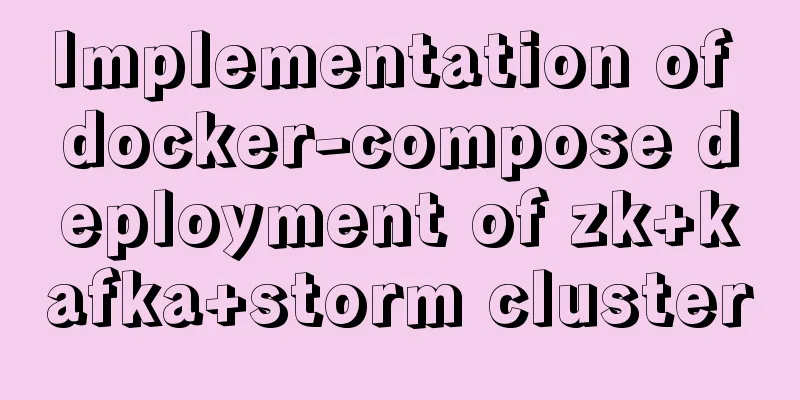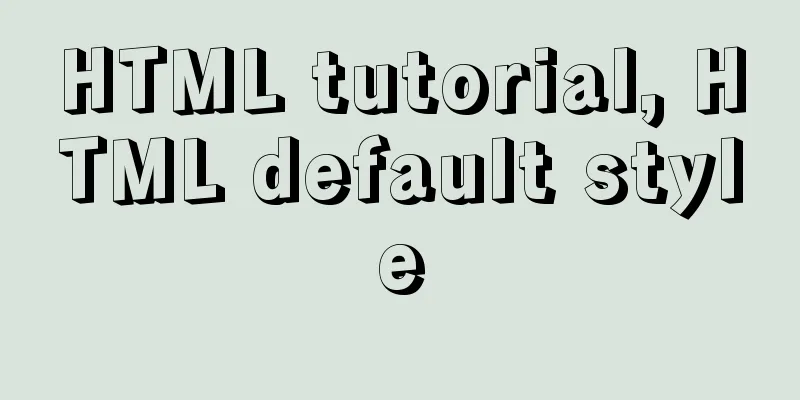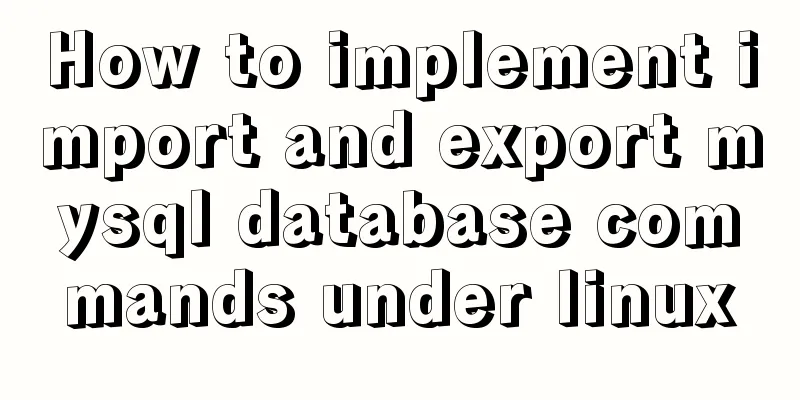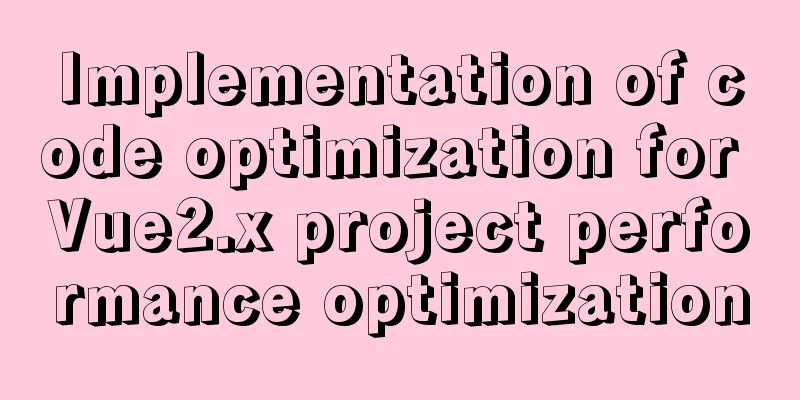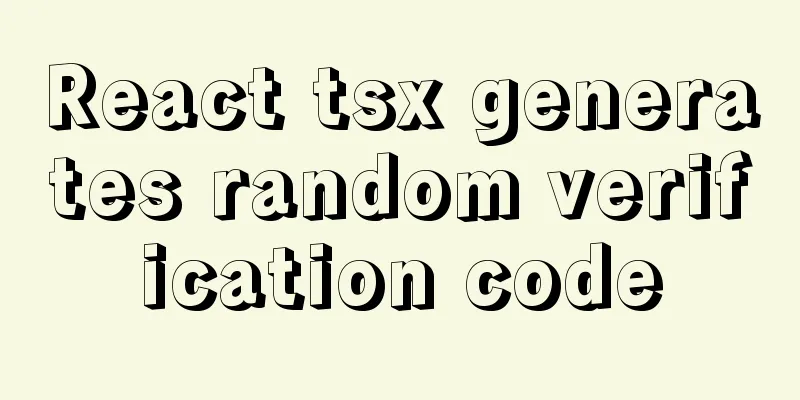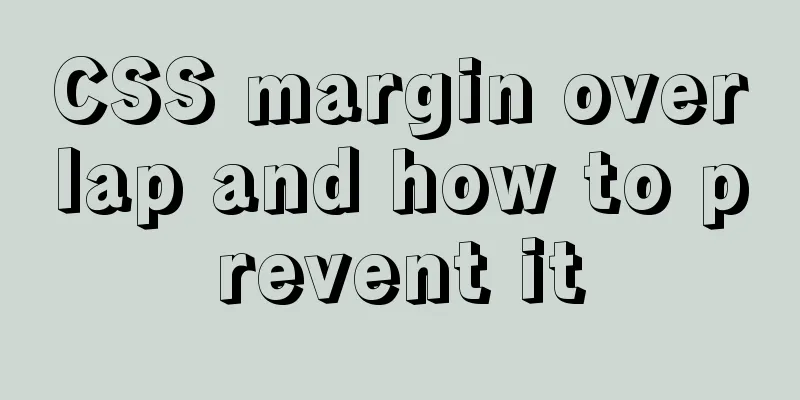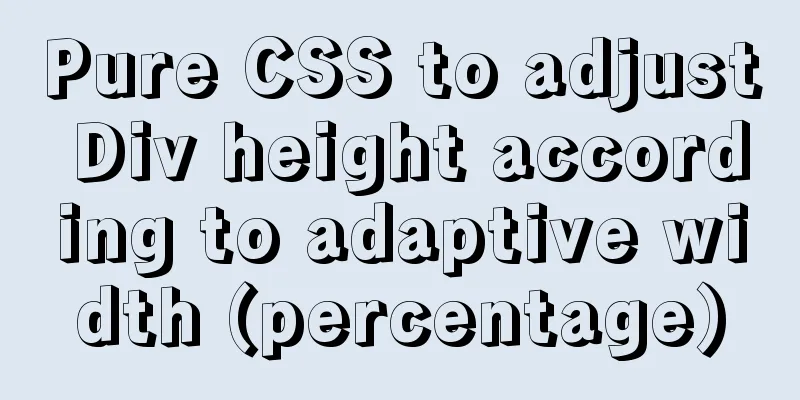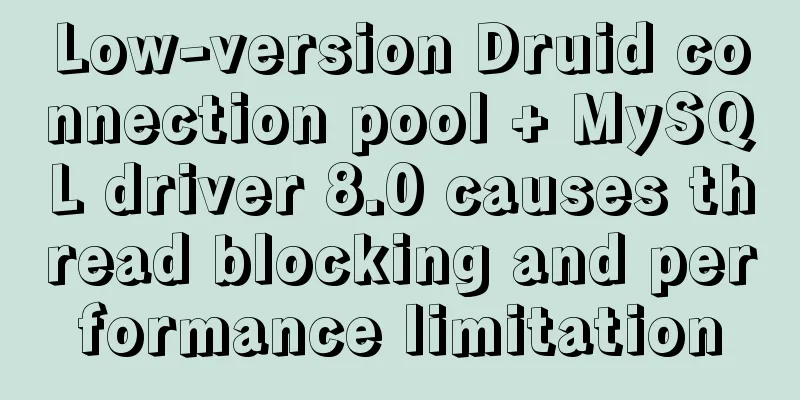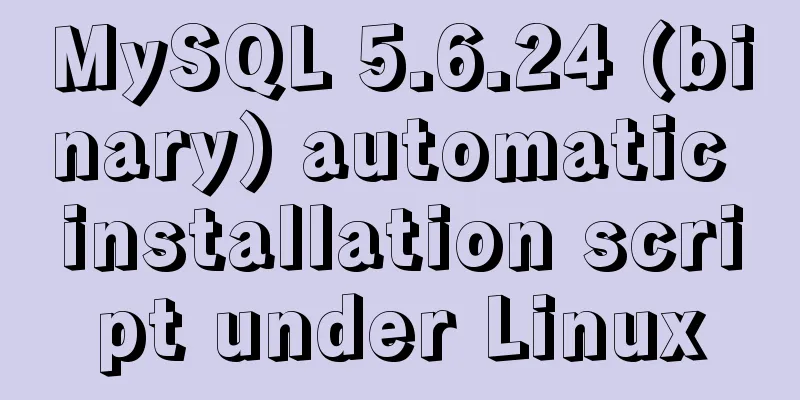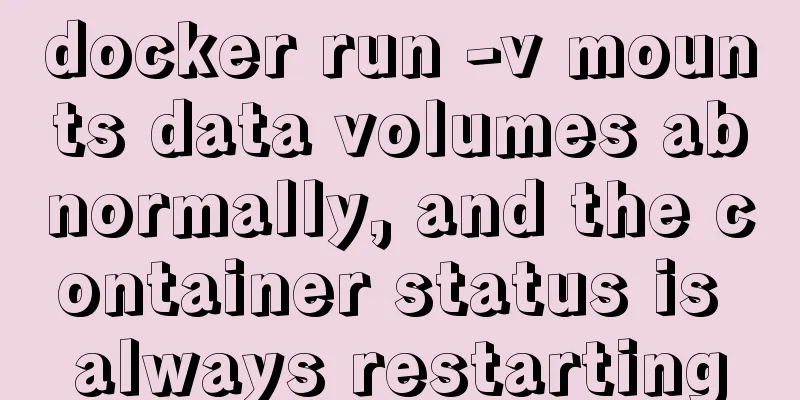Three ways to implement virtual hosts under Linux7
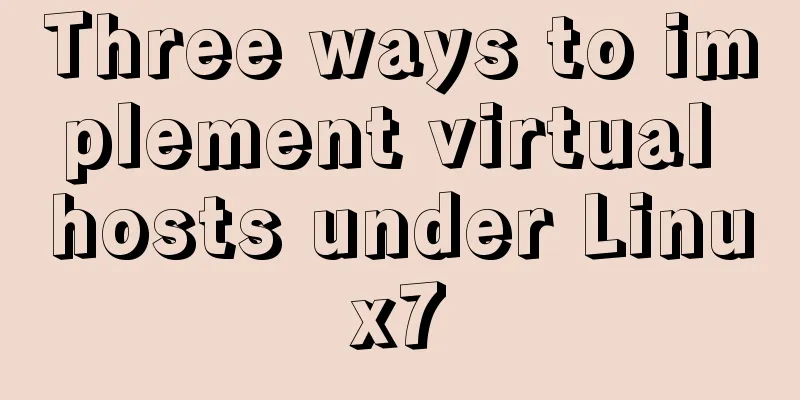
|
1. Same IP address, different port numbers Virtual host 1: The host IP address is 172.16.30.20, the port number is 80 (default port), the DocumentRoot is /var/www/vhost1, and the virtual host site homepage file is created under the DocumentRoot directory. [root@rhel7 ~]# cd /var/www/ [root@rhel7 www]# mkdir vhost1 [root@rhel7 www]# cd vhost1/ [root@rhel7 vhost1]# vim index.html [root@rhel7 vhost1]# cat index.html this is the vhost1 Virtual host 2: The host IP address is 172.16.30.20, the port number is 8080, the DocumentRoot is /var/www/vhost2, and the virtual host site homepage file is created under the DocumentRoot directory. [root@rhel7 ~]# cd /var/www/ [root@rhel7 www]# mkdir vhost2 [root@rhel7 www]# cd vhost2/ [root@rhel7 vhost2]# vim index.html [root@rhel7 vhost2]# [root@rhel7 vhost2]# cat index.html this is the vhost2 Edit the virtual machine host configuration file httpd-vhosts.conf [root@rhel7 ~]# vim /etc/httpd/conf.d/httpd-vhosts.conf <VirtualHost 172.16.30.10:80> DocumentRoot "/var/www/vhost1" </VirtualHost> Listen 8080 <VirtualHost 172.16.30.10:8080> DocumentRoot "/var/www/vhost2" </VirtualHost> [root@rhel7 ~]# systemctl restart httpd [root@rhel7 ~]# firewall-cmd --add-port=8080/tcp --permanent success [root@rhel7 ~]# firewall-cmd --reload success Access Test:
2. Different IP addresses, same port number Virtual host 1: The host IP address is 172.16.30.20, the port number is 80 (default port), the DocumentRoot is /var/www/vhost1, and the virtual host site homepage file is created under the DocumentRoot directory. Virtual host 2: The host IP address is 172.16.30.200, the port number is 80 (default port), the DocumentRoot is /var/www/vhost2, and the virtual host site homepage file is created under the DocumentRoot directory. [root@rhel7 ~]# vim /etc/sysconfig/network-scripts/ifcfg-ens33 TYPE=Ethernet BOOTPROTO=none DEFROUTE=yes IPV4_FAILURE_FATAL=no IPV6INIT=yes IPV6_AUTOCONF=yes IPV6_DEFROUTE=yes IPV6_FAILURE_FATAL=no IPV6_ADDR_GEN_MODE=stable-privacy NAME=ens33 UUID=bde41fa3-f559-4de2-ba9a-857fed211aac DEVICE=ens33 ONBOOT=yes DNS1=127.0.0.1 ZONE=public IPADDR=172.16.30.10 PREFIX=24 IPV6_PEERDNS=yes IPV6_PEERROUTES=yes IPADDR1=172.16.30.100 PREFIX1=24 [root@rhel7 ~]# vim /etc/httpd/conf.d/httpd-vhosts.conf <VirtualHost 172.16.30.10:80> DocumentRoot "/var/www/vhost1" </VirtualHost> <VirtualHost 172.16.30.100:80> DocumentRoot "/var/www/vhost2" </VirtualHost> [root@rhel7 ~]# systemctl restart httpd Access Test:
3. Same IP address, same port number, different FQDN Virtual host 1: The host IP address is 172.16.30.20, the port number is 80 (default port), the FQDN is vhost1.example.com, the DocumentRoot is /var/www/vhost1, and the virtual host site homepage file is created in the DocumentRoot directory. Virtual host 2: The host IP address is 172.16.30.20, the port number is 80 (default port), the FQDN is vhost2.example.com, the DocumentRoot is /var/www/vhost2, and the virtual host site homepage file is created in the DocumentRoot directory. [root@rhel7 ~]# vim /etc/httpd/conf.d/httpd-vhosts.conf <VirtualHost 172.16.30.10:80> DocumentRoot "/var/www/vhost1" ServerName vhost1.example.com </VirtualHost> <VirtualHost 172.16.30.10:80> DocumentRoot "/var/www/vhost2" ServerName vhost2.example.com </VirtualHost> Note: The corresponding resolution content needs to be added in the DNS server.
Access Test:
Remember to restart the service every time you modify the configuration file. The above is the full content of this article. I hope it will be helpful for everyone’s study. I also hope that everyone will support 123WORDPRESS.COM. You may also be interested in:
|
<<: How to view mysql binlog (binary log)
>>: Solve the cross-domain problem of get and post requests of vue $http
Recommend
Summary of the minesweeping project implemented in JS
This article shares the summary of the JS mineswe...
Detailed explanation of the cache implementation principle of Vue computed
Table of contents Initialize computed Dependency ...
How to use shtml include
By applying it, some public areas of the website c...
Detailed explanation of MySQL master-slave replication read-write separation construction
MySQL master-slave setup MySQL master-slave repli...
MySQL Constraints Super Detailed Explanation
Table of contents MySQL Constraint Operations 1. ...
A magical MySQL deadlock troubleshooting record
background Speaking of MySQL deadlock, I have wri...
Parsing Linux source code epoll
Table of contents 1. Introduction 2. Simple epoll...
MySQL 5.7.17 installation and configuration tutorial under CentOS6.9
CentOS6.9 installs Mysql5.7 for your reference, t...
How to uninstall MySQL 5.7 on CentOS7
Check what is installed in mysql rpm -qa | grep -...
Mysql NULL caused the pit
Using NULL in comparison operators mysql> sele...
Vue implements a simple shopping cart example
This article example shares the specific code of ...
How to install Docker CE on Ubuntu 18.04 (Community Edition)
Uninstall old versions If you have installed an o...
Mysql classic high-level/command line operation (quick) (recommended)
Since I need to learn how to build servers and da...
Detailed explanation of how to enable HSTS in nginx to force the browser to redirect to HTTPS access
In the previous article, we have implemented loca...
How to use Nginx to prevent IP addresses from being maliciously resolved
Purpose of using Nginx Using Alibaba Cloud ECS cl...