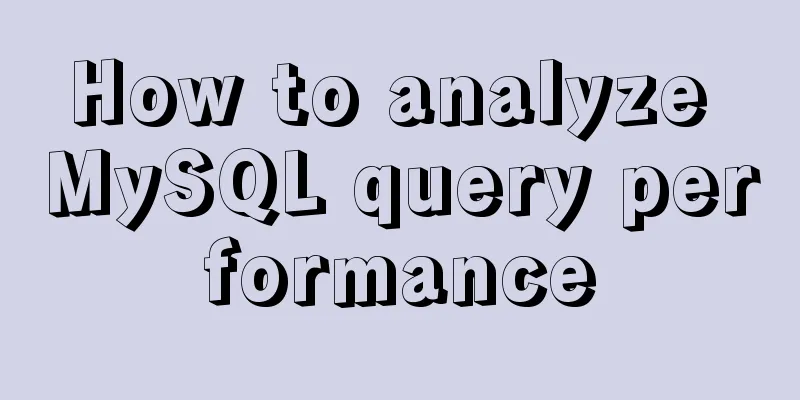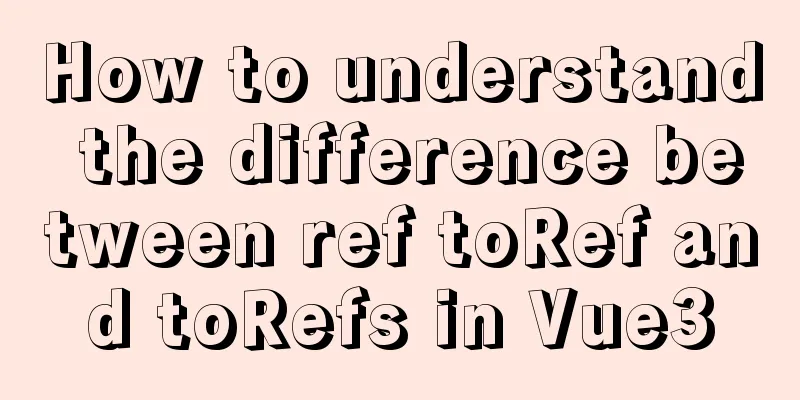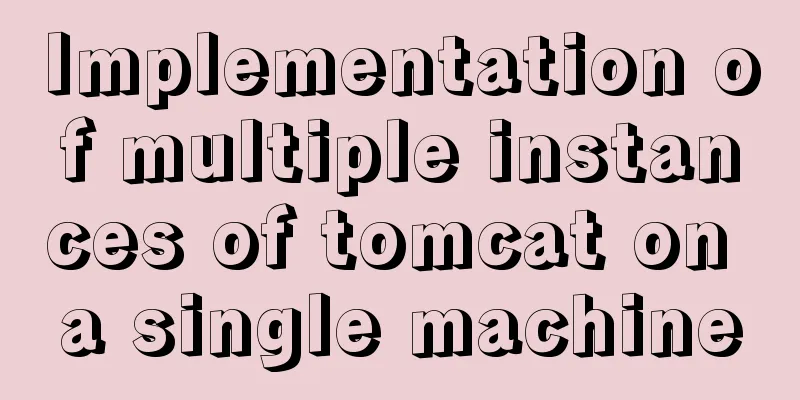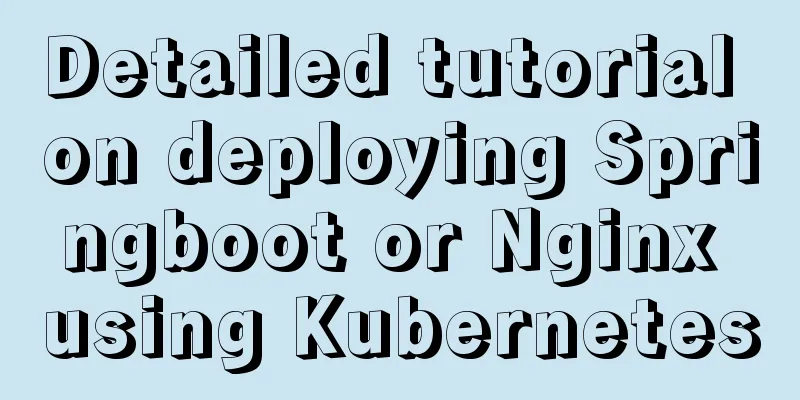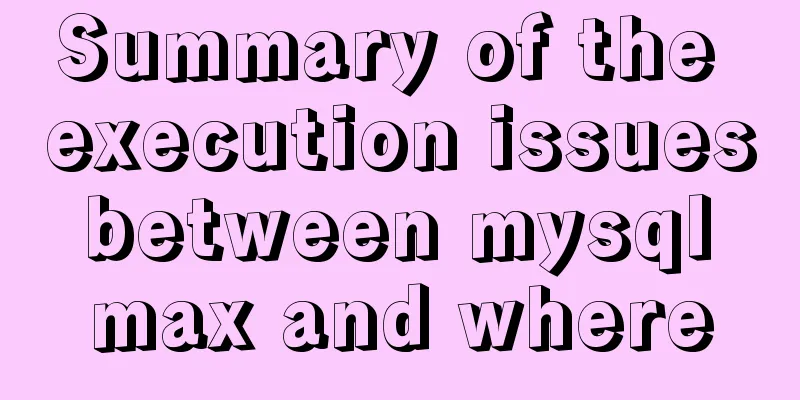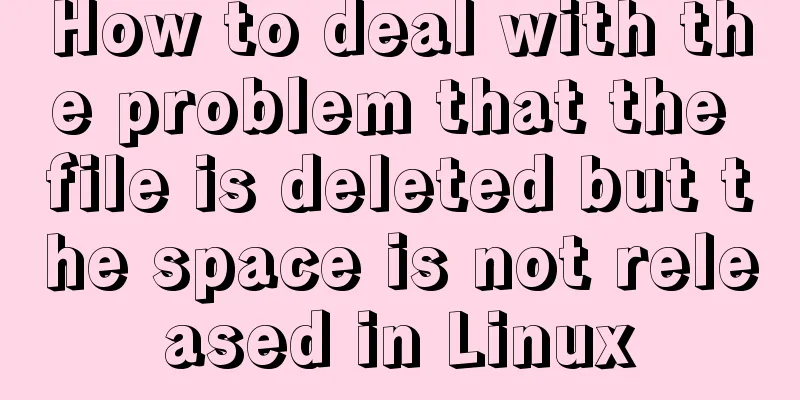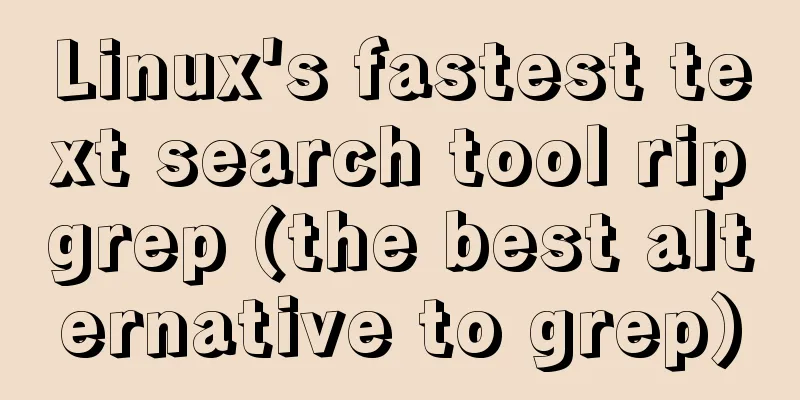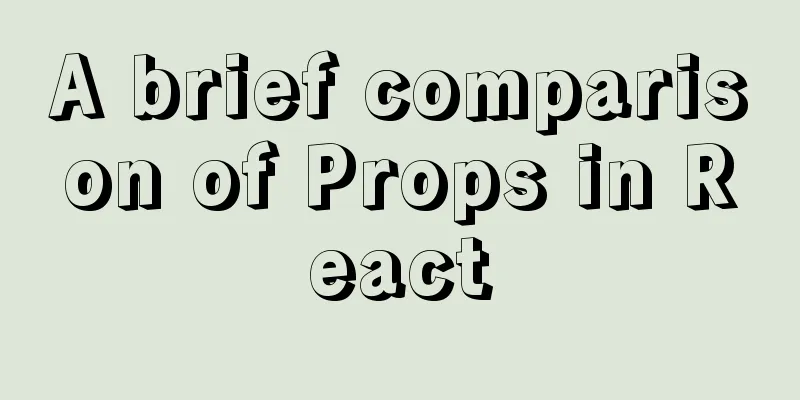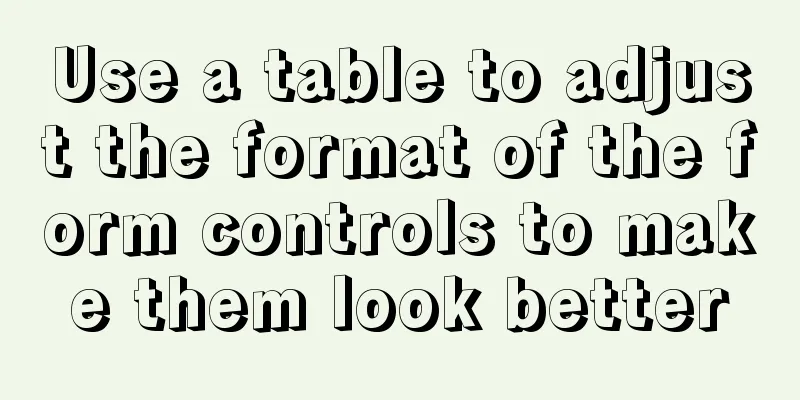CSS margin overlap and how to prevent it
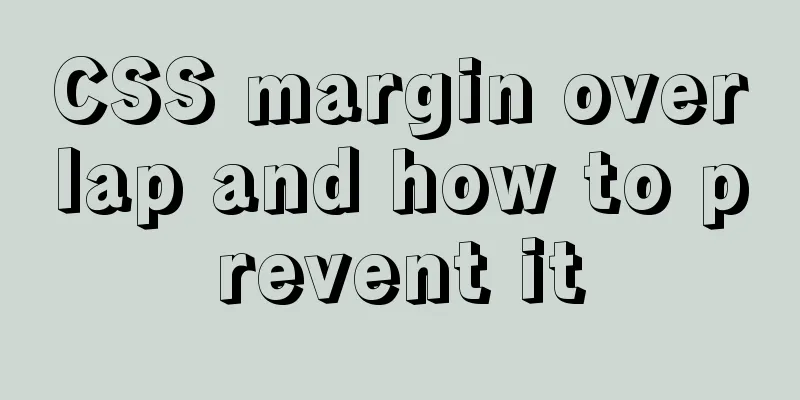
|
The vertically adjacent edges of two or more block-level boxes overlap. The resulting border width is the largest of the adjacent border widths. If negative bounds occur, the negative bound with the largest absolute value is subtracted from the largest positive bound. If there are no positive bounds, the negative bound with the largest absolute value is subtracted from zero. Note: Adjacent boxes may not be generated by elements in a parent-child or sibling relationship. However, there are exceptions to the overlapping boundaries: 1. Horizontal margins never overlap. 2. In the specification document, the adjacent vertical margins of two or more block-level box models will overlap. The final margin value is calculated as follows: a. All are positive values, take the largest one; b. If they are not all positive values, take their absolute values and then subtract the maximum value from the positive value; c. If there is no positive value, take the absolute value and then subtract the maximum value from 0. Note: Adjacent boxes may be generated dynamically by DOM elements and have no adjacent or inherited relationship. 3. Among adjacent box models, if one of them is floating (float), the vertical margins will not overlap, and the same is true between the floating box model and its child elements. 4. The margins between an element with the overflow attribute set and its child elements are not overlapped (except when the overflow value is visible). 5. For a box model with absolute positioning (position:absolute), vertical margins will not be overlapped, and the same is true between them and their child elements. 6. Elements with display:inline-block set will not have their vertical margins overlapped, even with their child elements. 7. If the top and bottom margins of a box model are adjacent, its margin may overlap and cover (collapse through) it. In this case, the position of an element depends on whether its neighboring elements' margins overlap. a. If the margin of an element overlaps with the margin-top of its parent element, the border-top boundary definition of the box model is the same as that of its parent element. b. In addition, the parent element of any element does not participate in the margin overlap, or in other words, only the margin-bottom of the parent element is involved in the calculation. If the element's border-top is non-zero, then the element's border-top edge is positioned the same as before. The margin-top of an element with clearing applied to it will never overlap the margin-bottom of its block-level parent. Note that the positioning of elements that are already covered by overlap has no effect on the positioning of other already overlapping elements; the border-top position is only necessary when positioning the children of these elements. 8. The vertical margin of the root element will not be overlapped. Margin overlap example Margin overlap refers to the phenomenon that when the upper and lower margins of two vertically adjacent block-level elements meet, the margins will overlap, and the margins after the overlap are equal to the larger one. In order to help everyone make learning easy and efficient, we share a large amount of information with you for free to help you overcome difficulties on the road to becoming a front-end engineer or even a full-stack engineer. Here I recommend a front-end full-stack learning exchange circle: 784783012. Welcome everyone to join the group to discuss, learn and make progress together. When you really start learning, it is inevitable that you don’t know where to start, which leads to low efficiency and affects your confidence in continuing to learn. But the most important thing is that you don’t know which technologies you need to focus on, and you often fall into traps when learning, which ultimately wastes a lot of time, so effective resources are still necessary. icon: Another overlapping phenomenon is that when an element is contained in another element, the child element will also overlap with the parent element. The outer margin after the overlap is equal to the largest of the two:
Similarly, if an empty element has no content, its top and bottom margins will also overlap.
The meaning of overlapping margins Margin overlap only occurs between the top and bottom margins of a normal flow document. This seemingly strange rule actually has practical significance. Imagine that when we arrange a series of regular block-level elements (such as paragraph P) up and down, there will be no double distance between paragraphs because of the overlapping margins between block elements. Solution to prevent margin overlap: Although overlapping margins has its own meaning, sometimes we don’t want elements to overlap in design. Here are some suggestions for reference:
Summarize The above is the CSS margin overlap and prevention method introduced by the editor. I hope it will be helpful to everyone. If you have any questions, please leave me a message and the editor will reply to you in time. I would also like to thank everyone for their support of the 123WORDPRESS.COM website! |
<<: Detailed explanation of the concept of docker container layers
>>: How to prevent duplicate submission in jquery project
Recommend
MySQL 5.6.37 (zip) download installation configuration graphic tutorial
This article shares the download, installation an...
Solve the problem that the MySQL database crashes unexpectedly, causing the table data file to be damaged and unable to start
Problem: The MySQL database crashed unexpectedly ...
How to use boost.python to call c++ dynamic library in linux
Preface Recently I started using robot framework ...
In-depth explanation of MySql table, database, sharding and partitioning knowledge
1. Introduction When the amount of data in the da...
Element avatar upload practice
This article uses the element official website an...
Notes on element's form components
Element form and code display For details, please...
No-nonsense quick start React routing development
Install Enter the following command to install it...
JavaScript to achieve fixed sidebar
Use javascript to implement a fixed sidebar, for ...
WeChat applet implements simple chat room
This article shares the specific code of the WeCh...
Native JS encapsulation vue Tab switching effect
This article example shares the specific code of ...
Detailed explanation of commonly used styles in CSS3 [Basic text and font styles]
Summary: In order to make your web page look more...
Mysql GTID Mha configuration method
Gtid + Mha + Binlog server configuration: 1: Test...
CSS setting div background image implementation code
Adding background image control to a component re...
Explanation of the problem of selecting MySQL storage time type
The datetime type is usually used to store time i...
Why does MySQL paging become slower and slower when using limit?
Table of contents 1. Test experiment 2. Performan...