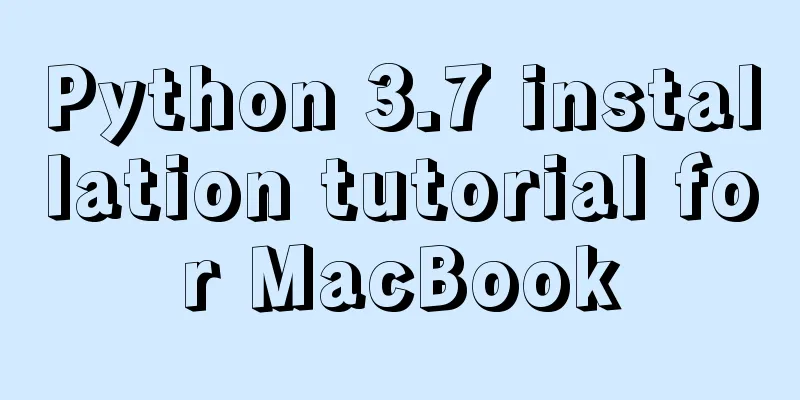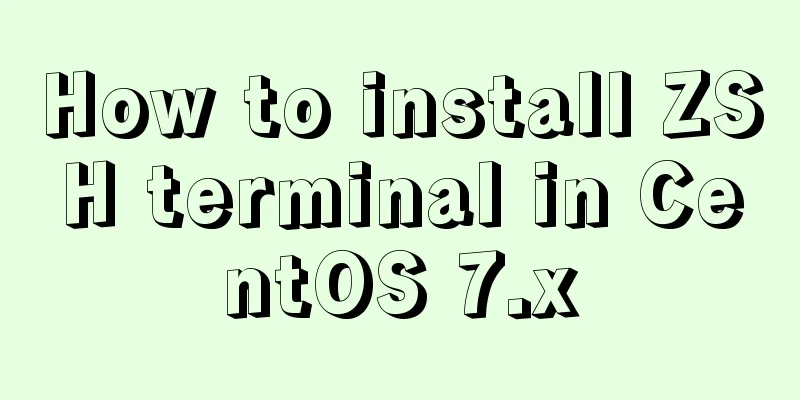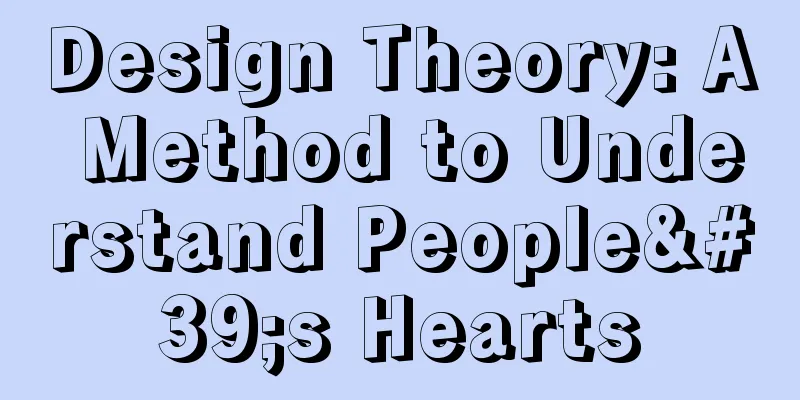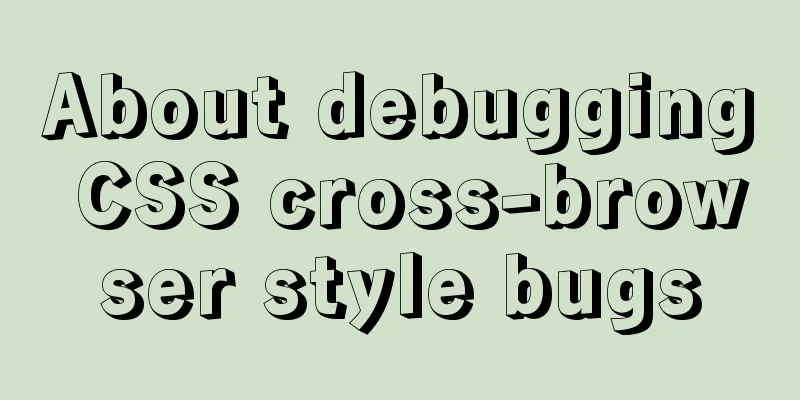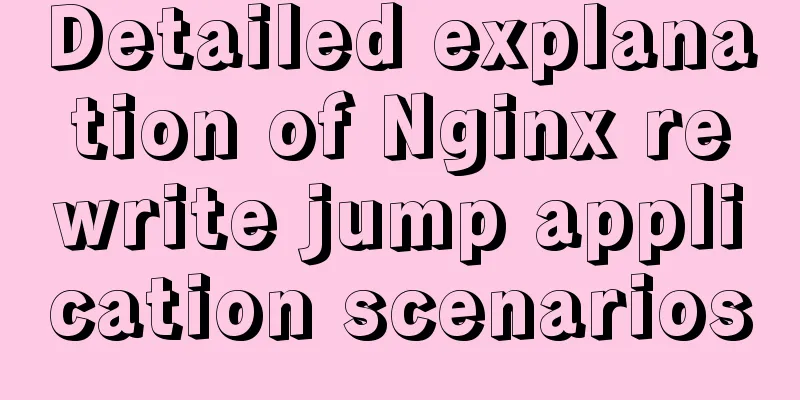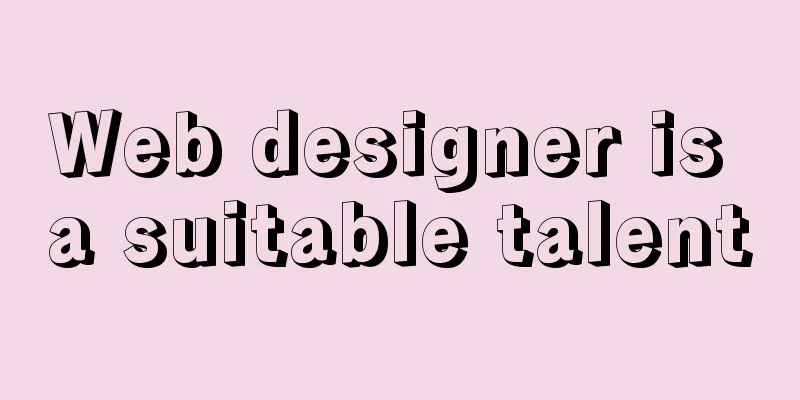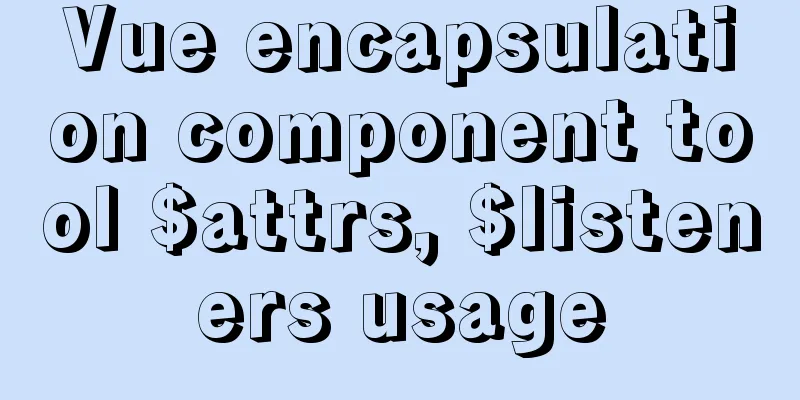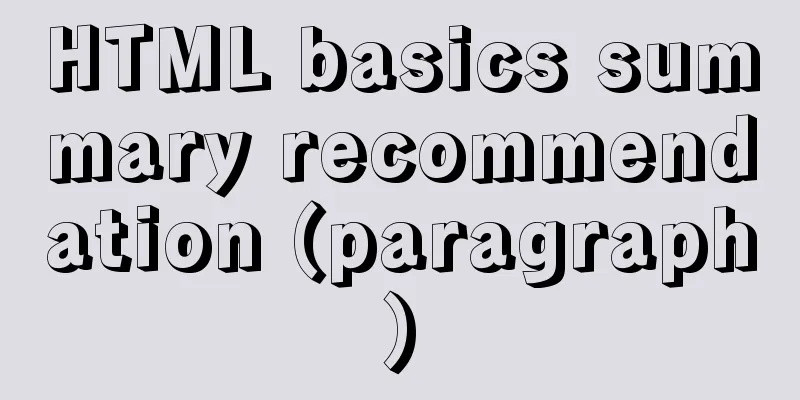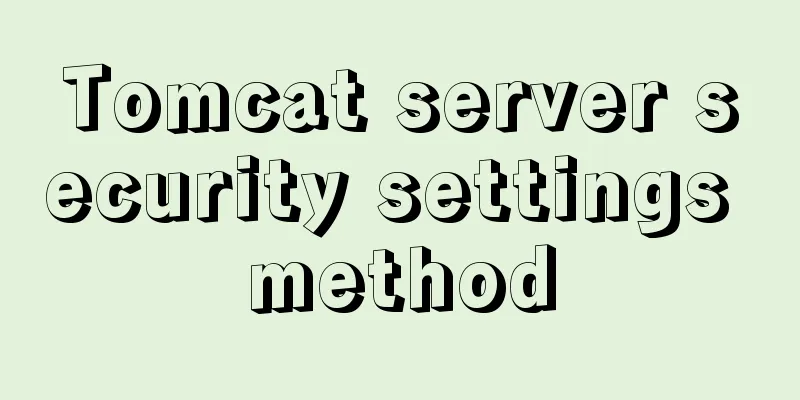Native JS encapsulation vue Tab switching effect
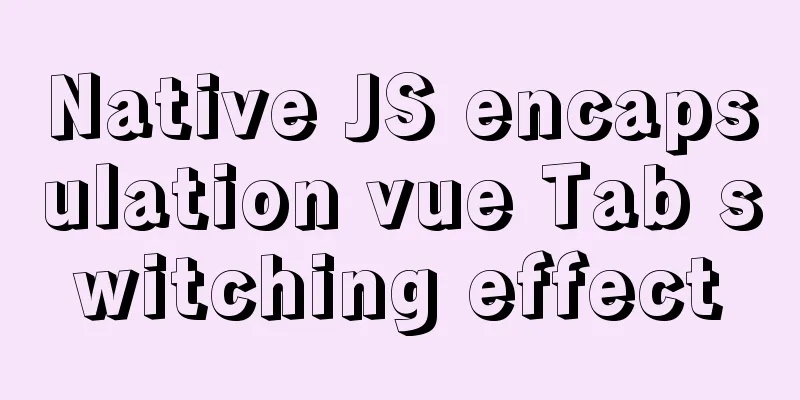
|
This article example shares the specific code of native JS encapsulation vue Tab switching for your reference. The specific content is as follows First look at the effect picture
Technology usedvue,js,css3 Vue components can be used directly
<template>
<div class="bookcircle-header">
<ul class="wrapper" :class="headerActive == 0 ? 'friend' : 'booklist'">
<li @click="headerChange(0)" :class="headerActive == 0 ? 'active' : ''">
Book Friends</li>
<li @click="headerChange(1)" :class="headerActive == 1 ? 'active' : ''">
Book list</li>
</ul>
</div>
</template>
<script>
export default {
components: {},
data() {
return {
headerActive: 0,
};
},
computed: {},
created() {},
mounted() {
//Initialize the send this.$emit("change", this.headerActive);
},
methods: {
headerChange(index) {
this.headerActive = index;
this.$emit("change", index);
},
},
};
</script>
<style lang="less" scoped>
.bookcircle-header {
height: 42px;
display: flex;
justify-content: center;
align-items: center;
.wrapper {
width: 286px;
font-size: 14px;
height: 29px;
color: #1489fe;
border: 1px solid #1489fe;
border-radius: 14px;
display: flex;
justify-content: center;
align-items: center;
position: relative;
box-sizing: border-box; // Solve border overflow and include border inside the box li {
flex: 1;
height: 100%;
display: flex;
justify-content: center;
align-items: center;
z-index: 2;
}
.active {
color: white;
}
&::before {
content: "";
width: 143px;
height: 100%;
background-color: #1489fe;
position: absolute;
top: 0px;
left: 0px;
border-radius: 13px 0px 0px 13px;
z-index: 1;
transition: all 0.3s;
}
&.firend::before {
transform: translateX(0);
border-radius: 13px 0px 0px 13px;
}
&.booklist::before {
transform: translateX(100%);
border-radius: 0px 13px 13px 0px;
}
}
}
</style>Implementation principle:Use ul, li and flexible box. First, set the width and height of the parent element. Then use the flexible box to expand the child element li horizontally. Set flex: 1 for the child element li to make the child element share the width of the parent element. Then set a pseudo-element for the parent element to cover the first li element in an absolutely positioned manner, and use the z-index attribute to control the hierarchical display relationship between the pseudo-element and the child element. Then set the transition attribute on the pseudo element and use the transform: translateX(); attribute to move the element horizontally. Note: 1. Although the click event of the switch is on the child element and the active style is added to the child element, the switching effect of the tab is not achieved through the child element, but through the pseudo-element of the parent element. The above is the full content of this article. I hope it will be helpful for everyone’s study. I also hope that everyone will support 123WORDPRESS.COM. You may also be interested in:
|
<<: How to configure mysql on ubuntu server and implement remote connection
>>: VMware Workstation is not compatible with Device/Credential Guard
Recommend
Web interview Vue custom components and calling methods
Import: Due to project requirements, we will enca...
Use vertical-align to align input and img
Putting input and img on the same line, the img ta...
MySQL 8.0 error The server requested authentication method unknown to the client solution
After installing the latest version 8.0.11 of mys...
MySQL primary key naming strategy related
Recently, when I was sorting out the details of d...
Solution to the Chinese garbled code problem in the decompressed version of MYSQL
The decompressed version of MYSQL is installed 1:...
How to use docker-compsoe to deploy a project with front-end and back-end separation
Say it in advance We all know that Docker can ach...
VMware virtual machine installation Apple Mac OS super detailed tutorial
Table of contents Summarize Sometimes we need to ...
How to distinguish MySQL's innodb_flush_log_at_trx_commit and sync_binlog
The two parameters innodb_flush_log_at_trx_commit...
MySQL cross-database transaction XA operation example
This article uses an example to describe the MySQ...
Implementation of Vue 3.x project based on Vite2.x
Creating a Vue 3.x Project npm init @vitejs/app m...
CSS specification BEM CSS and OOCSS sample code detailed explanation
Preface During project development, due to differ...
How to remove the underline of a hyperlink using three simple examples
To remove the underline of a hyperlink, you need t...
Summary of Vue3 combined with TypeScript project development practice
Table of contents Overview 1. Compositon API 1. W...
How to compile and install PHP and Nginx in Ubuntu environment
This article describes how to compile and install...
Similar to HTML tags: strong and em, q, cite, blockquote
There are some tags in XHTML that have similar fu...