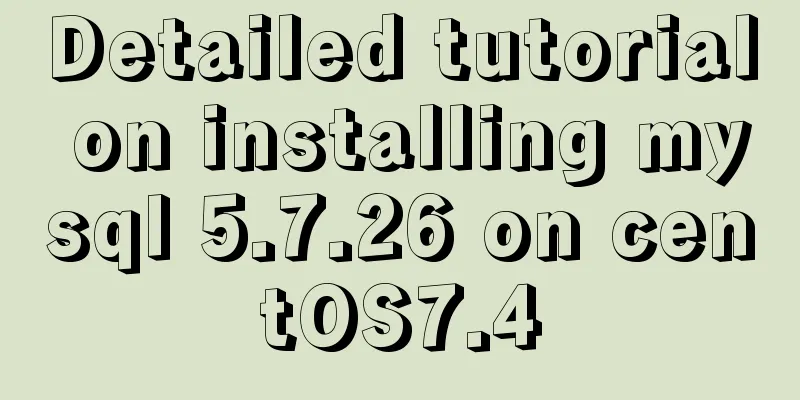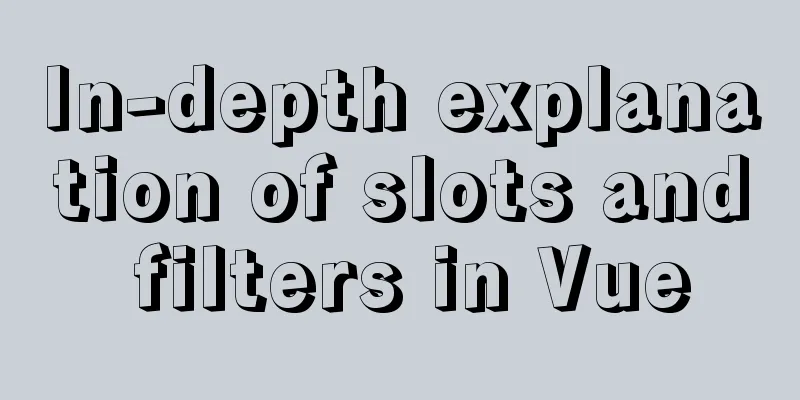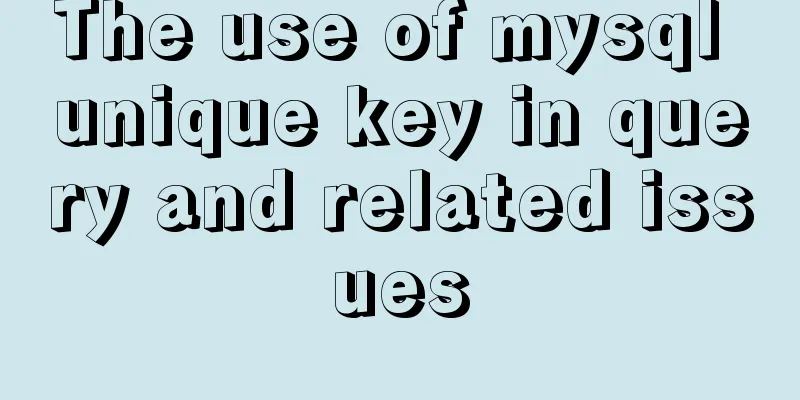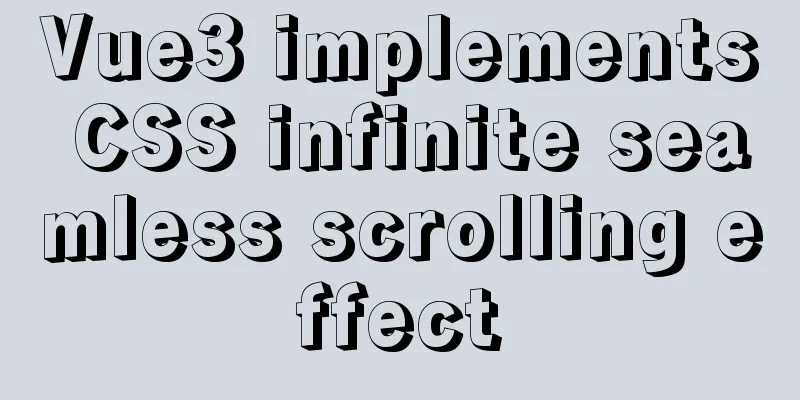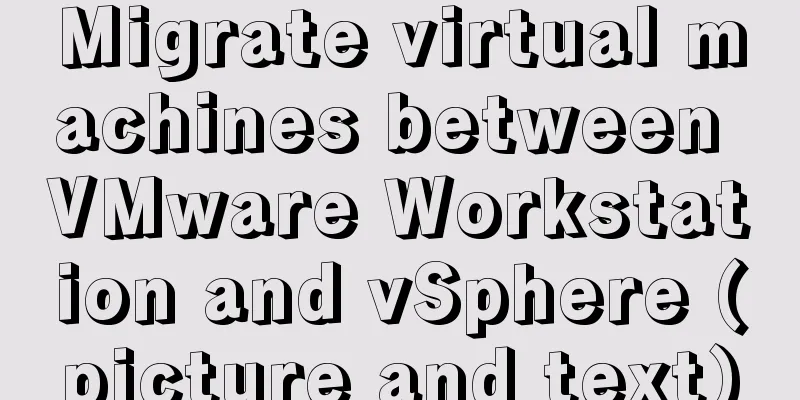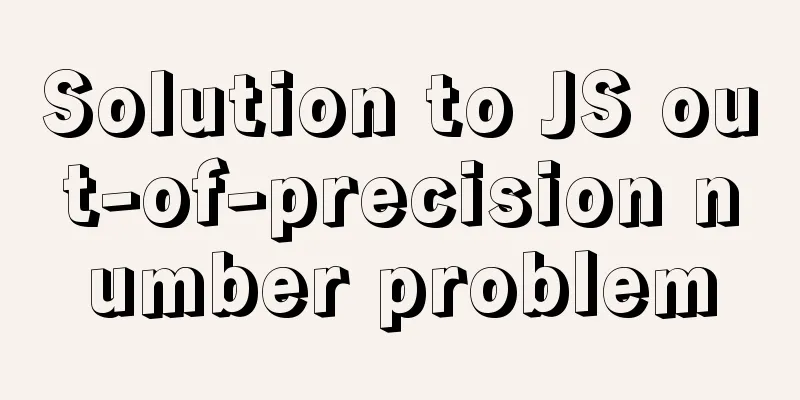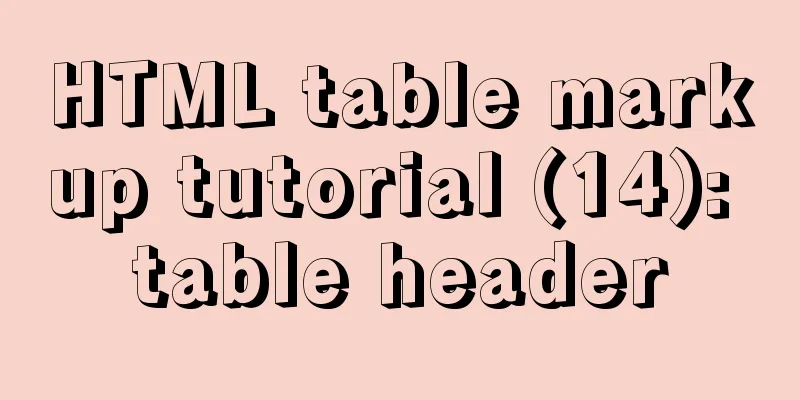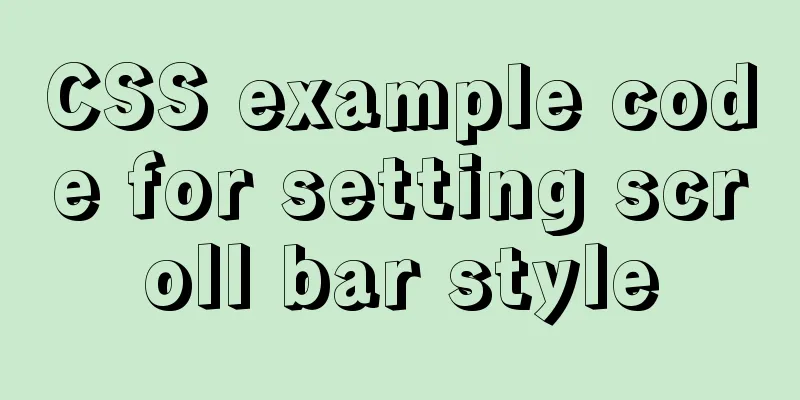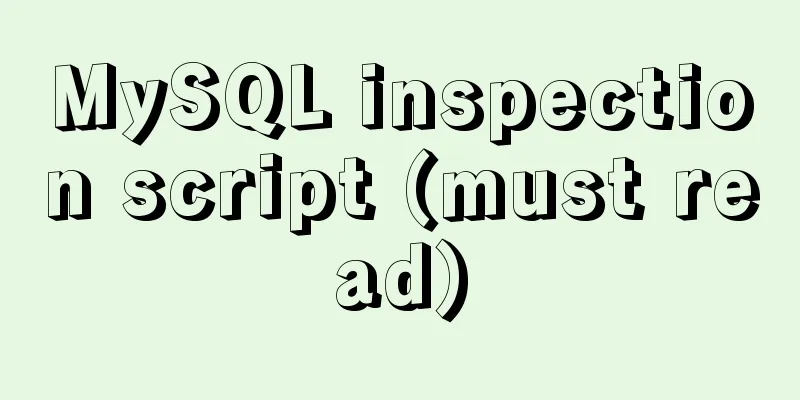MySQL 8.0 error The server requested authentication method unknown to the client solution
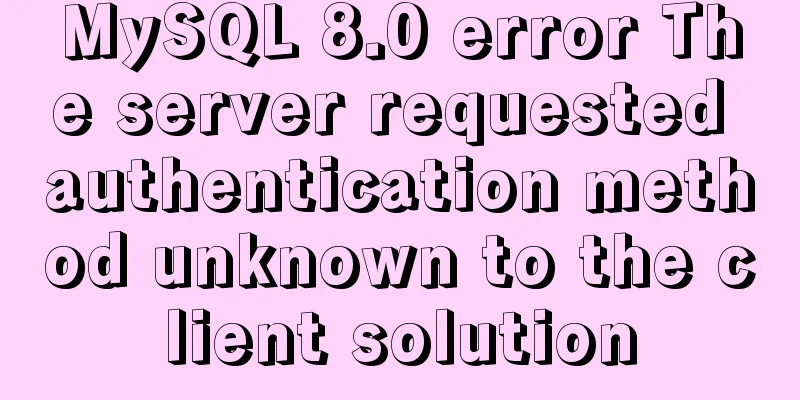
|
After installing the latest version 8.0.11 of mysql, create a user and authorize it. The authorized user is prompted to connect to the database
After consulting some relevant information, I found that it was caused by the inconsistency of the unlocking mechanism of the new version of MySQL account password. Solution: Delete the created users and authorizations.
Change to the original authentication method, then create a new user and authorize or mysql -uroot -p use mysql; ALTER USER 'root'@'localhost' IDENTIFIED WITH mysql_native_password BY 'your password'; The above is the solution to this error. If you have a better solution, please leave a message on the 123WORDPRESS.COM WeChat public account. Thank you for your support of 123WORDPRESS.COM. You may also be interested in:
|
<<: How to use echarts to visualize components in Vue
>>: Detailed explanation of commands to view linux files
Recommend
Double loading issue when the page contains img src
<br />When the page contains <img src=&qu...
Detailed explanation of several methods of JS array dimensionality reduction
Dimensionality reduction of two-dimensional array...
Detailed tutorial on installing Tomcat9 windows service
1. Preparation 1.1 Download the tomcat compressed...
Gitlab practical tutorial uses git config for related configuration operations
This article introduces the content related to gi...
Collection of 25 fonts used in famous website logos
This article collects the fonts used in the logos...
Example of disabling browser cache configuration in Vue project
When releasing a project, you will often encounte...
How to solve the problem that MySQL cannot start because it cannot create temporary files
Problem Description I recently encountered a prob...
How to automatically execute the task schedule crontab every few minutes in a specified time period on Linux
Look at the code first #/bin/sh datename=$(date +...
Tutorial on building svn server with docker
SVN is the abbreviation of subversion, an open so...
Click the toggle button in Vue to enable the button and then disable it
The implementation method is divided into three s...
Solve the problem of blank gap at the bottom of Img picture
When working on a recent project, I found that th...
Summary of methods for querying MySQL user permissions
Introduce two methods to view MySQL user permissi...
Basic usage of UNION and UNION ALL in MySQL
In the database, both UNION and UNION ALL keyword...
Examples of common Nginx misconfigurations
Table of contents Missing root location Off-By-Sl...
Summary of Vue's monitoring of keyboard events
Key Modifiers When listening for keyboard events,...