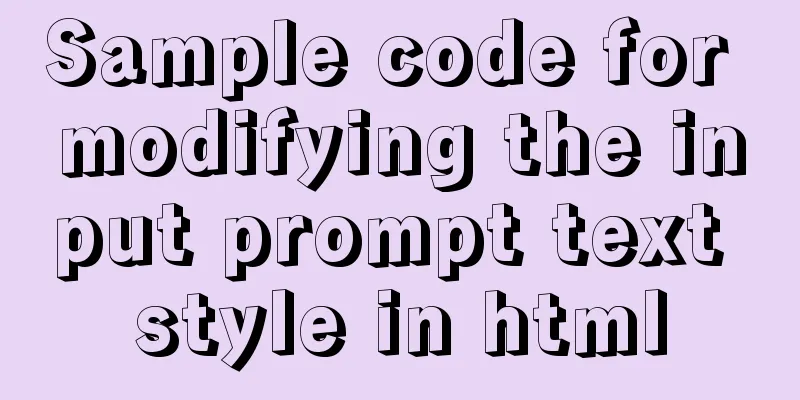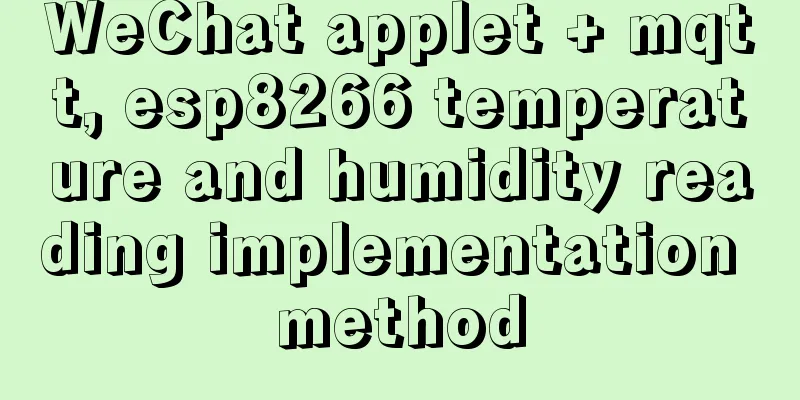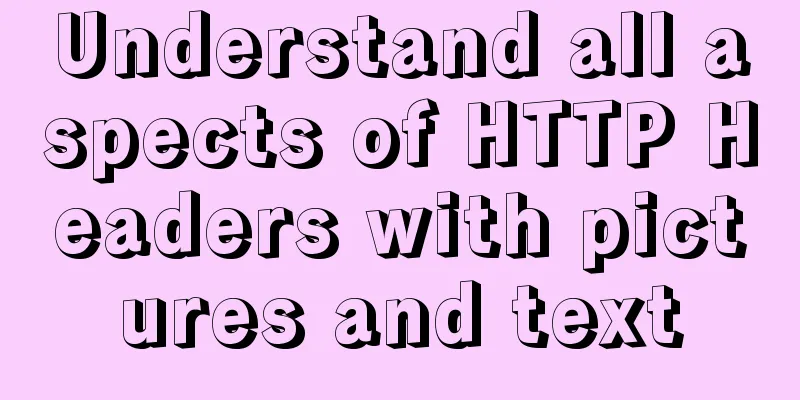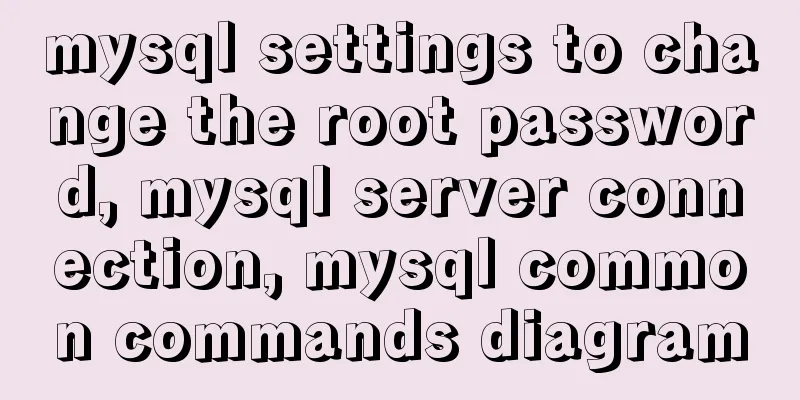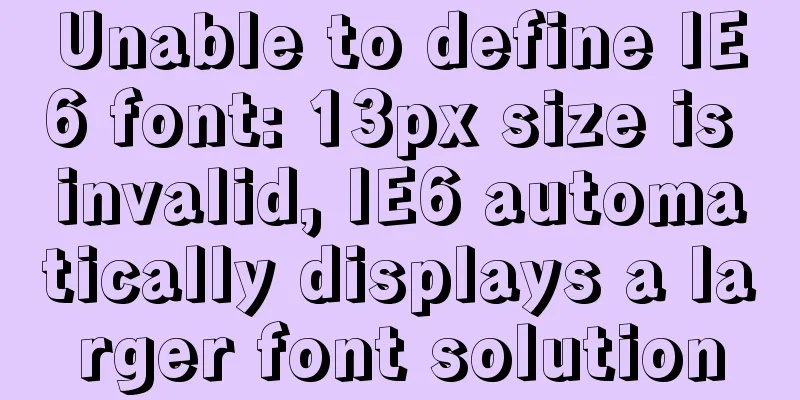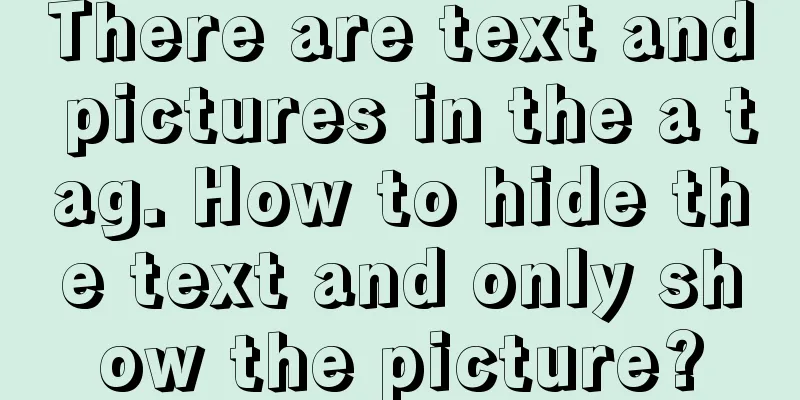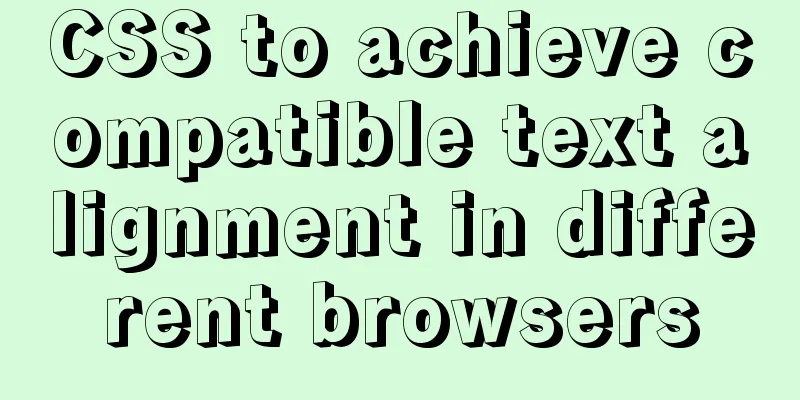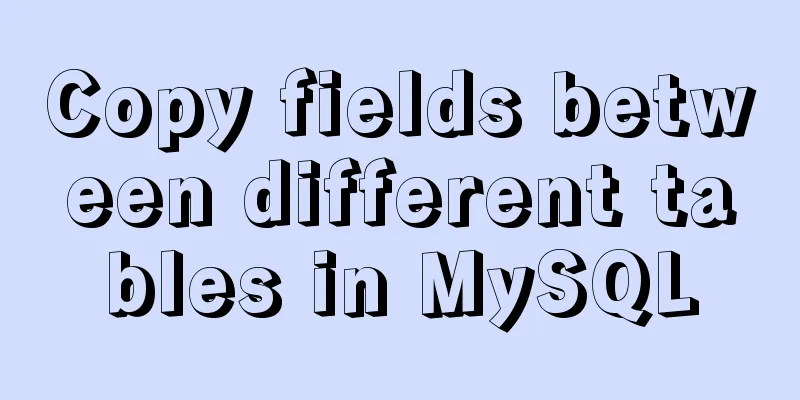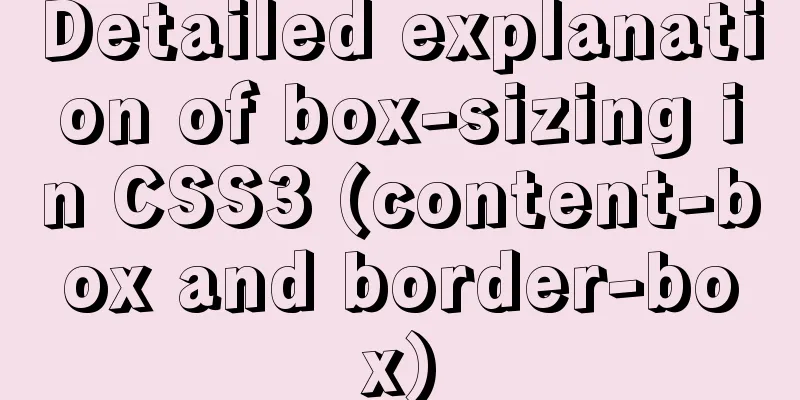Examples of common Nginx misconfigurations
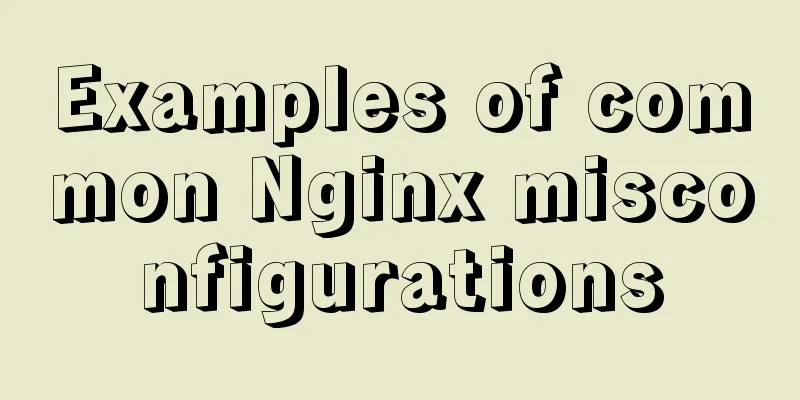
|
Nginx is the current mainstream Web service. The following are some of the most common misconfigurations. Missing root location
server {
root /etc/nginx;
location /hello.txt {
try_files $uri $uri/ =404;
proxy_pass http://127.0.0.1:8080/;
}
} A simple request like Among the nearly 50,000 Nginx configuration files we collected, the most common root paths are as follows:
Off-By-Slash
server {
listen 80 default_server;
server_name _;
location /static {
alias /usr/share/nginx/static/;
}
location /api {
proxy_pass http://apiserver/v1/;
}
}With the Off-by-slash configuration error, it was possible to move one step up the path due to the missing /. This technique was made popular by Orange Tsai in his Blackhat talk "Breaking Parser Logic!" In this talk he shows how the missing slash of the location directive combined with the alias directive makes it possible to read the source code of a web application. What is less well known is that it can also be used in conjunction with other directives such as proxy_pass. Let’s break down what’s happening and why it works.
location /api {
proxy_pass http://apiserver/v1/;
}If the following configuration is accessible to the Nginx server, you can assume that only paths under http://apiserver/v1/ are accessible. http://server/api/user -> http://apiserver/v1//user When a request is made to http://server/api/user, Nginx will first normalize the URL. It then looks to see if the prefix /api matches the URL, in which case it does. The prefix is then removed from the URL, so the /user path remains. This path is then added to the This misconfiguration can be exploited by requesting http://server/api../, which will cause Nginx to request the URL http://apiserver/ which is normalized to http://apiserver/v1/../. The impact this might have depends on what can be achieved by exploiting this misconfiguration. For example, this could result in the Apache server status being exposed via the URL http://server/api../server-status, or could make paths accessible that you do not wish to be publicly accessible. One sign that your Nginx server is misconfigured is that when the slashes in the URL are removed, the server still returns the same response. For example, if http://server/api/user and http://server/apiuser return the same response, the server may be vulnerable. This will result in the following request being sent: http://server/api/user -> http://apiserver/v1//user http://server/apiuser -> http://apiserver/v1/user Unsafe variable useSome frameworks, scripts, and Nginx configurations use Nginx stored variables insecurely. This can lead to issues such as XSS, bypassing HttpOnly protection, information disclosure, and even RCE in some cases. SCRIPT_NAMEThe configuration is as follows:
location ~ \.php$ {
include fastcgi_params;
fastcgi_param SCRIPT_FILENAME $document_root$fastcgi_script_name;
fastcgi_pass 127.0.0.1:9000;
}The main problem is that Nginx will send all URLs ending in .php to the PHP interpreter, even if the file does not exist on disk. This is one of many Nginx misconfigurations listed in the Pitfalls and Common Mistakes document created by Nginx. If a PHP script attempts to define a base URL based on SCRIPT_NAME, XSS will occur. <?php if(basename($_SERVER['SCRIPT_NAME']) == basename($_SERVER['SCRIPT_FILENAME'])) echo dirname($_SERVER['SCRIPT_NAME']); ?> GET /index.php/<script>alert(1)</script>/index.php SCRIPT_NAME = /index.php/<script>alert(1)</script>/index.php Usage of $uri can lead to CRLF InjectionAnother misconfiguration related to Nginx variables is using $uri or $document_uri instead of $request_uri. $uri and $document_uri contain the normalized URI, and normalization in Nginx includes URL decoding of the URI. Volema discovered that creating redirects in Nginx configurations can lead to CRLF injections, often using $uri. An example of a vulnerable Nginx configuration is as follows:
location / {
return 302 https://example.com$uri;
} The newline characters for HTTP requests are HTTP/1.1 302 Moved Temporarily Server: nginx/1.19.3 Content-Type: text/html Content-Length: 145 Connection: keep-alive Location: https://example.com/ Detectify: clrf Any variableIn some cases, user-supplied data can be treated as Nginx variables. It is not clear why this happens, but as shown in this H1 report, it is not uncommon or easy to test for. If we search for the error message, we can see that it is found in the SSI filter module, thus indicating that this is due to SSI. The test method is as follows: $ curl -H 'Referer: bar' http://localhost/foo$http_referer | grep 'foobar' Raw backend response reading Using Nginx's If a client sends an invalid HTTP request to Nginx, the request will be forwarded as is to the backend, which will answer with its original content. Nginx will then not understand the invalid HTTP response and will forward it to the client. Imagine a uWSGI application like this:
def application(environ, start_response):
start_response('500 Error', [('Content-Type',
'text/html'),('Secret-Header','secret-info')])
return [b"Secret info, should not be visible!"]Nginx configuration is as follows:
http {
error_page 500 /html/error.html;
proxy_intercept_errors on;
proxy_hide_header Secret-Header;
}proxy_intercept_errors will provide a custom response if the backend's response status is greater than 300. In the uWSGI application above, we will send a 500 error, which will be intercepted by Nginx. proxy_hide_header: Can hide any specified HTTP header from the client. If we send a normal GET request, Nginx will return: HTTP/1.1 500 Internal Server Error Server: nginx/1.10.3 Content-Type: text/html Content-Length: 34 Connection: close However, if we send an invalid HTTP request such as: GET /? XTTP/1.1 Host: 127.0.0.1 Connection: close We will receive the following response: XTTP/1.1 500 Error Content-Type: text/html Secret-Header: secret-info Secret information, should not be visible! merge_slashes set to off By default, the The above are the details of some common Nginx misconfigurations. For more information about Nginx misconfigurations, please visit 123WORDPRESS.COM for other related articles! You may also be interested in:
|
<<: HTML+CSS implementation code for rounded rectangle
>>: Vue implements a simple marquee effect
Recommend
Detailed explanation of how to configure Nginx web server sample code
Overview Today we will mainly share how to config...
Detailed explanation of count without filter conditions in MySQL
count(*) accomplish 1. MyISAM: Stores the total n...
Detailed steps for installing and configuring MySQL 8.0 on CentOS
Preface Here are the steps to install and configu...
How to reset the root password in mysql8.0.12
After installing the database, if you accidentall...
JavaScript data type conversion example (converting other types to strings, numeric types, and Boolean types)
Preface What is data type conversion? The default...
Build a severe weather real-time warning system with Node.JS
Table of contents Preface: Step 1: Find the free ...
Implementation example of react project from new creation to deployment
Start a new project This article mainly records t...
Summary of synchronization and mutual exclusion knowledge points between Linux threads
When threads execute concurrently, we need to ens...
Detailed explanation of the my.ini Chinese configuration scheme for MySql optimization: InnoDB, 4GB memory, and multiple queries
This article is a MySQL configuration file soluti...
Centos6.9 installation Mysql5.7.18 step record
Installation sequence rpm -ivh mysql-community-co...
Example of MySQL slow query
Introduction By enabling the slow query log, MySQ...
JavaScript to achieve the effect of tab bar switching
Tab bar: Click different tabs to display differen...
Summary of MySQL basic common commands
Table of contents MySQL basic common commands 1. ...
MySQL 5.7.21 installation and configuration tutorial
The simple installation configuration of mysql5.7...
Tutorial on installing Odoo14 from source code on Ubuntu 18.04
Table of contents Background of this series Overv...