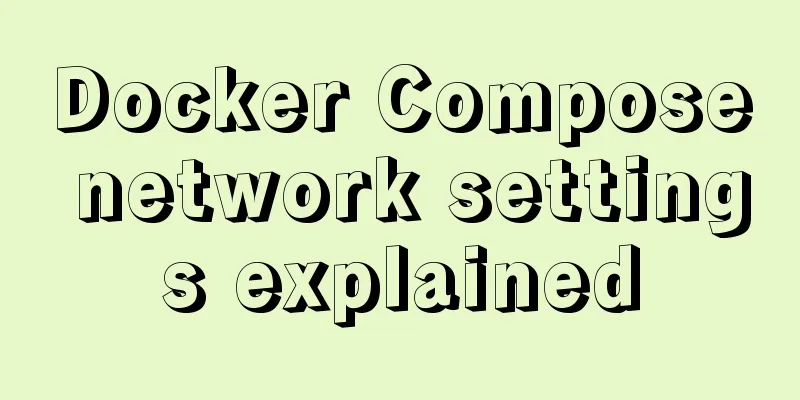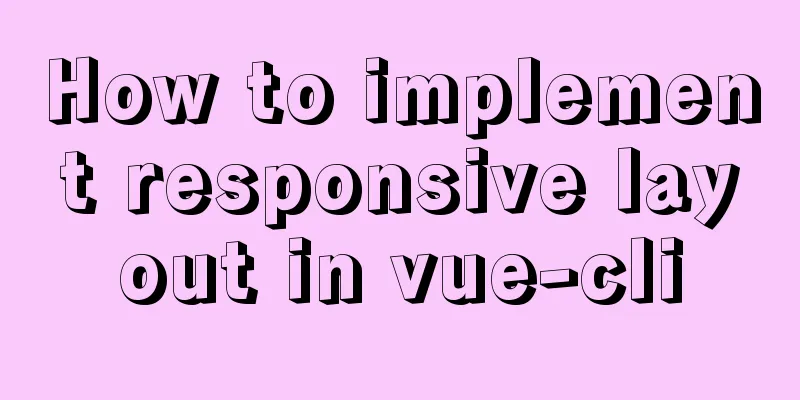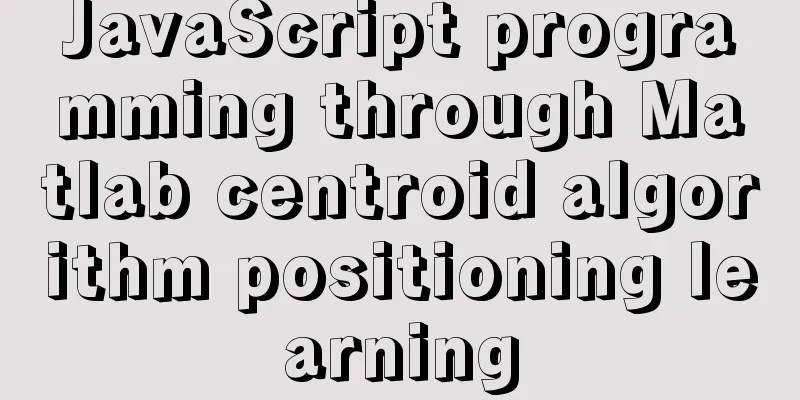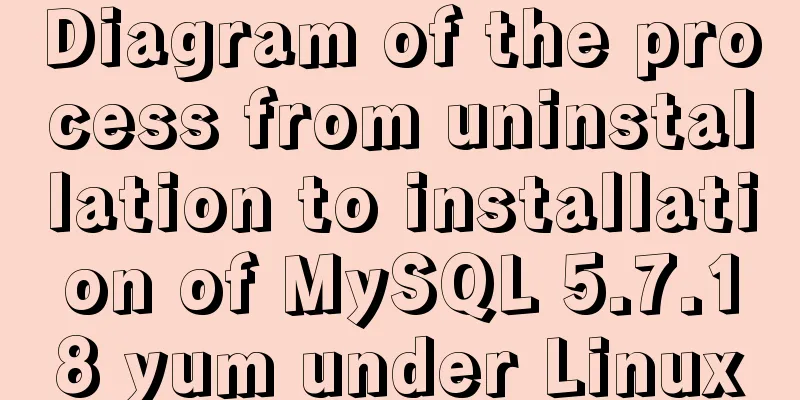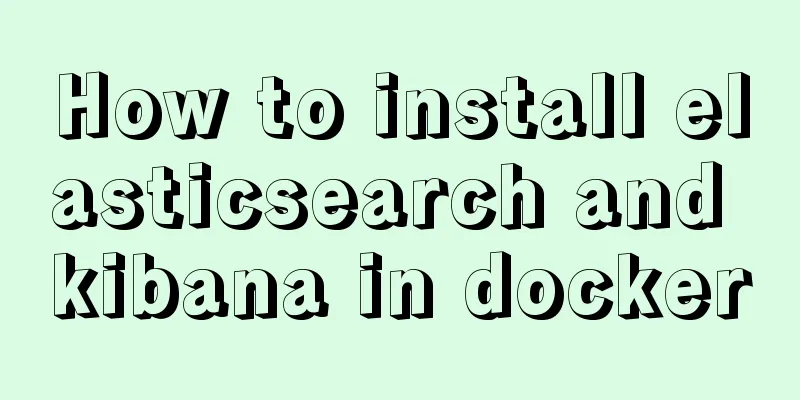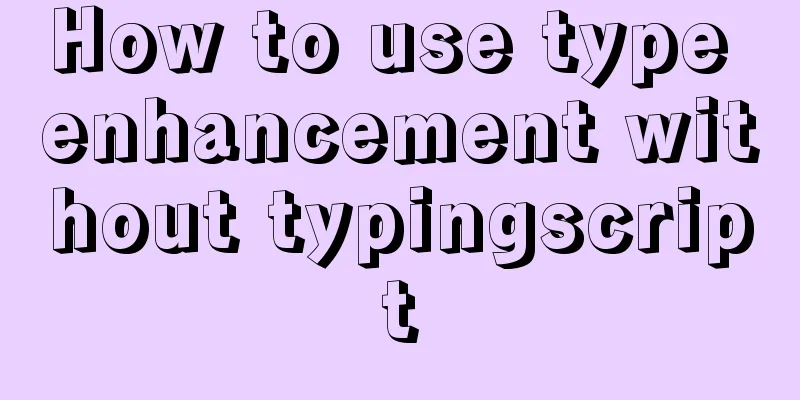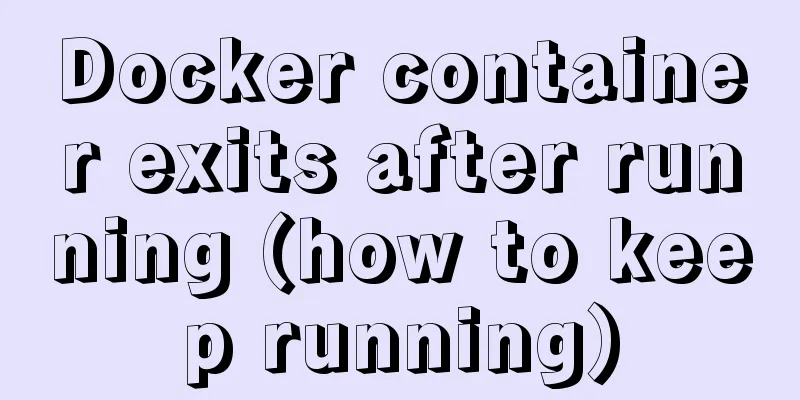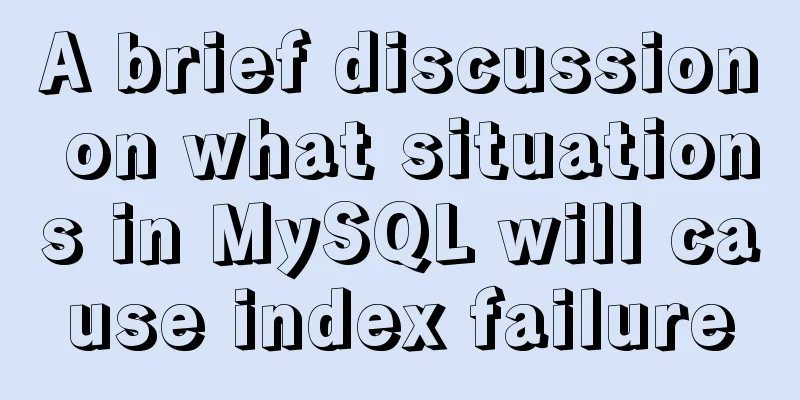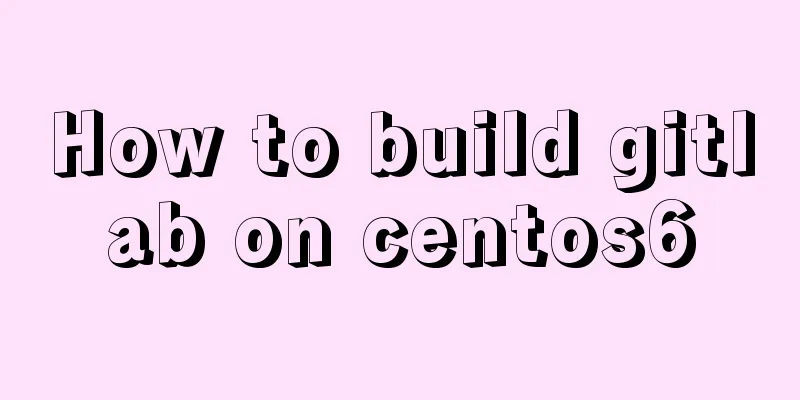mysql settings to change the root password, mysql server connection, mysql common commands diagram
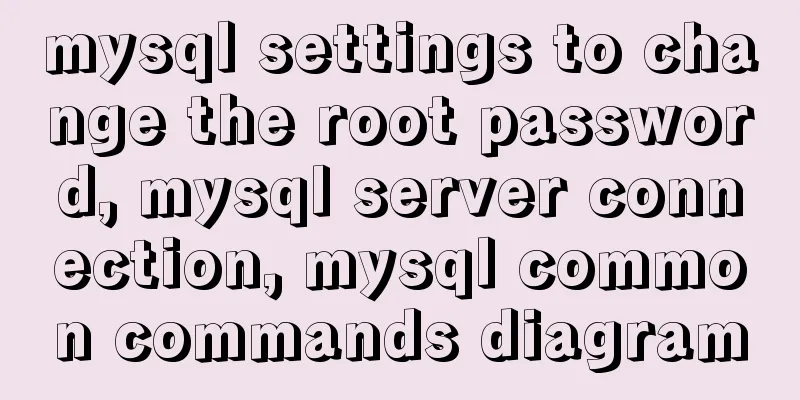
|
1. Set and change the root password Check whether mysql is started. If not, run Run the mysql command, and the following will appear: Just add mysql to the environment variables: Temporarily add: Permanently add: Then run soucre /etc/profile or . /etc/profile
Setting the mysql password, setting a password for the root user
How to change your password:
How to change the password if you forget it: First, you need to modify the configuration file: Add Restart:
Then, switch the database: Then, modify the root password in the database: This will change the password back.
To retest, change my.cnf back:
2. Connection to mysql mysql -uroot -p 'password' mysql -h127.0.0.1 -uroot -p 'password' mysql -S /tmp/mysql.sock -uroot -p'password' mysql -uroot -p -e "show databases"
3. Common mysql commands Check how many databases there are: show databases; Use a library: use database_name; Check how many tables there are: show tables; View the fields in a table: desc table_name: View the command entered when a table is created: show create table table_name\G; Check which users are currently logged in: select user(); Check which library is currently used: select database(); View the current database version: select version(); View the various parameters that can be defined in the configuration file: show variables; View the current number of processes: show processlist; or show full processlist; #This is the most commonly used (i.e., view the operations being performed by the database) Create a database: create Create a table:
Create a table: create
The first part is complete. Summarize The above is the editor's introduction to MySQL settings to change the root password, MySQL server connection, and illustrations of MySQL common commands. I hope it will be helpful to everyone. If you have any questions, please leave me a message and the editor will reply to you in time. I would also like to thank everyone for their support of the 123WORDPRESS.COM website! You may also be interested in:
|
<<: Practical record of vue using echarts word cloud chart
>>: Detailed explanation of the update command for software (library) under Linux
Recommend
mysql trigger creation and usage examples
Table of contents What is a trigger Create a trig...
Teach you how to build a Hadoop 3.x pseudo cluster on Tencent Cloud
1. Environmental Preparation CentOS Linux release...
Implementation of Portals and Error Boundary Handling in React
Table of contents Portals Error Boundary Handling...
How to display and format json data on html page
JSON data is displayed and formatted on the HTML ...
Tutorial on installing and configuring MySql5.7 in Alibaba Cloud ECS centos6.8
The default MySQL version under the Alibaba Cloud...
The MySQL server is running with the --read-only option so it cannot execute this statement
I was in a meeting when a colleague called to rep...
How to use negative margin technology to achieve average layout in CSS
We usually use float layout to solve the compatib...
JavaScript Function Currying
Table of contents 1 What is function currying? 2 ...
MySQL replication mechanism principle explanation
Background Replication is a complete copy of data...
IE8 compatibility notes I encountered
1. IE8's getElementById only supports id, not ...
Shorten the page rendering time to make the page run faster
How to shorten the page rendering time on the bro...
MySQL Oracle and SQL Server paging query example analysis
Recently, I have done a simple study on the data ...
How to safely shut down MySQL
When shutting down the MySQL server, various prob...
Solve the problem that shutting down Tomcat using shutdown.bat will shut down other Tomcats
The shutdown.bat file has a sentence if not "...
Calendar effect based on jQuery
This article example shares the specific code of ...