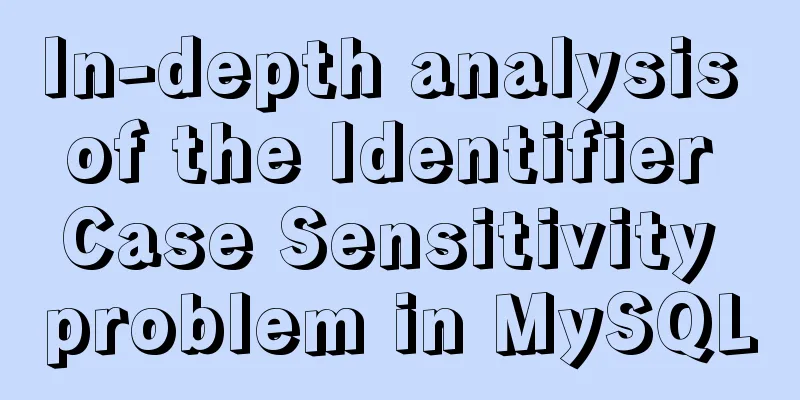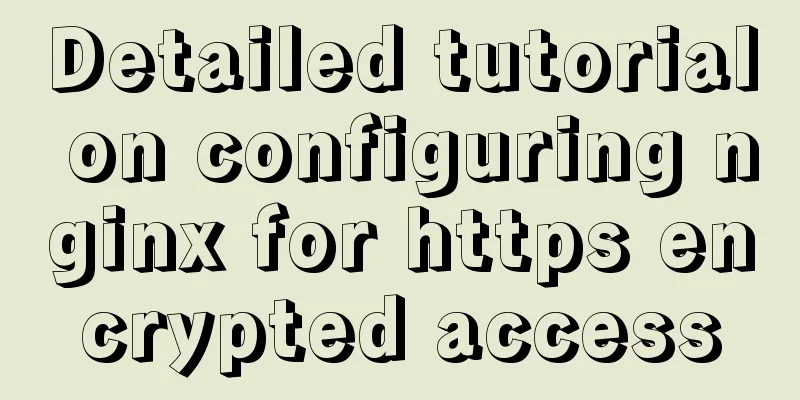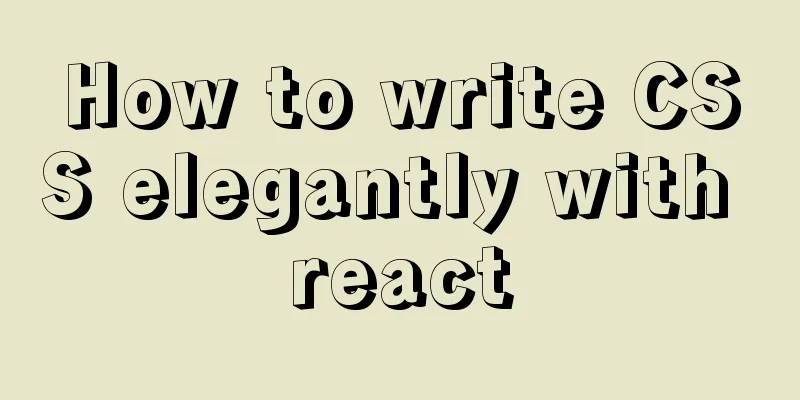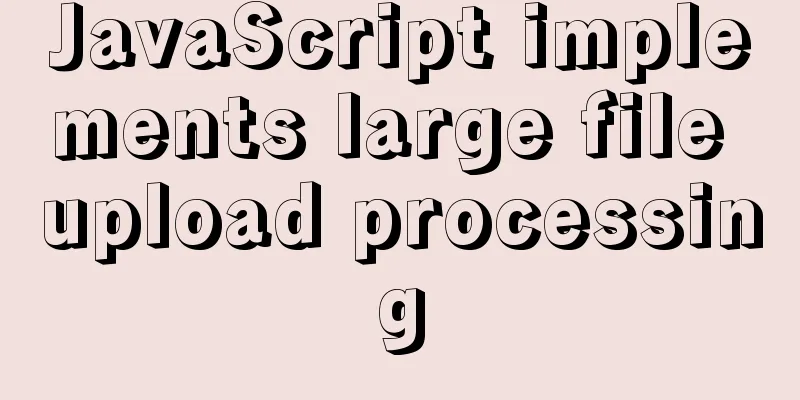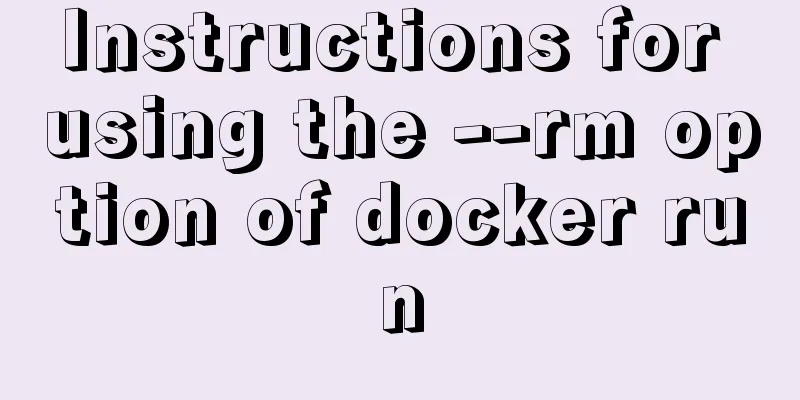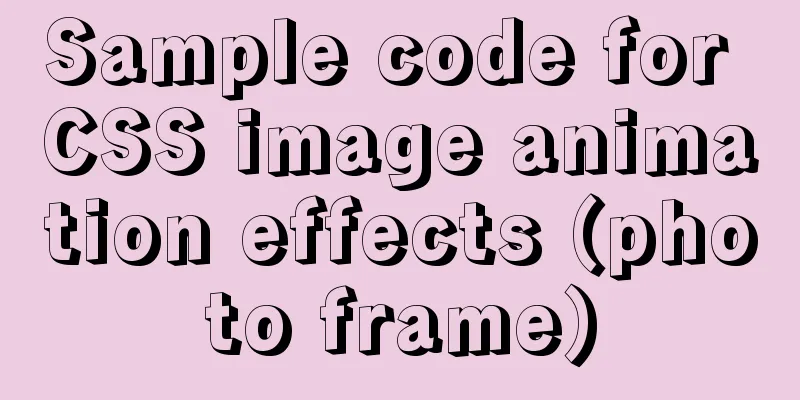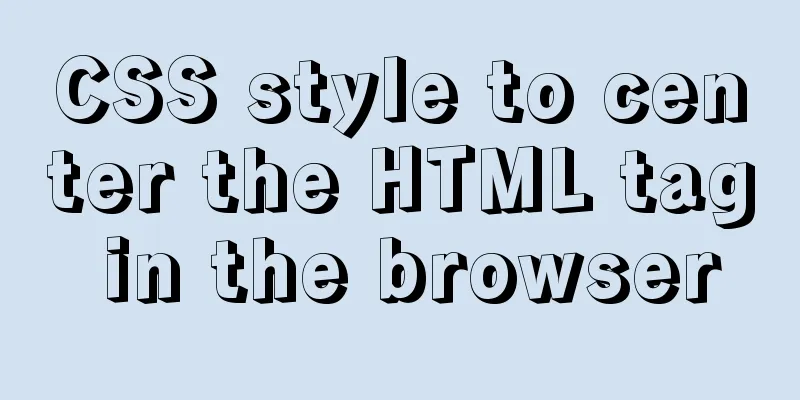How to display and format json data on html page
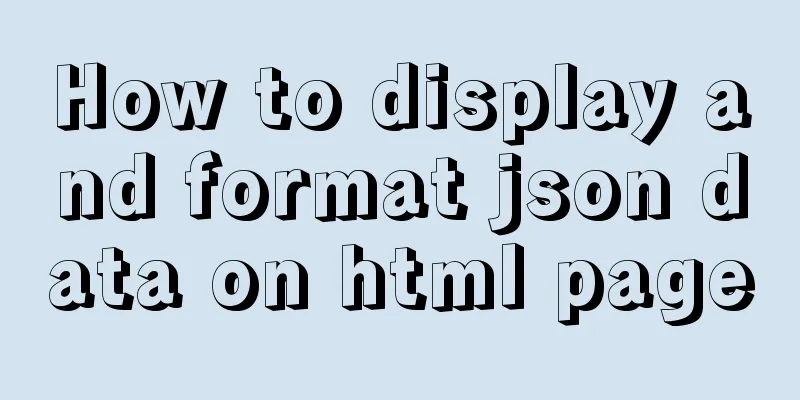
|
JSON data is displayed and formatted on the HTML page 1. Display effect diagram
Description:
2. Source code display
<!DOCTYPE html>
<html>
<head>
<meta http-equiv="Content-Type" content="text/html; charset=UTF-8">
<style>
pre {outline: 1px solid #ccc; padding: 5px; margin: 5px; }
.string { color: green; }
.number { color: darkorange; }
.boolean { color: blue; }
.null { color: magenta; }
.key { color: red; }
.showinfo{
position: absolute;
background-color: #eef1f8;
width: 200px;
padding: 5px;
border-radius: 4px;
border: 1px solid #ccc;
display: none;
}
.showinfo pre{
padding: 5px;
border: 1px solid #ccc;
margin:0;
}
table,th,td{
border:1px solid blue;
}
</style>
<script src="./js/jquery-1.8.3.min.js"></script>
<script type="text/javascript">
$(document).ready(function(){
$(".show-rough").mouseover(function(){
var left = $(this).offset().left + $(this).width() +20; //Calculate div display position var top = $(this).offset().top + 20;
var _jsonDate = $.parseJSON($(this).text());
var showJson = syntaxHighlight(_jsonDate);
$("#show-info").css({"left":left,"top":top}).show();
$("#show-pre").html(showJson);
});
$(".show-rough").mouseout(function(){
$("#show-info").hide().html();
$("#show-pre").html();
})
});
//Process json data and use regular expressions to filter out parameters of different types function syntaxHighlight(json) {
if (typeof json != 'string') {
json = JSON.stringify(json, undefined, 2);
}
json = json.replace(/&/g, '&').replace(/</g, '<').replace(/>/g, '>');
return json.replace(/("(\\u[a-zA-Z0-9]{4}|\\[^u]|[^\\"])*"(\s*:)?|\b(true|false|null)\b|-?\d+(?:\.\d*)?(?:[eE][+\-]?\d+)?)/g, function(match) {
var cls = 'number';
if (/^"/.test(match)) {
if (/:$/.test(match)) {
cls = 'key';
} else {
cls = 'string';
}
} else if (/true|false/.test(match)) {
cls = 'boolean';
} else if (/null/.test(match)) {
cls = 'null';
}
return '<span class="' + cls + '">' + match + '</span>';
});
};
</script>
</head>
<body>
<table>
<thead>
<tr>
<th>Name</th>
<th>json data</th>
</tr>
</thead>
<tbody>
<tr>
<td>小三</td>
<td class="show-rough">{ "name": "小三", "address":"No. 23 Beijing Road","age":16, "email": "[email protected]","Object":[{"Position":"Manager"}],"del":[] }</td>
</tr>
<tr>
<td>小四</td>
<td class="show-rough">{ "name": "Xiao Si", "address":"No. 01 Shanghai Road","age":27, "email": "[email protected]","Object":[],"del":[] }</td>
</tr>
</tbody>
</table>
<div id="show-info" class="showinfo">
<pre id="show-pre">
</pre>
</div>
</body>
</html>3. Source code upload Source code download address This is the end of this article about how to display JSON data and format it on HTML pages. For more relevant content about how to display JSON and format it on HTML pages, please search for previous articles on 123WORDPRESS.COM or continue to browse the related articles below. I hope you will support 123WORDPRESS.COM in the future! |
<<: Node script realizes automatic sign-in and lottery function
>>: A brief discussion on browser compatibility issues in JavaScript
Recommend
HTML insert image example (html add image)
Inserting images into HTML requires HTML tags to ...
How to hide the version number and web page cache time in Nginx
Nginx optimization---hiding version number and we...
WiFi Development | Introduction to WiFi Wireless Technology
Table of contents Introduction to WiFi Wireless T...
Let’s talk in detail about how browsers view closures
Table of contents Preface Introduction to Closure...
Weather icon animation effect implemented by CSS3
Achieve results Implementation Code html <div ...
TimePicker in element disables part of the time (disabled to minutes)
The project requirements are: select date and tim...
In-depth explanation of Set and WeakSet collections in ES6
Table of contents Set is a special collection who...
Tomcat CentOS installation process diagram
Tomcat CentOS Installation This installation tuto...
Detailed explanation of TIMESTAMPDIFF case in MySQL
1. Syntax TIMESTAMPDIFF(unit,begin,end); Returns ...
Specific operations of MYSQL scheduled clearing of backup data
1|0 Background Due to project requirements, each ...
A brief discussion on the role of HTML empty links
Empty link: That is, there is no link with a targ...
Summary of 4 ways to add users to groups in Linux
Preface Linux groups are organizational units use...
Detailed explanation of JavaScript stack and copy
Table of contents 1. Definition of stack 2. JS st...
Solution ideas and implementation steps for the problem of css and js becoming invalid after struts2 jump
When the jsp that is jumped to after the struts2 a...
CSS3 new layout: flex detailed explanation
Flex Basic Concepts Flex layout (flex is the abbr...