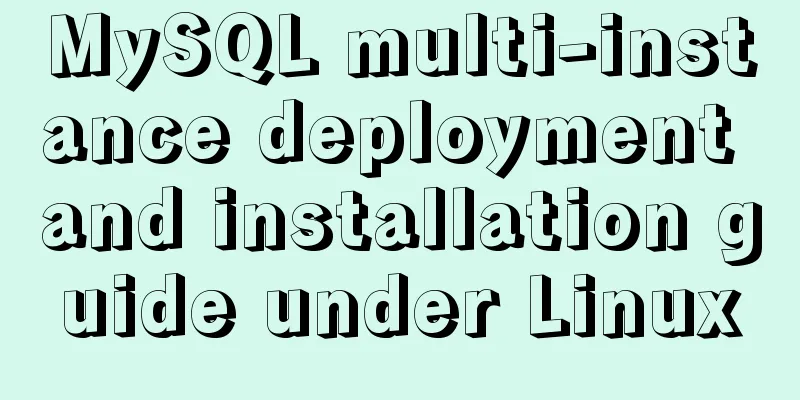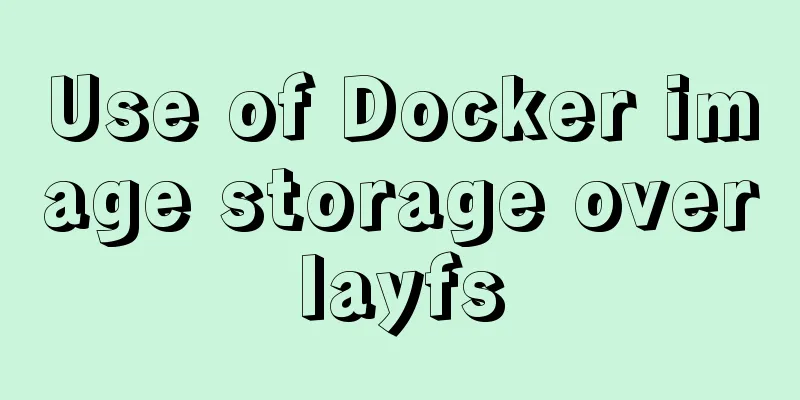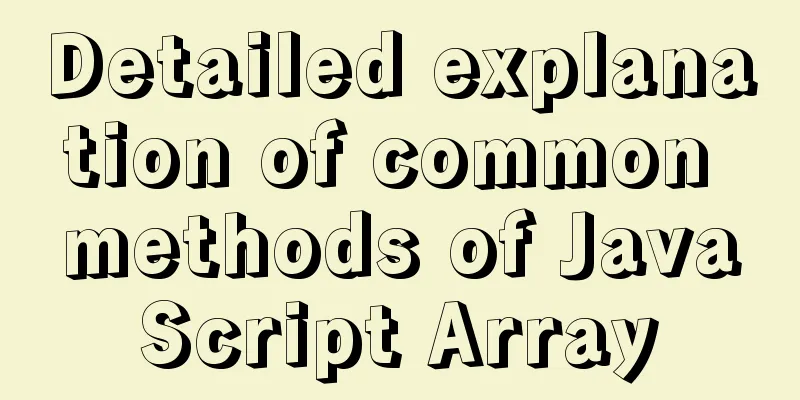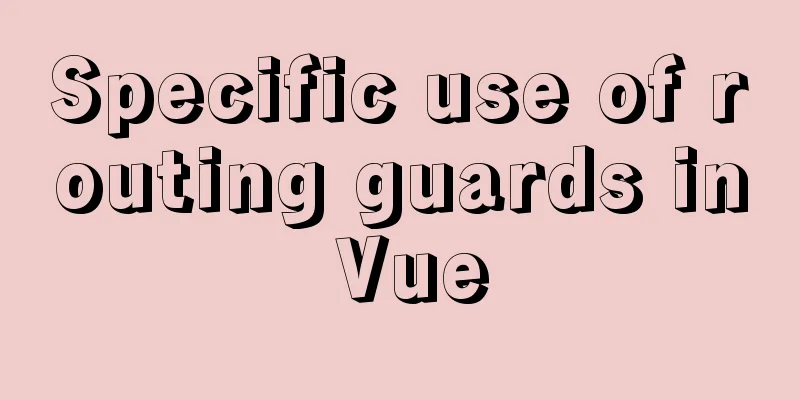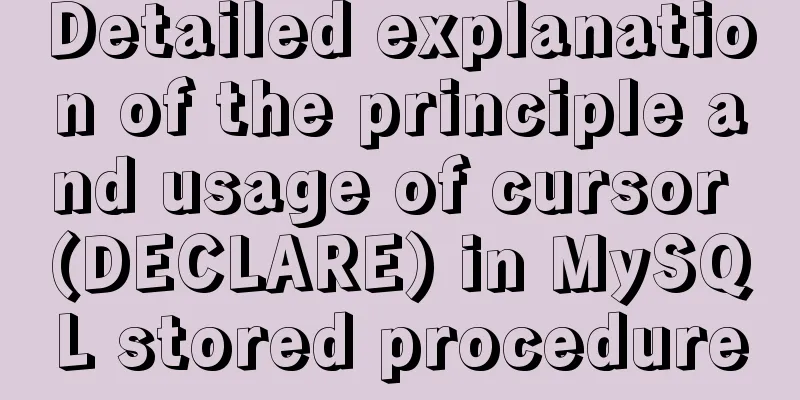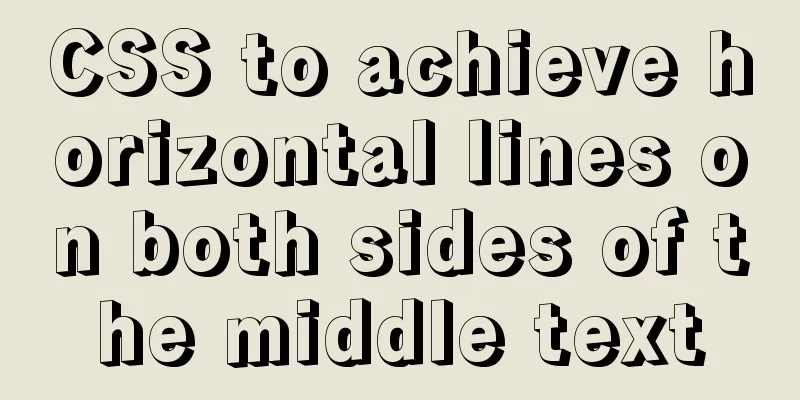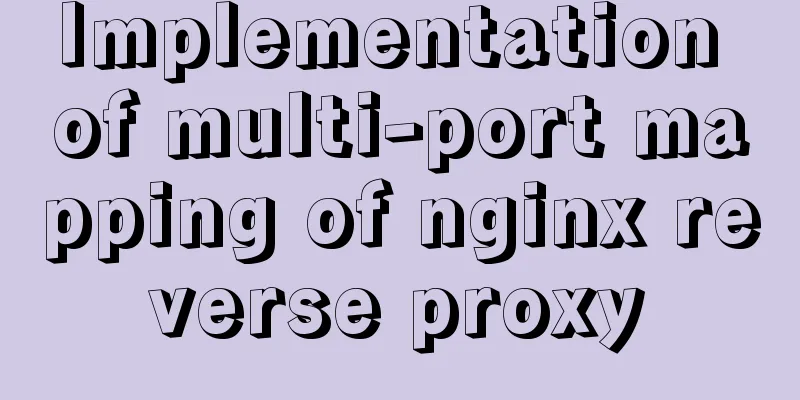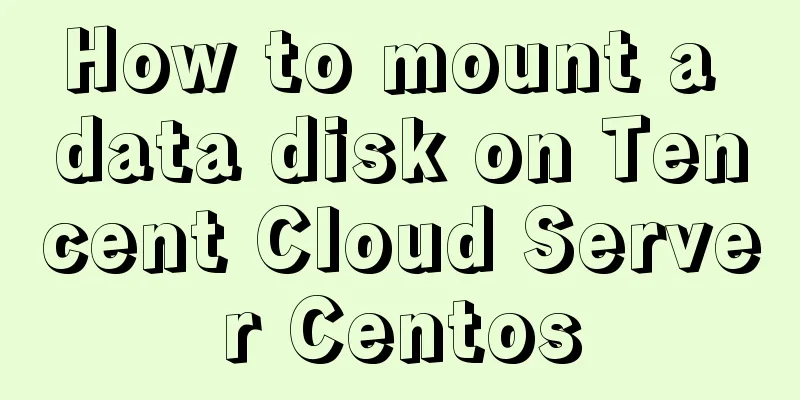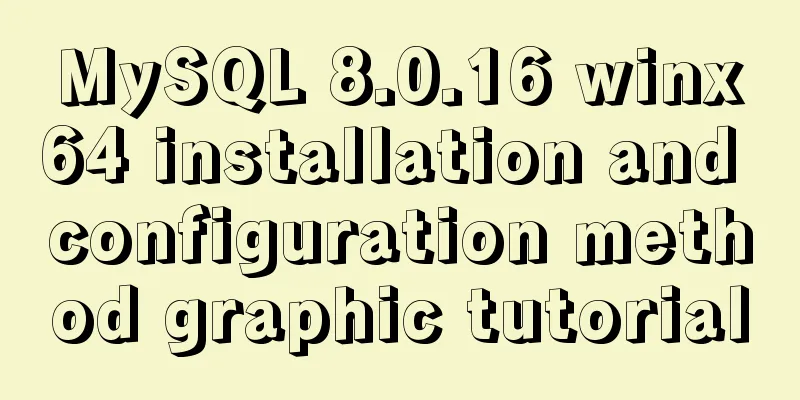Tomcat CentOS installation process diagram
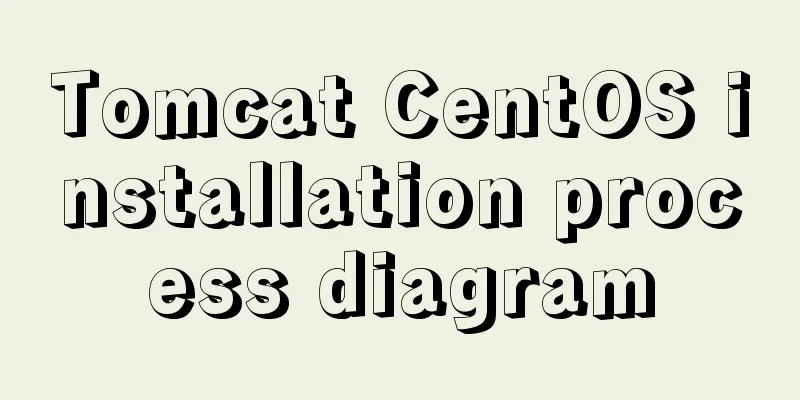
|
Tomcat CentOS Installation This installation tutorial covers: Install Tomcat 9.0 on Linux (CentOS7) The tomcat server is started (the script seems to have a problem, and it is directly quoted from someone else's blog) Configure username and password for tomcat step: 1. Download Tomcat
or
Then what
Then right click and copy the link address Use wget wget + link address to download it. (Downloading directly in this way will download to your current path) Then transfer it to /usr/local/Tomcat/ (this is what I did) 2. Next is JDK installation 3. Then use tar -zxvf apache-tomcat-xxxx.tar.gz and then mv apache-tomcat-xxxx tomcat (this will decompress it into tomcat) 4. Then let's talk about the files in tomcat
5. Open the script file startup.sh to verify whether the installation is successful (if it is started, it is successful) 6. The default access port of Tomcat is 8080. Check whether port 8080 is open and access it. 7. Tomcat as a service 8. Configure the username and password, that is, the username and password for access, and edit the tomcat-user.xml file in the conf folder.
9. If Host Manager displays 403, configure the /webapps/manager/META-INF/context.xml file Modify or add only the Value portion. ^.*$ means open to all IP segments. The above is the full content of this article. I hope it will be helpful for everyone’s study. I also hope that everyone will support 123WORDPRESS.COM. You may also be interested in:
|
<<: How to use watch listeners in Vue2 and Vue3
>>: Example method to view the IP address connected to MySQL
Recommend
Vue realizes picture switching effect
This article example shares the specific code of ...
Detailed tutorial on building a private Git server on Linux
1. Server setup The remote repository is actually...
Vue implements the function of calling the mobile phone camera and album
This article shares the specific code of Vue to a...
How to use Docker to build OpenLDAP+phpLDAPadmin unified user authentication
1. Background Use LDAP to centrally manage operat...
How to integrate the graphic verification code component into the Ant Design Pro login function
Preface: This article only introduces the steps t...
Solution to the problem that Vue binding objects and array variables cannot be rendered after changing
Project scenario: There is a <ul> tag on th...
Ansible automated operation and maintenance deployment method for Linux system
Ansible is a new automated operation and maintena...
Node.js adds, deletes, modifies and checks the actual combat record of MySQL database
Table of contents Three steps to operate the data...
Summary of HTML knowledge points for the front end (recommended)
1. HTML Overview htyper text markup language Hype...
How to deploy Redis 6.x cluster through Docker
System environment: Redis version: 6.0.8 Docker v...
Building a Redis cluster on Docker
Table of contents 1. Pull the image 2. Create a R...
A brief discussion on VUE uni-app custom components
1. Parent components can pass data to child compo...
Front-end state management (Part 1)
Table of contents 1. What is front-end state mana...
How to solve the problem of ping being successful but the port being unavailable in Linux
Description of port availability detection when p...
Set the input to read-only via disabled and readonly
There are two ways to achieve read-only input: dis...