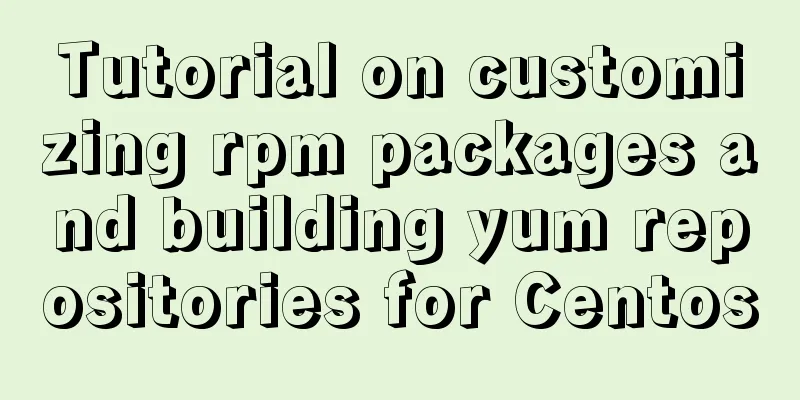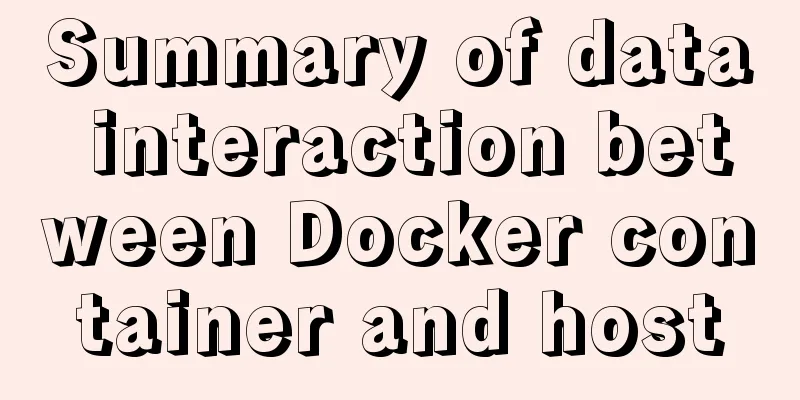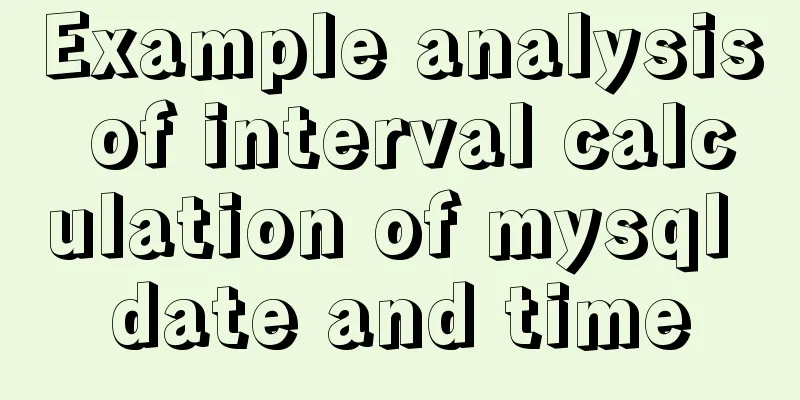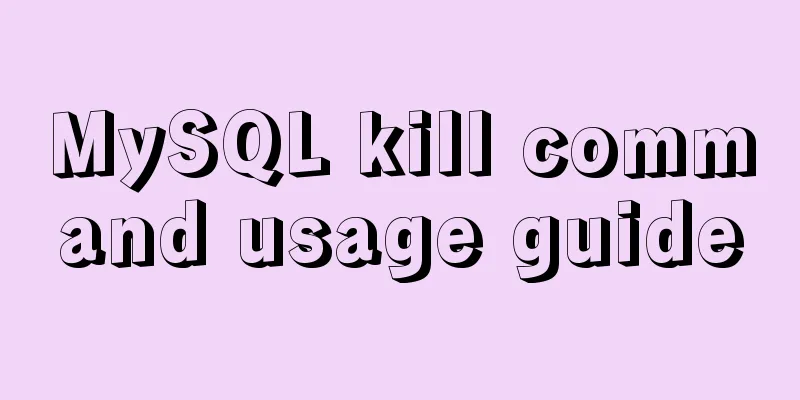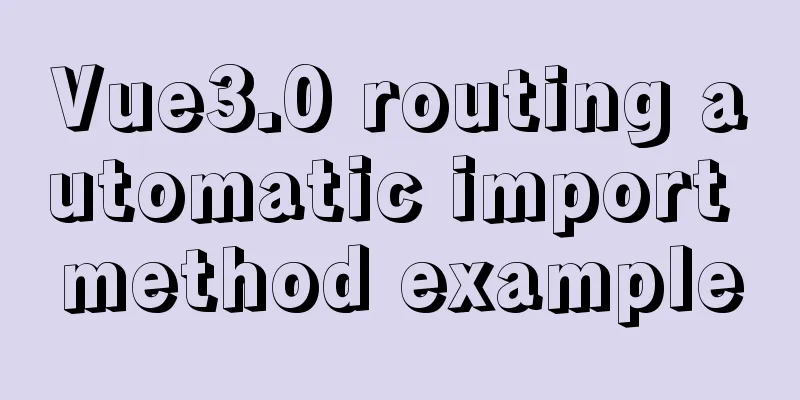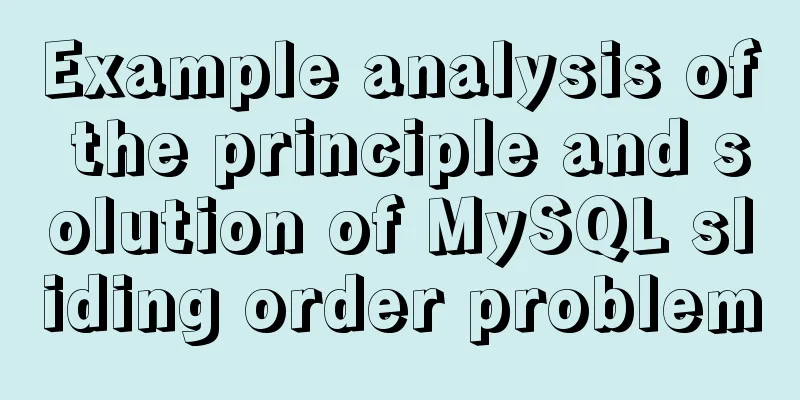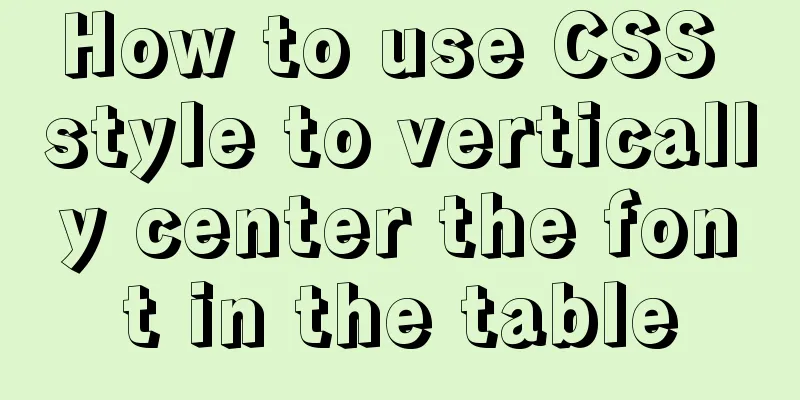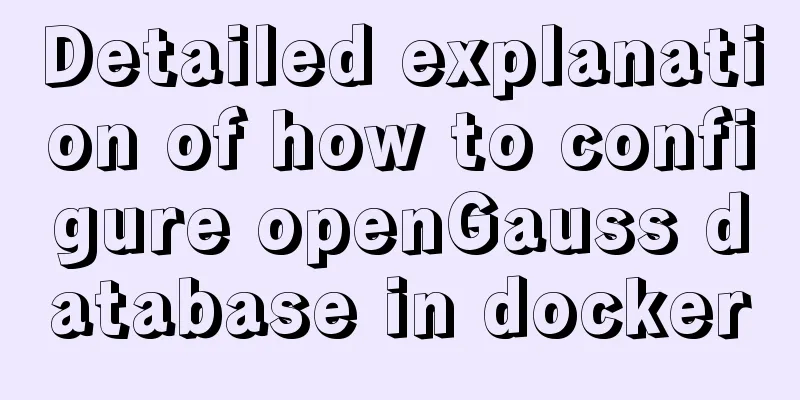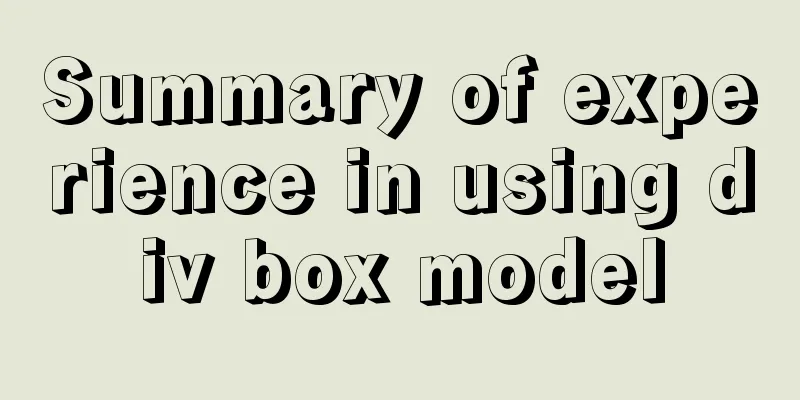Solution to the problem that Vue binding objects and array variables cannot be rendered after changing
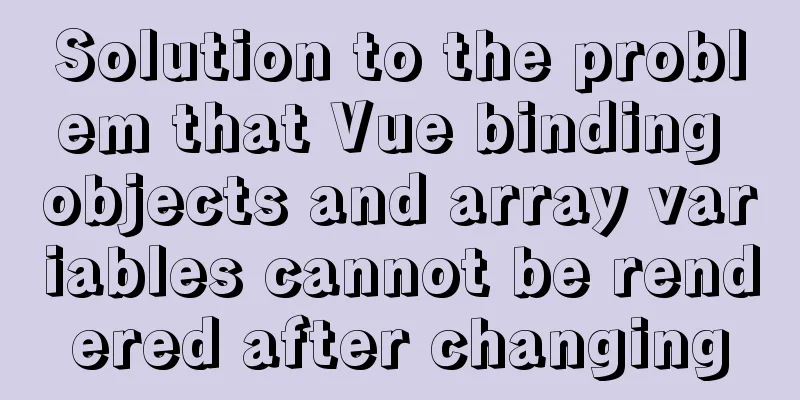
Project scenario:There is a <ul> tag on the page display. We need to display the list data dynamically. In addition to the list values, there are other values to be displayed on our page. Therefore, the data structure of the list data is an array under an object. After dynamically modifying the data, it is found that it is not automatically rendered. Problem description: When you click the "click me!" button, the data changes and is output to the console, but the list data is not rendered.
<script src="https://unpkg.com/vue/dist/vue.js"></script>
<div id="app">
<button @click="pushDataToDataList">click me!</button>
<ul>
<li v-for="(item, i) in form.dataList" :key="item">
{{ i + ":" + item }}
</li>
</ul>
</div>
<script>
let app = new Vue({
data: function() {
return {
form: {}
}
},
methods: {
pushDataToDataList() {
if (this.form.dataList == null) {
this.form.dataList = []
}
this.form.dataList.push("abc" + this.form.dataList.length)
console.log(this.form.dataList)
}
}
}).$mount('#app')
</script>
Cause Analysis:After consulting the official documentation, we found the following passage
The reason is clear here. Our data is not rendered because at the beginning, there is no
Solution: 1. In the form object under data, set
data: function() {
return {
form: {
dataList: null
}
}
}
2. Use this.$set() method
pushDataToDataList() {
if (this.form.dataList == null) {
// First set the dataList property under form this.$set(this.form, 'dataList', [])
}
this.form.dataList.push("abc" + this.form.dataList.length)
console.log(this.form.dataList)
}
Reference LinksNotes on Vue's detection of data changes This is the end of this article about how to solve the problem that Vue bound objects and array variables cannot be rendered after changes. For more related content about the problem that Vue bound objects and array variables cannot be rendered after changes, please search for previous articles on 123WORDPRESS.COM or continue to browse the related articles below. I hope you will support 123WORDPRESS.COM in the future! You may also be interested in:
|
>>: How to install MySQL 8.0.13 in Alibaba Cloud CentOS 7
Recommend
How does the composite index of MySQL take effect?
Table of contents background Understanding compos...
Vue uses el-table to dynamically merge columns and rows
This article example shares the specific code of ...
Teach you how to use AWS server resources for free
AWS - Amazon's cloud computing service platfo...
Mysql master/slave database synchronization configuration and common errors
As the number of visits increases, for some time-...
Solution to the conflict between Linux kernel and SVN versions
Phenomenon The system could compile the Linux sys...
Tutorial on building file sharing service Samba under CentOS6.5
Samba Services: This content is for reference of ...
Detailed explanation of configuring keepalived log to another path in centos7
Keepalived installation: cd <keepalived_source...
Apache Flink arbitrary Jar package upload leads to remote code execution vulnerability recurrence problem (vulnerability warning)
Vulnerability Description Apache Flink is an open...
How to implement the Vue mouse wheel scrolling switching routing effect
A root routing component (the root routing compon...
css3 flex layout justify-content:space-between the last line is aligned to the left
When using justify-content:space-between layout, ...
Detailed explanation of explain type in MySQL
Introduction: In many cases, many people think th...
Detailed explanation of angular two-way binding
Table of contents Bidirectional binding principle...
MySQL query example explanation through instantiated object parameters
This article will introduce how to query data in ...
React+Typescript implements countdown hook method
First, setInterval is encapsulated as a Hook 👇 im...
Linux unlink function and how to delete files
1. unlink function For hard links, unlink is used...